TechRadar Verdict
An excellent desktop replacement for gamers so long as it rarely leaves your desktop.
Pros
- +
Fantastic performance
- +
Expandable
Cons
- -
Poor battery life
- -
No ray-tracing
Why you can trust TechRadar
Two minute review
As a budget desktop replacement gaming laptop, the Gigabyte Aorus 5 SB is a fantastic buy for playing the best PC games out there right now at high or even ultra settings, just don't stray too far away from a wall outlet. It packs some high-quality hardware that necessarily needs some serious power to keep everything running, so "desktop replacement" is much more literal than it is for other gaming laptops like the higher end Gigabyte Aorus 17G.
For its power and features, sacrifices clearly needed to be made somewhere in order to keep it in the budget gaming laptop class. Starting at $1,199 (about £950, AU$1720), the Gigabyte Aorus 5 features the latest Intel Comet Lake i7 processor, an Nvidia GeForce 1660 Ti 6GB GPU, 512GB PCIe SSD, and 16GB of DDR4 RAM, so it can play just about anything without a blip or a tear - especially with its 144MHz refresh FHD display.
The downside is the battery life. If you want to play any of your favorite games while laying in bed or sitting on the couch, you'll want to keep your power cable handy. The laptop can go for about an hour and a half on a full charge in performance mode, though you can eke out another couple of hours on battery saver mode if you're doing less intensive gaming.
The model we tested didn't have ray-tracing, but you can spend a few hundred dollars more if you really want to have a gaming laptop with that feature. But that's pushing the purchase into the "mid-range" price point, which might not be what a budget shopper had in mind.
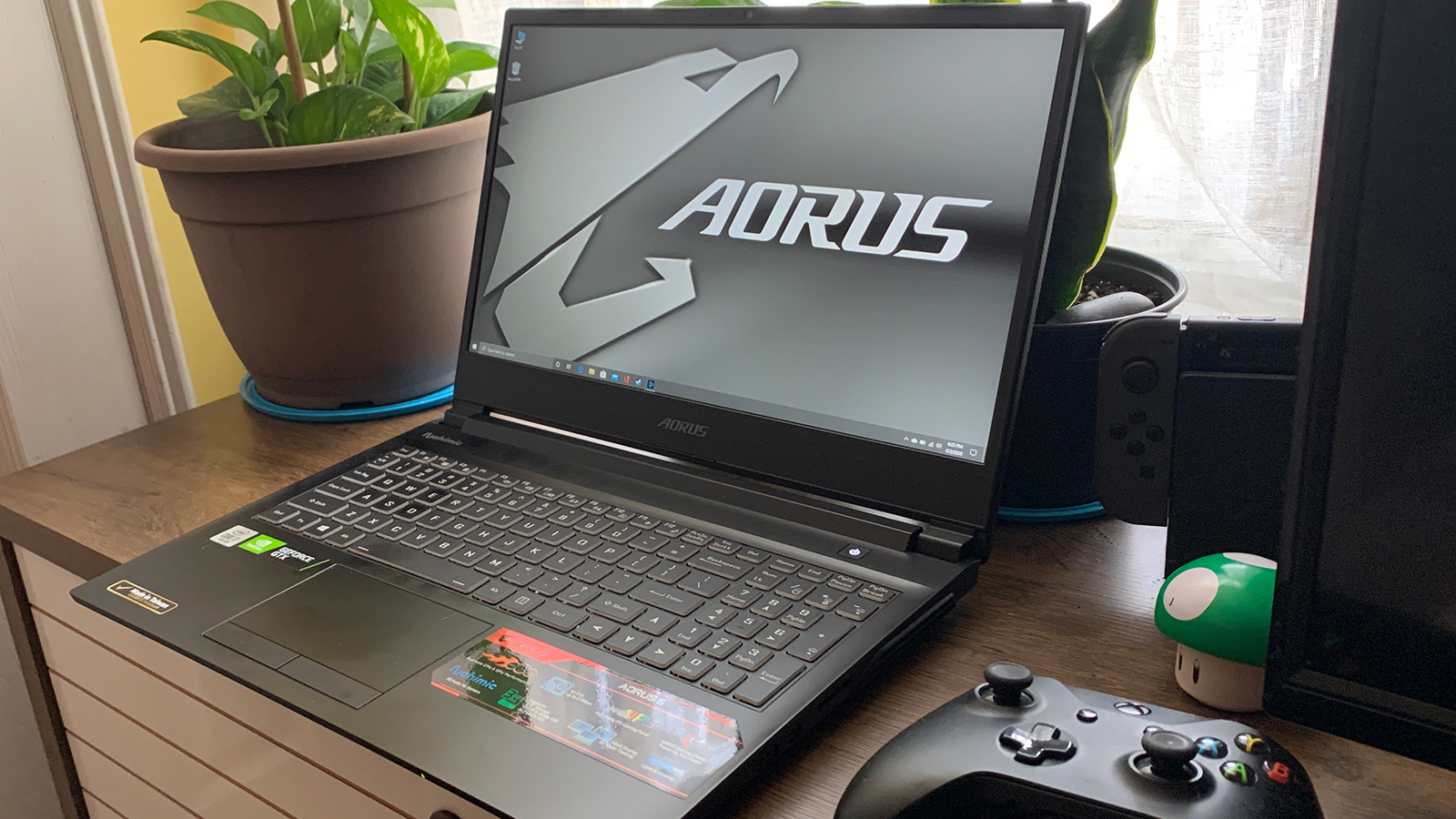
Price and availability
Here are the specs of the Gigabyte Aorus 5 SK sent to TechRadar for review:
CPU: 2.6GHz Intel Core i7-10750 (6-core, 12-thread, boostable to 4.79GHz)
Graphics: Nvidia GeForce GTX 1660 Ti (6GB GDDR6)
RAM: 16GB DDR4 (2,933MHz)
Screen: 15.6-inch Full HD (1,920 x 1,080) IPS, 144Hz
Storage: 512GB SSD (PCIe)
Ports: 1 x USB2.0 Type-A, 1 x USB3.2 Gen1 Type-A, 1 x USB3.2 Gen2 Type-A, 1 x HDMI 2.0 (with HDCP), 1 x Mini Display 1.2, 1 x DisplayPort 1.4 Type-C over USB 3.2 Gen 2, 1 x Audio combo jack, 1 x Microphone jack, 1 x SD Card Reader, 1 x RJ-45
Connectivity: Intel AX200 Wireless (802.11ax); Bluetooth 5.0
Weight: 4.85 pounds (about 2.2kg)
Size: 14.21 x 10.15 x 1.09 inch (361 x 258 x 27.9 mm); W x D x H
The Gigabyte Aorus 5 is available now, starting at $1,199 (about £950, AU$1720) for the SB model we tested. The KB model, which comes with a GeForce RTX 2060 if you really want ray-tracing, will set you back $1,499 (about £1190, AU$2160).
The system is expandable, however, with a total of 3 storage slots (one extra M.2 in addition to the one already loaded with a 512 SSD, and 1 extra HHD/SSD slot) and supporting up to 64GB of DDR4 2,933MHz RAM.

Design
The design of the Gigabyte Aorus 5 is one area where some costs had to be sacrificed. The typical gamer-black chassis is entirely plastic and does not have the sturdiest feel to it.
It definitely isn't advisable to let your cat yank this one down from your desktop, but that might not be possible anyway - it weighs nearly five pounds and you can feel the torque when you pick it up from its edge.
The power also plugs into the back of the laptop for a sturdier sink so kitty might be able to actually Indiana Jones it up the power cable if they were so inclined. You'll definitely want to be mindful of the power cable you're lugging around with this one and heaven help you if you trip over an unseen cable by the couch.
The display's got some bezels to it – not the widest we've ever seen, just not the thinnest either. Fortunately, this does mean that its HD webcam is above the screen, not below it like the one on the more high-end Aorus 17G laptop.
If you want a gaming laptop that looks like a near-future dystopian discotek, the Gigabyte Aorus 5 is probably not for you. The Gigabyte Aorus 5's keyboard has 15-color backlighting, but that's it for RGB lighting overall.
Honestly, that's a welcome design choice that might appeal to creatives out there who need a powerful machine for video editing or animation but actually want to look, you know, professional.
The trackpad is a bit too sensitive when it comes to double-taps, but that's easily enough remedied in the system settings. The keyboard, meanwhile, is a full keyboard, so lovers of the ol' numpad can rejoice.
The chiclet keys are well spaced even with the decreased real estate on the board and are responsive if a bit firm to the touch. This makes it an excellent work machine as well if you're doing a lot of data entry into a spreadsheet.
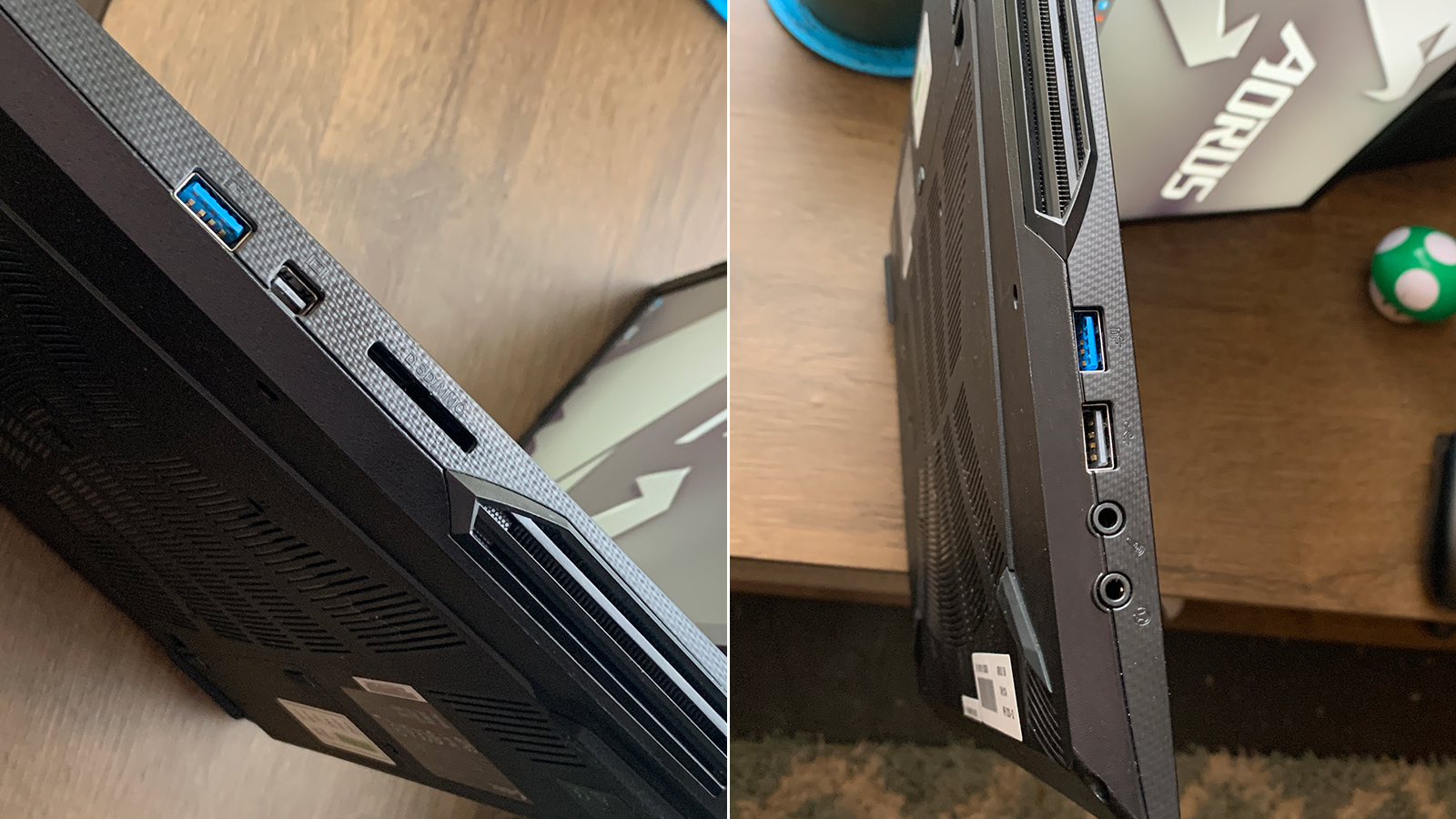
Performance
Here's how the Gigabyte Aorus 5 SB fared in our suite of benchmark tests:
3DMark Sky Diver: 33,537; Fire Strike: 12,899; Time Spy: 5,555
Cinebench R20: 2,524 cb
Geekbench 5 Single-Core: 1,279; Multi-Core: 5,948
PCMark 10 Home: 5,876
PCMark 10 Battery Life: 3 hours 21 minutes
Battery Life (TechRadar movie test): 1 hours 33 minutes
Total War: Three Kingdoms: 134fps (1080p, Low) 43fps (1080p Ultra)
Metro Exodus: 134fps (1080p, Low), 42fps (1080p, Ultra)
Packed with the latest Intel and Nvidia hardware, you can be forgiven for expecting great, but not fantastic, gaming performance. And you're likely to be as impressed as we were by the amount of power the Gigabyte Aorus 5 was able to bring to the table.
The laptop has the latest Intel Comet Lake processor, a 2.6GHz Intel Core i7-10750H to be precise. With 6 cores and 12 threads, the CPU is a multitasking champ when it comes to everyday use and it's boostable up to 5.0GHz, so it can handle some heavy-duty processing apps like video editing, animation, and gaming.
It placed very well in our Cinebench R20 and Geekbench 5 single-core and multi-core benchmarks (2,524 cb, 1,279, and 5,948 respectively) and its PCMark 10 score (5,876) is excellent as well. For most consumers, whatever you can throw at it, the Gigabyte Aorus 5 can handle with ease.
The Aorus 5's Nvidia GeForce 1660 Ti has 6GB of dedicated video memory and it really shows when pumping out frames on high-end games like Total War: Three Kingdoms or Metro Exodus. On ultra settings, we were able to get 43fps playing Total War: Three Kingdoms and 42fps while playing Metro Exodus in our benchmark tests, which is honestly bonkers for a budget gaming laptop.
On low settings, we got 134fps for both games and they still looked fantastic, which is especially nice if you wanted to save yourself some battery life and not push the system to its limits.
It really shines when playing less demanding games like World of Warcraft: Classic, Stellaris, or Crusader Kings 2 as well, so there's really nothing in your Steam or Epic Store library that this machine can't handle.

Battery life
Because this laptop is packed with a lot of high-performance hardware inside, you shouldn't expect much from the battery. This is the same old story when it comes to gaming laptops though, so it doesn't really come as a surprise.
In our movie test, the Gigabyte Aorus 5 averaged one hour and 33 minutes. You might make it through an entire rom-com on battery power, but for most movies, your battery is going to die right at the climax. That isn't good, so consider this an important life lesson and keep your power cable handy when it counts.
The Gigabyte Aorus 5 did better in the PCMark 10 battery test, lasting an average of three hours and 21 minutes, so it might make it through a particularly long lecture if you're using it for school.
This all pretty much means that you have a desktop system that you can occasionally move around if you need, but at nearly five pounds, that might be a matter of endurance rather than convenience. The Gigabyte Aorus 5 is a desktop replacement in more than just concept, unfortunately.
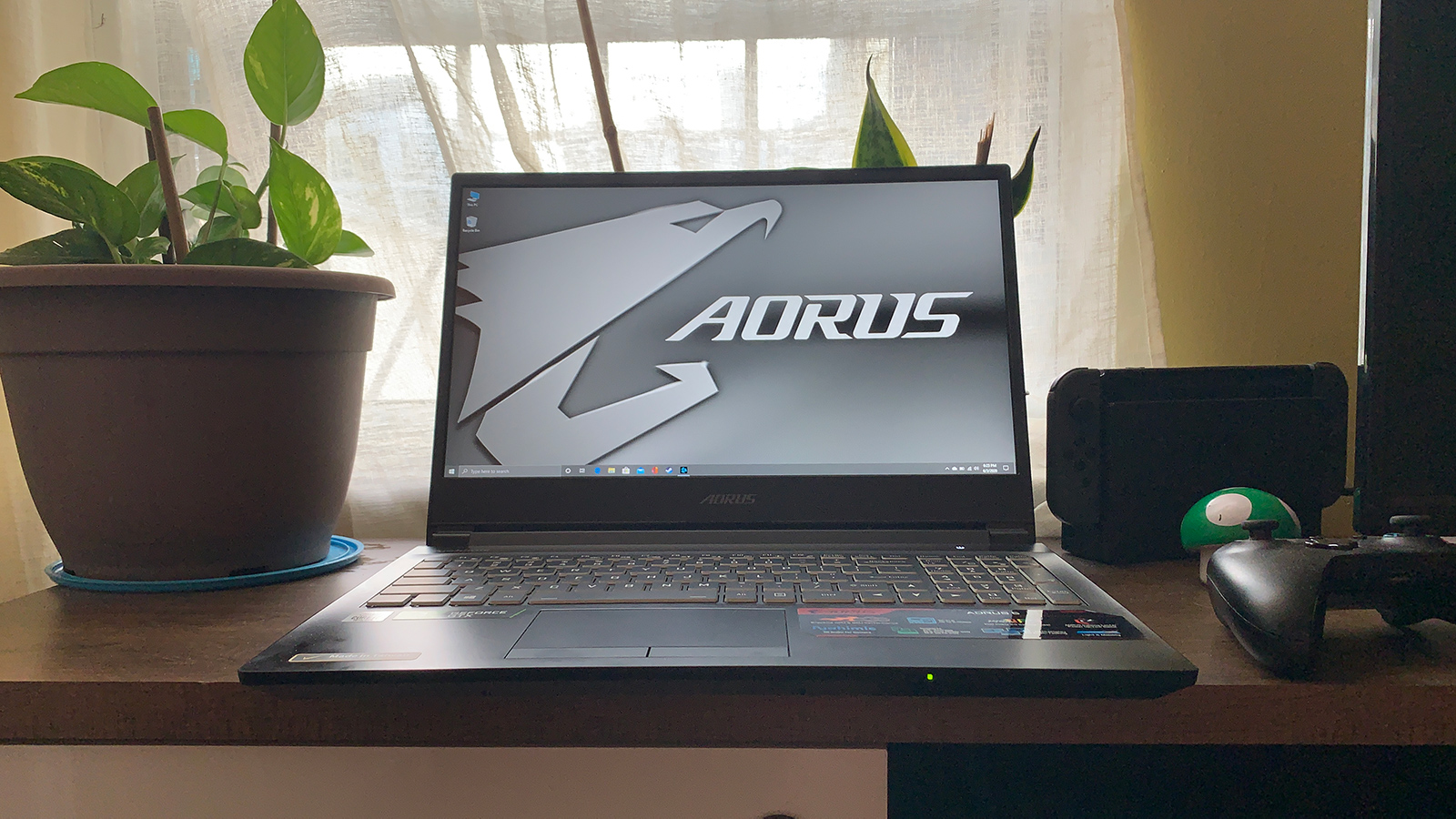
Buy it if...
You want a powerful gaming laptop without spending a fortune
A budget gaming laptop has to make trade-offs somewhere but, fortunately, gaming performance isn't one of them with the Aorus 5.
You like quick displays
The Gigabyte Aorus 5 isn't packing a 4k screen, but its 144Hz display makes for crisp, responsive visuals that make everything look more fluid.
You want a more "grown-up" gaming laptop
Computers marketed toward gamers are about non-descript as a Vegas brothel most of the time, which can be problematic if it's also doubling as a professional machine. Fortunately, bringing the Gigabyte Aorus 5 to work won't raise any eyebrows.

Don't buy it if...
You're looking for a durable laptop
The only metal you're going to find in the Gigabyte Aorus 5 is probably going to be in its ports and connectors, so don't expect it to take any kind of sold hit or drop without suffering noticeable damage.
You want something portable
The Gigabyte Aorus 5 isn't the heaviest gaming laptop out there, but it's bulky and you will notice the weight in your backpack, especially when you're running to find an outlet to charge it.
You want to be liberated from a power outlet
If you want a laptop that will last you all day, you aren't going to be looking for a gaming laptop anyway, but carrying around the Gigabyte Aorus 5 will have you checking for power outlets in a room the way soldiers check their corners.

John (He/Him) is the Components Editor here at TechRadar and he is also a programmer, gamer, activist, and Brooklyn College alum currently living in Brooklyn, NY.
Named by the CTA as a CES 2020 Media Trailblazer for his science and technology reporting, John specializes in all areas of computer science, including industry news, hardware reviews, PC gaming, as well as general science writing and the social impact of the tech industry.
You can find him online on Bluesky @johnloeffler.bsky.social
