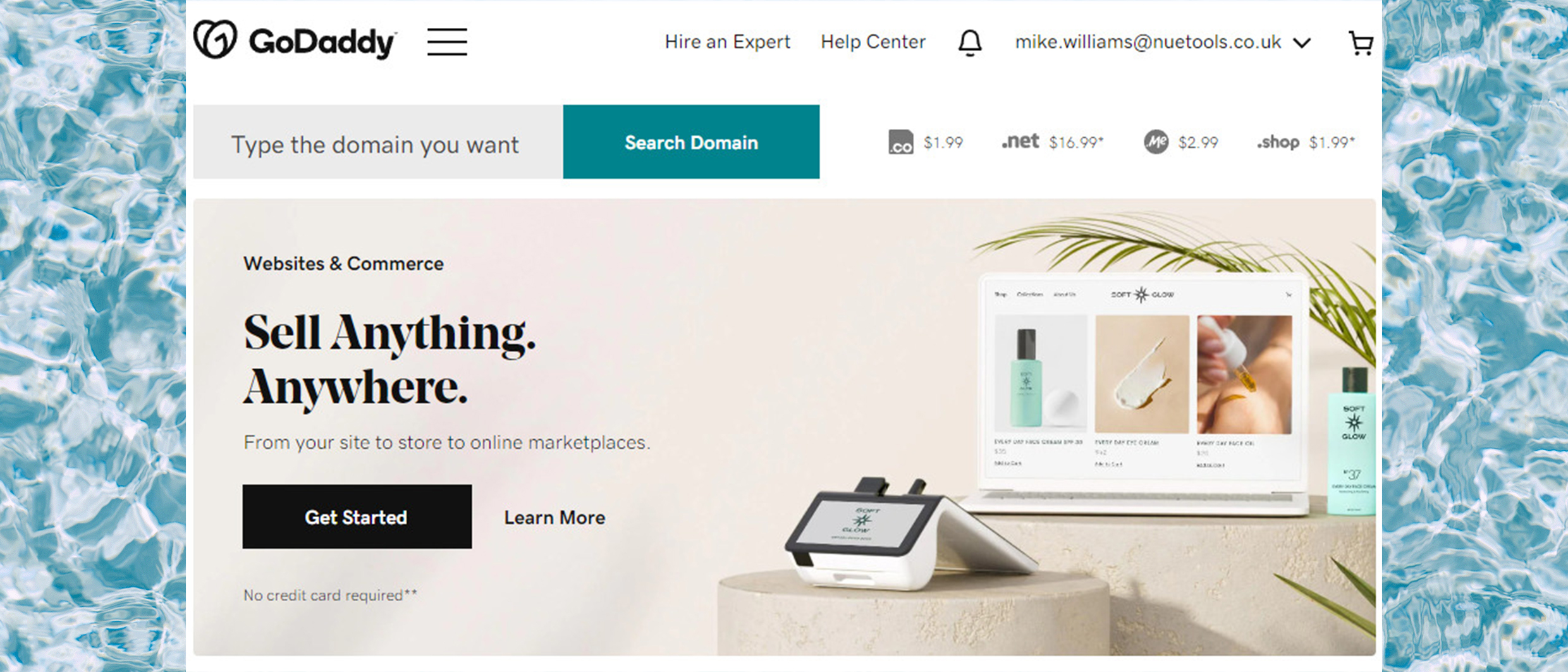TechRadar Verdict
GoDaddy offers lots of options and quality support, but can be expensive in some situations.
Pros
- +
Easy to use
- +
Wide range of products
- +
Data centers in US, Europe, Asia
- +
Linux and Windows hosting
Cons
- -
Not the cheapest for some products
- -
Limited choice of VPS and dedicated hosting products
- -
48-hour refund for plans less than 1-year
Why you can trust TechRadar
GoDaddy is a giant Utah-based domain registrar and web hosting provider.
The company excels in the domain world, where (according to Domainstate) it manages more than 63 million domains. To put that in perspective, not only does that put GoDaddy at number one in the domain registrar top ten, it's also more than the next nine providers have registered put together.
Measuring hosting success is more difficult, but Datanyze gives GoDaddy another first place, with around a 14% share of the hosting market (that's ahead of AWS, IONOS, Google Cloud and HostGator).
- Want to try GoDaddy? Check out the website here
What hosting plans does GoDaddy offer?
GoDaddy offers a wider-than-average range of plans, covering shared, VPS and dedicated hosting, a capable website builder, managed WordPress, and managed WooCommerce for building powerful web stores.
There's a vast catalog of supporting products, too, including SSL certificates, malware scanning, DDoS and firewall protection, a speed boosting CDN, business email hosting and more.
That's a lot to consider, but we'll explore some of the main hosting types here.
Shared hosting
There are four shared Linux hosting plans, ranging from $5.99 to $19.99 a month on the three-year plan ($8.99 to $24.99 on renewal). The starter Economy plan supports one site, a free domain, 100GB storage and unlimited bandwidth. Paying to upgrade gets you support for unlimited bandwidth and storage, along with increased processing power and speed. All plans include one-click install for WordPress and other apps via Installatron (not quite as capable as Softaculous, but better than most.)
Unusually, there's also a Windows shared hosting range. Specs and prices are similar, with plans running from $5.99 to $12.99 a month over three years ($8.99 to $16.99 on renewal). Most hosts have no Windows option, or charge a premium, so GoDaddy's plans are a major plus.
Advantages of GoDaddy's shared hosting include fast SSD storage for extra speed. Every plan comes with backups (though beware, the cheapest allows you to restore the previous day only). A choice of data centers allows your site to be hosted in North America, India, Singapore and Europe. And when it's up and running, you can manage your site with the industry-standard cPanel, a major plus.
Valuable extras include at least 2 Microsoft 365 mailboxes, free for a year. Plan lengths are more flexible than just about anyone else in the business, with the option to sign up for 1, 3, 6, 12, 24, 36, 60 or even 120 months.
The major disadvantage of GoDaddy's shared hosting is that there's no free SSL with the cheapest two plans. GoDaddy's SSL certificates start at $69.99 a year on the two-year plan ($99.99 on renewal), too, a chunky addition to the bill.
You may be able to avoid that by choosing another GoDaddy plan (see WordPress hosting, below.) But if you're only looking for shared hosting, there's plenty of money to be saved elsewhere. Hostinger's Premium Shared Hosting includes free SSL and is priced from only $2.99 a month in year one ($6.99 on renewal), less than the cost of GoDaddy's SSL certificate alone. GreenGeeks and iPage offer similar value.
GoDaddy's plans are capable, though, with valuable speedup technologies, easy management via cPanel, and a very unusual plus in the Windows hosting option. If you can live with the cost, the high-end plans may be worth a look.
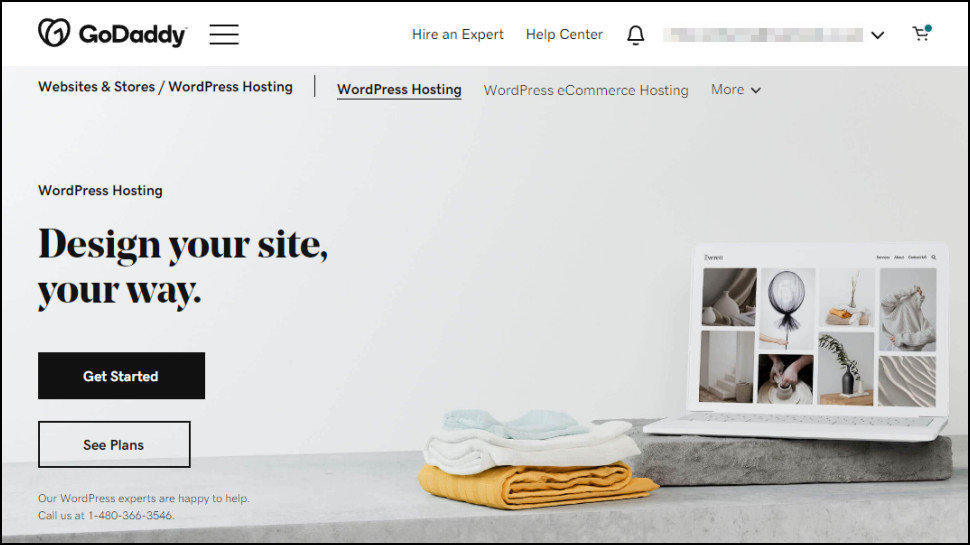
WordPress hosting
Although GoDaddy's shared hosting range makes it easy to install and use WordPress, the company's managed WordPress range adds several useful features (and a huge plus at the end of this list) for minimal extra cost.
An automated migration tool imports your existing WordPress site with a click, for instance. This should cover most people, although complex sites with a host of plugins may need a little work.
If you're starting from scratch, the plans include thousands of themes, pre-built sites and a drag-and-drop editor. We browsed the themes, and although very few stood out, chances are you'll find several that suit your needs.
Practical benefits include automatic updates for WordPress, plugins, extensions and PHP versions, maximizing performance and ensuring you always have the latest security patches.
A comprehensive backup system saves your website every day, keeps each version for a month, and you can restore any backup with a click. That's a significant improvement on the cheapest shared hosting plan, which only keeps a single backup from the previous day.
The major advantage of GoDaddy's managed WordPress plans, though, is they include a free SSL certificate for as long as you keep your plan. That saves at least $69.99 a year compared to the cheapest shared hosting plans, yet the plans are only a little more expensive at $6.99 a month on the three-year plan ($9.99 a year on renewal.)
There are a couple of potential catches. Managed WordPress plans start with just 30GB storage, compared to 100GB for the baseline shared plan. And while shared hosting plans offer unlimited bandwidth, the cheapest managed WordPress plan is recommended for 'up to 25K monthly visitors', and GoDaddy will recommend an upgrade if you need more.
Still, 30GB and 800+ visits a day is plenty for many personal and small business sites. If you're looking to host a WordPress website, GoDaddy's managed WordPress plans look much better value than its shared range.
Budget alternatives start with Hostinger's shared range, where you can create multiple WordPress sites, with basic managed WordPress tools, from $2.99 a month over four years ($6.99 on renewal). It's less polished than GoDaddy, but gives you loads of features, and could be a cheap way to learn more about WordPress.
Bluehost is a little more expensive than GoDaddy, but has a wider range of plans, including support for some very professional features (video compression). Some plans also include specialist WordPress support, where you'll get general advice on design and functionality, as well as solving problems.
Liquid Web's managed WordPress has a higher price tag (even the starter plan is $15.83 a month on the annual plan), but it's super-fast and reliable, with some of the best support around, and could be a great choice for demanding, high-traffic sites. (There's a 14-day free trial available, too.)
VPS hosting
GoDaddy's VPS (Virtual Private Server) hosting plans deliver better performance and far more configuration options than shared hosting, but can also be more complicated to set up and use.
VPS prices start at only $4.99 a month on the three-year plan. Sounds cheap, but that's for a very basic setup: just 1 CPU core, 1GB RAM and 20GB storage, although you do get unlimited bandwidth and automated weekly backups.
There are effectively eight plans, and most support both Linux and Windows. The top range plan gives you 8 CPU cores, 32GB RAM and 400GB storage for $99.99 a month over three years.
These prices are for unmanaged VPS, which means you're left to handle server and software updates, detect and solve crashes, and otherwise keep your system running smoothly. Even control panels are an expensive optional extra ($16 a month for cPanel or Plesk.)
If that sounds too much, you can pay for GoDaddy to manage the VPS for you. That bumps up the price by a chunky $95 a month, but it could be worth it if you're running a business-critical site. Opt for managed VPS and GoDaddy looks out for some hosting issues and fixes them itself, for instance: choose unmanaged, and that's left up to you.
GoDaddy's VPS plans stand out for offering unlimited bandwidth on even the cheapest plans. Windows support is a welcome plus, and the choice of data centers in North America, Europe and Asia could be a real performance advantage if your target audience is in a specific country.
The problem is there are competitors who do this better. At the budget end of the market, IONOS 4 core 8GB RAM VPS is only $2 a month for the first six months, $25 a month afterwards, a fraction of GoDaddy's price. And if you're looking for full management, Liquid Web has top-quality support, and is priced from $40 a month over two years ($106 on renewal) for a two core, 2 RAM setup. Choosing a GoDaddy VPS may still make sense if you already have some GoDaddy hosting products, but most people are likely to be better off elsewhere.
Dedicated hosting
Choosing one of GoDaddy's dedicated plans gets you a full server all to yourself, for the maximum possible performance and configurability. But it's also relatively expensive, as there's no-one else sharing the cost. And just as with VPS hosting, dedicated servers take experience to set up and run yourself, so you might want to spend even more money on a managed plan and leave the support team to do this for you.
GoDaddy offers only four base servers, ranging from 4 to 16 cores, and 32GB to 256GB RAM. They're available with at least 2 x 4 TB HDD drives for capacity, or 2 x 500GB for speed, running Linux or Windows, and in unmanaged and managed flavors.
Prices are reasonable at $129.99 a month over two years for an unmanaged server, rising to $529.98 for a top-of-the-range managed model. All plans offer unlimited bandwidth, unusual in the dedicated server world.
GoDaddy's dedicated range stands out for its decent hardware specs. IONOS looks cheaper, for instance, with prices starting at $45 a month for the first six months, then $65. But that's because it has 8GB RAM, a less powerful CPU and a single 240GB SSD, against 32GB RAM and 2 x 500GB SSDs with even GoDaddy's most basic plan.
The problem is GoDaddy doesn't give you much choice over the hardware you'll actually get. If you like its specs, great; but if you're looking for a bargain and can live with a more basic setup, or you need something far more powerful, you're out of luck.
GoDaddy also sells its '99.9% server uptime' guarantee as though it's a major selling point, but we'd question that. That's a common figure for shared hosting, but Liquid Web offers 100% network and power uptime SLAs.
GoDaddy may still work for you if its default servers suit your needs, but shop around before you decide. Hostwinds has twelve dedicated server plans, all very configurable, giving you plenty of choice. Liquid Web has even more, and although it doesn't offer cheap unmanaged servers, its managed dedicated server plans can be better value than GoDaddy's range.
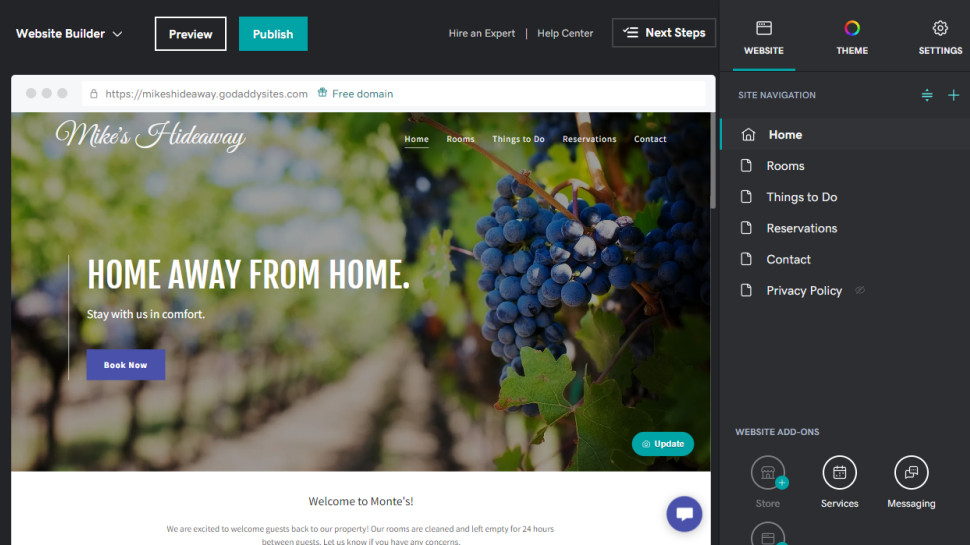
Does GoDaddy have a website builder?
GoDaddy has a capable website builder which makes it easy to build a good-looking, feature-packed online home, from $9.99 a month on the annual plan ($11.99 on renewal). It's more focused on businesses than personal users (even the most basic plan has social media marketing features and payment support), but could work for anyone.
There are plenty of templates covering all kinds of site and business types. A 'filter' system instantly tweaks layouts, fonts and colors to find the best fit for you, then you can start adding your own content (using the built-in image library, if you don't have any images of your own).
Template sites can be extended with a wide range of sections, pre-built blocks covering various types of content: blogs or newsletters, image galleries, contact forms, image galleries, embedded video and audio, downloadable file links, and more.
GoDaddy's high-end website builder plans include e-commerce tools, including an online store, PayPal support, gift cards and various product-promoting options. Custom restaurant sections include a menu and price list and reservation system, and there's a more general Appointments option which allows customers to book services, classes, events or whatever else you might be offering.
This is a powerful range of products, especially for users looking to create their first business site. No need to take our or GoDaddy's word for it: you can build a website for free, with premium features available for the first seven days, plenty of time to find out if it works for you.
Alternatively, Bluehost's website builder has a similar set of features, but a big introductory discount means the most basic plan starts at just $2.95 a month ($10.99 on renewal).
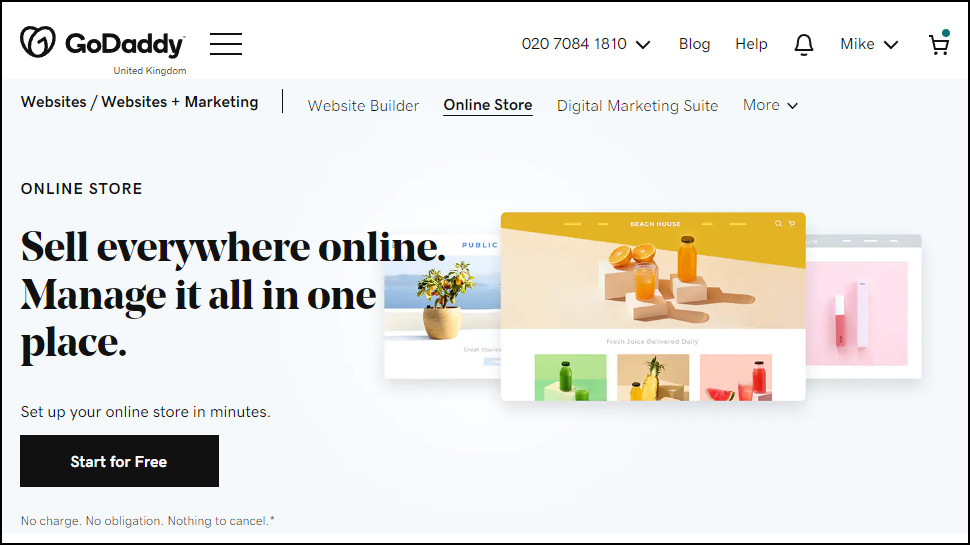
Can I build a web store with GoDaddy?
GoDaddy offers several ways to help you build and run a web store.
GoDaddy's Website Builder, as we discussed above, is the simplest choice for first timers. Hundreds of mobile-friendly templates ensure you'll have a good-looking site right away. You can add sections like image galleries or price lists with ease, click and drag to reorganize them, then add whatever content you need.
You can try out the service for free, to get an idea of how your site might look. If you're happy, the Ecommerce plan ($16.99 a month on the annual plan, $24.99 on renewal) allows you to create product listings; create special discounts and promotions; take payments via card, PayPal, Apple Pay and Google Pay, and use various shipping options to get your products delivered.
Unusually, there's even optional hardware to take payments in-store or on-the-go. Buy GoDaddy's card reader for $49, plug it into your smartphone, and you can start taking cash right away.
Experienced users might prefer GoDaddy's WooCommerce plans. These WordPress-powered solutions come with premium WooCommerce extensions to add all kinds of useful extras, covering everything from store layout and inventory management, to extra checkout and payment features, and marketing tools to keep your customers coming back.
WooCommerce isn't as straightforward to use as GoDaddy's Website Builder, but it's more capable, and prices are very similar at $20.99 a month on the annual plan, $24.99 on renewal.
If you don't need a web store right now, but might be interested in the future, another option is to buy a standard shared hosting account and use GoDaddy's auto-installer to set up WooCommerce for you. Although this won't get you any of GoDaddy's WooCommerce extensions, it'll give you time to explore WooCommerce and get a feel for how it works (and the shared hosting plans are cheaper, too).
There's plenty of choice here, but it's worth considering other providers. Bluehost also offers Website Builder and feature packed WooCommerce plans, for instance. Its high-end plans are a little more expensive, but it also gives you more choice, including a starter Business plan which supports unlimited products and costs only $9.95 a month on the annual plan ($14.99 on renewal.)
Creating a website
GoDaddy offers an uptime guarantee of 99.9% on shared hosting and most other products. That's not quite as good as it sounds, and could still allow for 40+ minutes of down time a month.
Most providers quote the same figure for shared hosting, although a few go further with their high-end products; IONOS quotes 99.99% uptime for its VPS hosting, while Liquid Web has 100% network uptime and power guarantees.
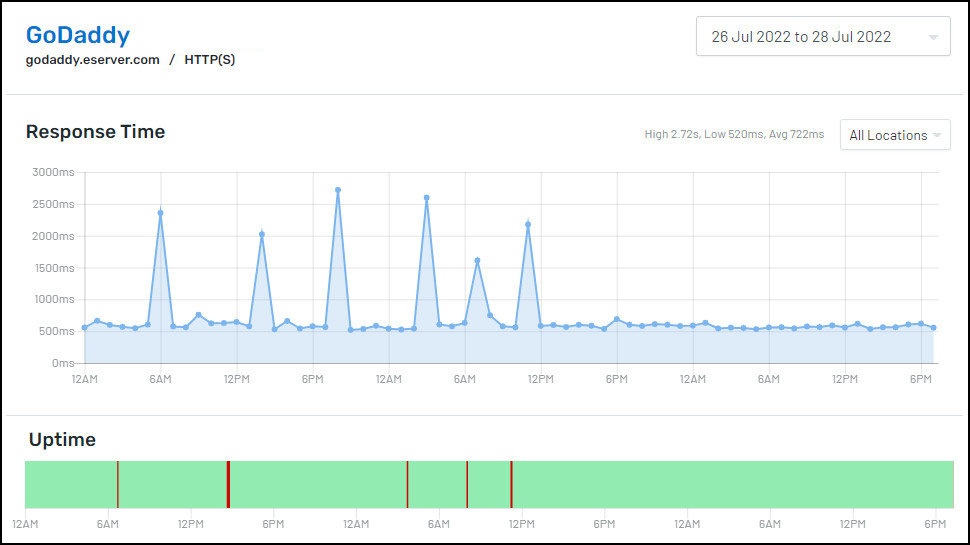
We use Uptime.com to monitor a test WordPress-based website during our hosting reviews. GoDaddy's results were a little disappointing, with five brief outages (41 minutes in total) giving an uptime of 99.11%. We can't come to any definite conclusions on this yet, because our testing time was short, and what really matters is how GoDaddy performs over the long term. But Uptime.com's monitoring will continue, and we'll update this review when we have more information.
GoDaddy's server response time was reasonable, starting at an average 520ms from our test sites. That's fractionally slower than Bluehost (433ms) and HostGator (388ms), but it's within the range we'd expect, and far better than budget providers such as iPage (1200ms) and Domain.com (1230ms).
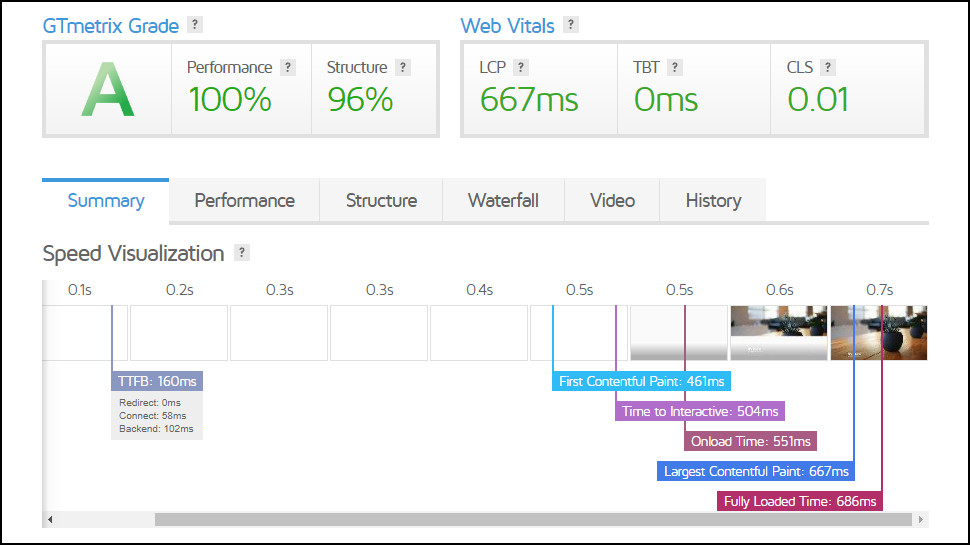
We also use GTmetrix to load our test site and calculate its Largest Contentful Paint (LCP), a measure of how long it takes to load the main content of a page. Even if the load process hasn't finished, LCP is still an important figure; the lower it is, the faster your site will feel, and the happier your visitors are likely to be.
GoDaddy's LCP for our test site was acceptable at 667ms. As with server response times, it's a little slower than competitors including Hostinger (607ms), Bluehost (603ms) and HostGator (551ms.) But it also outperformed the likes of Hostwinds (774ms), Namecheap (789ms), IONOS (1300ms) and iPage (1600ms), and overall, GoDaddy was within the range we’d expect for a decent shared hosting account.
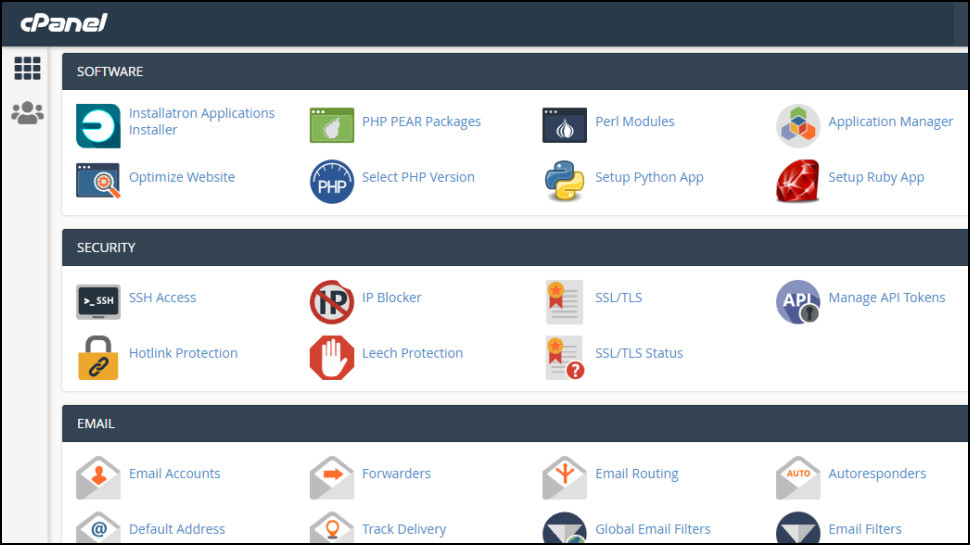
How easy is GoDaddy to use?
While many hosting providers dump new users into a complicated control panel and leave them to figure out what happens next, GoDaddy makes a real effort to point you in the right direction.
For example, our shared hosting control panel opened with a startup wizard to help us through our next steps: building a website from scratch, migrating an existing website or uploading website files.
We chose the Build option, and the wizard prompted us for our domain name and preferred data center should serve the site (North America, India, Singapore or Europe), then created a WordPress account, installed WordPress, and even displayed the DNS records we should add to domains managed elsewhere (that last step can be ignored if you’re buying your domain from GoDaddy).
This is an excellent startup tool which covers a lot of tasks, and should make the setup process far easier for many users.
Once the site is running, GoDaddy’s custom control panel makes it generally easy to manage. Choose a plan from your product list, and you can check your site’s files, databases and backups with a click, while an Action Center offers generally useful advice.
GoDaddy provides Installatron to automatically install WordPress and many other apps. We marginally prefer Softaculous for its features and wider app support, but Installatron is a reliable platform which does everything most users are likely to need.
It’s good to see cPanel is on hand for day-to-day site management tasks. If you’ve used several hosting providers then chances are you’ll already know your way around cPanel. If you’re new, there’s a lot of power here, but common tasks such as setting up emails are simple and straightforward.
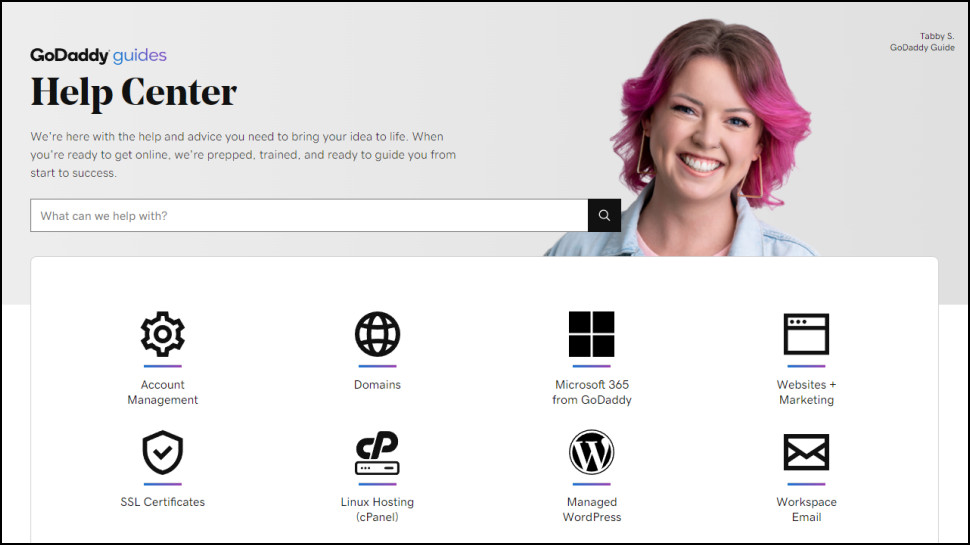
What is GoDaddy's support like?
GoDaddy offers 24/7 support via live chat, telephone, a support website and online community (a simple web forum).
There's no ticket support, unfortunately. That's unlikely to be an issue if you've a simple product question, or just need to know how to perform a specific task. But if you've an ongoing issue, you may have to explain it every time you connect support.
The website has a lot of useful content, and a search engine makes it straightforward to find what you need. We tried the keyword DNS, for instance, and it immediately listed the articles most likely to help: What is DNS, Change nameservers for my domains, Manage DNS records and more.
Live chat and telephone support isn't always as speedy as we'd like. We tried a live chat session, and although an agent appeared very quickly, there were lengthy gaps between his replies. It took around seven minutes for him to accept the account support PIN and be ready to answer our question, for instance.
Once we were able to talk, though, the agents did a decent job of identifying our issues, and providing clear and accurate answers.
Final verdict
GoDaddy has a wide choice of products and decent phone and email support, but you may have to spend a lot on plans and add-ons to get the features you need.
GoDaddy FAQs
Does GoDaddy offer refunds?
GoDaddy's standard refund terms give you a 30-day money-back guarantee for many hosting plans of one year and longer, but there are lots of potential complications.
If you've opted for a subscription of less than a year, the refund period drops to only 48 hours.
GoDaddy is more generous with domains. Many hosts offer no refunds on domain purchases at all, but GoDaddy offers a five-day refund period on new registrations, and at least five days on auto-renewals.
Beware: a few products have no refunds at all (cloud servers, some hosting add-ons, domain transfers).
There may be special rules depending on your location. Brazilian customers get a seven-day refund period on all products. UK and EU customers are able to cancel within 14 days of signing up, allowing them to beat the 48-hour limit, but GoDaddy reserves the right to charge for any services provided (so you may not get all your cash back).
We've given you an outline of GoDaddy's refund rules, but if the details are important to you, check out GoDaddy's full Refund Policy for the big picture.
Where are GoDaddy's data centers?
GoDaddy has data centers in North America, India, Singapore and Europe.
Sign up for a GoDaddy plan and you're able to choose which data center to host your site.
Choose the location nearest your target audience and any website data has less distance to travel, improving website speeds.
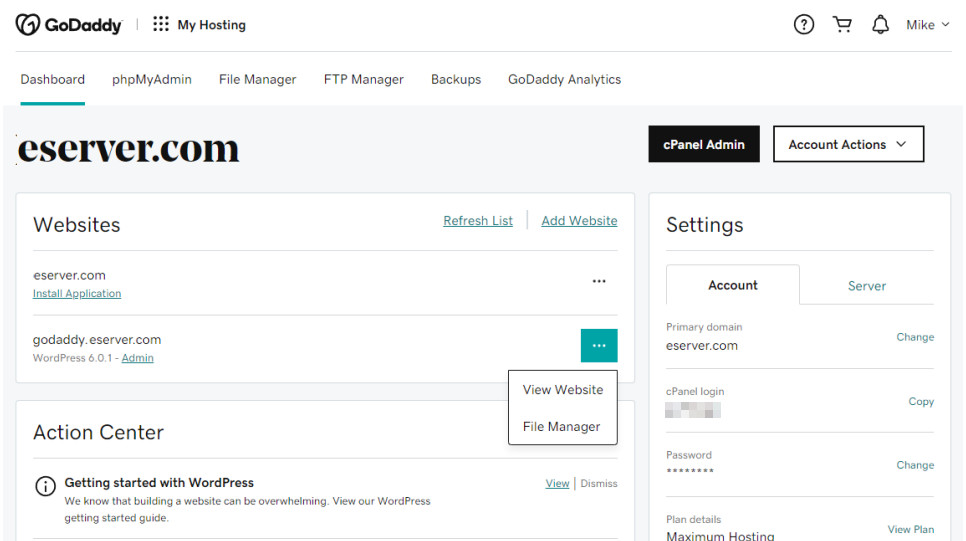
What is my GoDaddy IP address?
There are some situations when it's useful to know your GoDaddy server's IP address. If you're using the web hosting plan with a domain managed somewhere else, for instance, you'll probably need to create a DNS 'A record' which connects your domain to your GoDaddy web space.
To find your IP address, log into GoDaddy's account dashboard and choose My Products (account.godaddy.com/products).
Find your web hosting plan, and click Manage.
Click 'cPanel Admin' to launch cPanel.
Your GoDaddy IP address is displayed as 'Shared IP Address' in the General Information panel on the right-hand side. (If you don't see a General Information panel, look for a Server Information link).
What are GoDaddy's nameservers?
You can find the nameservers assigned to your domain in GoDaddy's control panel.
Sign into the GoDaddy Domain Control Center and select your domain.
Select Manage DNS to view the domain's DNS records.
Find the NS (nameserver) records in the list, and make a note of the nameservers displayed in the Data column.
How do I cancel a GoDaddy product?
Log into your GoDaddy account, and click My Account, Manage My Products (or go to account.godaddy.com/products).
Choose the product you no longer need, and click Manage.
Click Account Actions, and choose Cancel from the drop-down list.
Click Cancel Renewal, and GoDaddy will cancel the product at the end of its term, without charging you again.
Canceling a product alone won't automatically get you a refund. If you think you qualify - you're canceling within 30 days of purchasing a one year or longer hosting plan, for instance - then contact support via live chat or telephone to see if you can get your money back.
How can I find my GoDaddy support PIN?
Contact GoDaddy support and the agent will ask for the PIN you chose when creating your account, to verify you're the account owner.
If you don't remember the PIN, you can access it from the GoDaddy account control panel (account.godaddy.com). Just click your first name, displayed at the top right of the screen, then View PIN. You can also edit the PIN from the same screen.
- You can save on your GoDaddy subscription with our GoDaddy promo codes.

Mike is a lead security reviewer at Future, where he stress-tests VPNs, antivirus and more to find out which services are sure to keep you safe, and which are best avoided. Mike began his career as a lead software developer in the engineering world, where his creations were used by big-name companies from Rolls Royce to British Nuclear Fuels and British Aerospace. The early PC viruses caught Mike's attention, and he developed an interest in analyzing malware, and learning the low-level technical details of how Windows and network security work under the hood.