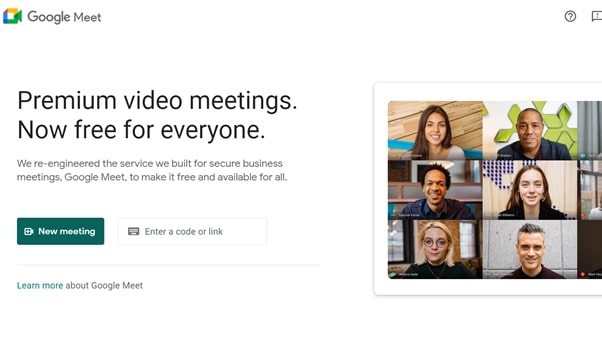TechRadar Verdict
Google Meet is affordable, user-friendly, accessible, and protected by a solid security framework. Overall, it’s an all-round good choice for small to midsize businesses.
Pros
- +
Solid security infrastructure
- +
Accessible and user friendly
- +
Consistently good performance
- +
Frictionless video conferencing for up to 250 people
Cons
- -
Google-centric setup won’t suit everyone
- -
Microsoft Teams hosts more participants
Why you can trust TechRadar
When exploring the best video conferencing software, it’s only a matter of time before you come across Google Meet, which is part of the Google Workspace platform but is also accessible to anyone with a personal Google account.
In this review, we discuss Google Meet in 2021—from its usability and features to its pricing plans and performance against current competitors.
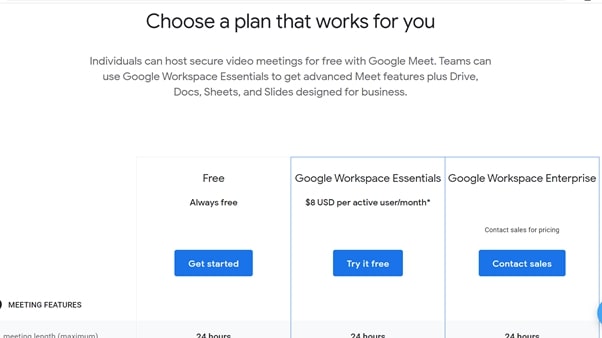
Plans and pricing
Google advertises three main plans for Google Meet: Free, Google Workspace Essentials, and Google Workspace Enterprise. All three plans offer you an unlimited number of meetings and allow one-to-one calls for up to 24 hours. Other Google Workspace plans (Business Starter, Standard, and Plus) also include Google Meet packages.
The free plan, which is available to anyone with a personal Google account, allows a maximum of 100 participants per meeting. However, there’s a time constraint of one hour if the meeting consists of three or more participants.
For business use, the Essentials plan (which costs $8/per user/month and can be tried for free) allows a maximum of 150 participants per meeting (and includes some advanced features), while also allowing a meeting of three or more participants to last 24 hours.
The Enterprise plan is the most expensive and is best suited to large businesses; you need to contact the Google sales team to obtain specific pricing details. This plan offers the largest array of advanced features and allows a maximum of 250 participants per meeting across a 24-hour stretch.
Features
Designed to host video conferencing for many participants, Google Meet offers some useful, good-quality features.
One of Google Meet’s big appeals is that, unlike lots of other video conferencing software, you don’t need to download anything onto your devices to get started.
What’s more, it is available to use even with a free, personal Google account, making it very accessible, particularly as many people have one already. However, you can only invite people without a Google account to a meeting if you are a Google Workspace subscriber.
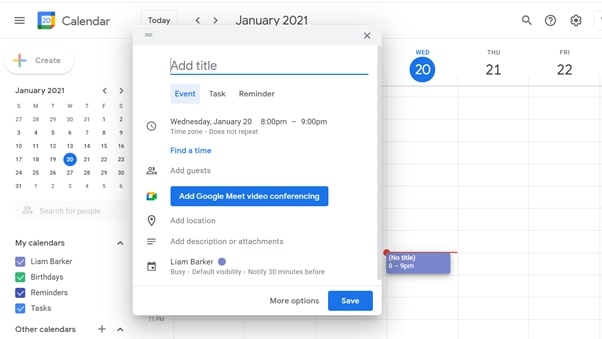
As Google Meet is an integrated part of Google Workspace, you can effortlessly use it in combination with other Google applications, which is useful in a business context. For example, to create/schedule a new Google Meet and invite participants, you can use Google Calendar to establish the meeting’s title, date, time, duration, and guests.
Once you’ve created the meeting, you have the option to automatically send invitation emails, which will appear in your guests’ primary Gmail inboxes. The whole process is very quick and easy.
Although it doesn’t provide anything remarkably unique in this area, there’s nevertheless plenty to keep Google Meet appealing and competitive.
You can easily share your screen with other participants, and there’s in-call messaging and accurate live captioning. The latter are particularly helpful communication tools in large meetings.
If you’re hosting a call, you have the ability to pin, mute, and remove participants, as necessary. Moreover, should any technical/abuse problems arise in-meeting, you can quickly report these to Google’s security team from the interface.
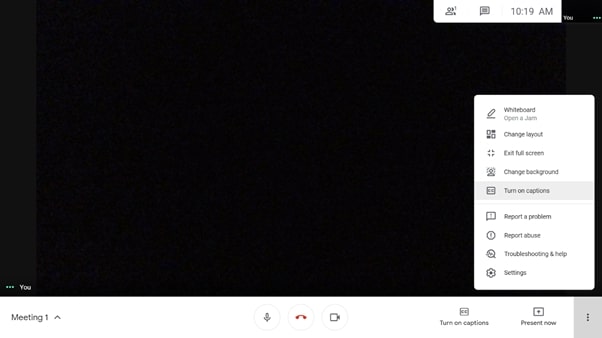
Interface and in use
Google Meet’s interface (on both a web browser and in the mobile app) is nicely laid out and user friendly. Overall, we found the mobile app version is slightly more intuitive to navigate than the web browser one.
It’s easy to find Google Meet’s various in-call features, and there’s hardly ever any lag or drop in connection, which makes it a reliable option for large conference calls.
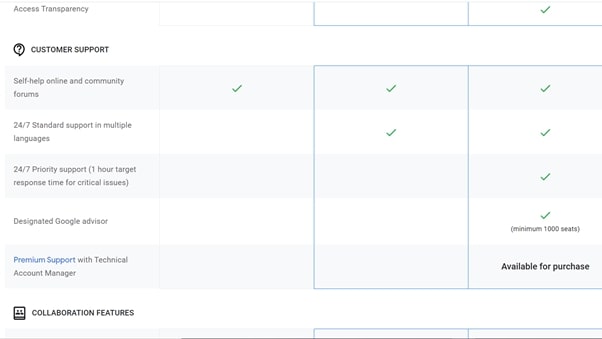
Support
Google offers three tiers of support to Google Workspace users—Standard, Enhanced, and Premium—which includes support for Google Meet. All support packages offer varying levels of technical support and dedicated response times for priority cases. The amount of customer/user support available depends on what plan you have.
With the free plan, you have access to Google’s online resources and community forums (as well as phone, email, and online chat boxes).
Most other Google Workspace plans (Business Starter, Essentials, Business Standard, and Business Plus) include 24/7 Standard support—though you can pay for Enhanced support on the Standard and Plus plans.
The Enterprise plan comes with 24/7 Enhanced support and uniquely enables you to purchase top-line Premium support.
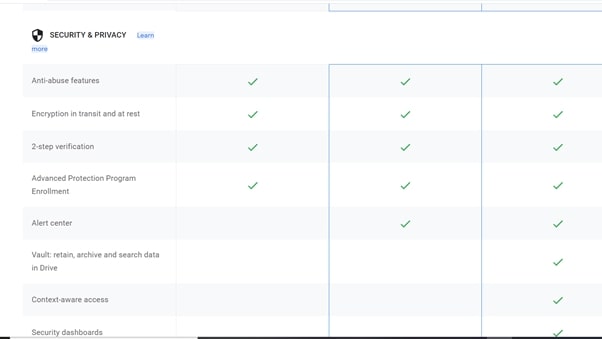
Security
Google Meet has a rock-solid range of standard security features—no matter what plan you have. To maintain a tight level of security, Google fully encrypts all data during meetings—whether they’re taking place via a web browser or app.
To access a call, you need to be invited and provided with a meeting link, while a meeting PIN is required for any phone dial-ins. The host can also set up two-step verification.
Another noteworthy feature is the knocking function, which can be turned on by the host via their interface. Once enabled, each invited person must ‘knock’ before they can enter the meeting.
Google also has a reassuringly thorough incident response infrastructure, which proactively utilizes testing and scanning to engage with security threats. However, the more expensive Google Workspace plans contain most of the really advanced security features/services.
The competition
Google Meet’s nearest equivalent is Microsoft Teams, as they are bundled with productivity suites—Google Workspace and Microsoft Office 365, respectively. Microsoft Teams closely competes with Google Meet on price but offers much more participant hosting across its plans.
Next to a standalone product like Zoom, Google Meet’s plans are cheaper and offer many of the same in-call features, overall. However, Zoom’s plans offer more participant hosting, while its free plan gives users noticeably more in-call features than Google Meet’s (such as breakout rooms and whiteboarding).
Final verdict
Overall, Google Meet is an affordable, accessible video conferencing option that’s particularly well-suited to midsize businesses. It has a user-friendly interface and good security infrastructure.
Finally, its integration with Google Workspace means you can use it effectively with other Google apps, though this mostly Google-centric arrangement might not suit everyone.
- We've featured the best alternatives to Microsoft Office.