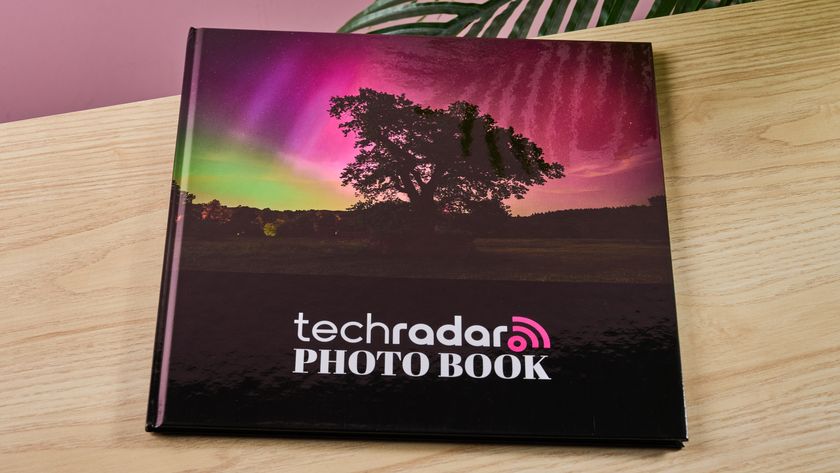TechRadar Verdict
Gusto is an excellent payroll and HR software choice for small business owners, especially those new to payroll, but may not be so cost-effective for larger companies.
Pros
- +
Intuitive and easy to use
- +
Good automation
- +
Unlimited payroll
Cons
- -
Lacks sales apps integrations
- -
Some report slow support response times
Why you can trust TechRadar
Gusto is payroll software that covers everything a business needs to maintain a happy workforce. This includes organizing payments, insurance, support and initial onboarding.
It’s a comprehensive approach that sees Gusto rank among the best payroll software providers on the market. And, in this Gusto review, we help you decide whether it would be right for your business as we examine its pricing, features, support and overall ease of use.
- Our guide to the best payroll software
Gusto: Plans and pricing
Gusto comes in four separate plans, which range in price from $19/month base price plus $6/month per person to $149/month plus $12/month per person.
The cheapest plan, Basic, is aimed at teams of one or two people and is still in development. It has fewer features than the other plans and can only be used in a single state, whereas the others offer full-service payroll across all 50 states. Direct deposits take four days on Basic, compared to two days for the Core plan and next day for Complete and Concierge.
Other than the timing of direct deposits, the three upper-level plans are differentiated by the addition of features at each level.
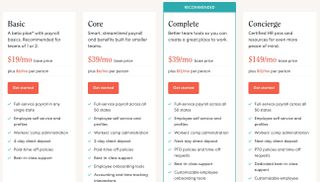
Gusto: Features
More than just payroll software, Gusto gives you a full set of tools for effectively managing your workforce. These include full-service payroll, employee benefits, time tracking as well as HR tools for hiring and onboarding.
With Gusto, you can set up your payroll to run with just a few clicks; it can even be set to run automatically on the schedule you choose. The software can handle employees and contractors, multiple rates of pay along with payments in multiple states. And, it will automatically take care of the paying and filing of local, state and federal taxes too.
Gusto has a number of benefits features, including the Gusto Wallet app, which employees can use to manage their paychecks and access emergency cash. Employees can split paychecks between multiple accounts. There are also cash accounts with the Gusto debit card.
Then there is workers’ compensation, health reimbursement (QSEHRA) - an alternative to traditional health insurance - and commuter benefits.
There are also low-cost 401(k) plans, and access to small group health insurance, with a choice of more than 3500 plans from 100 carriers that also cover dental and vision.

With Gusto, employees track their time for you to review and approve. You can also customize paid time off (PTO) policies with all liabilities automatically calculated. And accounting integrations exist for Quickbooks Online and Xero.
These tools from Gusto are designed to help you save time when introducing new team members. You’ll be able to send offer letters, work through an onboarding checklist, have all your documents signed and stored online, and set up your new hires with online tools like G Suite and Microsoft 365 with a single click.
Gusto: Interface and in-use
When you first log in to Gusto, you’ll begin the process of setting up all your company information, including your accountant, benefits, state and federal taxes, employees, pay schedule and workers’ compensation. When you add an employee, they’ll be sent a welcome email, which will enable them to create their own account.
Once setup is complete, you’ll be able to view all of your company’s employees, including ones who have been dismissed, and invite new hires to join the system. You’ll be able to run payroll and reports and pay contractors. And you’ll be able to set up time tracking, time off, and benefits.
Gusto’s design is nice and clean and everything is laid out so that it’s easy to move through the process of setup and executing tasks. True to their promises, important tasks like running payroll and reports really can be accomplished with just a few clicks.
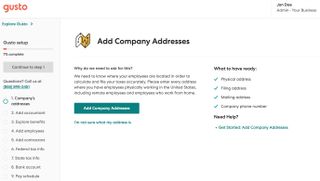
Gusto: Support
If you want to speak to Gusto sales, their website lists a number. But to get access to Gusto support, you need to be signed in to your account. Once logged in, you’ll see a different phone number to call for support; or you can visit your account dashboard’s support page, where there is a multi-stage form that eventually provides a recommended resource. If that doesn’t help, you can fill in another form to send Gusto an email.
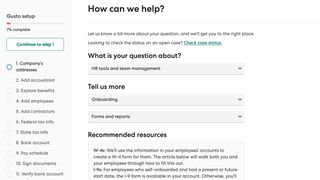
Gusto: Security
Gusto has several measures in place to protect its customers’ data. It has its own on-site security team, actively tests its software, and all data is AES-256 encrypted between your browser and AWS servers.
Gusto enables varying levels of account permissions so that admins and managers can only access features and functions specific to their level. Multi-factor authentication (MFA) and single sign-on (SSO) options are also available.
The Gusto application is kept secure with internal and third-party penetration testing, vulnerability scanning and a bug bounty program. Better still, all Gusto employees have specific security training.
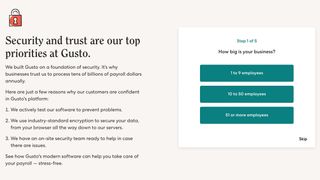
Gusto: The competition
While Gusto is great for small businesses, it may not be as cost-effective for larger ones.
An alternative for larger businesses is OnPay, which has a very similar feature set, combining payroll and HR, but a simpler pricing structure. OnPay has a $36/month base fee plus $4/month/user, and you only pay for employees who are paid in any given month. It also has a 30-day free trial.
Gusto is primarily a payroll platform with HR add-ons. Another alternative is Zenefits, which is the opposite: a complete HR solution with features like org charts and performance reviews and a payroll add-on. Pricing goes from $8 to $21/month/employee, with payroll features adding an extra $6/month/employee. It also comes with a 14-day demo.
Gusto: Final verdict
If you’re a small business owner who’s new to payroll, you’ll love Gusto because it’s so easy to use; you can finish important tasks with just a few clicks. Its pricing is attractive for smaller workforces, but for larger businesses, some alternatives will be more cost-effective.
If your workforce is small enough that the pricing is not an issue, Gusto provides first-class solutions for most of the important administrative areas of running a business.
- Read our guide to the best payroll software
John is a freelance writer and web developer who has been working digitally for 30 years. His experience is in journalism, print design and web development, and he has worked in Australia and the UK. His work has been published in Future publications including TechRadar, Tom's Guide, and ITProPortal.