TechRadar Verdict
Attractive prices, ease of use, and fantastic features make Hostinger a great choice for both novice and advanced users.
Pros
- +
Data centers in nine countries
- +
Quality custom control panel
- +
Ease of use
- +
AI troubleshooter
Cons
- -
Doesn't have the power for the most demanding websites
- -
Steep learning curve from shared to VPS plans
- -
Write speeds heavily throttled
Why you can trust TechRadar
We've used and tested 140 hosting providers and Hostinger ends up being top for a lot of our recommendations because they cater to home users that have little to no web hosting experience all the way to seasoned web-devs.
For this review, we used the most basic web hosting plan and a VPS to see if Hostinger offer the tools and reliability beginners and web-devs need alike . We built a test site, explored their custom control panel, tested support, monitored speeds, uptime, and compared our results with the best of the competition.
What we found was a service easy for complete beginners to use but with the tools and flexibility to keep more experienced customers happy.
Editor's note
Update: February 2025
Right now you can use our exclusive discount code TECHRADAR for an additional 15% off at checkout
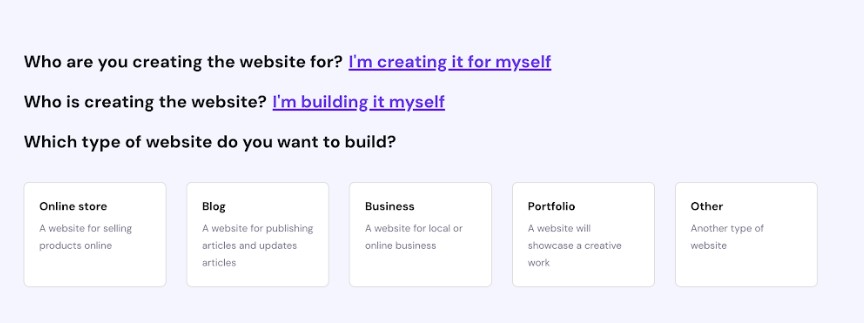
Hostinger: The pros
Ease of use
When I started building websites, if you had zero experience and wanted a website you'd go to a place like Squarespace or Wix because they offered an easy to use website builder and hosting all in one. They were a bit more expensive but if you didn't want to pay for a web developer they were still much cheaper. Hostinger has changed the game as you can use Hostinger's website builder, AI tools, and guides to easily create and host a website at a much lower cost.
Cost
If you went with a website builder such as Wix you'll be paying $17 a month and if you want to add features to your site like taking bookings or payment you'll need to fork out even more. At Hostinger you can start from as little as $2.49 a month with very little restrictions. It's unlikely you'll need to upgrade your plan unless your site get more use. You won't need to pay more for features that you want. Plus, you get a website builder with Hostinger too. After renewal the most basic Hostinger plan is $11.99 a month still making it cheaper than Wix and Squarespace at $16 a month.
Reader offer: additional 8% off
You can use our exclusive discount code "TRUK10" to receive 10% discount at checkout.
Preferred partner (What does this mean?)
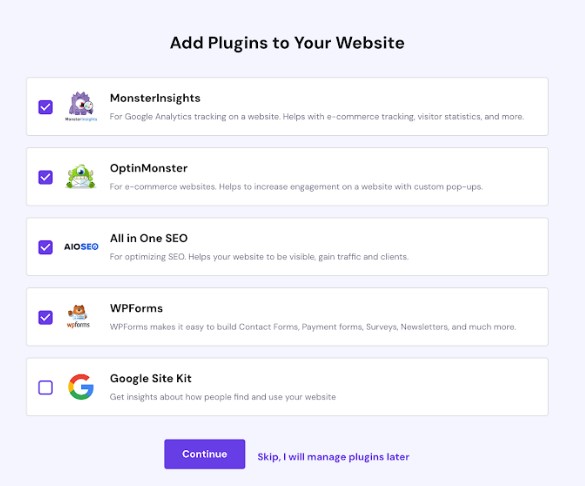
Lots of features
Hostinger’s plans are well priced and stuffed with features, many of which are chargeable extras elsewhere. Page speed monitoring, malware scanning, and analytics are all nice extras for beginners.
Excellent uptime
Reliability is one of the most important elements in any quality web host. A provider can offer as many other features as it likes, but if your site is down all the time, most of your visitors will disappear.
We measured Hostinger’s performance by setting up a test WordPress website, then using Uptime.com to monitor its speed and any downtime from multiple locations around the world.
Although our site was hosted on Hostinger's most basic shared hosting plan, it still managed an excellent 100% uptime record over 10 weeks of monitoring.
Fast load times
We measure website load speeds with help from GTmetrix, which accesses a test page and reports how long its main content takes to load (a value called Largest Contentful Paint, or LCP). A low LCP means your website begins to appear on the screen more quickly, keeping visitors happy.
Hostinger scored here with a speedy LCP of 0.607 seconds, the second fastest result in our last 15 tests, just behind HostGator.
One-off load speed checks are important, but we also like to see how a site performs when it's busy. To do this, we use the stress-testing service k6 to unleash 20 virtual users on our site and measure what happens.
Hostinger's results showed it could handle 15 requests per second throughout the test. That’s similar to other providers, but very acceptable for shared hosting, and if you’re opting for a more high-powered cloud or VPS plan, you should be able to handle even more visitors.
Low starter prices
Hostinger’s prices start at just $2.49 a month for the four year Premium hosting plan (renewing at a still very reasonable $7.99.)
Not keen on signing up for such a long time? Switch to the annual plan and it’s still well priced at $2.99 a month and $9.99 on renewal.
The pricing can be a bit confusing and renewal prices can change based things like whether you have auto-renew enabled. You can ignore the countdown timer on the page as it's always refreshing and the prices stay the same. However, we do recommend that you take more time to look at the long term cost of your plans.

Data centers in nine countries
Sign up with many web hosts and they’ll give you storage space in a data center but they won’t tell you where it is, or give you any choice of locations.
That could be bad performance news if, say, your target audience is in California but your website is hosted in a data center halfway around the world.
Hostinger has data centers in nine countries: the USA, UK, France, Netherlands, Indonesia, Lithuania, Singapore, India and Brazil.
That's far more than most hosts, and it’s especially good to see a service which doesn’t purely focus on North America and Europe.
There is one catch though, some plans don't support all the data centers. The Shared, Cloud and WordPress plans are available everywhere, but Hostinger's VPS plans can't be hosted in Netherlands, the UK, Indonesia, and Singapore.
Check the small print of individual plans to find out more, or take a look at Hostinger's 'Where are your servers located?' support document.
Quality custom control panel
Hostinger doesn't offer cPanel (an intuitive server and site management platform) to its shared hosting users, opting to provide its custom hPanel platform, instead. Custom control panels make us wary, probably because most of them are underpowered in the extreme, but hPanel is a rare exception.
It looks similar to cPanel with server details (location, IP address) in a sidebar, and colorful icons representing features in categories such as Domains, Emails, Files, WordPress and more.
Most functions are accessible to even novice users. Creating an email address, for instance, is as easy as entering the address and a password. Advanced features like importing existing emails, to setting up SPF and DKIM records (to authenticate emails and protect against phishing) are just a click or two away too.
Hostinger: The cons
Confusing prices
With three different subscription lengths and each one having a different renewal cost, it can be hard to work out which plan is best for you. Keep in mind when calculating long term costs. After the reduced renewal price the monthly fee will revert to the monthly cost of $11.99.
There are significant discounts to be had for longer plans but are you really going to need that plan for 48 months? Check your business plan and pick a subscription length not just based on price but one that might come up for renewal when you're about to out grow your hosting plan.
Performance restrictions
Any site that does any kind of image processing or has big databases will find low performance because disk read/write speeds are throttled and memory is not that generous. Any static site will be fine but performance of sites that have user accounts and to some extent eCommerce sites will be affected.
No telephone support
Hostinger say that telephone support just slows down getting things done and that they've been able to fix issues faster by removing this option. If you really care about speaking to a human via a voice call there are other hosts that offer phone support but they are more costly.
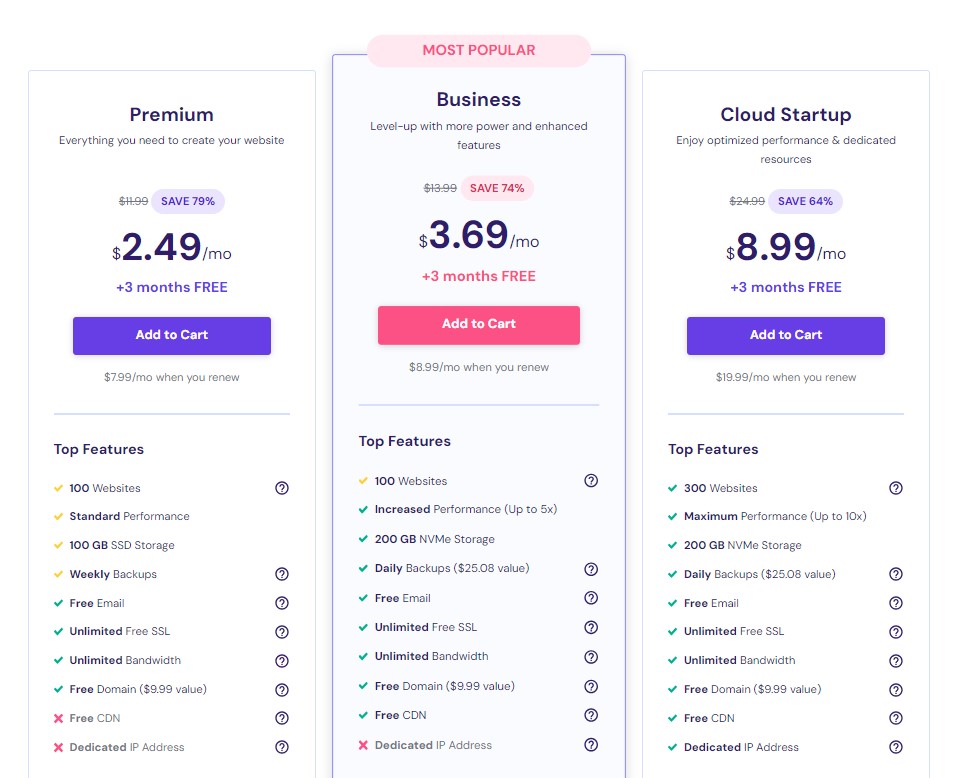
Hostinger: Tested
We've put Hostinger through its paces to see how well it copes and how easy it is to use. Our testers are industry experts that have extensive experience in a range of web hosting scenarios so we can give a reliable and comprehensive review on everything Hostinger claims to be.
On the whole, we found a web hosting service that's easy to use and performs well for the majority of users.
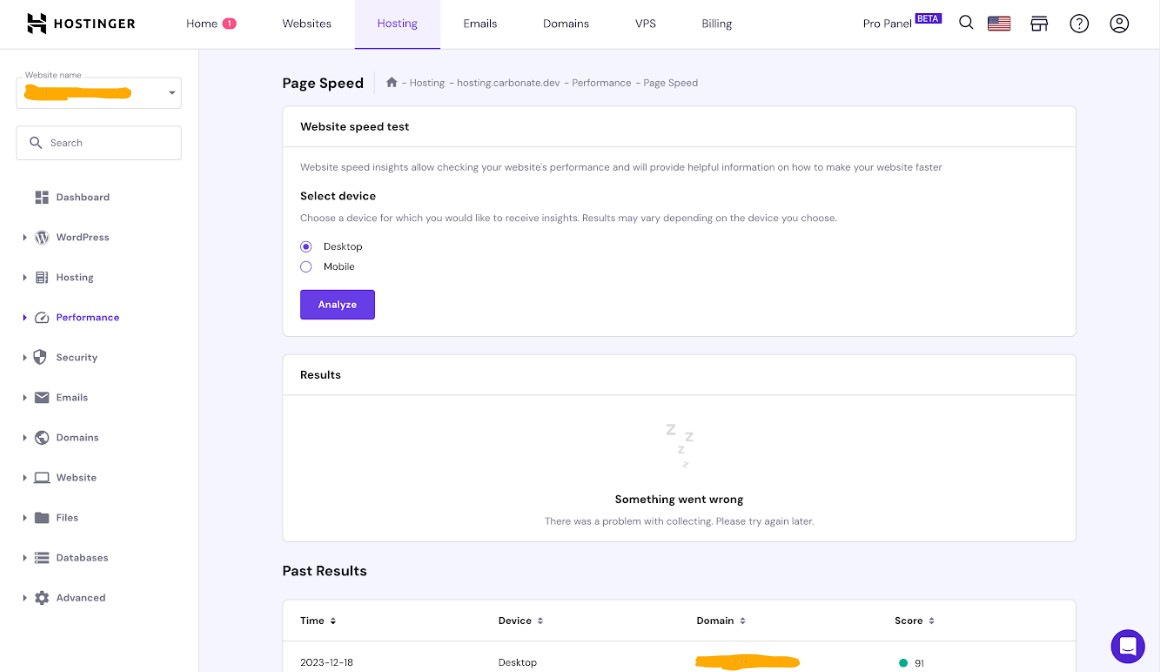
Using Hostinger
Hostinger has put a lot of effort into making their shared hosting experience as seamless and beginner friendly as possible. From the moment you sign up, Hostinger walks you through every step with very clear and easy to follow instructions that can help beginners get their website up and running.
There's more for experienced users too. With the inclusion of additional features such as page speed monitoring, malware scanning, and analytics, they’re really making sure that you can manage every aspect of your website directly from Hostinger’s hPanel. This really goes above and beyond the industry standard control panel cPanel and it does a good job of hiding away any of the techy stuff that can be confusing, presenting everything in a logical manner.
Hostinger guide you through every combination of scenarios - building a fresh website vs migrating an existing one, doing it yourself vs getting a developer to do it - they really caters for everyone. They’ve even customised the Wordpress admin panel to ease the transition from their own control panel to help newbies get to grips with Wordpress.
Wordpress is by no-means difficult to use, but if you’re not familiar with it then it can be overwhelming and their customisations are a really nice touch. Overall impressions are very high.
Hostinger have developed a new AI troubleshooter that can automatically detect errors (403, 404, 500, 503, etc) and suggest fixes making hosting even easier than before. Currently the tool works 42% of the time but it's improving every month. It also only takes one minute to use so it's not an added inconvenience if it doesn't work, you can just go through the usual support channels.Hostinger is a genuine alternative to Wix and Squarespace. The getting started process is really well thought out. It covers every eventuality including, transferring your website from another host and installing WordPress.
Extras such as malware scanning, page speed monitoring and analytics are great for beginners who wouldn’t know how to set up third party tools such as google analytics
There's an AI website builder if you don't want to use WordPress but if you do it's very easy to personalise WordPress, add content, and configure performance improving settings like automatic caching.
When it comes to their VPS offerings, you’ve very much on your own. VPS tend to be aimed at people with experience setting up and managing servers and, in exchange for far more performance for your money, you will need to know how to run and manage the server yourself.
One click installers
Hostinger really shines here. There are a bunch of different things you can one-click install, most are a bit useless but there’s not much harm in having the choice. Some plans include staging versions which let you test changes to your website on a cloned version of your website. Perfect for beginners that are afraid of breaking their live site. There's also automatic updates which is a fantastic feature.
Hostinger's performance
We used Uptime.com to monitor our test website from multiple locations around the world, logging response times and any downtime.
Our test site was hosted on Hostinger's most basic shared hosting plan, but still managed a solid 99.96% uptime record over 10 weeks of monitoring.
Uptime.com recorded a response time range of 171ms to 1.73s, with an average of 382ms, over the last seven days of testing. Starter shared hosting plans typically manage 200-400ms with an average peak of 700-800ms, so Hostinger is a bit on the slow side when it comes to response times.
Page load times matter too, though, so we used Dotcom Tools' Website Speed Test to measure our site performance from 16 locations around the US and Europe. This time the results were much better at 878ms, putting it in the top 25% of providers.
One-off load speed checks are important, but we also like to see how a site performs when it's busy. To do this, we use the stress-testing service k6 to unleash 20 virtual users on our site and measure what happens.
Hostinger's results showed some drops in performance at peak load, but that's what we would expect for a shared hosting package. Overall, it was able to handle 15 requests per second throughout the test, a typical result for most providers.
These are broadly positive results, and show Hostinger performs better than most budget hosts. But keep in mind that our figures are based on testing a shared plan, and if you're opting for VPS, cloud hosting or any other product, your experience may be very different.
A mixed story, then, but keep in mind these are comparisons based on the cheapest shared hosting plan from each test provider. Some of those plans cost 5x to 10x the cost you could pay with Hostinger, so on balance we think the company did reasonably well.
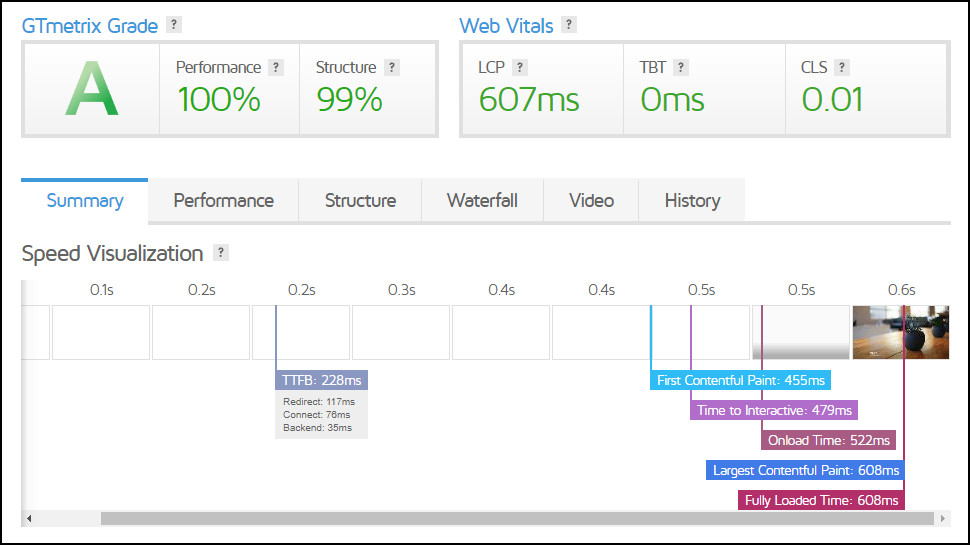
| Row 0 - Cell 0 | LPC | Uptime | Response time | Page requests |
Hostinger | 0.607 | 99.96% | 0.382 | 15 |
Average across top hosts | 0.720 | 99.98% | 0.300 | 14 |
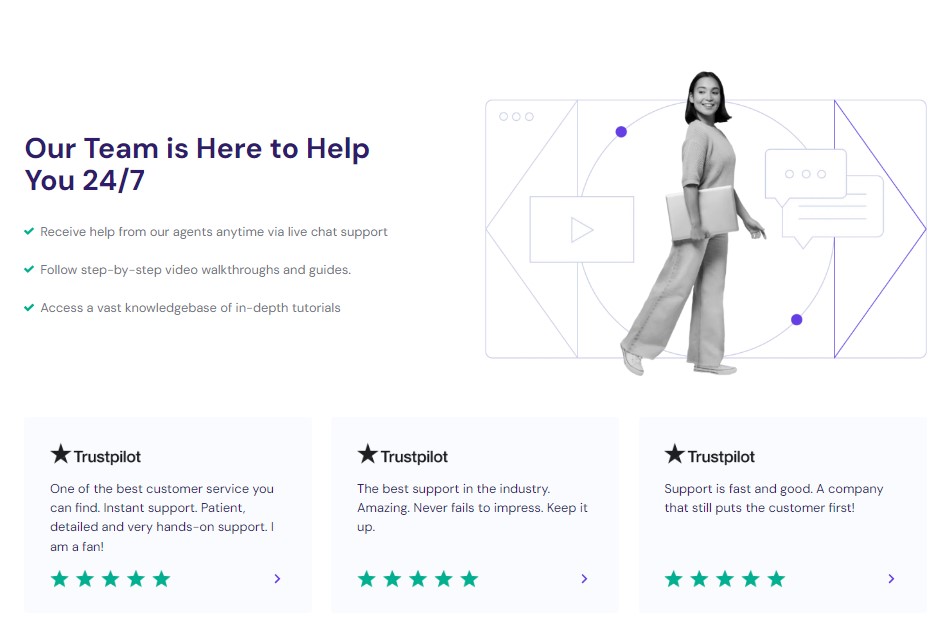
How good is Hostinger's support?
Unusually for a top hosting provider, Hostinger doesn't have telephone support. There's 24/7 live chat, though, and email or ticket support if you prefer.
We opened a ticket asking how we could install WordPress on a subdomain. That's not a complicated technical issue, but it's more involved than a simple product question, and gave us a better chance of getting an interesting response.
The reply arrived only 17 minutes later, just about as speedy as we could expect for ticket support. (Who needs live chat, anyway?)
The text used more jargon than we’d like, but was accurate and included all the detail we needed to figure out a solution.
Live chat is also available whenever you need it. We never waited more than a couple of minutes for a response, and agents were just as quick at identifying our issues and coming up with relevant and useful advice.
A web knowledgebase is on hand if you prefer the DIY approach. We'd recommend ignoring the Search box (it does a poor job of finding the best articles), and just browse the categories further down the page. There are hundreds of articles arranged into topics such as hPanel, cPanel, DNS, SSL Certificates and more.
These articles are often short, and not always organized or presented as you'd expect. The site does have plenty of useful advice on carrying out specific tasks, though, even when they're not about Hostinger's own services.
If your domain is managed by another registrar, for instance, most hosting providers don't give you any real advice on how to modify DNS records. But Hostinger has separate articles for managing DNS at Bluehost, GoDaddy, IONOS, Namecheap, HostGator, SiteGround, WordPress.com, DreamHost’s, and many more: 30+ providers in total.
There's clearly work to do here, but Hostinger scores well in most areas, and overall delivers a far better quality of support than most budget providers.
What sort of hosting plans does Hostinger offer?
Hostinger offers affordable shared hosting for small to medium low-traffic sites. VPS hosting and cloud hosting give your website more resources for extra speed, making them suitable for more demanding, business-critical sites. (How demanding? A good VPS can run a WordPress site with hundreds of thousands of visitors a month.)
Hostinger is also one of the few big hosting names to offer pre-configured Minecraft server hosting from under $10 a month.
- Hostinger is also top of our best Minecraft server hosting list
Shared hosting
Shared hosting works just as the name suggests: your site is stored on a web server along with many others, and everyone shares the server costs and resources. It's cheap and relatively easy to use, and although this is the slowest hosting type, shared plans may still be able to handle sites with tens of thousands of visitors a month.
Hostinger's shared hosting starts with the Premium plan. It's well priced at $2.49 a month over four years ($7.99 on renewal, then the standard $11.99 monthly price), and has some welcome features including free SSL, easy WordPress installation and management.
The Business plan comes at an affordable $3.99 a month ($8.99 on renewal, then the standard $13.99 monthly price). There's support for 100 websites and 100 email addresses, a free domain, and unlimited bandwidth are also available with the Premium plan. This plan comes with more (200 GB) and faster (NVMe instead of standard SSD) storage, free CDN for faster loading speeds, daily and on-demand backups, WordPress AI tools that help you create bespoke content and troubleshoot issues, Amazon Affiliate plugin for WordPress, and enhanced DDoS protection, to name a few.
On top of what the Business plan offers, the Cloud Startup plan adds a dedicated IP for increased security and enhanced control, as well as more power (100 PHP workers instead of 60 with the Business plan, 3GB RAM instead of 1.5GB, 1024 IOPS limit instead of 256), up to 2 million files and directories (inodes), and support for up to 300 websites. It starts at $7.99 a month for 48 months and renews at $19.99 a month before switching to the standard $24.99 a month. We recommend Hostinger's cloud hosting plans for WooCommerce users so they can enjoy the performance they expect.
Hostinger business web hosting | 4-years | $3.99 per month
Exclusive to TechRadar readers. This is an incredibly cheap deal. You can get a free domain, 200GB storage, unlimited traffic, a free SSL certificate, and daily backups. This package is perfect if you plan to host just one website and grow it rapidly with plenty of features not usually found at this price level.
VPS hosting
Signing up for VPS (Virtual Private Server) hosting gets you a private area in a web server with your own system resources. This automatically gives any VPS a speed advantage over shared hosting, and the more resources your plan includes (CPU time, RAM, storage space) the faster it's likely to be.
Hostinger offers four VPS plans. The first is $13.99 a month for 1 vCPU core, 4GB RAM, and 50GB NVMe storage. The higher end plan is $59.99 a month for 8 vCPU cores, 32 GB RAM, and 400GB NMVe storage. All these plans are on offer at a discount when you purchase plans of long durations. For example, the basic plan is $4.99 a month instead of $13.99 if you get a 24-month subscription.
The range is fair value, but it won't work for everyone. One reason Hostinger's prices are low is that their VPS plans are unmanaged. That means Hostinger doesn't monitor the operating system, set up the firewall, install security patches or do anything similar: you're left to manage the server's system software yourself. That's manageable for experts, but if you're not one, Hostinger has over 60 one-click templates, so clients can install top control panels and applications with ease. Also, VPS AI Assistant provides answers and guidance for VPS clients.
There are some technical limitations, too. Hostinger's VPS plans get a 300Mbps connection to the outside world, for instance, which sounds good, but it's less than many top providers, and could get swamped if you're running busy sites with many simultaneous visitors.
Cloud hosting
If Hostinger’s shared hosting isn’t powerful enough for your needs, its cloud hosting packages might help. They come with up to 20x more resources and come with a dedicated IP address, ensuring fast performance, great stability, and maximum security. But they’re also just as easy to use as the shared range.
There are three cloud hosting plans available: Cloud Startup, Cloud Professional, and Cloud Enterprise. They all offer unlimited bandwidth, free SSL, a free domain, daily backups and a dedicated IP address, and can host up to 300 websites on the same account.
The Cloud Startup plan includes 200GB of NVMe storage, 3GB of RAM, and 2 CPU cores for $24.99 billed monthly or $7.99 for a 48-month subscription. Other subscription durations are available too at varying discounts.
The Cloud Professional plan increases these to 250GB storage, 6GB RAM and 4 CPU cores, and remains reasonably priced at $39.99 a month (discounts are available for different subscription lengths).
Opting for the Cloud Enterprise plan gets you 300GB storage, 12GB RAM ,and 6 CPU cores for $64.99 a month or $29.99 for four years. The major difference between the Cloud Enterprise plan and the Cloud Professional plan is that Enterprise is more suitable for larger eCommerce businesses.
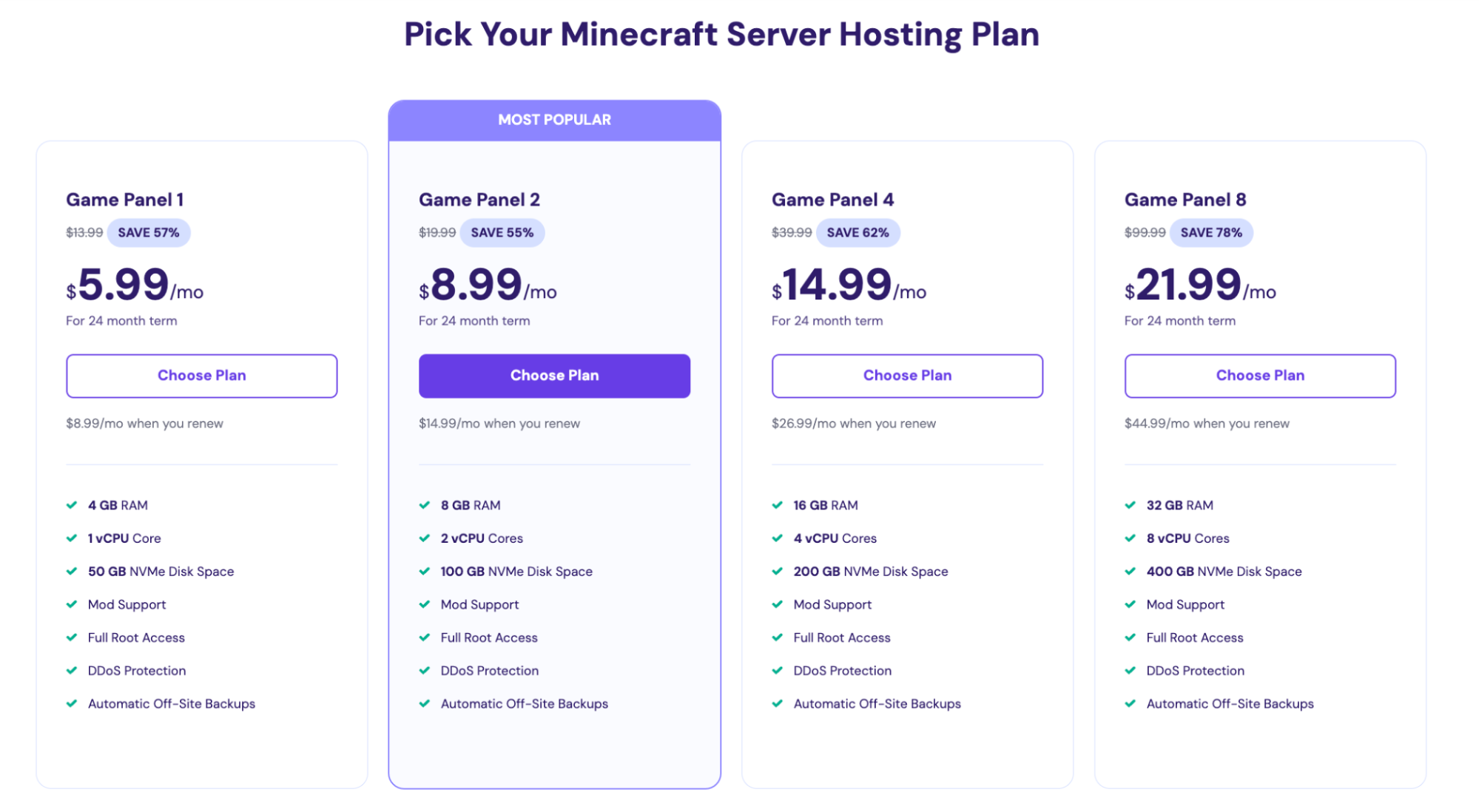
Hostinger Minecraft server hosting
Hostinger’s most unusual feature is its support for Minecraft hosting, something we rarely see with any of the other big name providers.
Setting up a server isn’t quite as straightforward as Hostinger’s 1-click WordPress installers, but it’s not difficult either. The support site has tutorials on how to get your server running, find and install mods, tweak key settings and change your server type (options include Official, Spigot, CraftBukkit, Paper, Forge and more.)
Plans start with a small-scale 4GB RAM, 1 CPU package for $5.99 a month for a 24-month period, ranging up to $21.99 for a 24-month term, which offers 32 GB RAM, 8 vCPU cores, and 400 GB NVMe storage.
All plans include a malware scanner and a dedicated IP to protect your server from DDoS attacks, while automated backups keep you safe from just about everything else.
It’s great to see a top web host offer Minecraft plans, and these are fairly priced for what you get. If you’ve big gaming ambitions and very deep pockets, though, Hostwinds’ has far more powerful plans, maxing out at a 16 CPU, 96GB RAM, 750GB storage setup for $328.99 a month.
Does Hostinger have a website builder?
If you don't have a website yet, and WordPress seems a little intimidating, a website builder may be the easiest way to get started. Typically, they'll have a gallery of pre-built website designs you can use to get started. Adding pictures, videos, maps and other page elements is as easy as dragging and dropping, and customizing the content with your own text and photos works much like any editor.
Hostinger has its own website builder, which comes with unmetered traffic, unlimited free SSL certificates, web hosting, up to 100 websites, free domain, free email, ecommerce features, plus more.
We found it to be a simple and straightforward tool that we could use right away. No need to spend an age scrolling through feature lists, comparing plans or wondering what you can afford: just hand over your email address to create an account and you can start building right away. In fact, now you can generate your own, unique website with Hostinger's AI in less than a minute.
The editor is relatively basic, but the online shop’s what-you-see-is-what-you-get (WYSIWYG) editor will give you tools to create detailed descriptions with HTML titles.
Hostinger website builder has two plans: Premium Website Builder and Business Website Builder. The entry-level plan costs $2.99 per month for a 12-month period and is a decent website builder for personal use and small sites. But, if you want more, the Business plan costs $3.99 per month for a 12-month period and offers eCommerce features and AI tools to write articles, generate images, and even whole sections for a website.
Can you build a web store with Hostinger?
Hostinger has two options for eCommerce clients: WordPress clients can pick a managed WooCommerce plan, and eCommerce Website Builder is perfect for simple online shops.
As we’ve discussed above, Hostinger Website Builder can create web stores with up to 1000 products, and supports 20+ popular payment types. It’s not very configurable, but it’s easy to use and could be enough to run a simple home business.
The alternative is to sign up with one of Hostinger's other hosting plans, then install a specialist ecommerce platform. WooCommerce is probably the best-known option. It's a hugely capable WordPress plugin, which can be easily installed on any Hostinger plan, and includes all the product cataloging, inventory managing, payment taking and worldwide shipping integrations you need.
This really does give you the power to build a world-class web store, and handle most of it on your own. Hostinger will not only help with the hosting but also provide expert WooCommerce support for managed WooCommerce hosting clients.
Up and coming
Performance boost
This feature will enable you to boost the performance of your site to be able to cope with the traffic generated by promotions and seasonal peaks for longer periods of time.
Finer grained control
In the future you will be able to grant access to specific sites so you can better manage permissions and security.
Broken link checker
This tools helps you discover broken links on all pages and posts and will give you a detailed report on all URLs, link text.
Automatic optimization
Hostinger's range of AI tools is set to get even better after they release a site optimization tool that will suggest things you can do to help speed up your site.
There isn't a fixed date on when these features will be released. When they are we will jump in and give them a whirl.
Final verdict: Is Hostinger right for you?
Hostinger is really good for complete beginners and very basic websites and the VPS plans are good value. If you’re either a complete beginner or experienced enough to handle your own server through their VPS offering then Hostinger are good for you. Anyone that has enough experience to not need the help with the shared plans won't be getting their value for money and if you are not an expert at VPS then using Hostinger VPS packages might be slightly out of your league.
How we test
Hostinger was tested and reviewed by Lewis Wright who has years of experience in web hosting and infrastructure. He tested the features and usability of the basic shared plan and a VPS plan, assessed the performance, and compared the plans with hosts that offer similar packages.
Meet the authors

Lewis has over two decades of experience in web and software development for high growth businesses and has maintained critical infrastructure for dozens of banks across the UK, handling millions of transactions daily. He is currently principal cloud architect for AI startup, Carbonate, and has a passion for anything hosting or tech related. When not getting carried away by the latest project he’s helping TechRadar test web hosting services.

James is a tech journalist deeply interested in interconnectivity and digital infrastructure. After graduating with a degree in English language & journalism he worked editing technical documentation for tech giants including Alibaba Cloud, Tencent, and Bytedance. James stays up to date with the latest web and internet trends by attending datacenter summits, WordPress conferences, and mingling with software and web developers. At TechRadar Pro, James is responsible for ensuring web hosting pages are as relevant and as helpful to readers as possible and also looking for the best deals and coupon codes for web hosting.
Hostinger FAQs
How big is Hostinger?
Hostinger is an experienced Lithuanian hosting provider with almost 900 employees and more than 2.5 million subscribers around the world.
Datanyze' Web Hosting Market Share report ranks Hostinger in 35th place, used by around 20,000 companies, for 0.45% of the hosting market.
Does Hostinger register domains?
Hostinger isn’t just about web hosting; the company can also help you find and register your perfect domain.
First year prices are reasonable, with .com’s available from $9.99, and some domain names are discounted to $0.99 in the first year (.cloud, .shop and so on).
Renewal prices can be more expensive than some. Shop domains are $0.99 in year one, but $34.99 afterwards, and Porkbun.com renews .shop domains at around $25 a year.
Hostinger domain registration has its plus points, though, including free domain privacy to hide your details from spammers. If you’re after a domain, it’s worth a look.
What payment types does Hostinger support?
Hostinger accepts payment via credit card, PayPal, Google Pay, Alipay and Bitcoin and other cryptocurrencies via CoinGate.
Does Hostinger have an uptime guarantee?
Hostinger has an uptime guarantee of 99.9% per month, similar to many other budget hosts.
If Hostinger doesn't hit that target, you can contact the company and request a credit of 5% of your monthly hosting fee.
Capping your compensation at 5% is one of the least generous guarantees around. Other hosts typically give you much more. For example, ScalaHosting promises to credit users with a free month of hosting if its uptime drops below 1% (that's around seven hours and 18 minutes of downtime).
Where are Hostinger's data centers?
Hostinger has data centers in the USA, UK, France, Indonesia, Netherlands, Lithuania, Singapore, India and Brazil. That's far more than most hosts, and they're also more widely spread (many hosts barely step outside of the USA and Europe).
The advantage of having a lot of data centers is that more users can choose to host sites close to their audience, for the best possible performance. Another advantage is that their in-house content delivery network (CDN) covers all data centers on 4 continents. It automatically caches website’s content across other servers, loading up to 40% faster for end-users and minimizing pressure on the main server.
There's just one potential catch: some plans don't support all the data centers. The Shared, Cloud, and WordPress plans can be hosted in all eleven, but Hostinger's VPS plans can't be hosted in the Netherlands, the UK, Indonesia, and Singapore DCs.
Check the small print of individual plans to find out more, or take a look at Hostinger's 'Where are your servers located?' support document.
What are Hostinger's nameservers?
Before using an existing domain with your web hosting, it may be necessary to point the domain to Hostinger's nameservers.
The hPanel, Shared and Cloud plans use the nameservers ns1.dns-parking.com and ns2.dns-parking.com.
The cPanel nameservers depend on the plan and host a client is using.
How does Hostinger compare to other web hosting service providers?
Hostinger is cheaper than Bluehost, and by comparison, offers roughly the same amount of features in its shared hosting plans. While Hostinger has strong features and pricing, it doesn't have 24/7 telephone support like GoDaddy.
Hostinger also offers its web hosting and website builder services as a combination plan unlike other popular web hosting providers that will make users buy website building services separately.
When comparing Hostinger to popular web hosting solutions from SiteGround, Hostinger's shared plans are not an overall bad choice. It offers the same unlimited bandwidth and storage for the premium plans, an easy hPanel control system, free website migration, free domain for a year, and a better performance with 1.5s average page load time.
How do I cancel a Hostinger product?
Log into Hostinger's hPanel.
Click Hosting in the menu at the top of the screen, then click Manage.
Scroll down and click Deactivate Account.
Choose whether to cancel your hosting account immediately, or when your subscription expires, and click Continue to complete the cancellation process.
Does Hostinger offer refunds?
Hostinger has a 30-day money-back guarantee covering its hosting plans and some other products. These include SSL certificates, often excluded by other hosts.
It's good to see Hostinger's policy covers renewal fees as well as your original purchase, something else we don't see with all hosts.
There's a final bonus in a limited four day warranty for some domain registrations and domain name transfers (see the official Refund Policy for the list.) Sure, four days isn't long, but most hosts don't offer any domain-related refunds at all.
We've also teamed up with Hostinger to offer a full refund for a year's hosting in Amazon vouchers.
Can I build a WordPress site with Hostinger?
Yes. Hostinger have a wide range of tools and optimizations for WordPress. Hostinger has further rolled out several features, including a WordPress Compatibility Checker, which looks for compatibility issues between PHP and WordPress versions, plugins, and themes. Plus, the Hostinger Amazon Affiliate plugin and theme for WordPress help launch an affiliate marketing website much faster and easier.
There is also a new hosting infrastructure for WordPress that makes WordPress hosting 30% faster so in the near future we will need to re-do our speed tests.
Hostinger free website hosting offer: $31.08 $0
TechRadar Pro exclusive: Get everything you need to put your business online with a WordPress friendly web hosting package that comes with 100GB of SSD storage, unlimited bandwidth and a free domain name. Grab a full refund of $31.08/£31.08 in Amazon vouchers when you purchase Hostinger’s single shared hosting package. Terms and conditions apply. *Initial purchase required
Check out the latest Hostinger promo codes.

James is a tech journalist covering interconnectivity and digital infrastructure as the web hosting editor at TechRadar Pro. James stays up to date with the latest web and internet trends by attending data center summits, WordPress conferences, and mingling with software and web developers. At TechRadar Pro, James is responsible for ensuring web hosting pages are as relevant and as helpful to readers as possible and is also looking for the best deals and coupon codes for web hosting.
You must confirm your public display name before commenting
Please logout and then login again, you will then be prompted to enter your display name.



