TechRadar Verdict
The HP Envy isn't the most powerful portable workstation on the market, but it's price to performance ratio is fantastic, making it a very strong competitor to the MacBook Pro for creative or engineering professionals - and it can even hold its own as a gaming laptop when you need a break.
Pros
- +
Excellent performance for the price
- +
Gorgeous 4K touchscreen display
- +
Sleek design
- +
Great sound for a laptop
- +
Plenty of software controls to tweak performance
- +
Expandable for those who need a little bit extra
Cons
- -
Can run hot under strain
- -
A surprising amount of bloatware
- -
A bit on the hefty side
- -
Best features only available on higher-end models
Why you can trust TechRadar
Two minute review
The Envy 15 is HP's latest portable workstation for the creative professional market. While marketed more toward the graphic design crowd, any professional who wants portability, style, and performance without paying a fortune will find a lot to love about this laptop.
In terms of graphical performance, the Envy 15 puts up some impressive numbers - especially when you opt for the RTX 2060 GPU Super configuration and the 4K OLED display.
Since creative work - whether its video, audio, graphic design, or software development - requires a lot of memory and a powerful GPU, the Envy 15 will also let you play many of the best PC games out there on ultra settings without grinding your fps to a halt. It's not going to beat out the best gaming laptops, but for all but the most die-hard laptop PC gamers out there, you wouldn't be able to tell the difference.
The 10th-gen Intel Core i7-10750H CPU makes the Envy 15 a powerful multi-tasker as well, but if you plan on going all-in on Chrome tabs or working with several large media files at once, the 16GB RAM that come with most configurations will likely hold you back from getting the most out of the Envy 15.
Though HP recommends against users attempting to upgrade the system's internal hardware, removing the bottom of the laptop chassis allows you to access the system's RAM and PCIe SSD slots, so if you have these components handy or can get them cheap, you can upgrade the system to a good extent to fit your needs while not paying a lot of extra money to do so.
Given the roughly $800 (about £610/AU$1,120) price difference between the HP Envy 15's base model and its highest-end configuration, the differences in hardware unfortunately impact the user's experience.
Most of the HP Envy 15 (2020)'s best features are not available at the low end - like the 4K OLED display or the RTX 2060 Super GPU - so keep that in mind if you're looking at the HP Envy 15 as your next portable workstation.
What's more, some of that impressive hardware also adds to the physical bulk of the machine. It's not a piece of exercise equipment by any means, but you're going to know that you're carrying it when you're on the move.
In the end, for the mobile creative professionals looking for a powerful laptop that can handle some of the most resource intensive tasks out there, the HP Envy 15 stands out as a serious competitor to the Apple MacBook Pro, in terms of both performance and especially price.

Price and availability
The HP Envy 15 (2020) is available now online through HP and other retailers. All models come with an Intel Core i7-10750H CPU, so the only real difference between them will be their GPU, their storage drives, and the amount of preinstalled RAM.
The HP Envy 15's base model retails for $1,149 (about £875/AU$2,250) and comes with a GeForce GTX 1650 Ti, a 15.6-inch 1080p display, 16GB RAM, and 256GB PCIe SSD storage.
For $1,399 (about £1,065/AU$1,960), you can upgrade to a GTX 1660 Ti and 512GB PCIe SSD, though you will still only be using a 1080p FHD display.
The configuration that HP sent to TechRadar for review retails for $1,499 (about £1,140/AU$2,100) and includes the 4K OLED display as well as an RTX 2060 Super Max-Q GPU. It still only has 16GB RAM, but in addition to the 512GB PCIe SSD, this configuration also features 32GB Intel Optane storage acceleration memory.
For $1,899 (about £1,440/AU$2,660), you can up your RAM to 32GB and double your PCIe SSD capacity to 1TB.
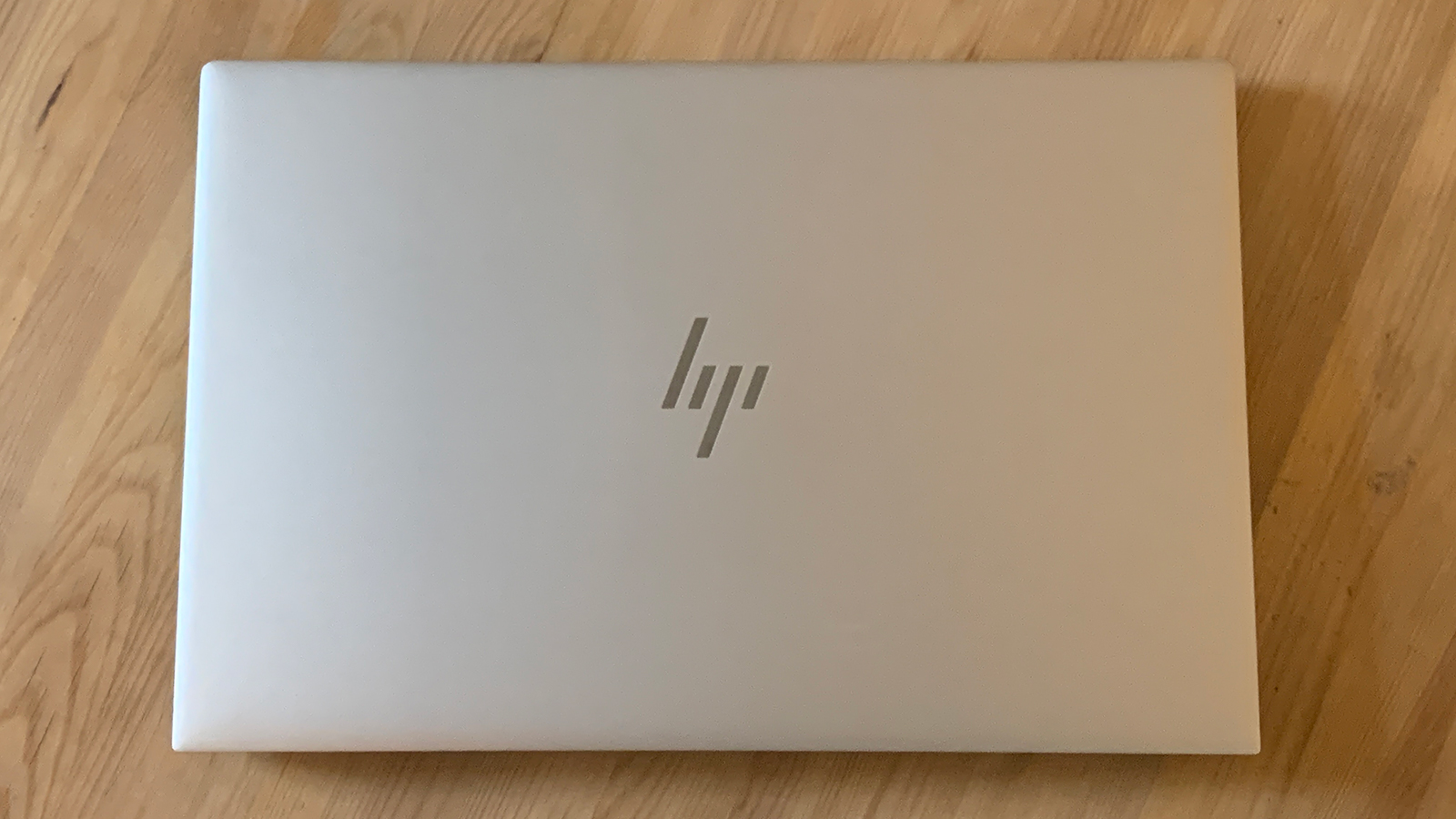
Here is the HP Envy 15 (2020) configuration sent to TechRadar for review:
CPU: Intel Core i7-10750H 6-core/12-thread, 2.6GHz frequency, boostable up to 5GHz
Graphics: Nvidia GeForce RTX 2060 Max-Q 6GB
RAM: 16GB DDR4-2933 (2 x 8GB)
Screen: 15.6-inch UHD 4K, 400 nits OLED Multi-touch display
Storage: 512GB PCIe NVMe SSD + 32GB Intel Optane storage accelerator
Ports: 2 x USB Type-C with Thunderbolt 3, 2 x USB Type-A, 1 x HDMI 2.0a, 1 x p[ower-in, 1 x audio combo jack, 1 x microSD reader
Connectivity: Wi-Fi 6 AX 201 (2x2), Bluetooth 5.0
Camera: 720p HD webcam with webcam shutter and microphone keys
Weight: 4.74 pounds (2.15 kg)
Size (W x D x H): 14.09 x 9.32 x 0.73 inches (357.89 x 236.72 x 18.54 mm)
Battery: 83Whr, 6-cell lithium-ion with fast-charge technology
Design
The HP Envy 15 (2020)'s minimalist gray aluminum chassis and easy-open lid might lead you to mistake it for another professional laptop popular among creatives, but the stylized HP logo on the lid is visible enough to give the game away at a glance. Still, the chassis is sleek and solidly built, marking it for the professional machine that it is.
Opening the lid up, the keyboard is your typical chiclet-keyed setup that is responsive and gives the right amount of touch feedback to function without making the keys too stiff.
They keys are somewhat squished in, but not egregiously so and we had no problem typing out articles without any more typos or errors than normal. The trackpad below the keyboard is perfectly functional, though it doesn't particularly stand out.
What does stand out, however, is the hotspot between the trackpad and the spacebar when the laptop was running through typical use. Again, depending on the Command Center mode you are working in, the more heavy-duty the hardware your configuration has, the more energy it will need and the hotter the whole thing will get.

There are a couple of important points worth mentioning about the keyboard though. First, the power switch for the laptop is a key on the top-right of the keyboard rather than being a button or switch on the side of the chassis.
The power key is sandwiched between the webcam shutter lock on the left and the delete key on the right. It's a potentially frustrating placement, since the possibility of accidentally hitting the power key could be pretty high for most people.
If it's a concern, you can always dig into the Windows settings and choose what you want the power key to do - or even have it do nothing at all - that could potentially save you a lot of lost work as a result of a subtle typo.
The webcam shutter lock key, meanwhile, is a very nice feature. Rather than put tape over your webcam lens to prevent malicious code from activating the camera to spy on you, the shutter lock physically locks the lens' shutter closed, so that even if someone were to gain access to the webcam's output, with the shutter locked in place, all they would see would be a black screen.
There is a similar microphone toggle switch that allows you to quickly mute and unmute your microphone, especially useful during remote work meetings.

Flipping the HP Envy 15 over, the machine's primary heat vent is cleverly hidden beneath the display's hinge as well as an airflow grill toward the back of the bottom chassis. While these are not the only vents on the laptop, they are the major airflow channels so the Envy 15 can get noticeably warm if its in your lap.
HP incorporates "vapor chamber" cooling technology similar to what you'd find in a more specialized gaming laptop as well as a few other cooling solutions from the gaming world and adapted them for a professional creative workstation.
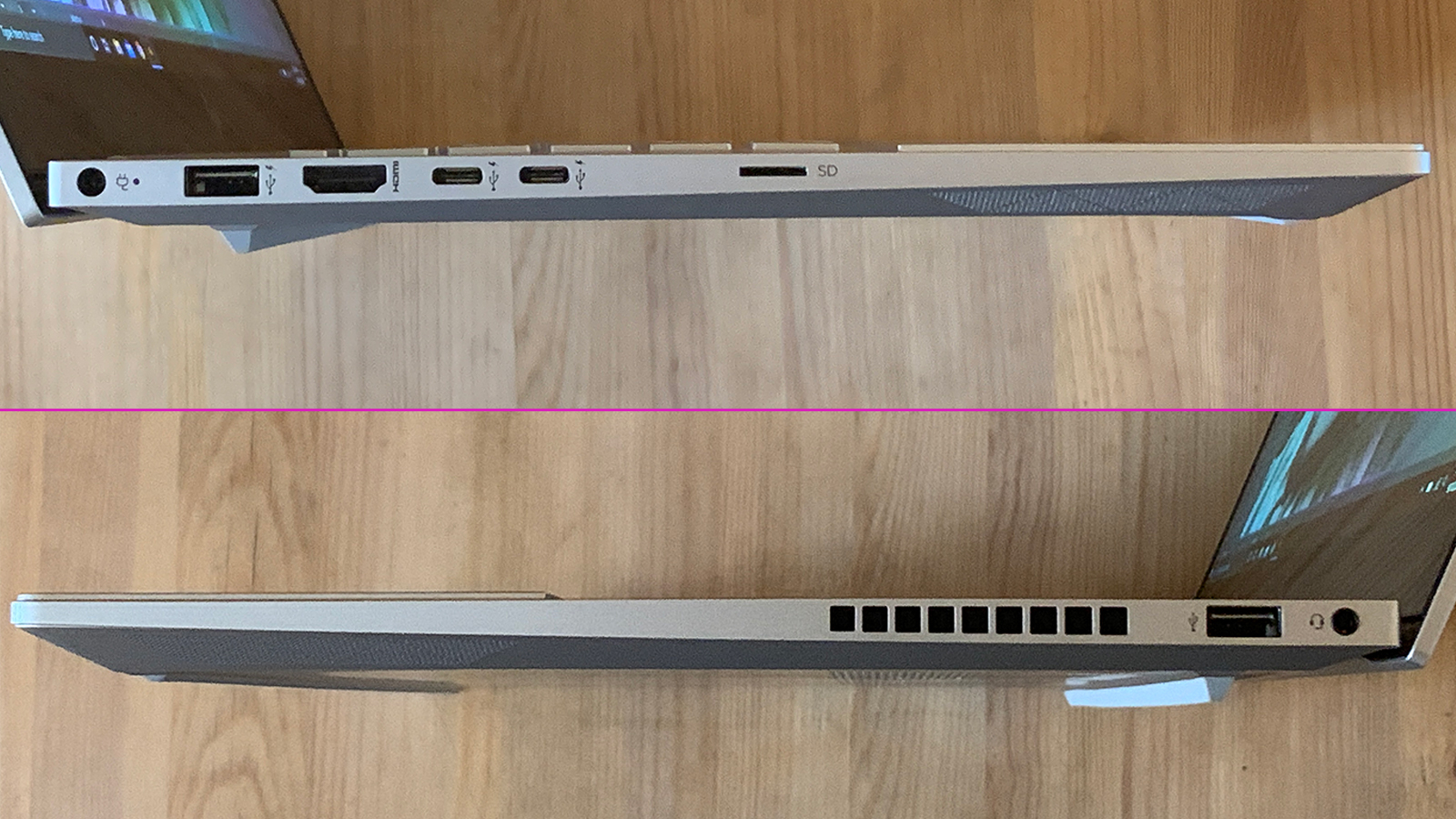
In addition to the secondary heat vent on the right side of the chassis, there are also several ports on either side, providing plenty of I/O for the laptop and even the ability to run a multi-monitor setup.
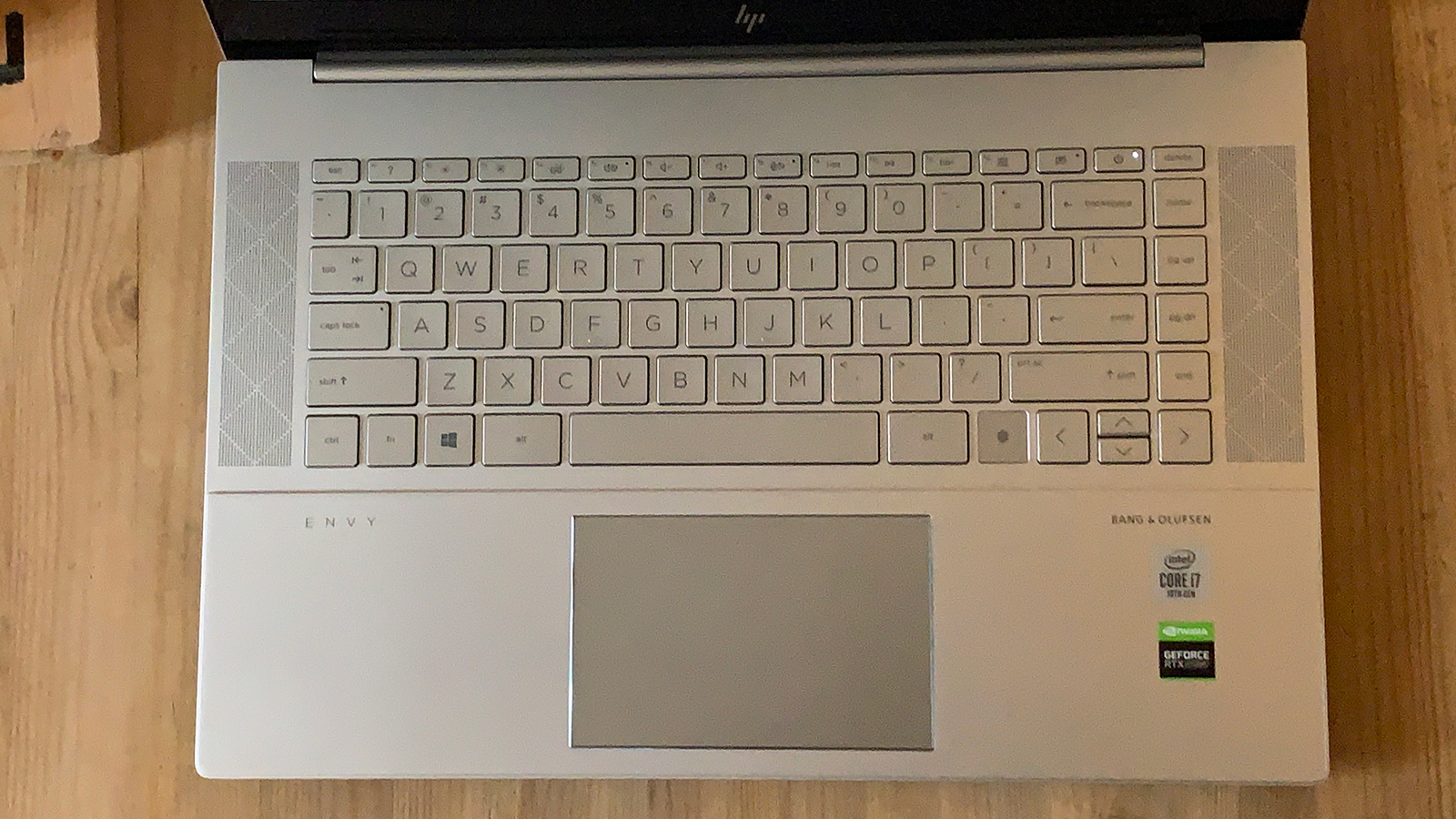
We mentioned before that the keys on the keyboard felt a bit crowded, but this is partially due to the two top-facing speakers on either side. Downward-facing speakers are a recurring design paradigm that refuses to go away despite the lackluster sound quality they provide.
The HP Envy 15's speakers, meanwhile, sound pretty good for laptop speakers, no doubt in part because of this much better placement that allows the sound to propagate outward rather than forcing it to bounce off a table or desk - or worse, have it get muffled by a bed comforter.

Performance
Here's how the HP Envy 15 (2020) performed in our benchmark tests:
3DMark Skydiver: 24,624; Firestrike: 12,069; Time Spy: 5,210
Total War: Three Kingdoms at 1080p: 159 fps (Low); 46 fps (Ultra)
Metro: Exodus at 1080p: 123 fps (Low); 42 fps (Ultra, no ray tracing); 43 fps (ultra with ray tracing enabled)
GeekBench 5: 1,201 (single-core); 5,775 (multi-core) CineBench20: 2,438 cb
PCMark10 Home: 5,098
Battery Life (PCMark10 test): 6 hours 29 minutes
Battery Life (Techradar movie test): 7 hours 12 minutes
The HP Envy 15's performance is one of its most compelling features, especially the models with an RTX 2060 Super GPU. In our GPU benchmarks, the HP Envy 15 (2020) scored very high for a non-gaming laptop and when we used HP's Command Center app to boost power to the GPU and CPu, we saw a noticeable to rather large improvement in the 3DMark GPU benchmark scores.
On Skydiver, the HP Envy 15 scored a 24,624 on the default setting in the Command Center. When we selected the Performance mode, this score soared to 37,613. The scores for both Firestrike and Time Spy improved as well by a smaller margin, but the gain was clearly noticeable. We did not see a comparable CPU performance boost, however.
As we said before, this isn't a gaming laptop, but the amount of overlap between hardware used by creatives and gamers make it a bit of a distinction without much difference. The HP Envy 15 isn't the Gigabyte Aorus 17X or Asus Zephyrus Duo, but it can still play the latest AAA games and play them pretty damned well.
While the Envy 15 fell well short of 60 fps on ultra settings during both our Total War: Three Kingdoms and Metro: Exodus benchmarks - achieving an average of 46 fps and 42 fps, respectively - it still put in a competent performance on some pretty demanding games.
We even pushed the RTX a bit and ran Meto: Exodus on ultra settings with ray-tracing enabled to see how the HP Envy 15 held up and it even managed to gain an fps over the ultra benchmark without ray tracing, 43 fps to 42 fps.
Bring the settings down a bit and the HP Envy 15 performs brilliantly, reaching a robust 159 fps on low while playing Total War: Three Kingdoms and a respectable 129 fps on low settings during Metro: Exodus.
This might not be your next gaming laptop, but if you're looking for a work computer that you can turn around and get some quality gaming out of in your off hours, you can't go wrong here.
Battery life
The other major feature of note on the HP Envy 15 is the 6-cell, 83WHr lithium-ion battery. The less powerful hardware on the lower-end configurations don't tax the battery the way the higher-end ones, so your battery performance will vary pretty widely depending on which build you purchase.
While we haven't confirmed this ourselves, HP says that on some of the lower-end systems running the FHD 1080p displays (at 150-nits brightness and 15 percent volume), the battery can go a little over 18 hours on a single charge.
While that is entirely believable with lower-powered hardware drawing from a battery as big as the HP Envy 15's, our battery benchmarks show just how much more power the RTX 2060 Super and 4K OLED panel soak up.
In our PCMark 10 battery benchmark the HP Envy 15 lasting 6 hours and 29 minutes on average, which is short of what we'd hope to see from a 83WHr battery, but this isn't really all that terrible given the hardware we were running.
The Envy 15 managed to hold out a little bit longer in our movie test, getting 7 hours and 12 minutes of play time out of a full charge. All in all, it isn't the best, it isn't the worst, but all things considered, it's still pretty good.
Finally, what it lacks in all-day battery life (at least with the high-end models) it makes up for with its fast charge capability, getting up to a 50 percent charge after being plugged in for about 45 minutes. That can get you up to 10 or 11 hours of use if you can manage to plug it in when you take a break.
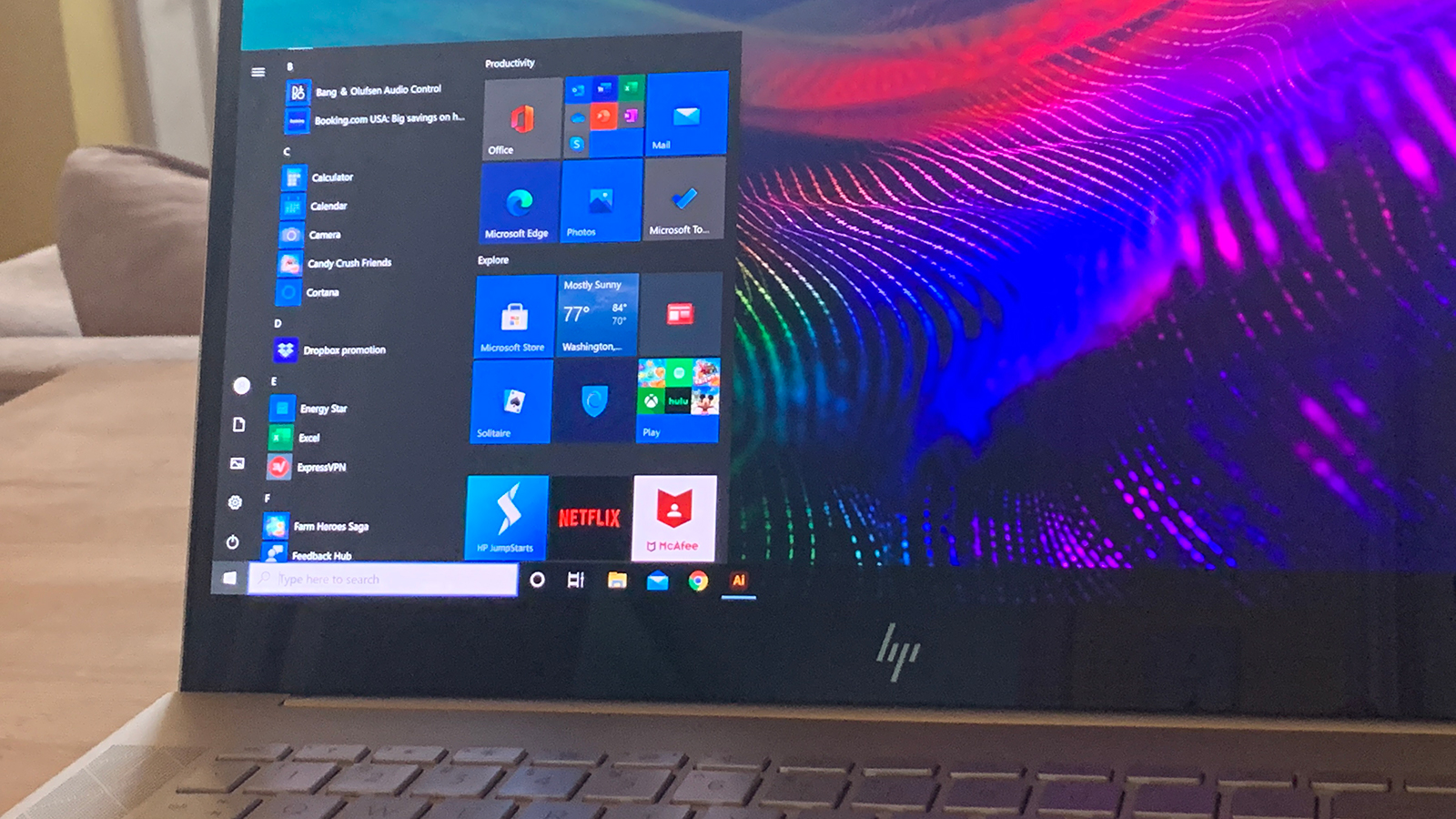
Software
The software that comes with the HP Envy 15 is a very mixed bag. As we mentioned before, the HP Command Center gives you the ability to prioritize certain hardware to boost performance, dissipate heat, or run more quietly. These different modes are genuinely useful, as is the command center's network booster, which allows you to allocate more of your internet connection's bandwidth to one process over another.
In both cases, HP empowers the user to take more control over their laptop's performance, which is always a good thing. There are other HP developed or branded apps as well, including HP QuickDrop, which lets you wirelessly transfer files between the Envy 15 and your mobile devices.
Beyond these, however, there is more bloat than we were expecting. Old pre-installed standbys are there like Candy Crush Saga, Dropbox, and Amazon, but there were others that we'd barely heard of and there were several of them that we had to track down and remove.
Buy it if...
You want a powerful portable workstation without paying a premium
The HP Envy 15 packs a solid processing punch for a reasonable price, and this is especially true when you spend a little bit more for the RTX 2060 GPU.
You want impressive graphical performance
From the anti-glare 4K display to a GeForce RTX 2060 Max-Q GPU, the HP Envy 15 can definitely give creatives, developers and even gamers an excellent graphical performance.
You want a sleek looking laptop
The aluminum alloy chassis and minimalist design ensures the Envy 15 will fit right in at the office, a coffee shop, or on your couch.
You want to tweak your laptop for top performance
HP includes a lot of software on the Envy 15, and fortunately, the Control Center app allows you to tweak your performance to emphasize raw power, thermal management, or noise reduction. What's more, adjusting these settings can have a real, noticeable impact on the Envy's performance and overall user experience.
Don't buy it if...
You don't want a system you need to upgrade
While the HP Envy 15's highest-end configuration comes with 32GB RAM, the rest only have 16GB, which is realistically the bare minimum for professional creative work so to get the most out of the laptop, you'll either need to pay more upfront or be willing to slap in another 16GB RAM yourself.
You want all day battery life
On the base configuration, the Envy 15's 83WHr battery is large enough to get you through an entire day on one charge, but once you reach the RTX 2060 configuration and UHD OLED display, that batttery is going to struggle to make it through a workday without some additional time plugged into an outlet.
You want a super-lightweight laptop
While the HP Envy 15 shares much of the minimalist design that you'll find in an ultrabook, looks are deceiving. The Envy 15 isn't heavy, necessarily, but it isn't a toss-in-a-tote-bag-and-forget-it kind of laptop.
Upgrade your tech for less with our HP coupons. Find great deals on laptops, printers, and more.
- These are the best laptops of 2020

John (He/Him) is the Components Editor here at TechRadar and he is also a programmer, gamer, activist, and Brooklyn College alum currently living in Brooklyn, NY.
Named by the CTA as a CES 2020 Media Trailblazer for his science and technology reporting, John specializes in all areas of computer science, including industry news, hardware reviews, PC gaming, as well as general science writing and the social impact of the tech industry.
You can find him online on Bluesky @johnloeffler.bsky.social
