TechRadar Verdict
Kaspersky's extras are often underpowered, but the core antivirus engine is accurate and reliable, even with zero-day threats.
Pros
- +
Accurate and reliable protection
- +
Can recover files damaged by ransomware
- +
Quality parental controls in the high-end apps
- +
30-day trial, no email address required
Cons
- -
Underpowered extras add little to the starter products
- -
Outlook add-in had some issues on our test system
- -
No significant changes since last year
Why you can trust TechRadar
Every PC needs quality antivirus protection, but that doesn't necessarily mean spending big money on the latest do-everything security suite. Kaspersky's starter consumer product is Kaspersky Anti-Virus, a straightforward package which focuses on the core security fundamentals: antivirus to detect well-known and brand-new malware, and malicious URL filtering to keep you away from dangerous links. (There's simple performance optimization, too, but nothing you can't get better, for free, in tools like CCleaner.)
This is our all-in-one roundup reviewing every Kaspersky consumer security solution for 2021. On this page, after our brief intro, you’ll find
(a) a full evaluation of the entry-level Kaspersky Anti-Virus, along with our reviews of the additional features incorporated with the rest of the range:
(b) Kaspersky Internet Security, and
(c) the top-end package Kaspersky Total Security, and
(d) a quick look at the advantages of the Kaspersky Security Cloud range
You can jump to the reviews of those individual products by clicking on the links in the bar at the top of this page, but bear in mind that this article is really designed to be read all the way through, as the features of Kaspersky Anti-Virus are also present in the higher-level security suites, of course.
Steep introductory discounting gets you a three-device, one-year Kaspersky Anti-Virus license for just $30, though it doubles to $60 on renewal. Licenses can be extended to cover up to ten devices and two years (three-year licenses have gone, unfortunately), and that can save you a little cash. For example, a five-device, two-year license is $80 for the first term, then $160 on renewal.
This is fair value, and within the range we would expect for a top security product, but look past the initial discount, and you might get a better deal elsewhere. Bitdefender Antivirus Plus doesn't have any special introductory deal, but its prices are good. A ten-device, three-year license is only $180, and it won't double on renewal, potentially saving you a lot of cash in the long term. Kaspersky's free option lands itself on our best free antivirus list as well.
Kaspersky Internet Security extends Anti-Virus with a firewall, a secure browser to keep your online transactions safe, and protection from webcam hijacking. The free version of Kaspersky Safe Kids' parental control system includes content blocking and screen time management, ad and tracker-blocking help protect your privacy online, and there's the 200Mb-a-day free version of Kaspersky's VPN.
Opting for Kaspersky Internet Security extends your platform support, too, with apps for Mac and Android.
Much like Anti-Virus, Kaspersky Internet Security pricing is most competitive at the low-end, starting at a reasonable $40 ($80 on renewal) for a three-device, one-year license. A five-device, two-year license is less impressive at $90 initially, $180 on renewal. The equivalent Bitdefender Internet Security license is $130.
The top-of-the-range Kaspersky Total Security includes the full commercial version of Kaspersky Safe Kids, with extras including GPS location, and throws in a password manager for PC, Mac and Android, and a Windows backup tool.
This isn't the longest of feature lists, but then the suite is only marginally more expensive than Internet Security at $45 ($90 on renewal) to cover three devices over a year, or $150 ($300 on renewal) to cover a family-sized ten devices for a period of two years.
Kaspersky's Security Cloud range gives you all the same features, and a few more. Kaspersky's 'adaptive protection' technology offers intelligent help when you need it, for instance, warning you if a password you've chosen is too weak, or offering to enable its VPN if you're connected to an insecure network.
It's not the most compelling of propositions, but the Security Cloud range has a couple of highlights.
Bargain hunters will appreciate Security Cloud Free, which offers capable antivirus protection for no charge at all.
And although it only has a handful of additional features, pricing is so similar to Total Security that you might want to upgrade anyway. A ten-device one-year Total Security license costs $75 in year one, for instance, $150 on renewal; buying Kaspersky Total Security Family costs a marginally higher $90 in year one, but the same $150 afterwards.
Kaspersky Anti-Virus
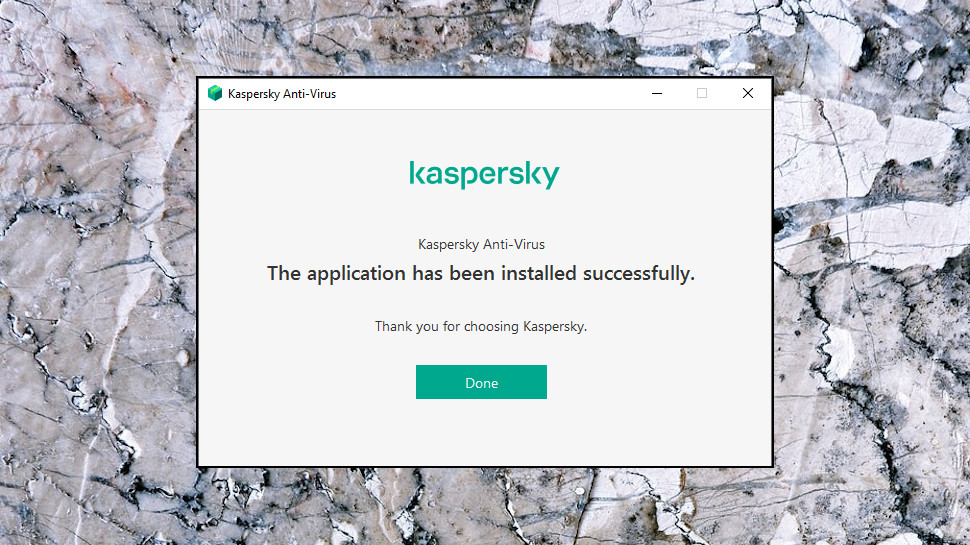
Kaspersky's installation process is simple, streamlined, and just about as speedy as we've seen. The trial download links are clearly highlighted on the website, and the installer is tiny. It asked us to accept the license agreement and automatically downloaded and set up the rest of the package.
We didn't have a license and hadn't given Kaspersky our email address, but the installer didn't care. All we had to do was tap an 'Activate Trial License' link and our Kaspersky Anti-Virus 2021 setup was ready to go.
(The program displayed a follow-up prompt asking us to connect our program to a My Kaspersky account, allowing us to view its status from the web. But this isn't necessary, and if you're not interested, you can simply close the window and carry on using the antivirus as normal.)
Kaspersky Anti-Virus 2021 kept its system clutter to a minimum, adding only four services and four major background processes to our setup (Bitdefender Anti-Virus Plus 2021 installed a total of 13.)
We ran PCMark Professional before and after installing Kaspersky Anti-Virus 2021 to look for any performance impact. The results were good, with Anti-Virus reducing our score by only 0.62%. That's a small improvement on Bitdefender Anti-Virus Plus 2021, which cut our speeds by 0.95%, but not anything you'll notice in real-world use.
AV-Comparatives' more detailed October 2021 Performance Test measures the performance impact of security products against a host of common system tasks: installing and launching applications, browsing websites, downloading files, extracting the contents of archives, and more. It placed Kaspersky second out of 17 for minimal performance impact, an excellent result, with only Panda doing better. (Avast made fourth, Bitdefender seventh, Avira 10th, and, surprisingly, Microsoft Defender trailed in last place.)
Finally, we ran our self-protection tests, where we check to see if security apps can be disabled by malware. Tests include attempting to delete key app files, terminate or suspend processes, stop services, uninstall or disable drivers, or turn features off by toggling settings in the Registry or configuration files. We were able to close some non-critical processes, such as Kaspersky's Password Manager, but Anti-Virus blocked everything else we tried, and our security was never compromised.
What's new?
Kaspersky Anti-Virus has been a leading security product for a very long time, so it's probably no surprise that there are no major changes in the 2021 release. Still, we did spot a handful of interesting tweaks in the 'What's New' page.
The application has more and better-organized settings, for instance, including new performance options to reduce system impact when you're running on battery power, if you're using a full-screen app or your CPU or hard drive are under heavy load.
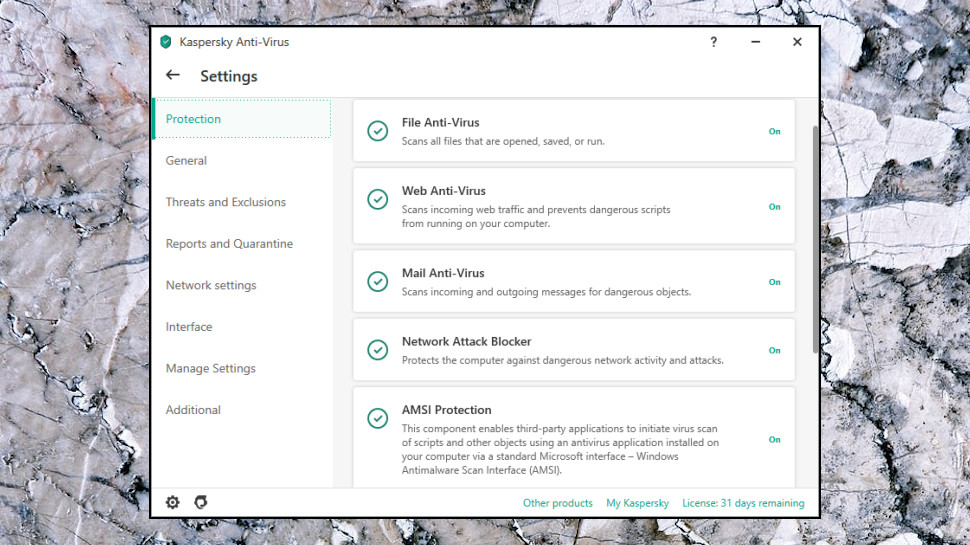
A new Manage Settings option enables saving your current settings and restoring them later, perhaps handy as a backup or if you'd like to use the same settings on a number of computers.
File anti-virus scans now check Microsoft Office files up to 8MB in size, giving them a better chance of detecting any threats. (You're not vulnerable if a file is larger -- it'll be scanned when it's accessed.)
Performance improvements include more efficient and reliable installations (the installer uses older versions of .NET where possible, rather than forcing you to download the latest) and faster database updates.
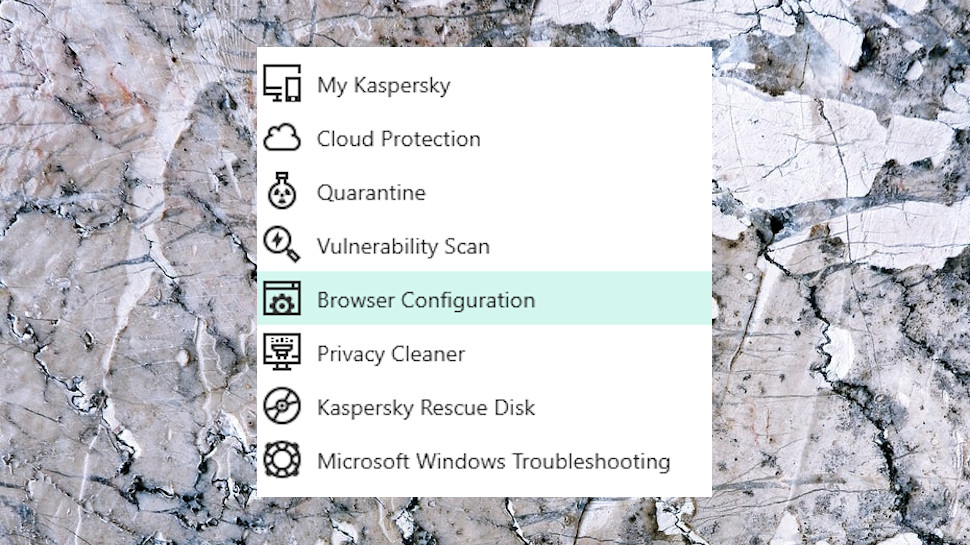
Kaspersky has dropped its Application Advisor, which enabled viewing reputation data for executable files. You can still check file reputation from the Explorer right-click menu, though, so we don't see this as a major issue.
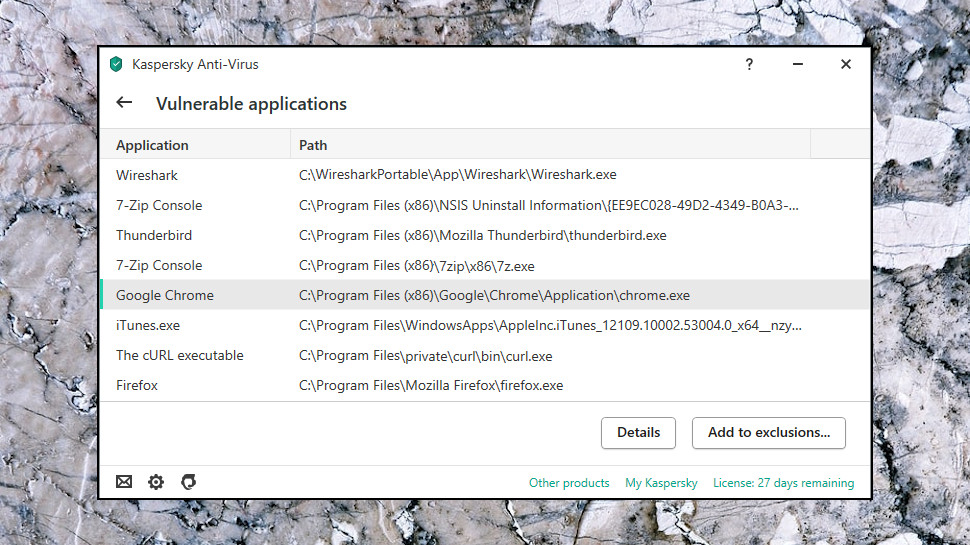
Some of Kaspersky's bonus tools have had their functionality reorganized. Previously, both the Vulnerability Scan and Windows Troubleshooting tools reported on poorly configured Windows security settings, for instance, largely pointless as you'd get the same information from each. Now, the Vulnerability Scan checks for missing application updates only, and the Windows Troubleshooting scan handles all your system settings checks, a much more sensible approach.
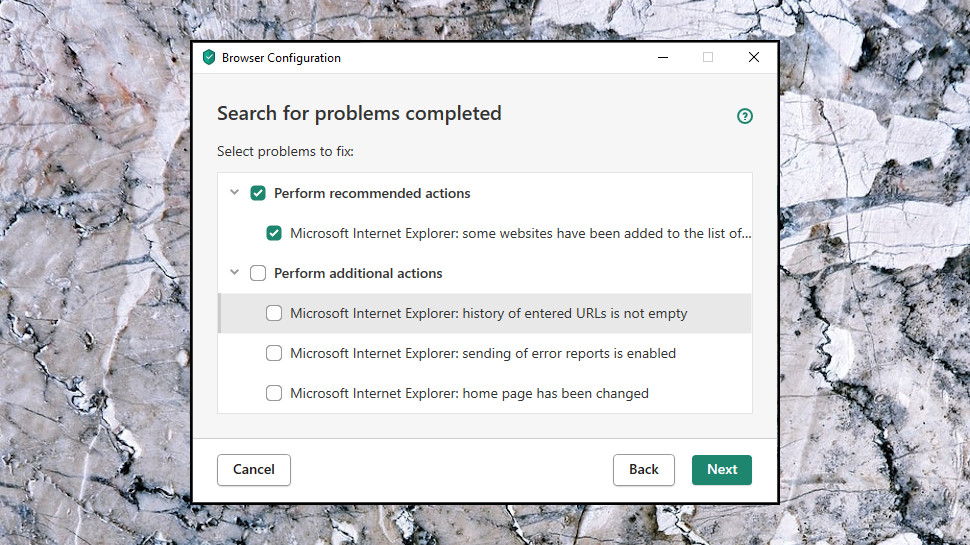
Elsewhere, support for the old (pre-Chromium) Microsoft Edge is restricted to scanning traffic, and Kaspersky's Protection browser extension no longer supports Internet Explorer.
There are a few tweaks here and there in the 2021 release, then, and the extra settings are welcome, but there's nothing here that will change your security life.
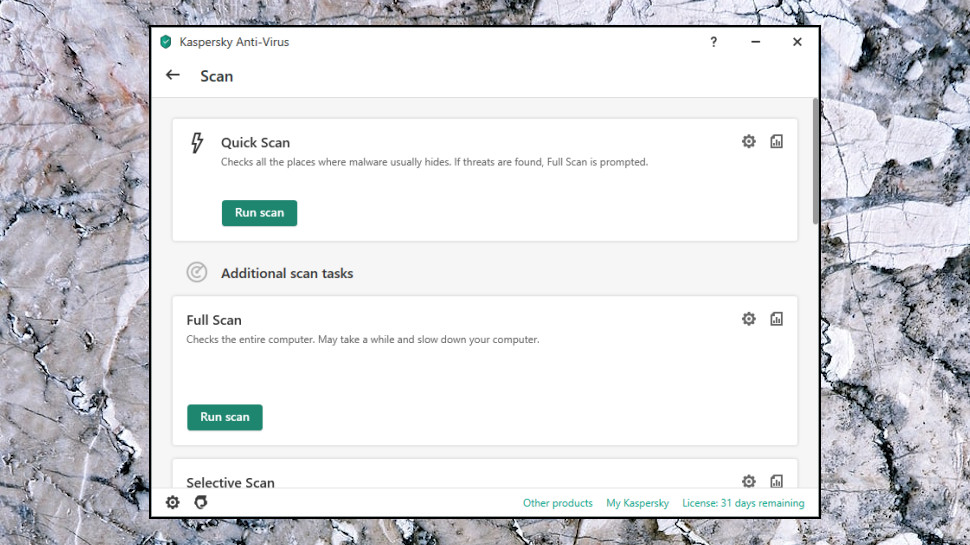
Antivirus
Kaspersky Anti-Virus has a simple interface which displays your current protection status (a reassuring green tick, hopefully) and four main buttons for carrying out key tasks: launching scans, updating the database, viewing reports or opening an on-screen keyboard.
The Scan panel allows you to run quick or full system scans, as well as checking your external drives or whatever files and folders you specify. Users can also scan selected items from Explorer's right-click menu.
Scan times were relatively speedy, with Anti-Virus taking 19 minutes 14 seconds for the first scan of our target files (209,000 of them, 50GB in total), falling to 2 minutes 50 seconds on the second scan. For comparison, Bitdefender Anti-Virus Plus took a relatively lengthy 39 minutes on the first run, although this dropped to 27 seconds on second run.
A simple scheduler is on hand to automatically run any scan type every day, weekday, weekend, weekly or monthly. Sensible configuration options allow the scan to be rerun the next day if the computer is turned off while it's in mid-flow, and you can minimize any performance impact by running scans only when the computer is locked, or your screensaver is active.
Experts will appreciate the level of control Kaspersky Anti-Virus provides over each scan type, including the areas of your system it checks, the type of files it examines, the detection engines it might use and what happens to detected threats (does Kaspersky disinfect the file, just delete it, or ask you what to do?).
The only notable omission is the lack of any way to set up a custom scan type, as provided by Avast and Avira. If you'd like to regularly scan a custom download folder, for instance, or check Microsoft Office documents in a specific network folder, there's no option to save those scanning requirements. You must choose Kaspersky's Selective Scan and manually set it up each time.
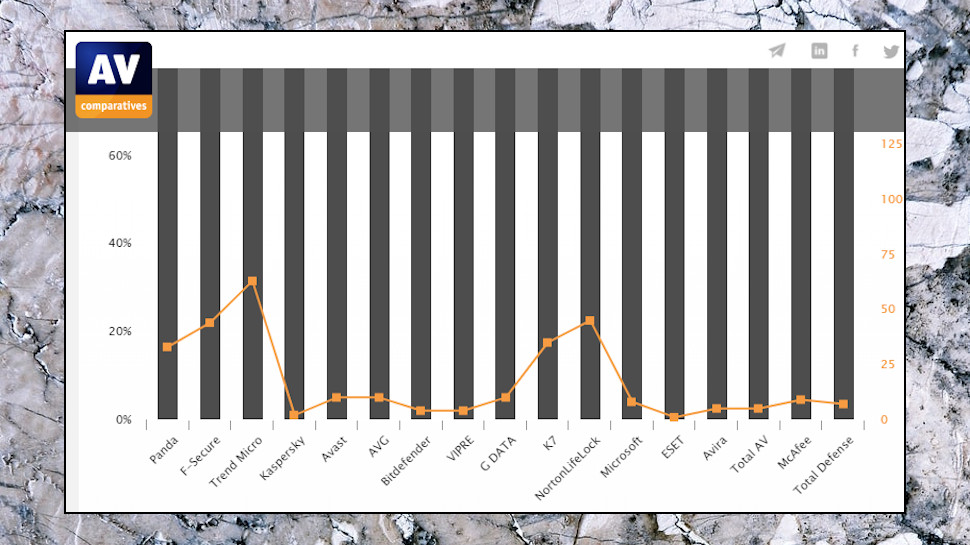
Protection
AV-Comparatives' Real-World Protection tests aim to show how all the top antivirus engines perform against a range of known and brand-new threats.
The latest July-October 2021 summary report placed Kaspersky a creditable fourth out of 17 contenders, with 99.9% of threats blocked. Trend Micro, Panda and Norton topped the list, all scoring 100%, but Kaspersky outperformed big names like Bitdefender (99.7%), Avira (99.2%) and ESET (98.9%).
AV-Test's October 2021 Windows Home User report was even more positive, with Kaspersky Internet Security blocking 100% of both known and unknown threats.
SE-Labs' Q3 2021 Home Anti-Malware Protection report couldn't quite match that, but was still impressive, with Kaspersky Internet Security placed third out of nine contenders with a 98% Total Accuracy Rating.
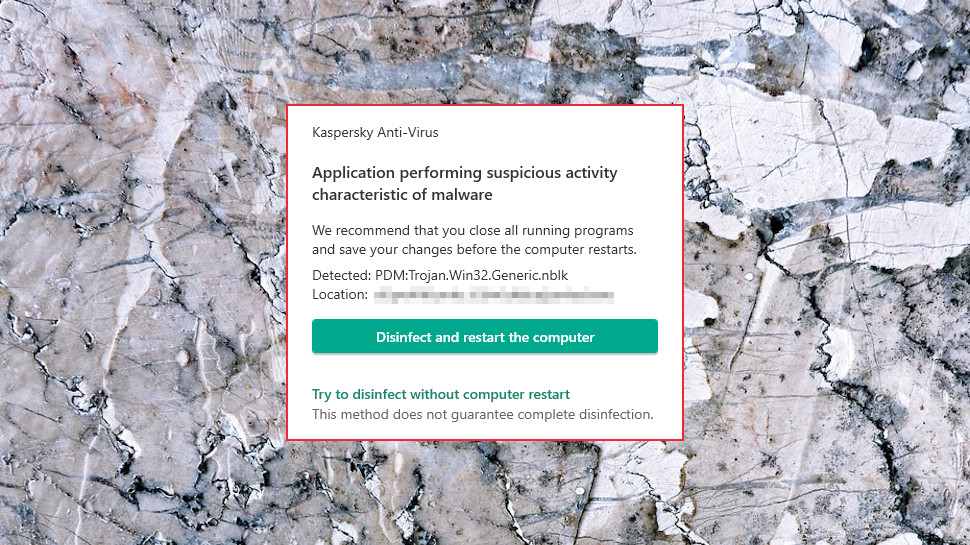
We began by obtaining a list of 45 brand new malicious and phishing URLs from independent security testing company MRG Effitas. This is a tough test as many of the URLs are only hours old, but Kaspersky still blocked a reasonable 31%, compared to just 9% for Windows Defender. (If Kaspersky's score seems low, keep in mind we're only testing how fast new URLs are blocked. Even if Kaspersky's URL filtering misses an initial link, its other layers may block any redirects, dangerous web page content, suspect downloads and more.
AV-Comparatives' Anti-Phishing Certification Test 2021 gives a more general view of Kaspersky's phishing accuracy. Its 94% blocking rate is good, and beats Bitdefender (87%) and ESET (91%), but can't quite match Avast or Trend Micro (both 96%.)
Next, we pitted the program against a simple ransomware simulator of our own. Although this wasn't in any way sophisticated, it wouldn't be a known threat to Kaspersky, forcing the package to rely on its behavior monitoring.

We ran our test program and Kaspersky launched its System Watcher module to monitor the simulator's actions. It realized our program was dangerous almost immediately, terminating the process and deleting its executable. The simulator was able to encrypt only five documents before it could be stopped, but even that wasn't a problem, as Kaspersky Anti-Virus also immediately restored the originals.
This puts Kaspersky in a very close race with Bitdefender for the best performance in this test: both apps detected the threat quickly, shut down its process and restored all encrypted files. Kaspersky just edges ahead in a couple of areas, though - our ransomware managed to encrypt fewer files before it was killed (5 vs 10 for Bitdefender), and it also quarantined the ransomware executable, while Bitdefender left it untouched, perhaps giving it a chance to run again.
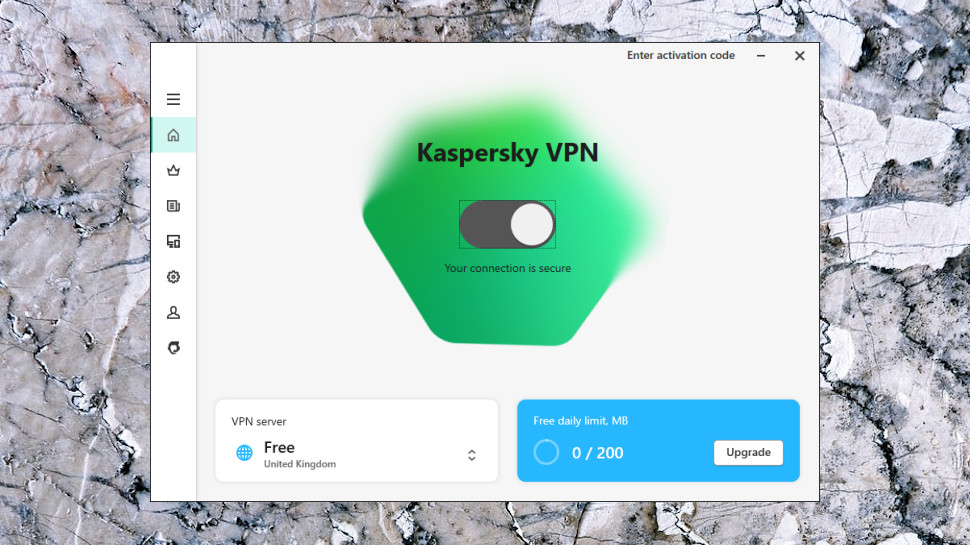
More features
There's more to Kaspersky Anti-Virus than malware hunting. Top of the list is probably a limited version of Kaspersky's VPN. We really do mean limited -- there's no choice of location (you're automatically connected to the nearest server), no kill switch, and a minimal 200MB a day allowance - but it might be useful for very occasional light browsing on public Wi-Fi.
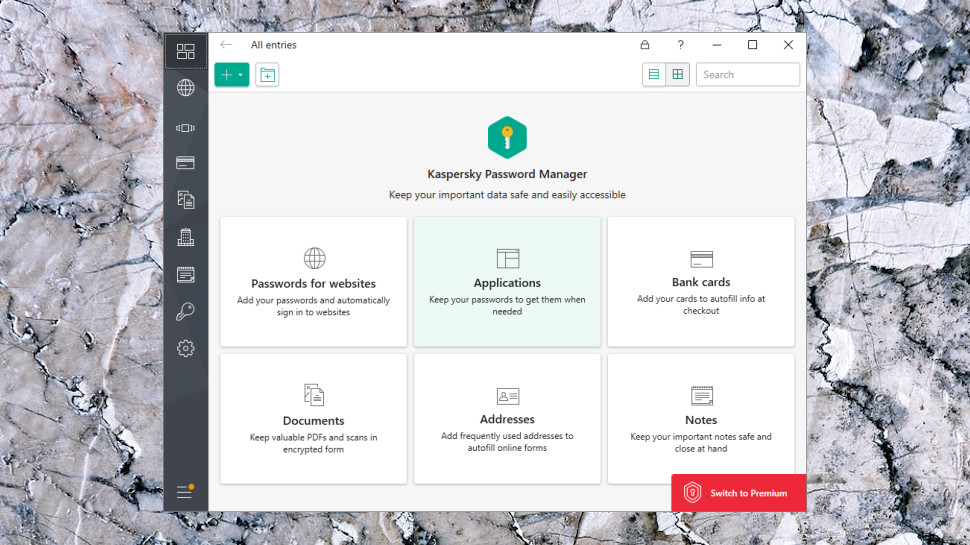
It's a similar story with the bundled Kaspersky Password Manager. This covers a lot of ground, with the ability to store passwords for websites and applications, as well as hold and automatically enter credit card details and addresses, save secure notes and more. But the catch is it's the very limited free version, which restricts you to a maximum 15 passwords. Even if that's enough for your needs, you can install and use it stand-alone, without having to buy Kaspersky Anti-Virus.
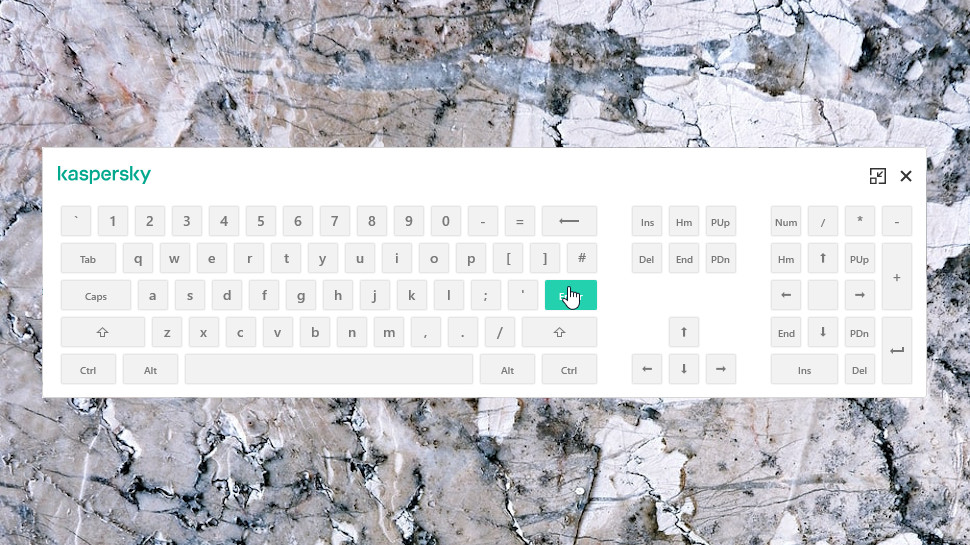
A simple on-screen keyboard is always available to guard against the logging of usernames, passwords, account numbers and other confidential details. We pitted it against a couple of commercial keyloggers, and neither could record any of our keystrokes.
Kaspersky's Vulnerability Scan scans your system for applications with known vulnerabilities, as reported on the CVE system. The good news is the scan goes beyond checking installed applications to check all executable files, and, for example, was able to detect an outdated portable version of Wireshark we had unzipped earlier. The bad news is it allows you to read about these vulnerabilities on a website, but you're left to download and install any updates yourself.
A Windows Troubleshooting Wizard looks for any non-standard operating system settings which might have been damaged by malware, and enables fixing them all in a single operation. This sounds like a good idea, but we're not sure how many issues it looks for, and it didn't find anything on our review system beyond the auto-run problem we knew about already. Bitdefender's Vulnerability Scan located more issues on our test system, although they were all relatively trivial (our system 'wasn't restricting access to site management policies for security zones', for instance.)
The Browser Configuration Wizard also isn't as interesting as it sounds, because the module only looks for configuration issues with Internet Explorer. This is still the engine used by some applications, though, so even if you haven't used IE in years, finding and fixing any gremlins may help make you fractionally more secure. It would make more sense to shift these checks into the Windows Troubleshooting Wizard, though.
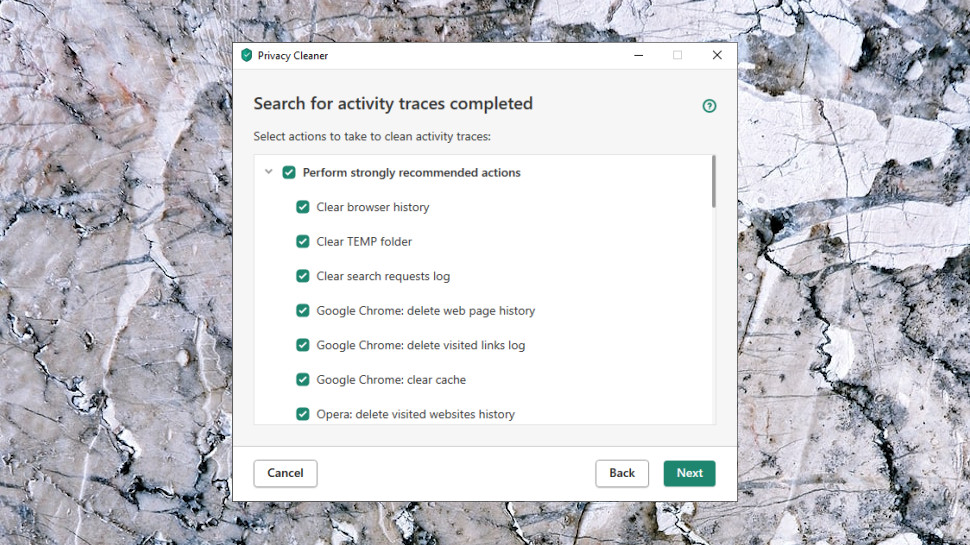
The Privacy Cleaner can detect and remove various Windows and application records of your activities, from your browsing history and cookies to your Recent Documents lists, the last programs you've run, the folders you've opened, and more. It's a little more capable than the other extras – the tool was able to clean up Chrome and Opera traces, for instance, though not Firefox – but again, there are more capable freeware packages around.
The final item, Kaspersky Rescue Disk, is a bootable environment to help detect and remove deeply embedded threats which might stop Windows launching properly. This is a useful feature, but anyone can download it for free from the Kaspersky website, and all Kaspersky Anti-Virus does is link to the relevant web page.
Overall, Kaspersky's bonus features are either weak or freely available outside of Anti-Virus, and can't match the best of the competition. Avast Free Antivirus includes the excellent Wi-Fi Inspector to detect wireless vulnerabilities, can check for password strength, and detect and update missing software patches. Bitdefender Antivirus Plus gives you a better password manager, online banking protection and a built-in bootable rescue mode (or optical drive or USB key required). You shouldn't buy any antivirus for the extras, but we would like to see Kaspersky offer a little more than it currently does.
Final verdict
Kaspersky Anti-Virus 2021 doesn't have the extras to match some of the competition, but who cares when you're getting one of the best and most accurate antivirus engines around?
Kaspersky Internet Security
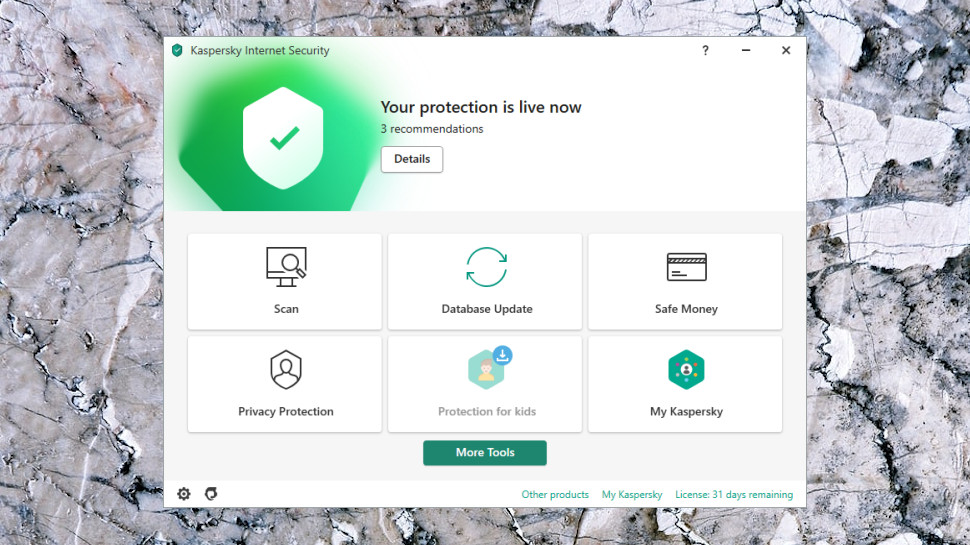
Kaspersky Internet Security extends the Kaspersky Anti-Virus franchise, but only a little, with much the same features that you'd expect from any internet security suite.
There's a firewall, for instance, to block network attacks and decide which of your apps can go online. You also get a secure browser which aims to keep your online transactions safe, along with a spam filter to block junk mails, and there's protection from webcam hijacking.
Perhaps crucially, it's not just for Windows anymore: Internet Security has apps for Mac and mobile devices, too.
While we're struggling to get excited about any of this, these extras aren't expensive. A three-device, one-year license costs $40 for the first term, for instance, $80 on renewal, only a little more expensive than Kaspersky Anti-Virus Plus ($30 initially, $60 on renewal).
So, is Kaspersky Internet Security worth the extra cost? Let's find out.
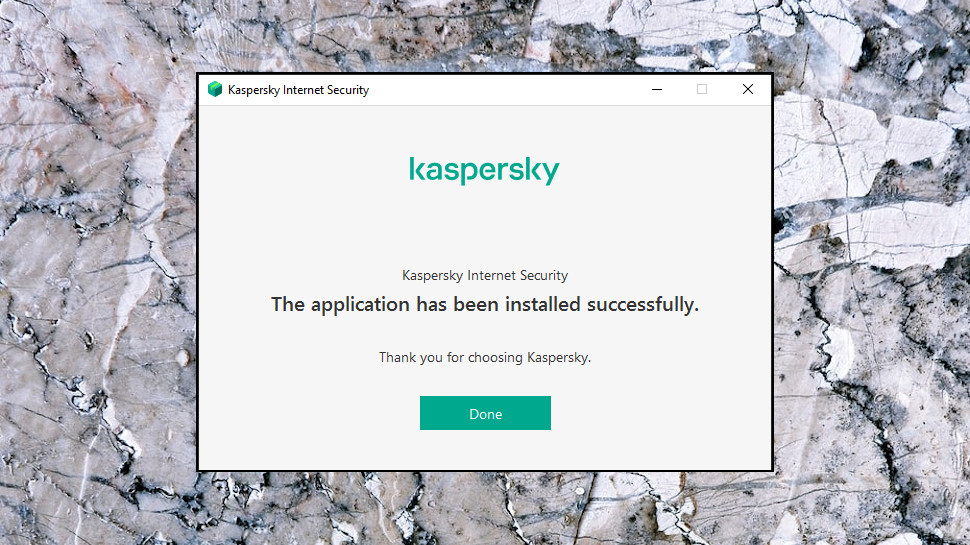
Multi-platform
Kaspersky sells Internet Security in part on its multi-platform support, with apps for Android and Mac as well as PCs.
The Mac app is a capable product which looks similar to the Windows build, with antivirus, malicious URL blocking, webcam hijacking protection and a secure browser to keep your online banking transactions safe from prying eyes.
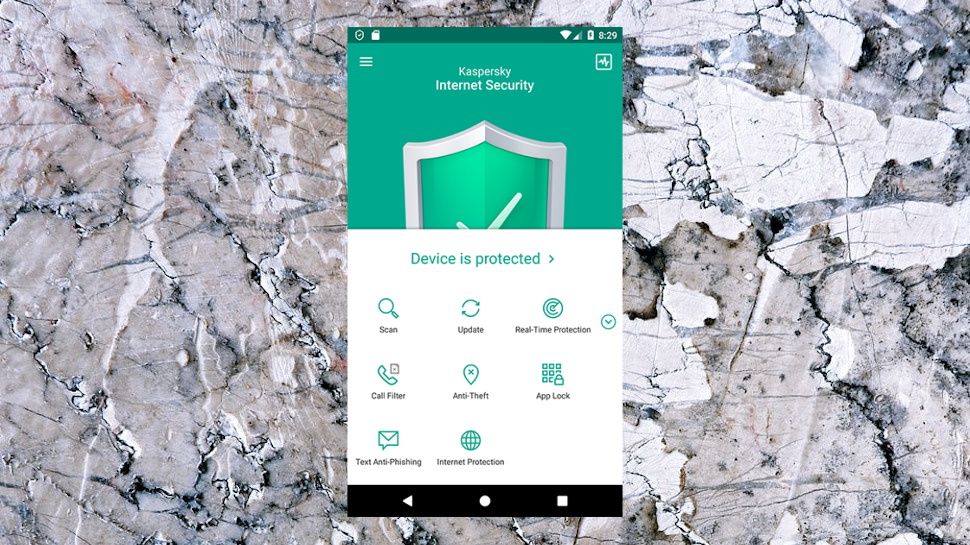
The Android app also has some worthwhile features – automatic scanning, anti-phishing, anti-theft, an app locker – but it's not your only option. Sticking with Kaspersky Anti-Virus doesn't mean your Android phone has to be entirely unprotected, for instance; installing the free build gets you anti-theft and basic on-demand scanning, which should do a little to keep you safe.
On balance, Kaspersky Internet Security looks well worth the price premium if you've Macs to protect, or you're just looking to add Android support with minimal hassle.
But experienced users who already have a decent free Android antivirus app might not see as much benefit, especially if they can use Kaspersky's free Android offering as another security layer. If that sounds like you, run the trial version first, and see how it performs compared to your existing antivirus.
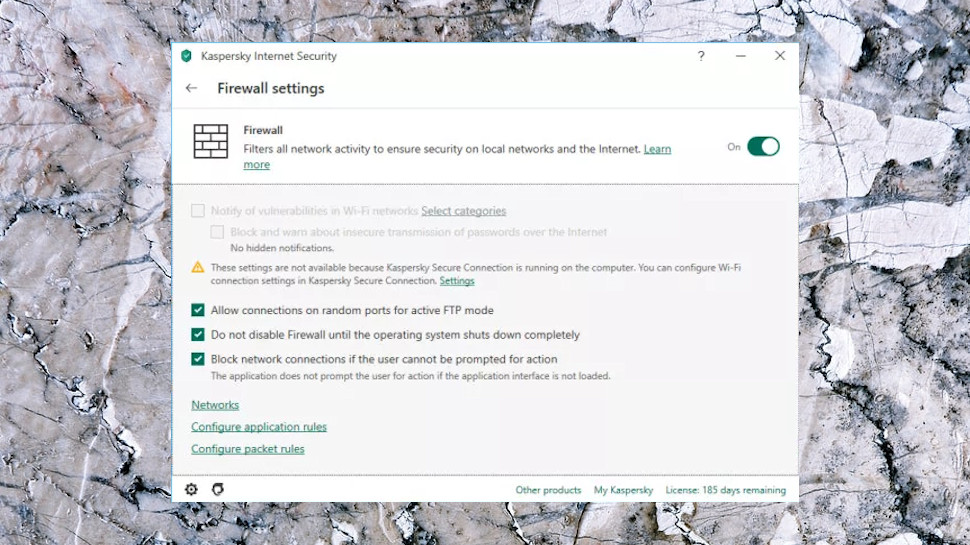
Features
Installing Kaspersky Internet Security gets you an intelligent firewall which controls internet access and blocks network attacks. It almost never hassles you with prompts or alerts, a major improvement on some competitors (ESET's relatively dumb firewall might ask you to make decisions on to which connections to allow, and which to block).
This worked without issue for us, but if you do have any problems, or you need a custom setup, you're able to tweak or implement custom rules for applications or packets. (If you've got the network expertise to figure out the low-level technicalities, anyway.)
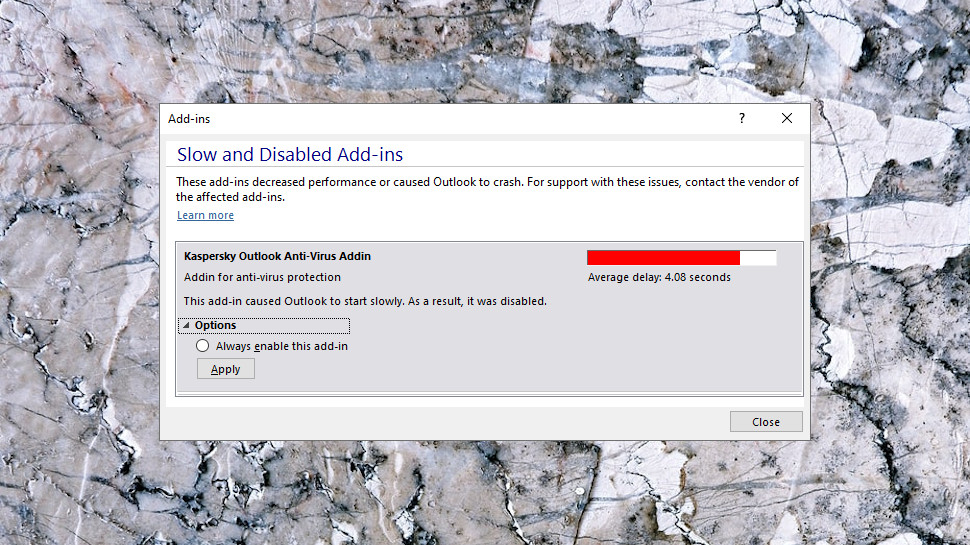
Internet Security includes a Spam Filter, but it's disabled by default. Turning it gave us a clue as to why, when our Outlook setup disabled the Kaspersky add-in for reducing its performance.
Later, when we sent a batch of 100 test emails, the filter raised an alert about message #44. It wasn't clear why, but Outlook then hung at the 'Sending message #44#' stage, never reaching message #45, until we manually closed the Send dialog.
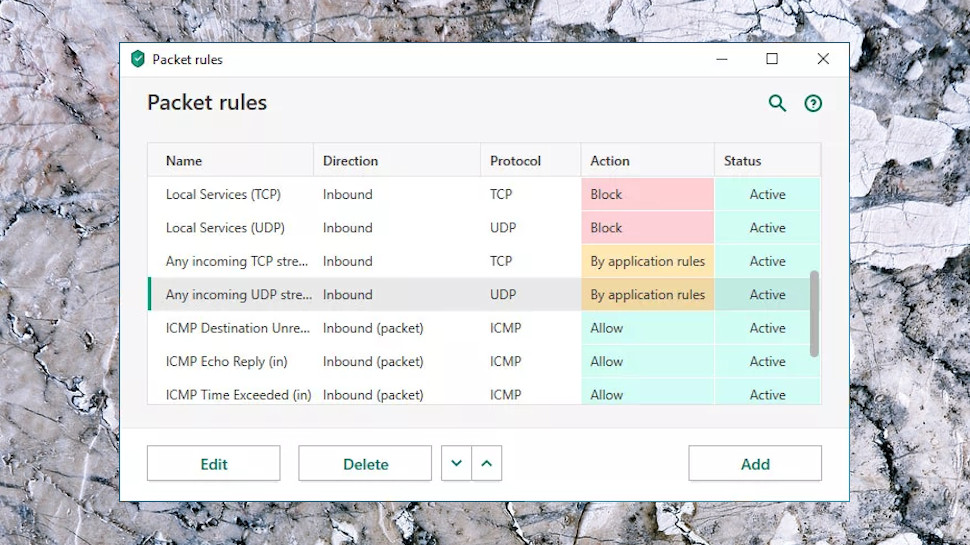
Quick checks suggested accuracy wasn't great, with the filter blocking under 70% of junk (Bitdefender managed more than 90%.) It's significantly more configurable than we expected so there might be scope to improve on that, but if you really need antispam, you'll be better off elsewhere.
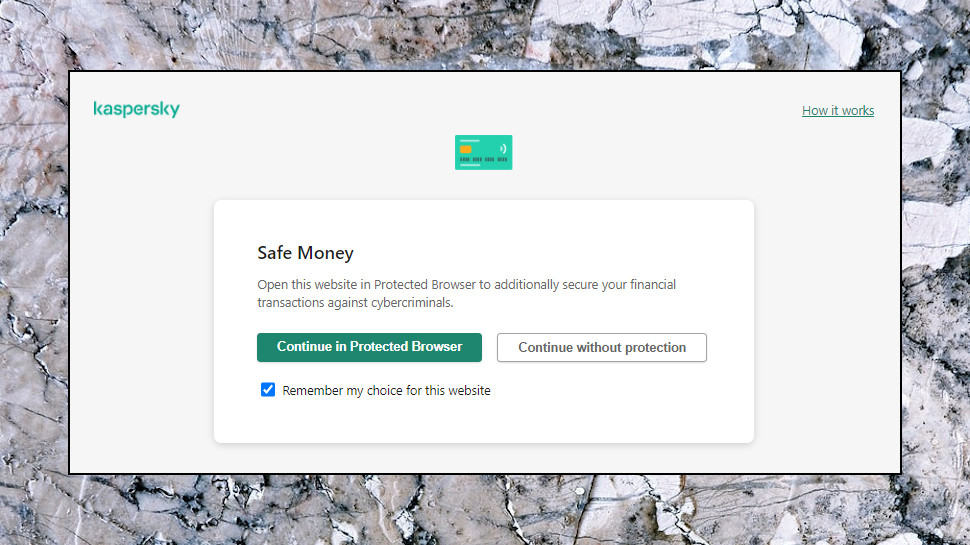
Safe Money launches your current browser in a secure, isolated environment which attempts to protect your financial details when shopping online. Whenever we tried to access a banking or ecommerce site – eBay, Amazon, and so forth – Internet Security prompted us to open the link in Safe Money (you can manually add further links, if they're not recognized.) We agreed, the payment page opened in a Safe Money window, and we handed over our cash in the usual way. We simulated a malware attack by using keyloggers and screen capture tools to capture our activity, but Safe Money defeated everything we threw at it.
A Private Browsing feature takes a more active role in protecting your privacy by blocking multiple types of web trackers (social networks, web analytics, ad agencies, web beacons).

A Webcam Protection module automatically blocks untrusted applications from accessing your webcam, and gives you options to manually block specific apps, or block access for all applications. It worked as advertised for us.
Although it doesn't boast about it on the website, the suite can detect and block attempts to record audio, too. This is presented using an entirely separate alert system, which doesn't make a lot of sense – we think webcam and microphone hijacking attempts should at least be managed together – but that's a minor point: it detects the threat, and that's what counts.
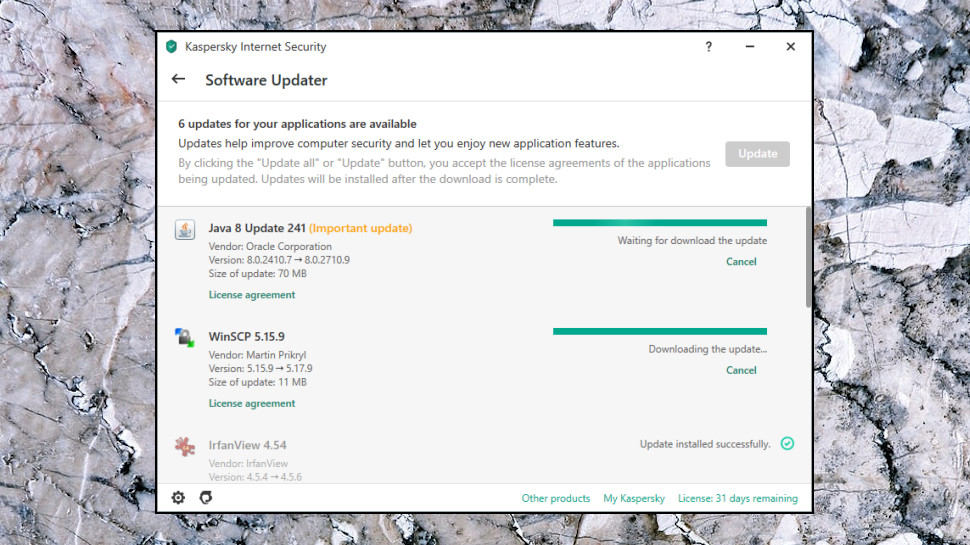
A Software Updater module checks for missing patches. It not only found many more updates on our test PC than the Vulnerability Scan, it automatically downloaded and installed those updates, too. Well worth having.
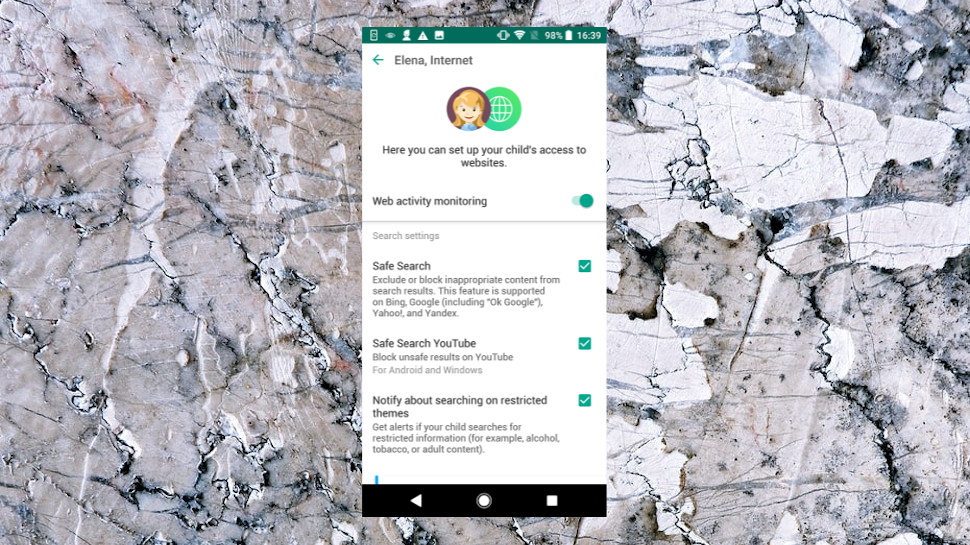
Kaspersky Internet Security can download and install the free edition of Kaspersky's Safe Kids, a parental controls module. This version only covers the most basic features, though, with options to limit access to websites and restrict device usage by time. Its more advanced features – checking your child's location on a map, monitoring social media accounts, reporting on your child's activities – are reserved for the Premium version (also available in Kaspersky Total Security, as we'll see in a moment.)
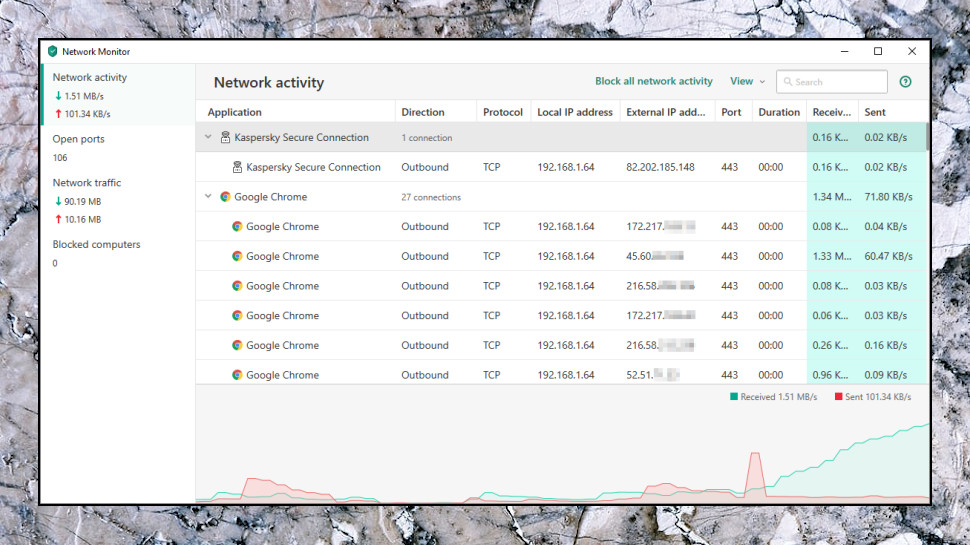
Internet Security has various smaller tools tucked away, but most of these are underpowered, and they are more about making up the numbers than anything else. Still, there's plenty of protective power here, with multiple layers combining to reduce your exposure to attackers.
Overall, Kaspersky Internet Security doesn't introduce anything especially compelling to Kaspersky's consumer list. Still, the firewall is effective, Safe Money's browser protection is welcome, and this all builds on Kaspersky's excellent antivirus engine. Kaspersky Internet Security might not be exciting, but it's a quality product which does a lot to keep you safe.
Check out Kaspersky Security Cloud and Total Security too, though – they have more power for little extra cost. We will cover those next…
Kaspersky Total Security
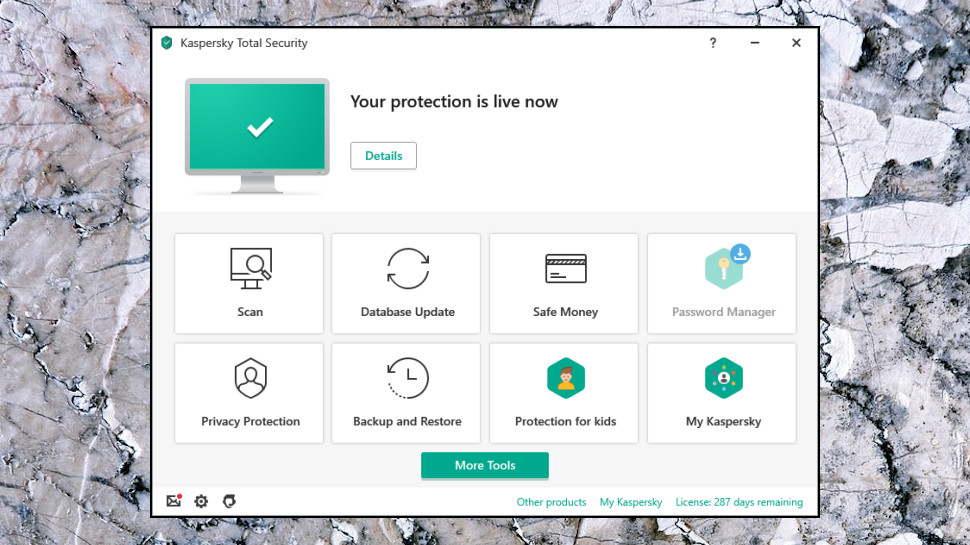
Kaspersky Total Security is a comprehensive security suite which builds on Kaspersky Internet Security with some useful additional features.
While Internet Security includes the limited free edition of Kaspersky's Password Manager, Total Security gets you the full version, worth $15 a year.
It's a decent mid-range effort which enables generating, managing and syncing your passwords across Windows, Mac, iOS and Android devices. With features like auto-filling for addresses and credit card details, along with a secure photo gallery, it's more capable than the password managers you'll get with some competitors (Avira's is far more limited, for example). But there are issues, too – many more advanced features aren't available on the mobile apps, for instance – and it can't match specialist password managers like Dashlane.
Similarly, Total Security throws in the full, rather than the limited version of Kaspersky's Safe Kids. It's a smart parental controls module which delivers all the core features you'd expect (filtering unwanted web content, restricting time spent on particular activities or using a device) with useful social media monitoring (watch changes to your child's Friends list, look for posts where they're mentioned.) You're able to view your child's mobile device location on a map, and there's even an option to raise a notification if your child moves into an area you've defined as a restricted zone. It's a quality setup, but you don't have to buy Kaspersky Total Security to get it; Safe Kids Premium is available stand-alone for $15 a year.
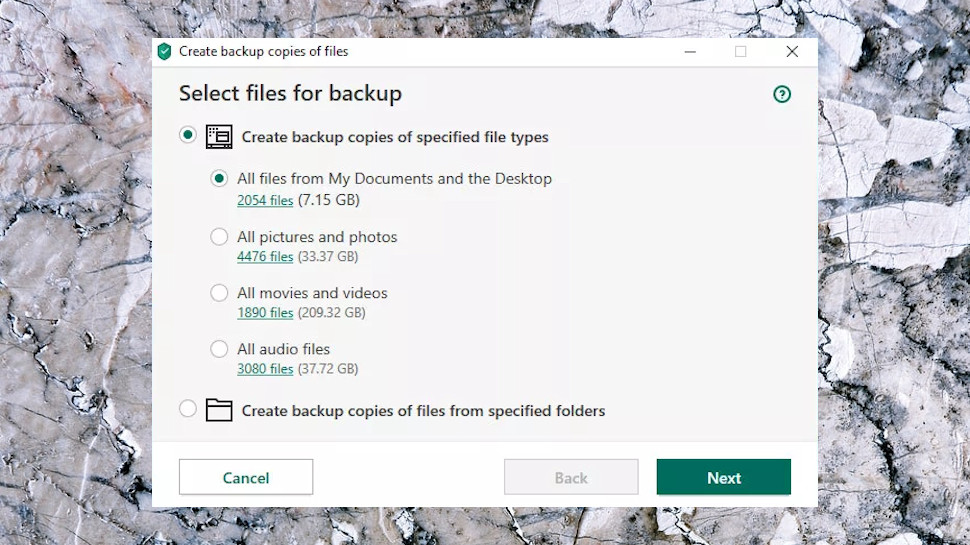
A basic backup tool lets you run simple backups to local drives or your own Dropbox account. It's designed to be easy to use, for example allowing you to back up all your movies in a few clicks, but there are freeware tools which do much more. Some security suites go further, too; for example, NortonLifeLock's 360 Select plan includes a professional online backup tool with 100GB of cloud storage.
Much like Kaspersky Internet Security, there's no 'must-have' feature here. But if you'll use Safe Kids, and maybe you'd like a password manager without having to go hunting for it separately, Total Security looks like a reasonable choice at $50 ($100 on renewal) to cover five devices over one year, or $150 ($300 on renewal) to cover a family-sized ten devices over two years.
But if you need more, then keep reading – Kaspersky's consumer security range hasn't finished yet.
Kaspersky Security Cloud
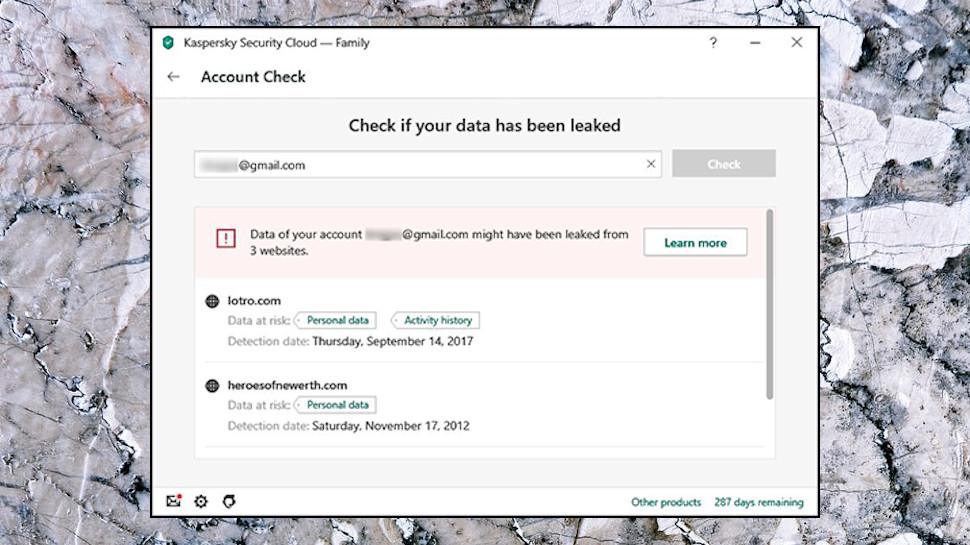
Baseline antivirus, one mid-range suite, one high-end – those are the typical consumer security offerings for most vendors. But for reasons we don't entirely understand, Kaspersky also has a separate Security Cloud family with some extras of its own.
The Kaspersky website highlights Security Cloud's main benefit as 'adaptive protection', where the service automatically adapts how it works to suit your needs.
If a site you use regularly is breached, for instance, you'll be warned to change your password. When you're out and about, it'll automatically enable the VPN or launch a secure browser to protect your credit card details. Or if there's not a lot going on, it'll clear up system junk or optimize your device for the best performance.
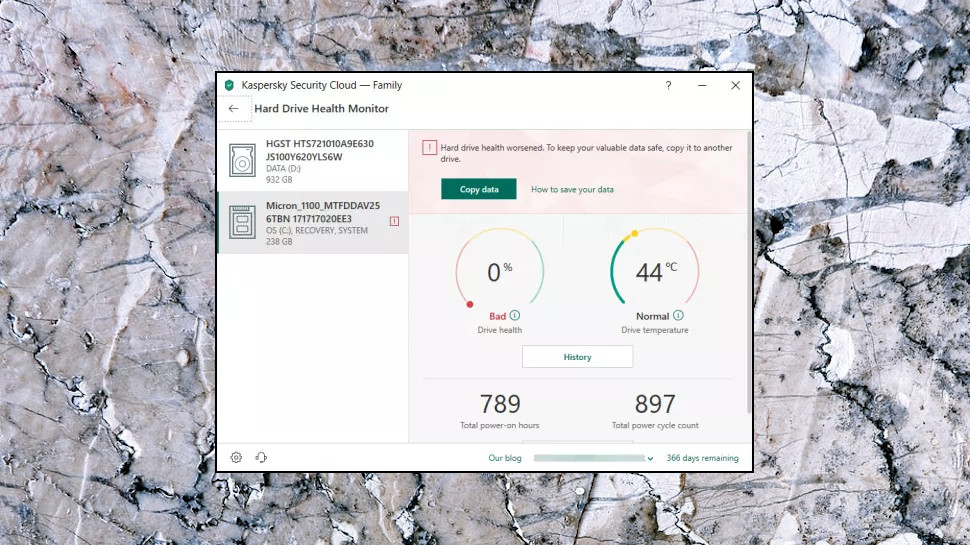
There are a handful of other extras, though they don't add a lot of value. A 'hard drive health' feature uses the SMART data from your Windows or Mac hard drive to warn of likely impending failure, for instance; interesting, but you can find more capable tools for free.
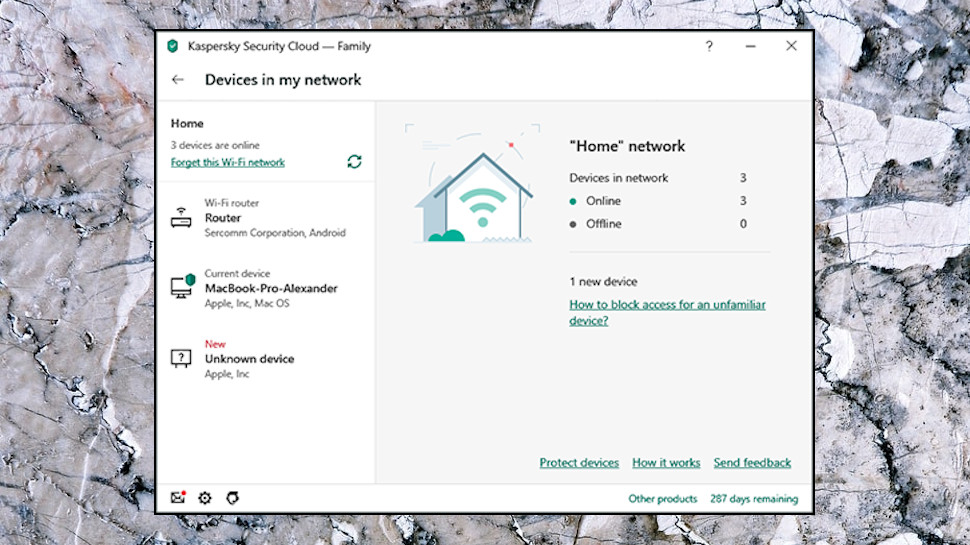
Similarly, the Devices In My Network tool runs a simple network scan to identify and display the devices on your Wi-Fi, and optionally alert you as new devices connect. Novices might appreciate having this bundled with the suite, but again, more experienced users will find plenty more powerful scanners around.
At the low-end of the range is Security Cloud Free. It has none of the extras of the paid tools - no Safe Money, VPN, Password Manager, Safe Kids, anti-tracking or anything else - but does give you the core Kaspersky antivirus engine, and if your needs are simple that might be enough.
For the commercial products, Kaspersky Security Cloud Personal is essentially Total Security plus adaptive protection and its bonus tools.
Prices are so similar that it's hard to see why Kaspersky offers both ranges. A Kaspersky Total Security 10-device, one-year license costs $75 for the first term, $150 on renewal, for instance. But Kaspersky Security Cloud can protect up to 20 devices for fractionally more at $90 in year one, and the same $150 afterwards.
It looks like Kaspersky Security Cloud could be a smart choice in the long-term, then, for those with a lot of hardware to protect. But if you're in doubt, keep in mind that there are separate 30-day trials of every product we've mentioned, as well as a Security Cloud Free build you can use forever, so there's plenty of opportunity to find out what works for you.
We've also highlighted the best antivirus or, you can test out one of the best free antivirus apps before you go all-in.

Mike is a lead security reviewer at Future, where he stress-tests VPNs, antivirus and more to find out which services are sure to keep you safe, and which are best avoided. Mike began his career as a lead software developer in the engineering world, where his creations were used by big-name companies from Rolls Royce to British Nuclear Fuels and British Aerospace. The early PC viruses caught Mike's attention, and he developed an interest in analyzing malware, and learning the low-level technical details of how Windows and network security work under the hood.
