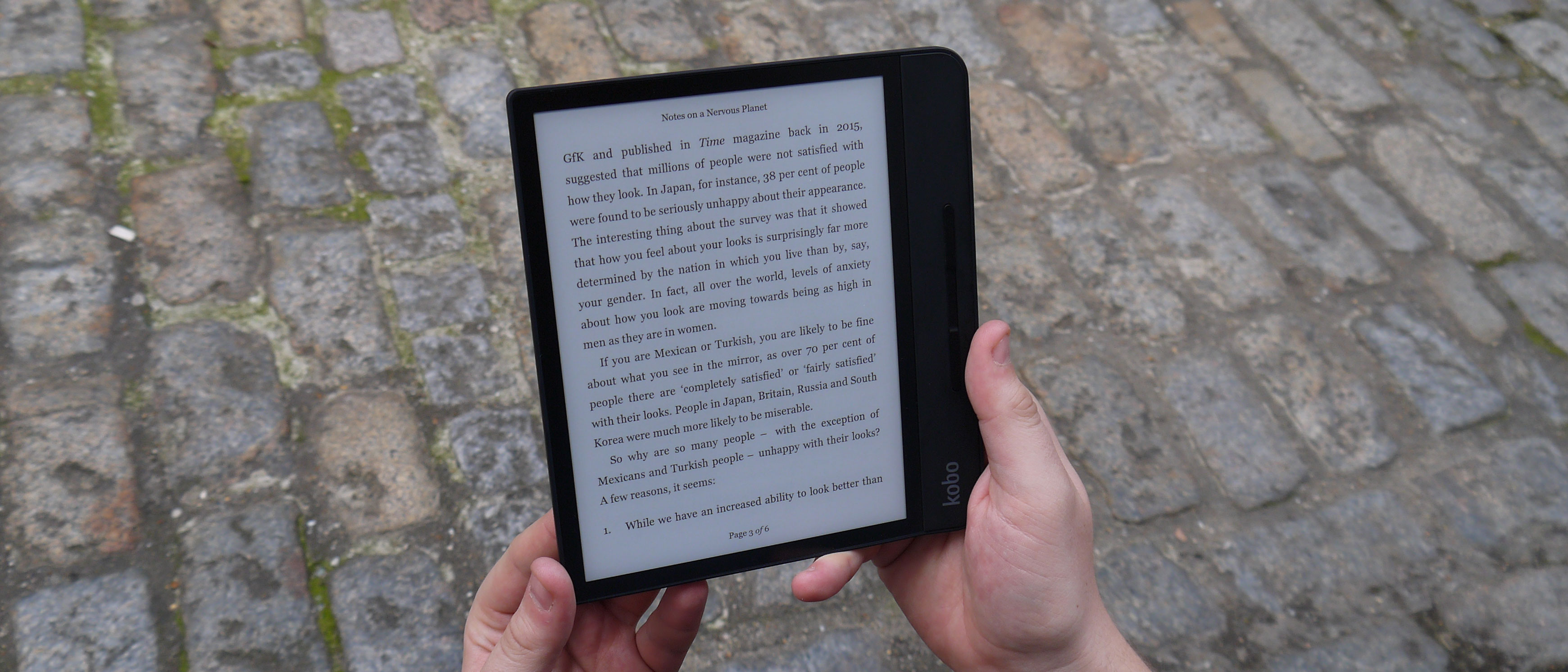TechRadar Verdict
The Kobo Forma is good for its waterproof design and big screen, but it doesn't reach the heights of the Kindle Oasis. However, it's a suitable alternative if you want to avoid Amazon, or you're already embedded in the Kobo ecosystem.
Pros
- +
Strong battery life
- +
Comfortable reading experience
- +
Waterproof build
Cons
- -
Lacklustre design
- -
Limited ebook store
- -
Very expensive
Why you can trust TechRadar
There's not much going on in the ereader space, but there's one company that keeps churning out devices alongside Amazon and it's called Kobo.
Well, actually, the manufacturer is Rakuten, a name which you may know for the movie and TV streaming service, but the brand is called Kobo and it offers a range of ereader products.
Its latest top-end ereader is called the Kobo Forma and with a similar feature set and price to the Amazon Kindle Oasis (2017) it has a lot to do to impress us, considering the Oasis provides one of the best reading experiences you can have.
Kobo Forma price and release date
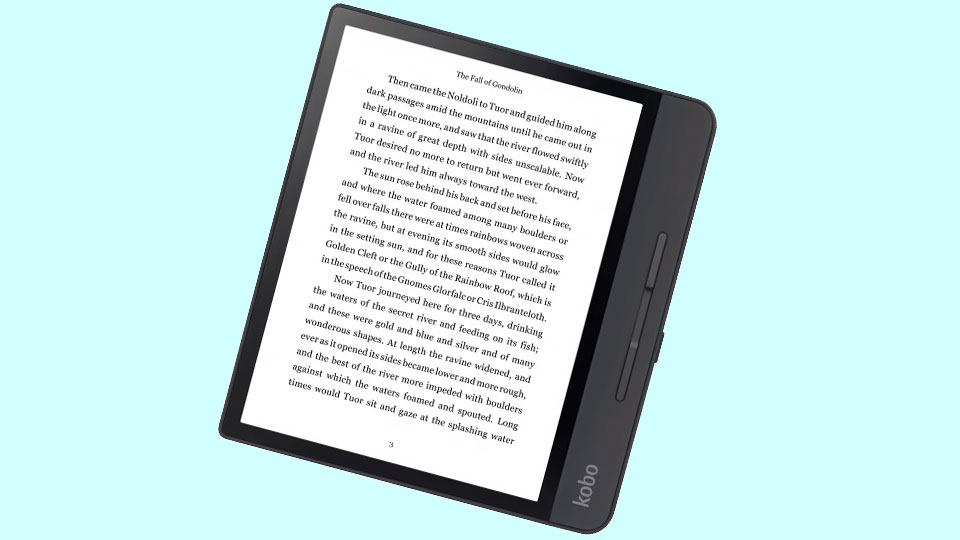
You can buy the Kobo Forma now from the official Rakuten website as well as a selection of other retailers in the UK and Australia. As of February 2023, the Kobo Forma is no longer available in the US from Rakuten.
The starting price is set at $279.99 / £239.99 / AU$429.95, which we think is pretty steep considering you can get an all-metal Amazon Kindle Oasis starting at $249.99 / £229.99 / AU$389, and it's often on sale for less too.
Design and display
The Kobo Forma features an 8-inch display with 300 pixels per inch. It's a similar size to your average paperback book, with brilliant clarity making it a joy to read on.
If you’re looking for a smaller display, you’ll want the Kobo Clara HD, which features a 6-inch one.
The Kobo Forma is light enough to hold in one hand, with a perforated effect on the rear of it to help you grip. One edge of the ereader is slightly bent, which makes it feel a bit odd to hold at first.
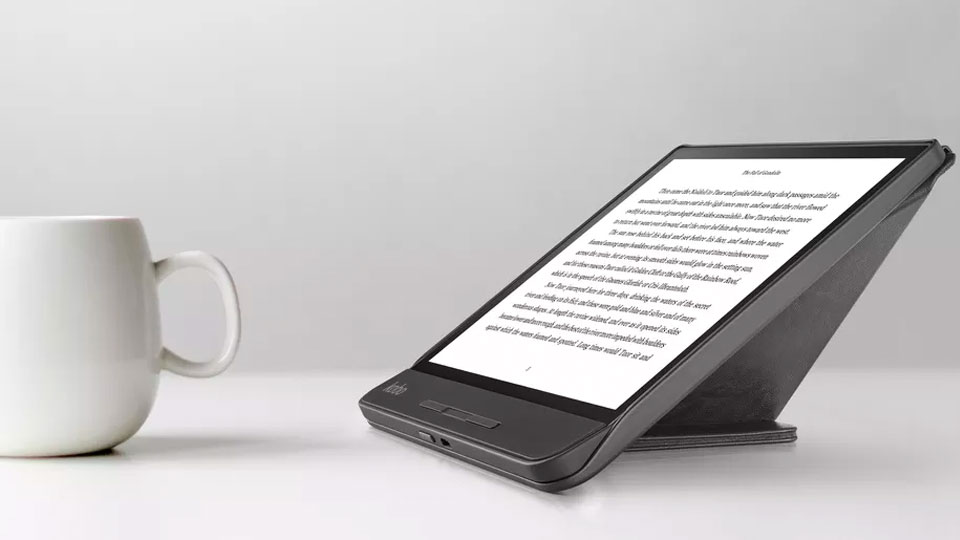
Much like with the strange design of the Amazon Kindle Oasis, it’s something we got used to relatively quickly.
By the end of our book, we knew exactly how to grasp the ereader in our hand. That said, it’s not the most attractive device to be holding and it doesn’t have the same premium feel as the Kindle Oasis.
It feels more in line with the newest Kindle Paperwhite, which is a product that’s a fair bit cheaper.

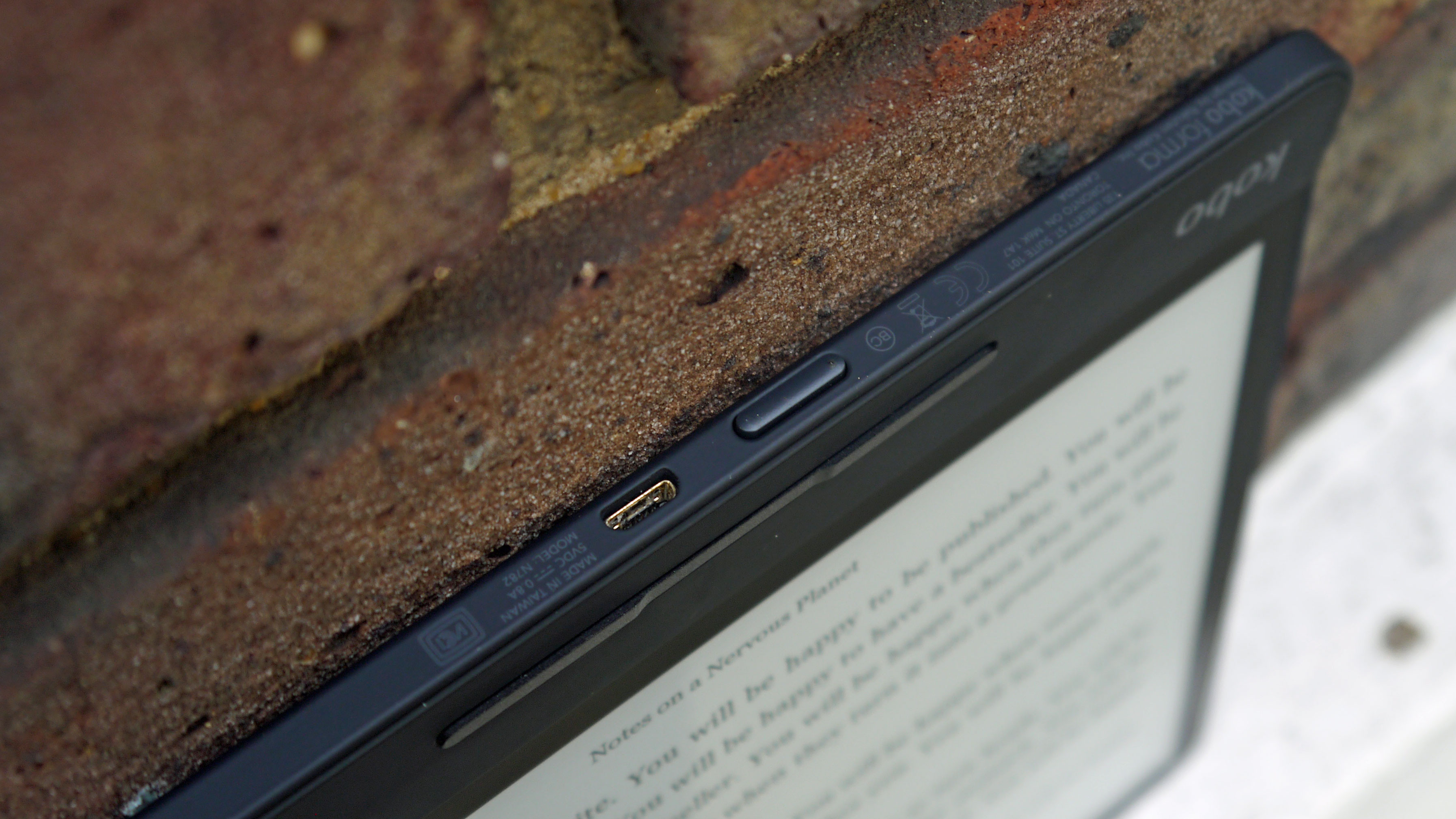

On the edge where you’ll grasp the device you’ll find two large buttons for cycling through pages, which we found easier to use than the touchscreen. The touchscreen itself was as speedy as you’d expect from an ereader and responsive enough, but we just find the buttons a touch easier than swiping the display.
The display here is E Ink, so everything you read will be in black and white but the picture is clear enough for the average book. It may just be less ideal for those who want to read graphic novels or comics.
It's worth noting that the Kobo Forma is also waterproof, so you can read this in the bath or at a beach without worrying about damaging it from a splash of water.
Reading experience
The Kobo Forma may not have an all-metal design, but it's comfortable to hold when you're reading and you'll find the display clear enough to read a variety of books comfortably.
The buttons on the bezel of the device make it easy to flick through pages quickly. The ereader will also automatically adjust to suit landscape or portrait orientation.
You may sometimes have to rotate it a few times, but it kicks in eventually. You can turn that feature off if you find it irritating too.
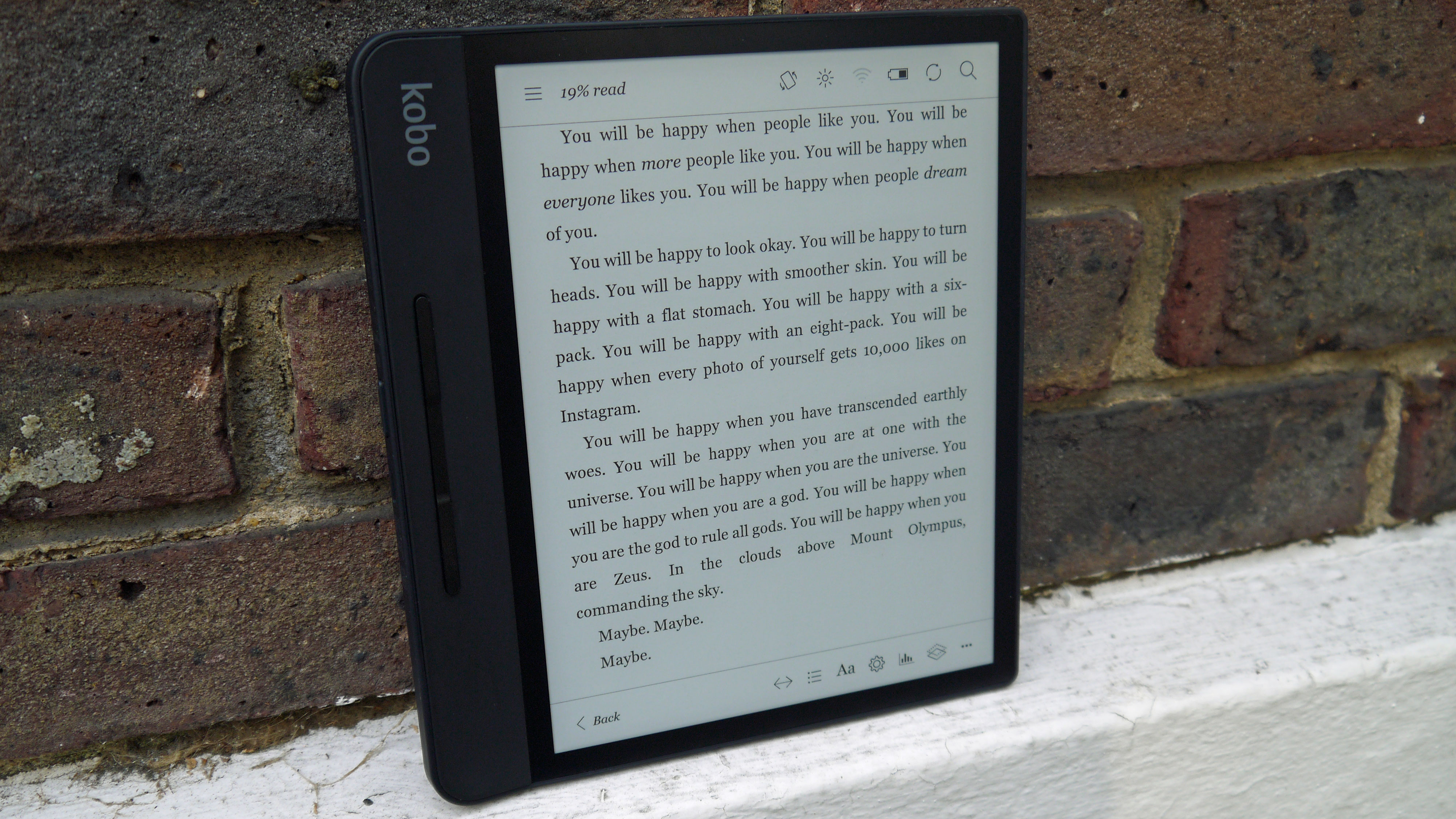
The brightness is easy enough to change with a couple of presses on the device's screen, and it's particularly bright when you hit the 100% mark.
One of our favorite features is a natural light idea that makes it easier on your eye by taking away the blue light that can keep your brain up at night. You can have this mode on automatically for dark reading locations or you can turn it on manually.
Alternatively, you can choose a particular time for this feature to come on instead.
- 1
- 2
Current page: Introduction, price and design
Next Page Store, interface, battery life and verdictJames is the Editor-in-Chief at Android Police. Previously, he was Senior Phones Editor for TechRadar, and he has covered smartphones and the mobile space for the best part of a decade bringing you news on all the big announcements from top manufacturers making mobile phones and other portable gadgets. James is often testing out and reviewing the latest and greatest mobile phones, smartwatches, tablets, virtual reality headsets, fitness trackers and more. He once fell over.