Early Verdict
A 21:10, 17.3-inch laptop isn't going to be for everyone, there's no question about that. But for photographers and graphic artists, this might just be the laptop you've waited your whole career for, and students may find a lot to like here, especially for the price.
Pros
- +
Built-in second display
- +
1440p resolution
- +
Very affordable
- +
Option for docked stylus
Cons
- -
Very few backpacks will hold it
- -
No discrete graphics
- -
Rather unwieldy
Why you can trust TechRadar
Lenovo ThinkBook Plus Gen 3 two minute preview
Here are the Lenovo ThinkBook Plus Gen 3 specs shown to TechRadar during our hands-on preview:
CPU: Up to 12th-gen Intel Alder Lake
Graphics: Intel Iris Xe
Audio: Harman Kardon speakers, Dolby Atmos
RAM: up to 32GB LPDDR5
Screen (Primary): 17.3-inch, 21:10 (3072x1440p), 120Hz IPS, TUV EyeSafe, 400 nits, 90% screen-to-body | (Secondary): 8-inch LCD Touch Display 800 x 1280p with pen support
Storage: up to 2TB PCIe 4.0 SSD
Ports: 1 x HDMI | 1 x USB Type-C | 1 x Thunderbolt 4 | 2 x USB Type-A | 1 x 3.5mm combo jack
Connectivity: Wi-Fi 6E | Bluetooth 5.1
Camera: 1080p IR Webcam with Privacy Shutter
Weight: 4.40lbs | 2kg
Size (W x D x H): 16.14 x 9 x 0.7ins | 410 x 228.7 x 17.9mm
Battery: 69WHr
When we first heard about Lenovo's new 21:10 laptop with a secondary built-in side display, we honestly were ready to write it off. Well, we got to try out the Lenovo ThinkBook Plus Gen 3 for ourselves this week at Lenovo's CES 2022 showcase in New York City, and we have to admit, Lenovo might be on to something here.
First thing's first, we immediately questioned the portability factor on such a long laptop. At 16.14-inches long, this is going to be too tall to fit in just about every one of the best backpacks we've tested out this year. But not all of them, however.
And if you are a photographer, your "backpack" probably looks more like those giant insulated cubes being hoisted around by GrubHub and DoorDash delivery workers. Honestly, you'll probably be able to get the ThinkBook Plus Gen 3 to fit if you're serious about your craft.
If you're not a photographer, you might have more of an issue, but it's not insurmountable, and the usefulness of having a built-in secondary display next to the keyboard might very well override any other inconvenience you might have to endure.
You're likely already carrying around a Wacom tablet as it is, along with all the other cables and such, so simplifying things is also a huge benefit.
What's more, there is an optional docked stylus along the back hinge of the laptop, so if you're looking for an all-in-one graphic design platform, the ThinkBook Plus Gen 3 could very well be the laptop you've waited your entire career to purchase.

Speaking of purchases, the ThinkBook Plus Gen 3 isn't some one-off concept device, it's actually coming to market in May 2022, and prices will start at just $1,399 (about £1,080/AU$1,960), making it way more affordable than something like the Asus ZenBook Duo 14 or the Asus ZenBook Pro Duo 15.
What's more, if you're a photographer or designer, the ThinkBook Plus Gen 3 is a much more natural workspace than the ZenBook Duo, and you don't have to sacrifice your keyboard space in the process.
Assuming you're right-handed, having the secondary touchscreen more naturally placed to the right of the keyboard rather than along the top of it replicates the experience of using a separate Wacom or similar tablet off to the side.
In short, for someone looking to edit photos or digital artwork, this laptop was made specifically for you, and it's affordable enough that this could be the laptop that gets you through a four-year art program at university.

Most apps like Adobe Photoshop have already implemented features that take advantage of secondary displays and tablets for creative workflows, and this works seamlessly with the ThinkBook Plus Gen 3's tablet display.
The ThinkBook Plus Gen 3 also has some features for the non-photogs and artists out there.
The laptop also has the ability to break the main display in two, with a 16:10 display on the left and a 1:2 display on the right, the latter of which lines up perfectly with the display next to the keyboard. This allows you to "waterfall" documents from the main display to the secondary one as you read.
The secondary display also integrates seamlessly with note-taking apps like OneNote to allow you to take notes during meetings or during class.
While these other features aren't as enticing as the more artistic-focused ones, they still bring a lot to the table for students who might appreciate the multitasking capabilities, though, and given the price, we can see this being popular with students.
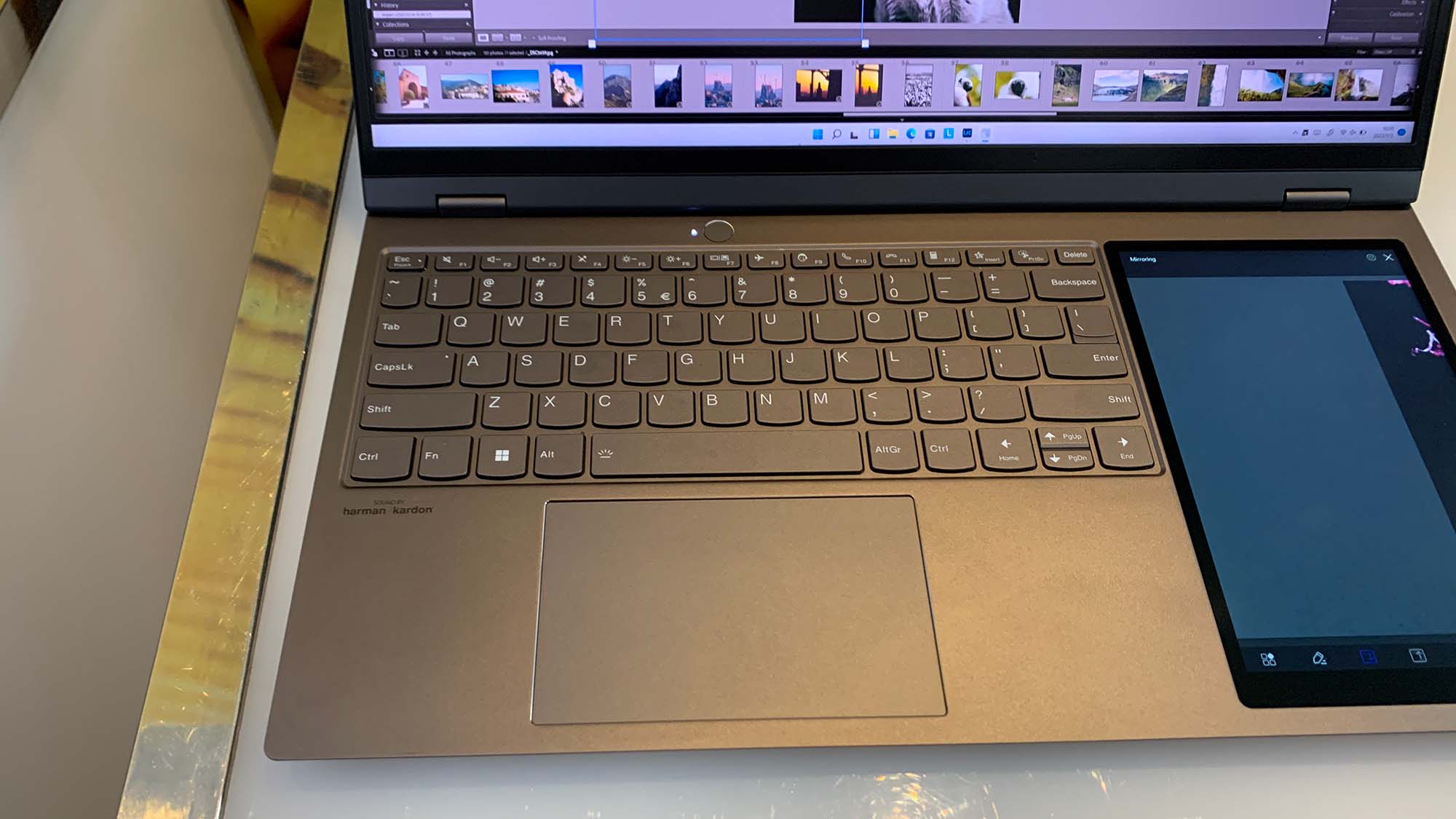
There are some trade-offs, naturally, and not just in terms of the laptop's size and weight. There isn't a discrete GPU, so this is likely not going to be the best laptop for professional film editing or 3D modeling.
If you're a student working on short films or learning 3D modeling, the Lenovo ThinkBook Plus Gen 3 should actually work just fine, but it will definitely fall short in a production environment.
Intel Iris Xe integrated graphics is pretty good as far as integrated graphics go, but there are just some Blender workloads that are going to take forever to render without a discrete GPU. Ditto for encoding 4K video.

Still, you will be able to take advantage of LPDDR5 memory, thanks to the 12th-gen Intel Alder Lake CPU, which will definitely help things along. The laptop is limited to a PCIe 4.0 SSD, and it bafflingly lacks an SD card slot, but it does have a Thunderbolt 4 port, along with a standard USB Type-C port, two USB Type-A ports, and HDMI out.
The laptop also uses Lenovo's standard aluminum-alloy chassis, so it's solidly built, but all of this does add up to a 4.40lbs/2kg laptop that is going to feel heavier than it actually is thanks to its length. It also comes with Harman Kardon speakers with Dolby Atmos, so at least your Spotify will sound great while you're working.
We'll be able to give you a better run down of how well this laptop works in practice once we get it in for review, but without question, this is one of the most interesting laptop innovations we've seen coming out of CES this year.
We are definitely excited to put it through its paces and see if Lenovo has struck gold with the creative set with this one.
- Check out all of TechRadar's CES 2022 coverage. We're bringing you all the breaking tech news and launches, everything from 8K TVs and foldable displays to new phones, laptops and smart home gadgets.

John (He/Him) is the Components Editor here at TechRadar and he is also a programmer, gamer, activist, and Brooklyn College alum currently living in Brooklyn, NY.
Named by the CTA as a CES 2020 Media Trailblazer for his science and technology reporting, John specializes in all areas of computer science, including industry news, hardware reviews, PC gaming, as well as general science writing and the social impact of the tech industry.
You can find him online on Bluesky @johnloeffler.bsky.social
What is a hands on review?
Hands on reviews' are a journalist's first impressions of a piece of kit based on spending some time with it. It may be just a few moments, or a few hours. The important thing is we have been able to play with it ourselves and can give you some sense of what it's like to use, even if it's only an embryonic view. For more information, see TechRadar's Reviews Guarantee.
