TechRadar Verdict
The Lenovo Yoga 730 is a good mix of durability, portability, performance and affordability. Here’s a well-made, compact device that allows you to perform your typical daily workload without a hitch. The battery life could be better, as could the speakers, but it nevertheless is a decent deal.
Pros
- +
Sturdy build
- +
Well-done trackpad
- +
Fast charging
Cons
- -
Weak speakers
- -
Battery life just OK
- -
Slightly heavy
Why you can trust TechRadar
There are many things you could nitpick about the Lenovo Yoga 730. It’s not much of an improvement over the previous model. Its battery life and speakers aren’t that great. It’s a little on the heavy side. Its display is ‘meh’.
However, priced between the shoddier, bargain basement and loftier, premium 2-in-1 laptops, this convertible gives you the best of both worlds. Starting at $879 (see below for regional pricing), the Yoga 730 gives you high quality build that can take a beating sans the price tag that might burn a hole in your pocket.
And, what do you know, the Yoga Book 730 also lets you perform your daily work tasks – and even watch a movie or two.

Here is the Lenovo Yoga 730 configuration sent to TechRadar for review:
CPU: 1.60GHz Intel Core i5-8250U (quad-core, up to 3.40GHz with Turbo Boost, 6MB cache)
Graphics: Intel UHD Graphics 620
RAM: 8GB DDR4
Screen: 13.3-inch FHD (1,920 x 1,080) IPS (multi-touch, anti-glare)
Storage: 256GB SSD (PCIe)
Ports: 2 x USB Type-C Thunderbolt 3, 1 x USB 3.0, 1 x headphone jack
Connectivity: 802.11ac (2x2); Bluetooth 1.4
Camera: 720p HD webcam (dual array microphone)
Weight: 2.62 pounds (1.19kg)
Size: 12.1 x 8.5 x 0.55 inches (30.68 x 20.63 x 1.41 cm; W x D x H)
Price and availability
In the world of Ultrabooks, The Lenovo Yoga 730 starts at an affordable $879 (about £1,100), though the configuration used for this review came in at $949, which is the basic configuration with an upgraded SSD. This configuration is not yet available in the UK, but goes for AU$1,999.
There are several configurations available in the US, the most expensive of which is $1,449 (about £1,500, AU$2,519). The only differences in these configurations are the amount of ram and the size of the SSD with a maxed out Yoga 730 coming stock with 16GB of RAM and a 512GB SSD.
While the Lenovo Yoga 730’s competitors might come in a little lighter, with more horsepower or better battery life, those models start at a much higher price. The XPS 13 2-in-1, for example, starts at $1,199 (about £1,149, AU$$1,999) with similar specs to the configuration reviewed here, while the HP Spectre x360 convertible, also with similar specs, comes in at $1,149 (about £889, AU$2,499).





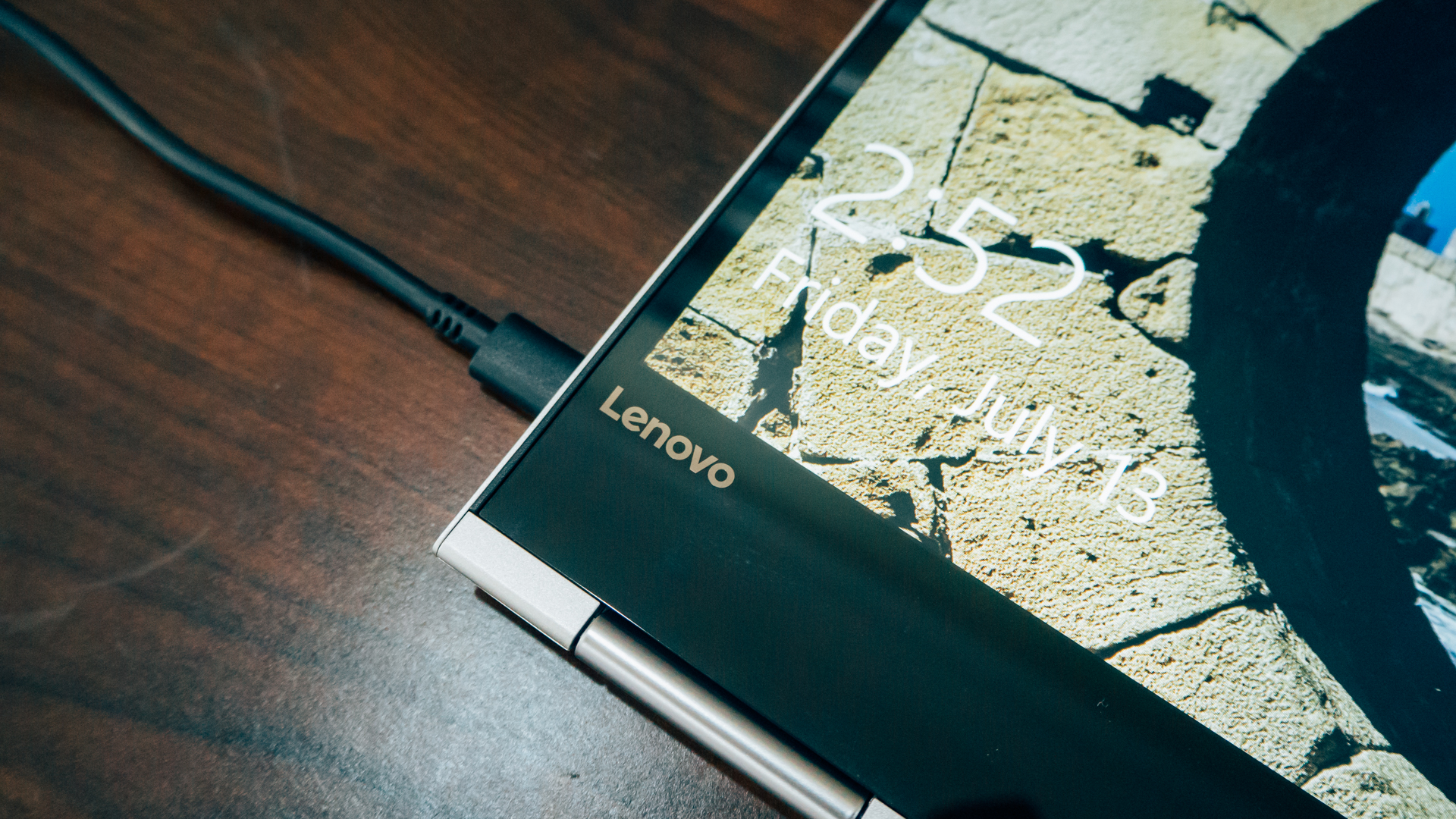
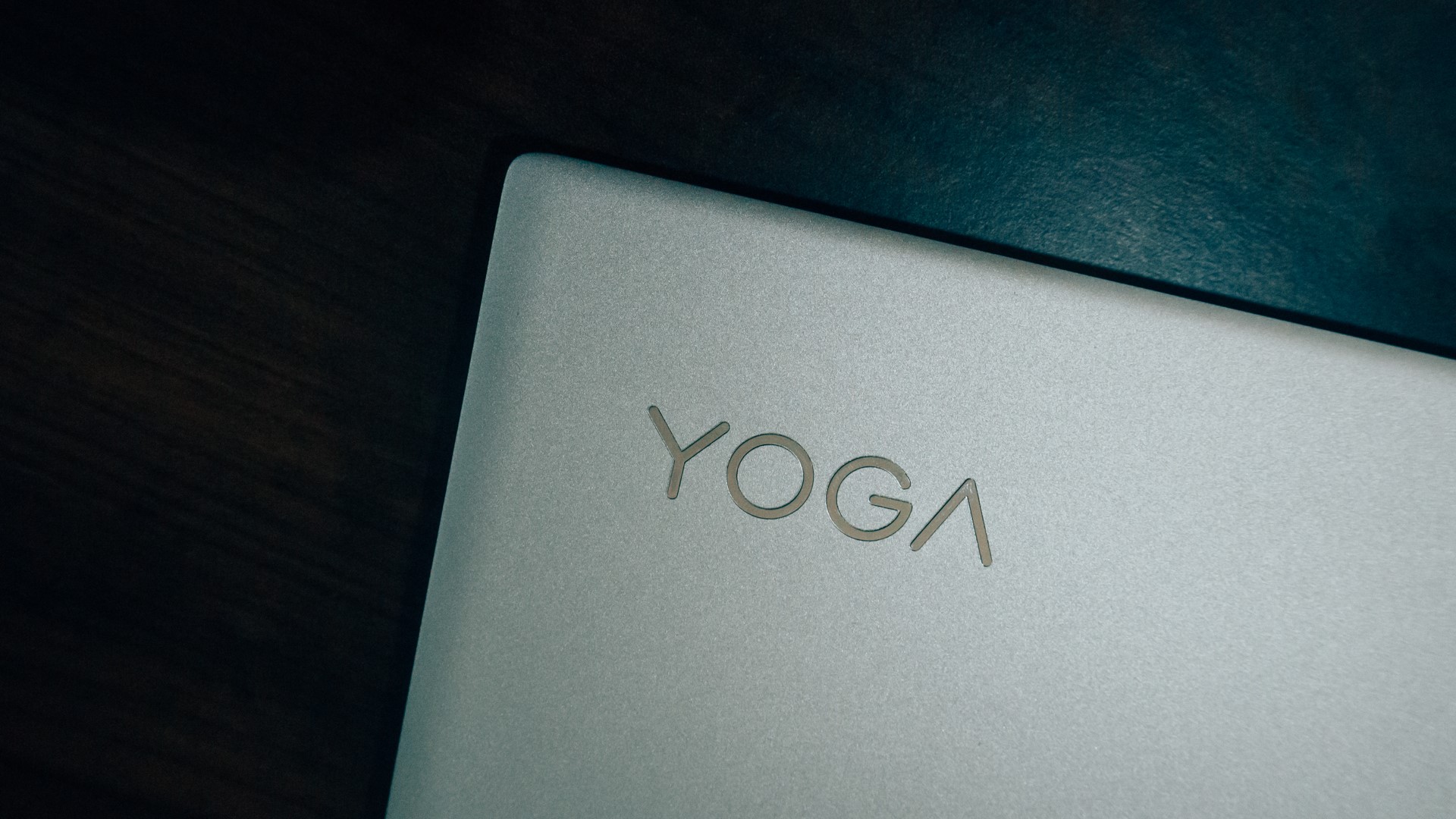
Design
The first thing you’ll notice about the Yoga 730 is that it’s surprisingly heavy, especially for how thin and small it is. Though it’s a bit of an improvement from the Yoga 720, it’s still a little more than half a pound heavier than the MacBook at 2.62 pounds. However, the laptop is not so heavy that it’s a burden to lug around. If you’re looking for something truly light, this tiny detail is something you might have to overlook especially.
Despite the weight, the laptop is compact and thin, with a sleek, minimalist look, a simple ‘Yoga’ logo engraved in the corner and a chassis made of aluminum. We’re not quite pleased with its sharper edges, but you’d have no issue looking for a place to tuck this thing into, even when you’re traveling light. And, since it is small, it’ll fit comfortably on your tray table if you’re looking to be productive on the plane.
As far as its overall build, you can tell immediately that this Ultrabook feels durable and well-made. That includes its dual hinges that hold the display which feel very sturdy and high quality. These are usually a problem area for many 2-in-1s, especially the more affordable ones, but the Yoga 730’s are tight enough to prevent the display from wobbling when in standard laptop orientation.

Keyboard and trackpad
The trackpad, a Microsoft Precision trackpad that enables extra Windows-specific gestures and movement, is one of the Yoga 730's best bits. Unlike cheaply built models, this Ultrabook’s trackpad feels snug and doesn’t have unnecessary give or separation from the body.
Lenovo's silky trackpad finish might not be something everyone will appreciate, but it’s accurate and responsive, with no discernable lag. Don’t expect the trackpad to perform well for gaming, but for your productivity needs, it works quite well. We also appreciate its soft white backlighting, which you can easily turn off and on by pressing Fn + the spacebar.
The keyboard is just as responsive and accurate, with a relatively short travel distance. It is not as comfortable as you’d hope, but this is typical with many 2-in-1s wherein the keys are a tad stiff and don’t offer a lot of bounce. This just means that using the keyboard takes some getting used to, and you might have to tolerate some finger fatigue in the beginning.
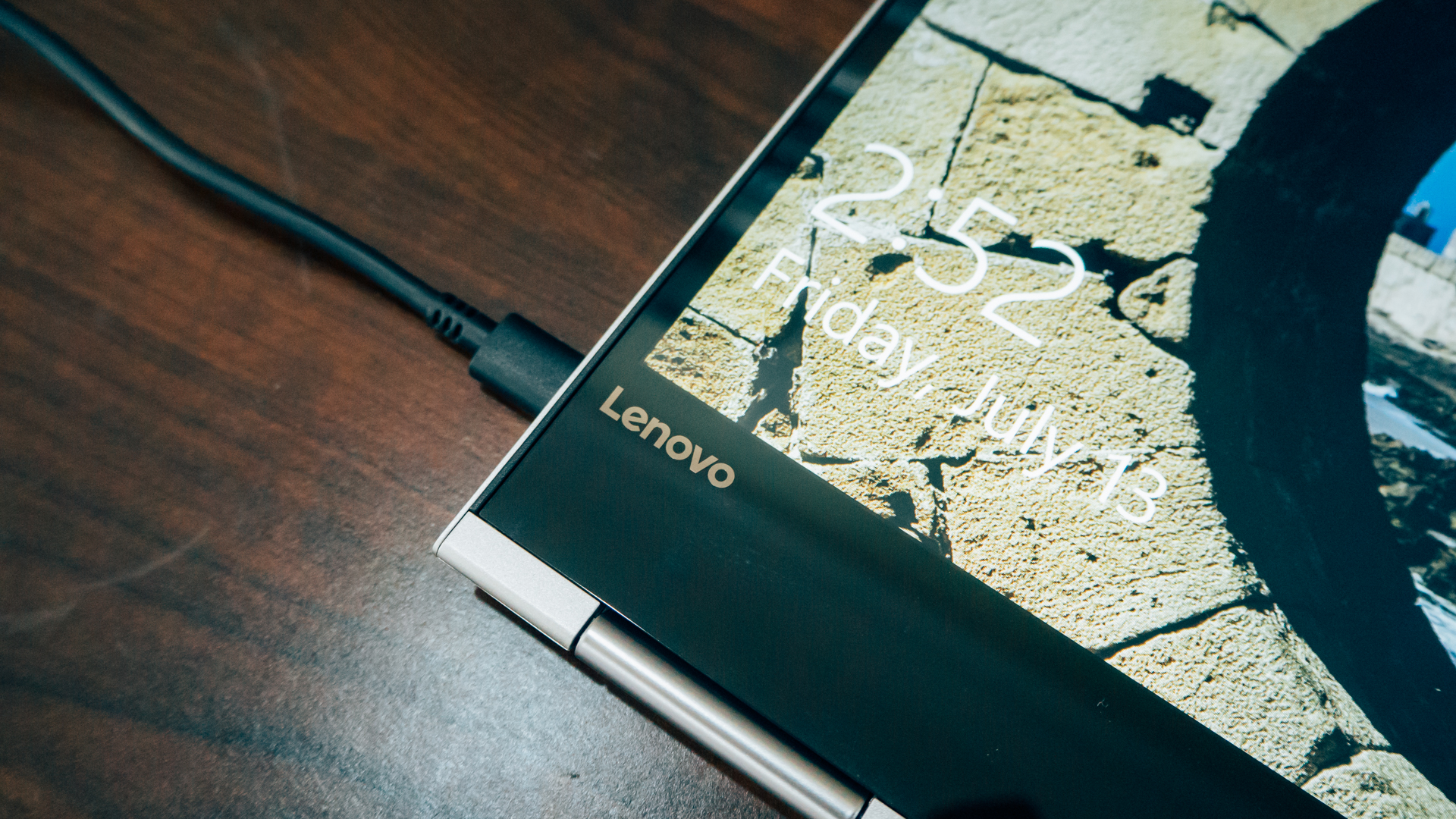
Display and sound
The 13.3-inch touchscreen display, much like with the rest of the design, feels solid and worth the price.
That’s not to say that the screen doesn’t have its limitations. The display has a glossy finish that easily takes on fingerprints, especially if you’re using the tablet mode often. The anti-glare coating only goes so far, and is no match for actual sunlight. It’s a little dark even at its brightest setting, and exhibits some dominant purple tones. And, the camera at the top middle of the display falls short in resolution at just 720p.
On the plus side, the screen is slim on the sides at 5.9mm: a relatively thin bezel for more real estate. The anti-glare coating is ideal for lamps and indoor lights. And, the webcam boasts stabilization.
More importantly, unlike other models where you feel that tiniest, annoying gap between the screen and the LCD glass, you don’t really get that with the Yoga 730’s display. Smooth and well-made, it doesn’t feel cheap and is very responsive to taps, scrolls and presses. It also offers pen support—the Lenovo Active Pen 2 is a good accessory to invest in if you’re a pen user—and at default, it offers keyboard click sounds to emulate a tactile response when on tablet mode.
The speakers on the Yoga 730 are very quiet – too quiet. You shouldn’t expect much better from a typical 2-in-1 system, but it’s still pretty underwhelming. And, while the quality is pretty balanced, there’s very little low end.
Naturally, the sound is a lot louder with headphones. You have all the volume you need when using headphones, limited only by the type of headphones you’re using. To customize the sound, at least to an extent, you can use the Dolby Atmos software, which includes presets as well as a 20-band equalizer.
Discover great savings on laptops, desktops, and accessories with our Lenovo coupon codes. Shop now for top-rated tech at unbeatable prices.
- 1
- 2
Current page: Introduction, price, design and display
Next Page Performance, battery life, features and verdict
Michelle Rae Uy is the former Computing Reviews and Buying Guides Editor at TechRadar. She's a Los Angeles-based tech, travel and lifestyle writer covering a wide range of topics, from computing to the latest in green commutes to the best hiking trails. She's an ambivert who enjoys communing with nature and traveling for months at a time just as much as watching movies and playing sim games at home. That also means that she has a lot more avenues to explore in terms of understanding how tech can improve the different aspects of our lives.