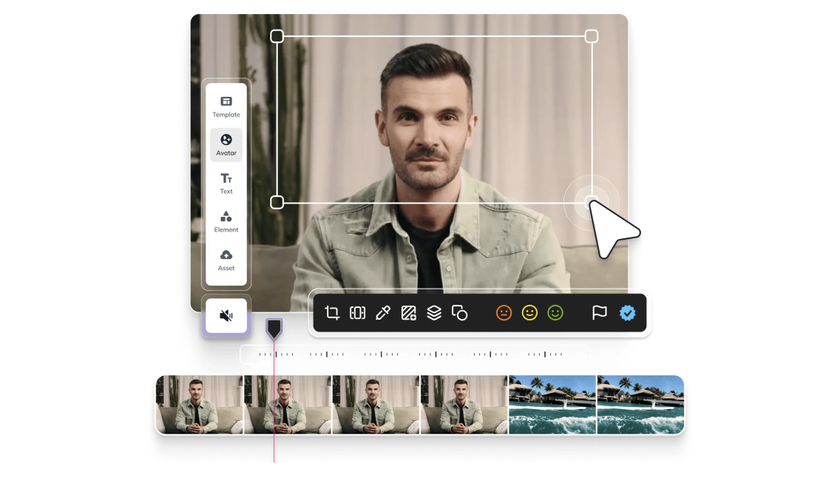TechRadar Verdict
The SK9500 is LG’s flagship Super UHD TV, and although it boasts an extensive set of features, an attractive design and an unrivalled smart platform, the performance is let down by poor local dimming.
Pros
- +
Accurate SDR performance
- +
Dolby Atmos and Vision
- +
Extensive set of features
- +
State-of-the-art smart system
- +
Attractive design
Cons
- -
Excessive blooming
- -
Mediocre HDR performance
- -
No HDR10+ support
Why you can trust TechRadar
These days LG is synonymous with OLED, so it’s easy to forget that the company also makes LCD TVs. Marketed under the rather grandiose moniker of Super UHD, the SK9500 is the flagship model in the 4K LCD range for 2018.
It uses an IPS panel for wider viewing angles, has a direct LED backlight, and includes local dimming. Despite its flagship status, however, the SK9500 runs the same Alpha 7 processor found on the B8 and last year's top OLEDs, rather than the Alpha 9 version included in the rest of the 2018 OLED range.
The sense that LCD is of secondary importance to LG is tempered by an extensive set of features, including almost every high dynamic range format, Dolby Atmos sound, and LG’s superb WebOS smart platform. The question is: how does the SK9500 measure up against the LCD competition?

Design

Screen Sizes: 55-, 65-inches | Tuner: Freeview Play, satellite HD | 4K: Yes | HDR: Yes | Panel technology: LCD | Smart TV: Yes, WebOS and ThinQ AI | Curved: No | Dimensions: 1452(w) x 904(h) x 283(d)mm | 3D: No | Inputs: 4xHDMI, 3xUSB, 2xRF, optical, analogue, headphones, CI slot
The SK9500 comes in two screen sizes: a 55-inch model (55SK9500PLA – £1,799) and a 65-inch version reviewed here (65SK9500PLA – £2,299, also called the 65SK9500PUA in the US and runs $2,199).
The SK9500 takes its design cues from LG’s OLED range, with a minimalist and contemporary appearance. The sleek lines and clean styling are enhanced by a bezel-less screen that minimises distractions and draws the eye towards the image. There’s a black outer edge around the screen, which sports a three-strip sliver trim for a touch of elegance.
Due to the direct LED backlight, the panel is slightly deeper at 63mm, but this is still an elegantly slim design. The TV sits on the same silver crescent stand used for the B8 OLED, and the rear of the panel is finished in black with a ridged effect to give the design a bit of texture. The build quality is very good, and the SK9500 feels solid and well-engineered.
There’s a comprehensive set of connections that includes four HDMI inputs, all of which face sideways. There are also three USB ports, with two at the side and one facing rearwards, along with a terrestrial and satellite tuner, a LAN port, a CI slot, an optical digital output, a line out and a headphone jack. On the wireless side of things, there’s built-in WiFi, WiDi and Bluetooth support.
The SK9500 includes the Magic remote, and this precise motion controller makes operating the TV a pleasure. The combination of an on-screen pointer and a scroll wheel allows for easy access to menus, quick navigation of the smart platform and effective control of the TV. There are universal control capabilities, and a built-in mic for voice control, making searching for content a walk in the park.
Design TL;DR: The SK9500 has the looks and build quality that is befitting a flagship TV, along with plenty of connections and a very effective remote control.

Smart TV (WebOS with ThinQ AI)
The SK9500 includes WebOS, which remains an intuitive and highly responsive smart platform based around a launcher bar along the bottom. Here you can select various streaming services and connected devices, or choose from features such as a gallery of still images, a content store, and web browser.
LG has added a handy Recommendations function that can be accessed by moving the Magic remote cursor to the right-hand side of the screen. This feature monitors a user’s viewing habits, and then uses a predictive algorithm to recommend content to them - a nice feature for folks who don't mind sharing their viewing data.
Content-wise, there’s a lot to recommend. LG’s smart TVs include all the UK catch-up services thanks to Freeview Play, as well as Now TV, Rakuten, Netflix, Amazon, and YouTube. The latter three include support for 4K, HDR and, in the case of Netflix, both Dolby Vision and Dolby Atmos.
The Magic remote is a great way to control the SK9500 but if you’re looking for alternatives, LG offer an excellent remote app. As mentioned there’s also voice control, which has been upgraded this year with natural language processing, making interaction more ‘conversational’.
Another new feature this year is ThinQ AI, a proprietary artificial intelligence technology based on the Internet of Things (IoT). LG uses open-standard control protocols to enable its TVs to communicate with other devices that support ThinQ.
Speaking of communicating with other devices, ThinQ also works with Amazon Alexa, and in a recent firmware update LG has even added Google Assistant as a built-in feature. There’s no doubt that the smart features on LG’s TVs remain comprehensive and cutting edge.
Smart TV TL;DR: LG continues to improve its already impressive WebOS smart platform, offering a comprehensive set of streaming services, ThinQ, voice control, and built-in Google Assistant.

HD/SDR Performance
The SK9500 does a lot right when it comes to its HD/SDR performance, with detailed images that are reasonably accurate. Even better, LG’s use of an IPS panel means you can view the screen at a fairly extreme angle without the colours and contrast washing out. This does affect the native black levels, but thanks to the direct LED backlight and local dimming that isn’t really an issue.
As with all LG TVs there are a number of picture modes to choose from, with the Technicolor and ISF presets delivering natural colours and accurate whites, while turning off any unnecessary processing. For those who prefer their TV picture with a bit more punch, the Standard mode delivers images that are detailed and vibrant, thanks to the bright panel.
The Alpha 7 processor is perfectly adequate, but doesn’t include certain features found on the more advanced Alpha 9 such as de-contouring or more accurate colour tables for the the auto-calibration feature. However the Alpha 7 can still effectively upscale HD images to match the native 4K resolution of the panel.
In fact the results were quite impressive when the SK9500 was fed good quality HD sources, with the processing able to retain fine detail and avoid unwanted artefacts. However it also handled lower quality HD images very well, cleaning them and removing any noise, to produce a natural-looking image.

LG has improved the motion handling since last year - although, for movies and TV dramas, we would still recommend turning TruMotion off as you may experience some judder with 24p content. That said, however, TruMotion can be genuinely effective with fast sports action, so feel free to experiment.
Speaking of motion handling, LG has also added Motion Pro, which is a ’black frame insertion’ (BFI) feature that, as the name suggests, literally adds a black frame between every other frame. This approach can result in better motion without it looking too smooth, but the image will darken and some people may see flicker caused by the black frames, so it’s not for everyone.
LCD TVs often make great choices for gamers, and the SK9500 is even better than average thanks to an extremely responsive 14ms input lag. That’s incredibly low, and even the most demanding gamer is sure to be pleased by such a responsive TV.
The use of LEDs directly behind the panel - and LG’s Nano Cell technology - results in an even backlight and a pleasing lack of banding on camera pans across football pitches. Unfortunately, though, the implementation of the local dimming algorithm is fairly poor, resulting in blooming around bright objects which is particularly obvious in a darkened room.
HD/SDR Performance TL;DR: An accurate picture, good motion handling, low input lag, and some decent processing is let down by poor local dimming that suffers from excessive blooming.

4K/HDR Performance
The SK9500 supports just about every version of high dynamic range imaginable, including HDR10, Hybrid Log-Gamma (HLG) and Dolby Vision. The only version of HDR it doesn’t support is HDR10+, but that’s not much of a loss at the moment.
The SK9500’s panel is reasonably bright, hitting over 1500nits in testing, and the local dimming can deliver deep blacks at the same time. However the panel’s colour gamut isn’t as wide as it could be with HDR, and the accuracy left a lot to be desired.
The tone mapping was also poor, and as a result there was some obvious clipping in certain test scenes. The Dynamic Tone Mapping feature is supposed to improve the performance, analysing each frame and adjusting the brightness accordingly, but failed to improve matters.
However all of these issues pale (pun intended) into insignificance when compared to the haloing around bright objects in HDR. The fact that the backlight, contrast, and local dimming are maxed out when displaying HDR content, only exaggerates the blooming that was fairly obvious in SDR.
It isn’t all doom and gloom, with the SK9500 able to pull all of the detail out of a native 4K image. A disc like The Revenant looks fantastic, and an LCD panel’s ability to deliver a brighter image across the entire screen compared to an OLED, means that the snowscapes of the film look great.
Unfortunately the poor tone mapping is evident when watching the arriving in Neverland scene in the film Pan. There should be a clearly defined sun setting behind a mountain as the Jolly Roger flies into Neverland, but this is detail is missing due to clipping.
The blooming was also evident on most content, especially darker scenes. The hyenas at night sequence from Planet Earth II is a tough test for any local dimming system, and one that the SK9500 fails, with plenty of halos around the hyenas as they move around against the night sky.
4K/HDR Performance TL;DR: A direct LED backlight doesn’t compensate for inaccurate colours, poor local dimming, and more blooming than a botanical garden.

Sound
LG packed a surprisingly powerful sound system into the SK9500, despite its slim proportions. The TV uses downward-firing drivers in a 2.2-channel configuration that's powered by 40W of built-in amplification, and it actually sounds quite good.
The 65-inch screen size provides a greater sense of stereo separation, resulting in a wider and more expansive front soundstage. The mid-range is well represented, while the higher frequencies are delivered without sounding shrill.
More good news is that the SK9500 can also go very loud without sounding strained or distorting ... but despite the built-in woofers, bass is understandably limited. Overall this is a solid audio performance, with nicely reproduced music, well-rendered effects, and clear dialogue.
The TV can decode Dolby Atmos processing, and then uses psychoacoustics to create a more immersive soundstage from two speakers. This setup does work to a degree, just don’t expect the the SK9500 to compete with a soundbar when it comes to sonic pyrotechnics.
Sound TL;DR: The SK9500 sounds surprisingly good for a modern slim TV, with 2.2-channels, plenty of power, and even Dolby Atmos support.

Other panels to ponder...
When it comes to flagship LCD TVs, Samsung’s excellent Q9FN is the one to beat. This QLED model uses a direct LED backlight and highly effective local dimming to deliver near-OLED blacks with virtually no blooming. The SDR performance is superb, too, thanks to impressive processing and a highly accurate image.There’s also a very high peak brightness, a wide colour gamut and excellent tone mapping, making this TV ideal for HDR.
There’s also a host of cool features, great sound, an excellent smart platform, and an incredibly low input lag, all of which make the Samsung Q9FN QLED very tempting.
If you’re a fan of Sony, then the XF90 (called the Sony X900F in the US) is another great LCD TV to consider. This competitively priced model also uses a direct LED backlight with local dimming, and while not as good as Samsung’s implementation, it’s definitely better than LG’s. The SDR performance is excellent thanks to the X1 Extreme processor, and there’s some decent motion handling as well.
The HDR images are equally as impressive, with a bright panel, accurate colours, and precise tone mapping. There’s no HDR10+ support, but like the SK9500 there is Dolby Vision. The only real criticism of the Sony is its implementation of Android TV, which can be slow and buggy. Otherwise, this is a great-value TV and definitely worth considering.
Verdict
The LG SK9500 has a lot to like, including an attractive design and excellent build quality. There’s a state-of-the-art smart platform and a host of features, including support for both Dolby Vision and Dolby Atmos. However these are all features that also grace LG’s OLED range, so it’s fairly obvious that this is where the company’s efforts are focused.
By comparison, the LCD line-up feels almost second class. The SK9500 has a less capable processor in the shape of the Alpha 7, rather than the Alpha 9 used on most of the OLED range. The panel is fairly bright, but the limited colour accuracy and poor tone mapping suggest that LG hasn’t been pushing development of its LCD TVs to the same extent as its OLEDs.
However, what really lets the SK9500 down is the quality of it local dimming. Despite the use of a direct LED backlight and nearly 100 zones, there was excessive blooming with SDR content, let alone HDR. If you want to buy an LG TV, you really should be looking at its OLED line-up but if you have your heart set on an LCD screen, then take a look at Sony or Samsung instead.
- Like to comparison shop? Here's the entire LG TV 2018 line-up

Stephen is a freelance reviewer with over ten years experience writing for all the major tech publications. As a lifelong film fan he’s embraced the evolution of home entertainment over the decades, and as a professional audio and video calibrator he’s able to keep abreast of the latest developments and innovations. When not reviewing the latest products, Stephen can be found obsessing over how to cram a bigger screen and more speakers into his own home cinema.