TechRadar Verdict
The Linksys app is a little basic, and could provide greater control for more advanced users who prefer to configure their own network settings. However, it’s easy to use for beginners, and provides high-end performance as well as a future-proof mesh networking option.
Pros
- +
Impressive Wi-Fi performance
- +
Multiple Ethernet and USB ports
- +
Compatible with Linksys mesh systems
Cons
- -
Expensive
- -
Basic app and parental controls
Why you can trust TechRadar
Two-minute review
Here is the Linksys MR9600 sent to TechRadar for review:
Wireless Connectivity: WiFi 6 (IEEE 802.11ax), dual-band 2.4GHz and 5GHz
Processor: 1.8GHz, quad-core CPU
Memory: not specified
Storage: not specified
Beamforming: Explicit for 2.4GHz and 5GHz
Ports: WAN = 1x Gigabit Ethernet; LAN = 4x Gigabit Ethernet; 2x USB 3.0
Dimensions (HxWxD): 60x280x170mm, 0.94kg
The Wi-Fi 6 bandwagon is well and truly rolling now, with a wide range of routers now available that support the latest generation of super-fast Wi-Fi. Linksys provides a number of Wi-Fi 6 routers and mesh systems, but its new MR9600 is its top-of-the-range router, offering impressive speeds of up to 6Gbps for homes that want lag-free gaming or high-quality video streaming.
Like all Wi-Fi 6 routers, the MR9600 is still compatible with existing computers and mobile devices that use the older 802.11ac version of Wi-Fi, but you will need newer devices with Wi-Fi 6 in order to get the full speed and benefits of these next-gen routers.
The MR9600 is a little on the pricey side, costing £299.99/$399.99 (around AU$530), and we’ve seen rival Wi-Fi 6 routers that offer similar performance for cheaper, but as well as acting as a conventional router, the MR9600 also includes the same mesh networking technology as Linksys’ popular Velop mesh systems.
This helps to make it future-proof, as you could use the MR9600 to build or extend a mesh network in the future if you needed to. If you don’t need that sort of performance then there’s also a model called the MR7350 that looks very similar, but offers more modest 1.8Gbps speeds for a very reasonable £160 and just $150 in the US. At the moment, though, neither model seems to be available in Australia.
Design and features

The Linksys MR9600 isn’t particularly exciting to look at, consisting of little more than a rectangular slab of shiny black plastic, with an antenna poking up from each corner. However, its low profile design - just 60mm high - means that it will sit comfortably on any nearby shelf, and the four antennae can be adjusted to provide a good spread for the Wi-Fi signal.
It’s a dual-band router, supporting Wi-Fi 6 - also known as 802.11ax - on the 2.4GHz and 5.0GHz bands, with a top speed of 5951Mbps, which Linksys not unreasonably rounds up to ‘6Gbps’.
The company also states that the MR9600 will be suitable for homes of up to 3,000 sq.ft in size, that contain up to 40 connected devices. That should certainly cover most two or three-bedroom homes, and maybe even reach out into the garden as well. And, thanks to the Velop mesh technology, you do have the option of extending your network if you decide to trade-up for a mansion in the countryside one day.

The MR9600 doesn’t include a modem, but it has a Gigabit Ethernet port for connecting to your existing broadband modem or router, and four more Gigabit Ethernet ports to provide a wired connection for devices such as a smart-TV or games console. There are also two USB 3.0 ports on the router as well, which will allow you to share hard drives or other storage devices on your home network.
Set-up and performance

Here’s how the Linksys MR9600 performed in our suite of benchmark tests:
Ookla Speed Test
Within 5ft, no obstructions: 101Mbps/11Mbps (download/upload)
Within 30ft, three partition walls: 101/11Mbps (download/upload)
20GB Steam Download
Within 5ft, no obstructions: 11MB/s
Within 30ft, three partition walls: 10.5MB/s
Getting started is very straightforward, as the Linksys app can use Bluetooth on your iOS or Android devices to connect to the router and help to set everything up for you. And, unlike most companies these days, Linksys still includes ye olde CD-ROM with a proper manual in PDF format.
But while the Linksys app is easy for beginners to use, it doesn’t provide a great deal of additional features for people who might prefer to configure the network for themselves.
Most notably, the app creates a single network that merges the 2.4GHz and 5.0GHz bands, and doesn’t give you the option of separating the two bands and assigning them different network names and passwords. Delving through the PDF manual only reveals a single line of text that states - “you can view or manage your Wi-Fi in an Internet browser”.
However, the manual doesn’t provide any additional information about the features and settings that might be available via this web browser interface, leaving it up to you to roll up your sleeves and see what you can find.
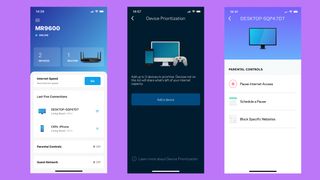
The app does provide some useful features, though. It allows you to set up a guest network for visitors, and to prioritise three devices for maximum performance for tasks such as gaming or streaming video.
The app also includes the Ookla speed test for monitoring your network performance. The parental control features are a bit basic, though. You can create schedules to control Internet access for individual devices but, rather than providing automatic filters to block unsuitable web sites, the app simply tells you to enter the web addresses yourself - which isn’t very helpful given the vast amount of unpleasant material floating around on the net these days.
We can’t fault the router’s performance, though. The Ookla speed test showed that it was able to squeeze 101Mbps performance from our 100Mbps Internet connection, with that speed remaining constant even in our back office where our normal router tends to be rather erratic. We got good performance with Steam downloads too, cruising along at 11MB/s for devices in the same room as the router, and only dipping very slightly to 10.5MB/s as we moved further away into the back office.

Buy it if...
You’ve got loads of gadgets
As well as being super-fast, Wi-Fi routers are designed to stream data efficiently to lots of devices all at the same time. The MR9600 can work with up to 40 devices, so it’ll be great for people who are working from home while the family is gaming or bingeing on Baby Yoda.
You might be moving soon
The MR9600 is expensive for a conventional dual-band router, but it also supports Linksys’ Velop mesh technology, which means that you can use it as the basis of a more extensive mesh network if you end up moving to a larger house or apartment.
You’re a beginner
It’s easy to set up the MR9600, as the Linksys app does all the work for you. All you need to do is create your personal user account, and then choose a name and password for your new Wi-Fi network.
Don't buy it if...
You’re on a budget
New Wi-Fi 6 routers are still pretty expensive, and few homes really need that sort of multi-gigabit speed. There are plenty of less conventional 802.11ac routers that can handle gaming and Netflix for half the price.
You need strong parental controls
The parental controls in the Linksys app are fairly basic. You can create a schedule to limit your kids’ Internet access, but the app doesn’t provide much help in protecting them from unsuitable material that they might find online.
You’re a network guru
The Linksys app is a little basic in other areas too. It combines the 2.4GHz and 5.0GHz bands into a single network, with few advanced features for more experienced users who might want to configure the network themselves.
- These are the best routers
Cliff Joseph is a former Editor of MacUser magazine, and a freelance technology writer with 30 year’s experience in the industry (and old enough to remember when Apple was close to going bust…).
His first job involved using Macs for magazine sub-editing and typesetting, which led to the realisation that these computer-thingies might actually turn out to be useful after all. After a few years specialising in the Mac side of the market, he went freelance and embraced the wide world of digital technology, including Windows PCs, digital audio and hi-fi, and networking. Somewhere along the line he also developed a bit of a gaming habit and has stubbornly waved the flag for Mac gaming for far too many years.

