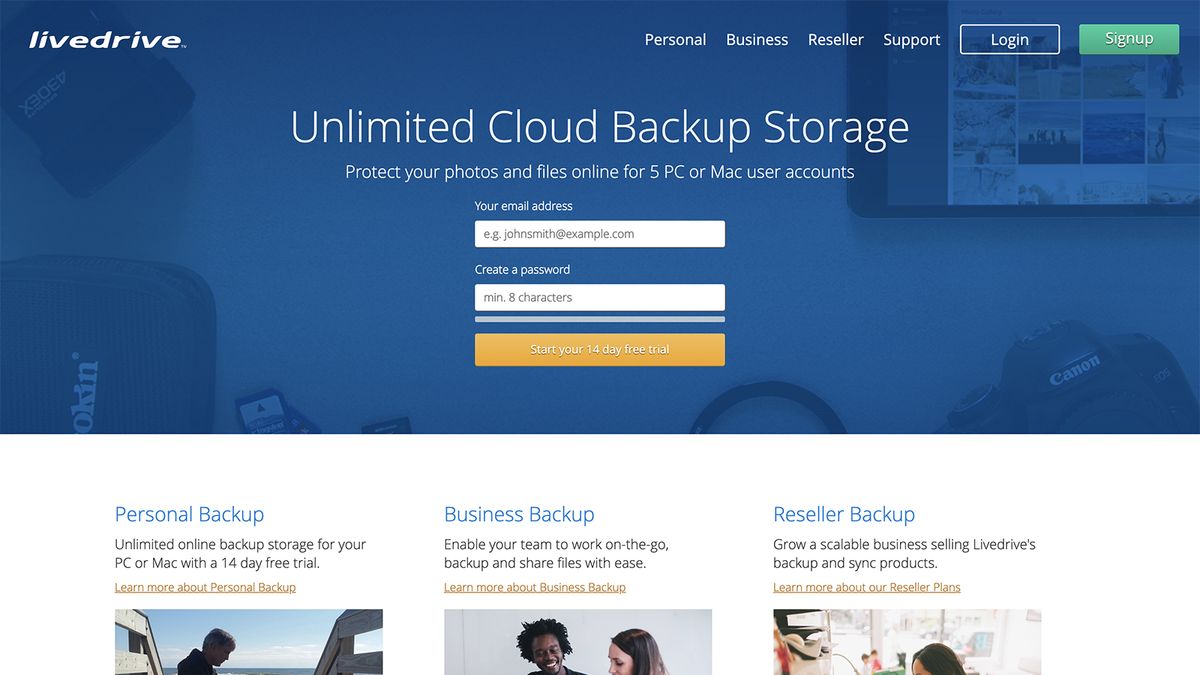TechRadar Verdict
We like the way that Livedrive combines different types of backup and can be expanded to suit your needs, and it covers just about every type of device out there. However it doesn't really excel in any particular area, and its restore and security options are less convincing.
Pros
- +
A variety of backup methods
- +
Straightforward client apps
- +
Good selection of options
Cons
- -
Payment details required up front
- -
No end-to-end encryption
- -
Disk images aren't included
Why you can trust TechRadar
Livedrive offers both full Backblaze-style cloud backup for your computers, as well as Dropbox-style file and folder syncing (which it calls Briefcase) – it's a comprehensive package, and you can pick and choose which bits you want to best suit your needs.
Both personal and business packages are available, depending on how many users, devices, and files you've got. Overall, Livedrive is one of the more versatile and flexible cloud storage solutions we've reviewed, though it lags behind its rivals in certain areas.
Livedrive features
As we've said, you can use Livedrive to back up entire computers – if you're just storing the files in the cloud and nothing else, you can take up an unlimited amount of data in the cloud. That doesn't cover the OS and settings through, so it doesn't make a copy of the disk image like some other backup solutions do (if your laptop fails completely, you'll need to reinstall the OS, then get your Livedrive files back).
If you need to sync files between computers, Dropbox-style, that's a separate service called Briefcase, and here cloud storage space is limited to 5TB for customers who want access to the backup and storage solutions, or to 2TB for customers who only want the Briefcase storage functionality. It's a little bit more basic than Dropbox, but you do get the built-in ability to share files with other people and to roll back across up to 30 different versions of a file.
You can use either of these backup methods or both of them together, depending on your needs and budget. Livedrive lets you get at your files on the web, and there are competent client applications for Windows, macOS, iOS, iPadOS and Android. You can't back up external drives connected to your computers using the Livedrive software, but you can back up NAS drives for an additional fee.
The (more expensive) business plans include NAS but not server support. They add more computers to your plan, and give you the ability to manage separate users on your account (handy for backing up a small office, for example). There isn't any support for backing up servers or cloud accounts, however.
Worth noting is that customers using an M1 Mac are required to limit certain computer functionalities in order to use the Briefcase to its full potential. The process involves using macOS Recovery to boot the computer in Reduced Security mode. Apple prefers users not to use this setting - hence the somewhat complex process to enable it - and prefers developers to write code that interacts more securely with macOS.
We reached out to Livedrive in order to confirm the file versioning support, which extends to the lifetime of an account meaning data can be retrieved from several years ago, in theory. In practice, this is somewhat limited by the 30 versions that are kept, meaning any changes beyond this are deleted. BackBlaze, a major competitor, supports unlimited file versioning, for example.
As you would expect from a cloud backup service, there is no limitation in terms of file sizes. The same is true of the Briefcase too, which is handy for saving and even sharing large files.

Livedrive interface
We had no problem using Livedrive on computers and phones, picking out files and folders to be backed up, and the upload speeds were among the fastest we saw during our testing of cloud storage solutions (though unless you're using a business broadband connection, upload speeds from your home are likely to be something of a bottleneck).
The Livedrive Dashboard on the web, meanwhile, is the main tool that most users will use for accessing, restoring, and monitoring the overall status of the system. You can flip easily between the two modes, standard backup and Briefcase, and configure each to use the available bandwidth smartly. Oddly, Backup isn’t live, being on a one hour cycle by default, but you can back up manually if you want to make sure that a file is duplicated to storage before shutting down the computer.
You'll find a decent selection of settings on offer to you during your adventures with Livedrive – you can set certain file types as a priority, limit bandwidth use, select only certain Briefcase files to sync to your computer, and more besides. All of these settings are easy to access and easy to configure.
The apps that you get with Livedrive are by no means the most modern-looking or fastest that we've ever come across, but they get the job done and are at least clean and easy to navigate around. Restoring files, either through a standard backup or through Briefcase, is simple as well, and only takes a few clicks to initiate.
In our case, Livedrive was quick to gain access to the folders using macOS and began backing up almost immediately. Following a prompt to back up a mobile device (we were using an iPad), we found that these were being categorized as files that would go on to sit within the Briefcase. It seems, then, that backup-only customers will be unable to back up their smartphones and tablets.
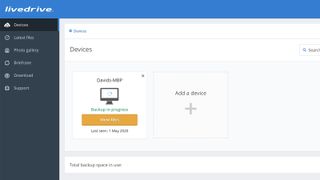
Livedrive security
The backup files stored by Livedrive are AES-256 bit encrypted on its servers, but it doesn't offer complete end-to-end encryption, and your backed up files aren't encrypted before they leave your computer unless you sign up for one of the business packages. We’re told that users can encrypt their local Briefcase cache to protect things from their end, too. What's more, if you're using the Briefcase feature, you must explicitly set these files to be encrypted in the cloud, as they aren't by default.
Livedrive holds the encryption keys for your data, which isn't an uncommon practice but means Livedrive employees and hackers alike could potentially get at your data if those keys were compromised. Data is protected to the ISO/IEC 27001 standard while it's being stored, but there's no two-factor authentication on top of your password to protect access to your account, which we'd like to see.
Despite appearing to lack in certain areas, Livedrive claims to actively monitor its network 24/7, both physically and electronically. This includes intrusion prevention and intrusion detection systems.
Livedrive pricing
There are plenty of Livedrive pricing tiers to choose from for both personal and business users – personal tiers start at $8.99 (£6.99) a month, which lets you back up an unlimited amount of data from one computer. As the pricing goes up you can add more devices and the Briefcase option, which lets you sync files across different devices – though storage in your Briefcase isn't unlimited.
The 2TB Briefcase-only plan costs $16 (£10.99) per month, while the Pro Suite which combines unlimited backup across five devices and 5TB of Briefcase storage costs $25 (£15.99) per month.
On the business side, the pricing starts at $50 (£30) a month, and that gets you protection for three users, as well as 2TB of cloud storage. A 14-day trial is available for both the personal and the business packages, but you need to edit your payment details when you sign up, and you will be charged if you forget to cancel.
Savings are to be had with annual plans, and it’s likely that users will want to commit long-term given the benefits of cloud backup solutions that begin to present themselves in the longer term. Annual payments, offering a saving of between 16% to 20%, represent the best value.

Livedrive verdict
Livedrive isn't a bad backup service, and does a lot of its jobs very well. You certainly get a lot of flexibility when it comes to what you can back up, and how, and how much cloud storage you need to keep your files safe. You're not going to be disappointed if you choose Livedrive to backup an unlimited amount of data from a single computer.
That said, the various Livedrive interfaces feel a little out of date, and the pricing is relatively high for what you get. Other competing products generally offer more intuitive apps - especially when it comes to the Dropbox-style Briefcase component - and there are areas around security and encryption that could be tightened up, and as such, it may be worth checking out some other competition.
Mark is an expert on 3D printers, drones and phones. He also covers storage, including SSDs, NAS drives and portable hard drives. He started writing in 1986 and has contributed to MicroMart, PC Format, 3D World, among others.