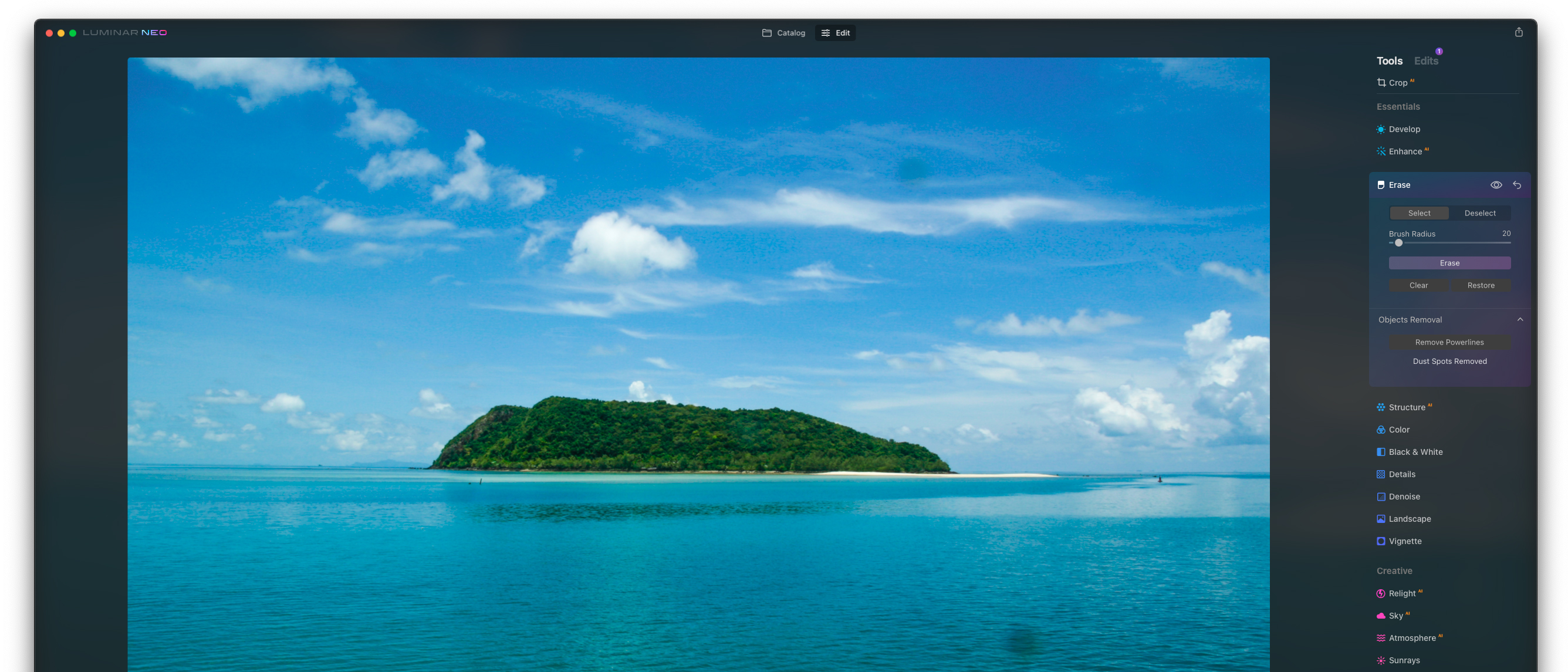TechRadar Verdict
Powerful, very easy to use, and a great place to start for photographers who fear the complexity of Lightroom or Photoshop.
Pros
- +
Good quality results
- +
Simple, easy to use interface
- +
Affordable
Cons
- -
Touch slow on the uptake
- -
Some automated features can be hit and miss
Why you can trust TechRadar
The battle for supremacy in the artificial intelligence image editing market continues apace. The big hitter – Photoshop – continues to throw everything it has at letting machine learning apply the finishing touches to the images of professionals, but there’s plenty going on at the lower end too.
Luminar Neo has been born of the excellent Luminar AI, a powerful image editor that offers a set of Instagram-friendly, easy-to-use tools that allows beginners to apply the finishing touches to their images without needing to know their levels from their luminosity. Out now in full release form, and with new tools and features coming soon, Luminar Neo builds on Luminar AI’s early promise.
The format of Luminar Neo is similar to that of Luminar AI. You don’t open images directly; you import them, allowing Luminar to present a catalog-style thumbnail view of your recent images.
This ain’t Lightroom, though – there’s no keywording, captioning, or support for sorting by EXIF or IPTC data. You do get the ability to flag and reject images, though, but we wish there was a bit more organizational oomph on offer – it’s not pros who want to be able to sort images by date, location, or keyword.
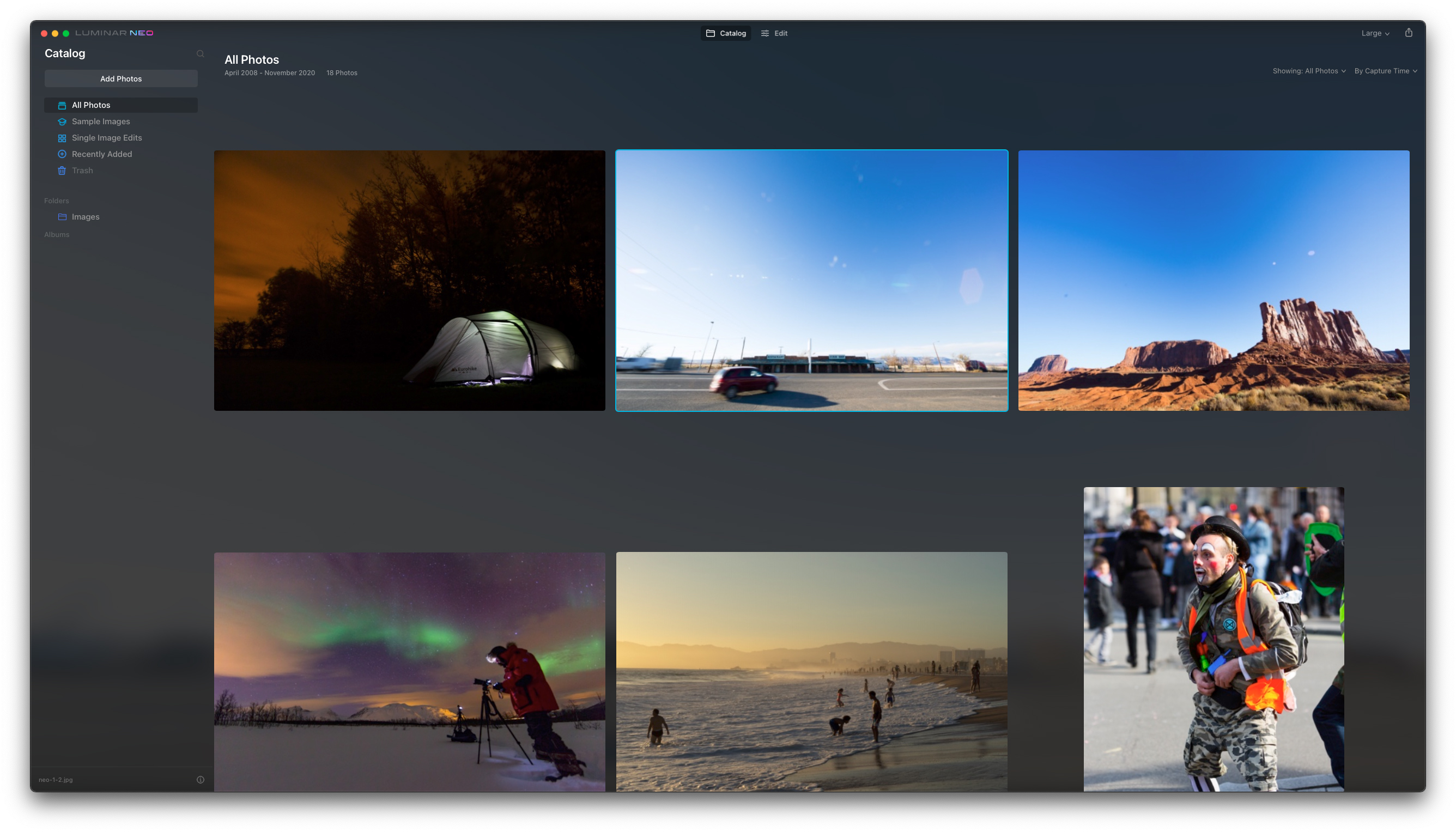
Luminar Neo and Luminar AI are, at first, similar. Luminar Neo has all of Luminar AI’s core tools, which is no bad thing. Tools are grouped into palettes such as Develop, Enhance, Structure, and so on, with a small “AI” icon denoting toolsets which will allow the power of AI determine your creative choices.
Whether you buy the AI hype or not, Luminar Neo has a strong set of image editing tools. Industry standards such as curves, white balance and so on are all in here, allowing you to do the simple stuff, like punching up colors and contrast, correcting color balance, cropping images to get your compositions right and so on.
All of which, of course, you can do in just about any image editor. What makes Luminar Neo interesting is its AI tools, which claim to relieve you, the retoucher, of much of the technical strain of image editing, and even some of the creative choices you’ll have to make.
Take, for example, the AI crop tool, which attempts to detect your subject and then line it up in the frame in a pleasing way; or Luminar’s famed 'sky replacement', which will swap out your gunmetal-grey winter clouds for something with a bit more pizazz.
Both of those are present in Luminar AI, though – Luminar Neo brings with it a whole new set of tricks and toys. For example, there’s the specific but frequently helpful option to remove powerlines, the blight of landscape photographers everywhere.
We tried this on four or five images, with powerlines that featured either prominently or diminutively in the composition, and came away impressed. Not only did Luminar Neo accurately detect powerlines – including one case where the cables faded into an area of over-exposure – but it made an exceedingly decent fist of removing them as well, deleting the lines and leaving no trace of the efforts made to conceal them.
Under the same set of erasing tools you also get automatic dust spot removal. Where we had nothing but untrammeled success for removing powerlines, removing dust proved a little more hit and miss. One image with a pair of enormous dust spots failed completely, with Neo unable to detect or remove them.
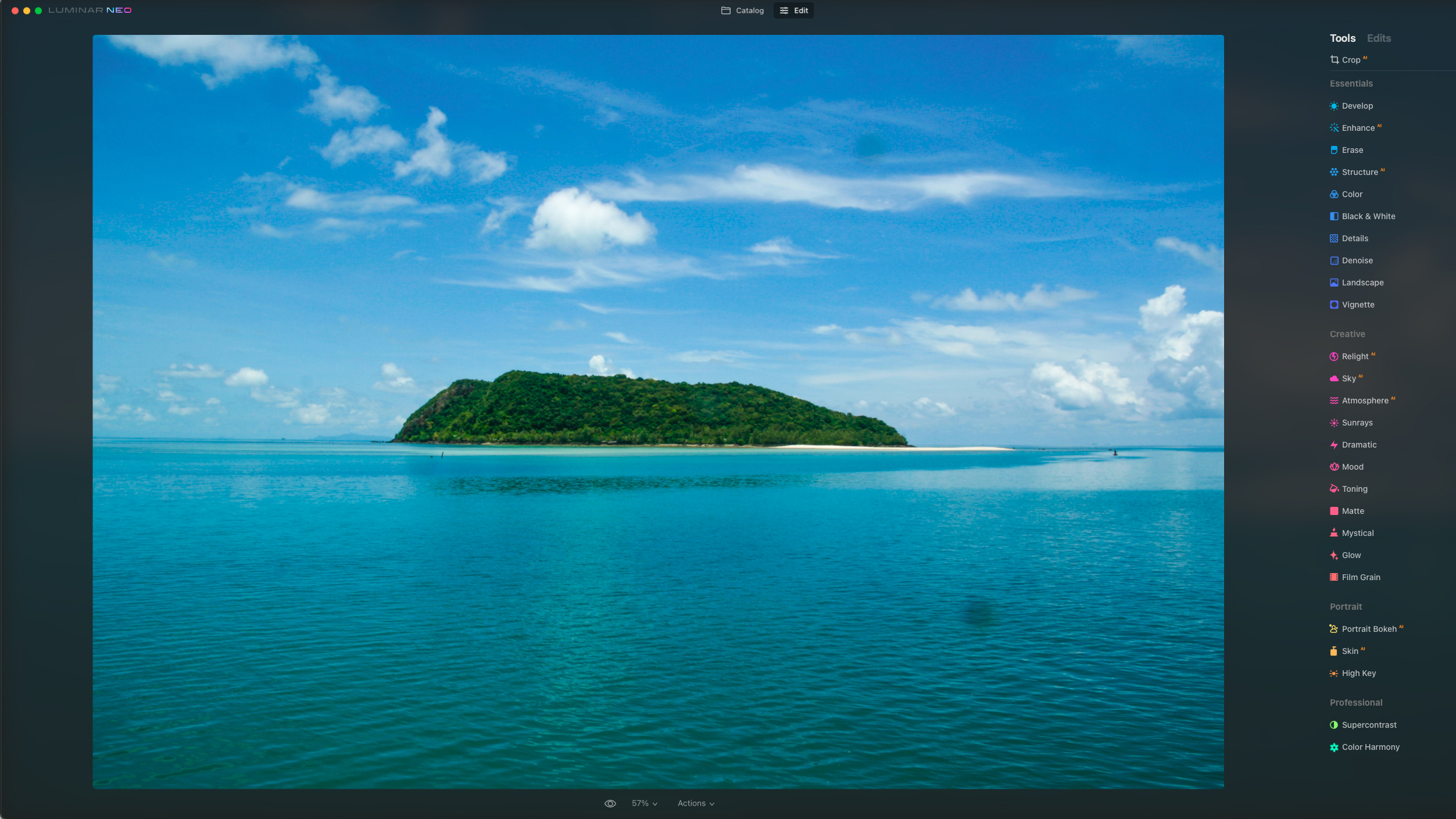

Another image, with a larger number of smaller, more subtle dust spots, worked superbly, with all the image’s sensor dust invisibly removed.
We attempted a tie-breaker with similarly subtle dust spots and came away impressed – not only were the dust spots detected and removed, nearby lens flares – about the same size as dust spots – were ignored. Clever stuff.


The inclusion of the AI-powered Relight is another tool with heaps of potential. Photographers of all experience levels will know the challenge of correctly exposing a subject when they’re against a very dark or bright surface; and will similarly know the challenges associated with correcting missed exposures in software. Relight is a tool that analyses the depth in an image, detecting the foreground near the camera and the background further away, and then allows you to make exposure corrections based on that information.
We went in with high hopes for Relight; with Luminar Neo acquitting itself well elsewhere, there seemed a chance this might to an end the days of laboriously masking out a subject and endlessly dodging and burning them to get the desired result.
But we got a mixed set of results. On images with large depth of field – that is, more sharpness throughout the image – it seemed Luminar was struggling somewhat to accurate gauge the depth of the shot. On images with more clearly defined subjected – either in terms of their brightness or the sharpness falloff between them and their background – the tool worked much better, selectively brightening the subject, or the background. It’s worth stressing that although much of Luminar Neo’s appeal is in tinker-free editing, you can fine-tune the effects the automated tools give you using the masking brush.


A point worth making is that our review is, currently, based on an early access version of Luminar Neo. The full release version is out now and includes presets and layers, but an upcoming update will add Mask AI (which will do what Photoshop's Quick Select tool does) as well as Portrait Background Removal AI, which will presumably do what it says on the tin. It’s important not to pre-judge, but with Luminar Neo offering decent results, AI-wise, we’ve got high hopes for both of these.
A final touch with Luminar Neo is its companion app, about which it’s currently impossible to file under anything other than 'good idea'. You can wirelessly load images straight from Luminar Neo to a mobile device, and from there share them further. But with no cataloguing, or indeed editing, of any type, it’s more one to watch than a reason to commit to the software.
Tool-wise, we feel Luminar Neo probably meets the need of a good proportion of amateur photographers. For pros it’s missing a few things – decent cataloguing for one thing – and we also noticed, as with our review of Luminar AI, that performance was occasionally a little off the mark. Images were occasionally hesitant to load, although once ready, the editing tools feel fluid and allow the kind of very fine-grained changes perfectionists will demand.
The final question is price. Currently priced at $79 / £59, Luminar Neo offers a fulsome set of tools for not much money. It certainly compares favorably to even Adobe’s great-value Photography Plan – within six months you’ll start saving money. It’s worth noting, of course, that the double-team of Photoshop and Lightroom will rightly remain the first choice of many professionals for some time to come.
For everyone else? Luminar Neo offers decent quality, fuss-free edits without having to pick up a YouTube tutorial every ten minutes, and for that, we applaud it.
Should I buy Luminar Neo?

Buy it if...
You want to save time on your photo edits
Luminar Neo's AI tools are, for most amateur snappers, very useful automated editing companions that can help speed up your processing. We had good success with the removal tools for powerlines and dust removals, and you can fine-tune the results, although Relight was a little more mixed.
You find Photoshop too complex and bloated
If you find yourself regularly reaching for Photoshop YouTube tutorials, you might find Luminar Neo's setup a bit more intuitive. We found its tool palettes simple to use and it has enough features to satisfy most amateur photographers.
You find Adobe's subscription offerings too expensive
At only $79 / £59 as a one-time purchase, Luminar Neo is considerably cheaper than Adobe's Photography Plan (which includes Lightroom and Photoshop). The latter is way more powerful, but Luminar could fit the bill if you need a Lite option with AI features.
Don't buy it if...
You're a pro who needs a powerful photo catalogue
We like its AI tools, but right now Luminar Neo lacks organizational tools like keywording, captioning, and support for sorting by EXIF or IPTC data. Lightroom remains the gold standard for cataloguing your snaps.
You need a complete, fully polished editor
Luminar Neo is missing some fairly big features, including MaskAI and Portrait Background Removal. And performance can be a bit mixed, with images occasionally hesitant to load. It otherwise feels fluid, but it's still relatively early days.
A mobile experience is important to you
While you can wirelessly transfer images from Luminar Neo to a smartphone app, it isn't yet possible to edit or catalogue your images there. Adobe's rivals currently offer a more fully-fledged mobile experience.
- Check out our guide to the world's best photo editors
Dave is a professional photographer whose work has appeared everywhere from National Geographic to the Guardian. Along the way he’s been commissioned to shoot zoo animals, luxury tech, the occasional car, countless headshots and the Northern Lights. As a videographer he’s filmed gorillas, talking heads, corporate events and the occasional penguin. He loves a good gadget but his favourite bit of kit (at the moment) is a Canon EOS T80 35mm film camera he picked up on eBay for £18.