TechRadar Verdict
Nero Burning ROM makes all your everyday disc burning tasks very easy and convenient. The app supports multiple formats and offers a raft of features, including encryption to keep your data secure.
Pros
- +
Good range of features
- +
Contains advanced security options
- +
Great customer support
- +
Has a trial period so you can try the app
Cons
- -
100MB burn limit for the trial period
Why you can trust TechRadar
Nero Burning ROM is among the best disc burning apps available today. It’s a reliable piece of software with Nero providing excellent customer support, and this app will take care of all your disc burning needs.
Nero Burning ROM is available as a free download with a 15-day trial if you want to try out this suite. If you wish to buy the full product, it’s available at $39.95 direct from Nero (at the time of writing).
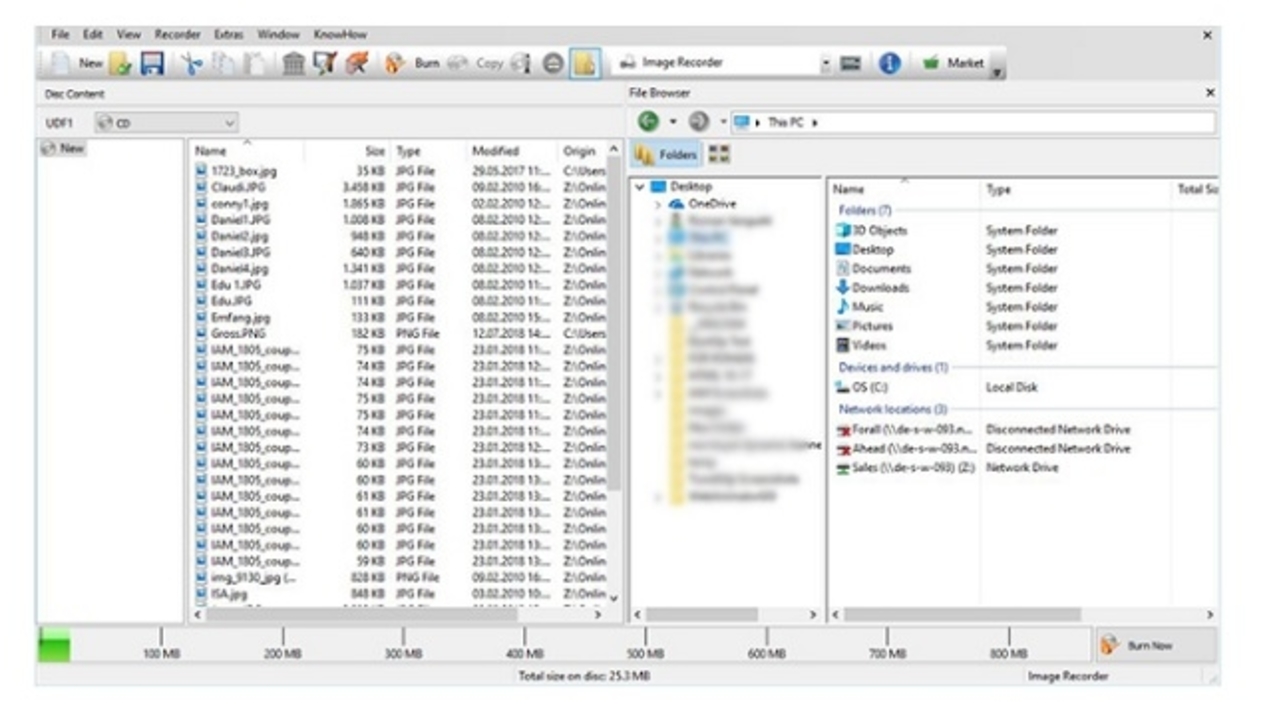
Features
Nero Burning ROM has a sleek and user-friendly interface with well-defined menus and clearly labeled functions. New users need not panic as a detailed wizard is available to guide them through the various features and the burning process. All instructions are easy to follow, and even novice users will be able to understand them.
Nero Burning ROM offers support for virtually every CDR/RW format imaginable. It ensures high-quality data recording in multiple formats and is compatible with new DVD standards. You can create all kinds of discs, whether audio or video CDs, or indeed BDMV and AVCHD media. The program works efficiently with almost all drive types and gives top-quality recording results.

‘Rip-Copy-Burn-Protect’ are the key functions that this excellent disc burning software performs.
Obviously ripping allows you to convert audio CDs and individual music tracks to files on your computer, smartphone, or MP3 player. This conversion is done in the required format quickly and reliably. Nero uses Gracenote technology to integrate original album covers and song titles into audio files.
You can also use Nero to create copies of DVDs, CDs and Blu-ray discs or reproduce good quality audio discs, with the quality of the original fully retained.
Obviously you can burn discs, with the app offering a wide range of different formats. It’s possible to create ISO images, audio CDs as mentioned, or video discs which are high-quality.
Nero CoverDesigner allows the user to create nifty covers for their finished discs, and on the security front, when it comes to your archived data Nero can provide 256-bit encryption and password protection (via SecureDisc technology).

Support
The official Nero website offers full support to users, and there’s an extensive knowledge base available online. With comprehensive assistance available in 12 languages, Nero offers excellent customer service. It has FAQs and help topics for troubleshooting installation and other potential issues with the program.
The company also provides assistance via a mobile app by the name of Nero KnowHow.
If all these resources can’t help you resolve your problem, it’s possible to lodge a support ticket. You just need to fill in a form with the details of your product and the problem encountered.
Final verdict
Nero Burning ROM is a top-notch app with a range of outstanding features, backed with excellent customer support to boot. For the money, it represents great value for those looking for a fully-fledged application to deal with all their disc burning needs.
These are the best free DVD burner apps
