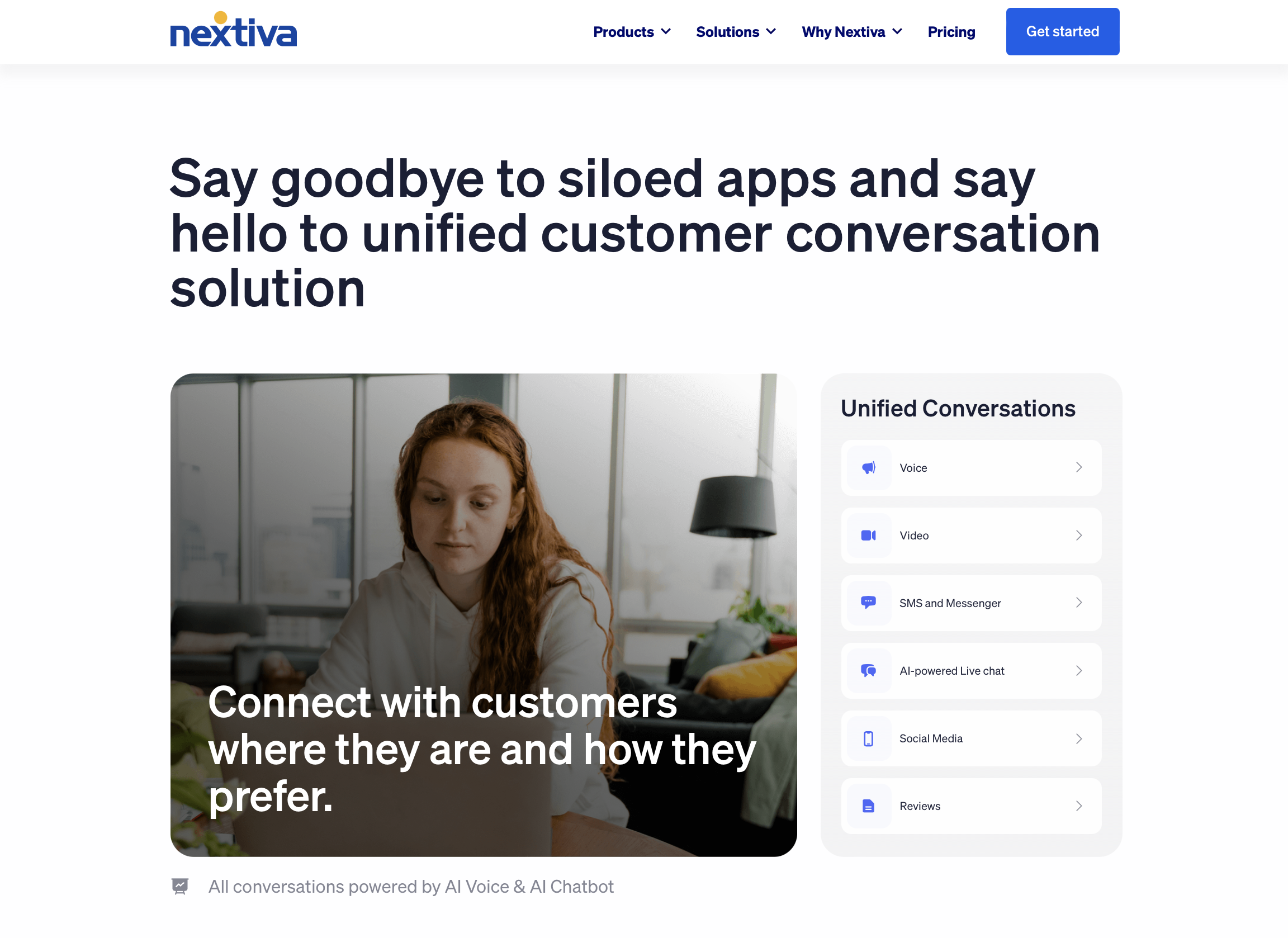TechRadar Verdict
Nextiva is a VoIP company that lets users streamline their communications via a single app, catering to organisations big and small. There are also new AI chatbot features, keeping the platform competitive with its VoIP rivals.
Pros
- +
Free trial available
- +
HD-quality calls
- +
24/7 support for all plans
- +
AI chatbots
Cons
- -
Basic plan lacks some key features
- -
Cheaper pricing reserved for big companies
- -
Free trial is only 14 days
Why you can trust TechRadar
If you’re struggling to balance your communications with clients and team members, finding the best Voice over Internet Protocol (VoIP) service could help streamline all your messages through a single cloud-based app. Pretty nifty.
VoIP provider Nextiva, used by more than 100,000 businesses, markets itself as being built for “non-technical business owners, not IT wizards.” For smaller teams, that might be music to your ears.
In our review, we examine the various plans available, their features, the software’s usability, and how it compares to its competitors. Overall, we were happy with Nextiva, and think the plans work especially well for smaller businesses.
Of course, as with everything in business, beauty is in the eye of the beholder and we do recommend checking out TechRadar's extensive coverage of the VoIP market and competitors like RingCentral, 8x8, and GoTo Connect, all of which excel in their own specific way.
Every business is different, even in very subtle ways, and there is no cost to checking the pricing and feature lists for every VoIP service out there.
Let's dive into our Nextiva VoIP review.
Nextiva VoIP: Plans and pricing
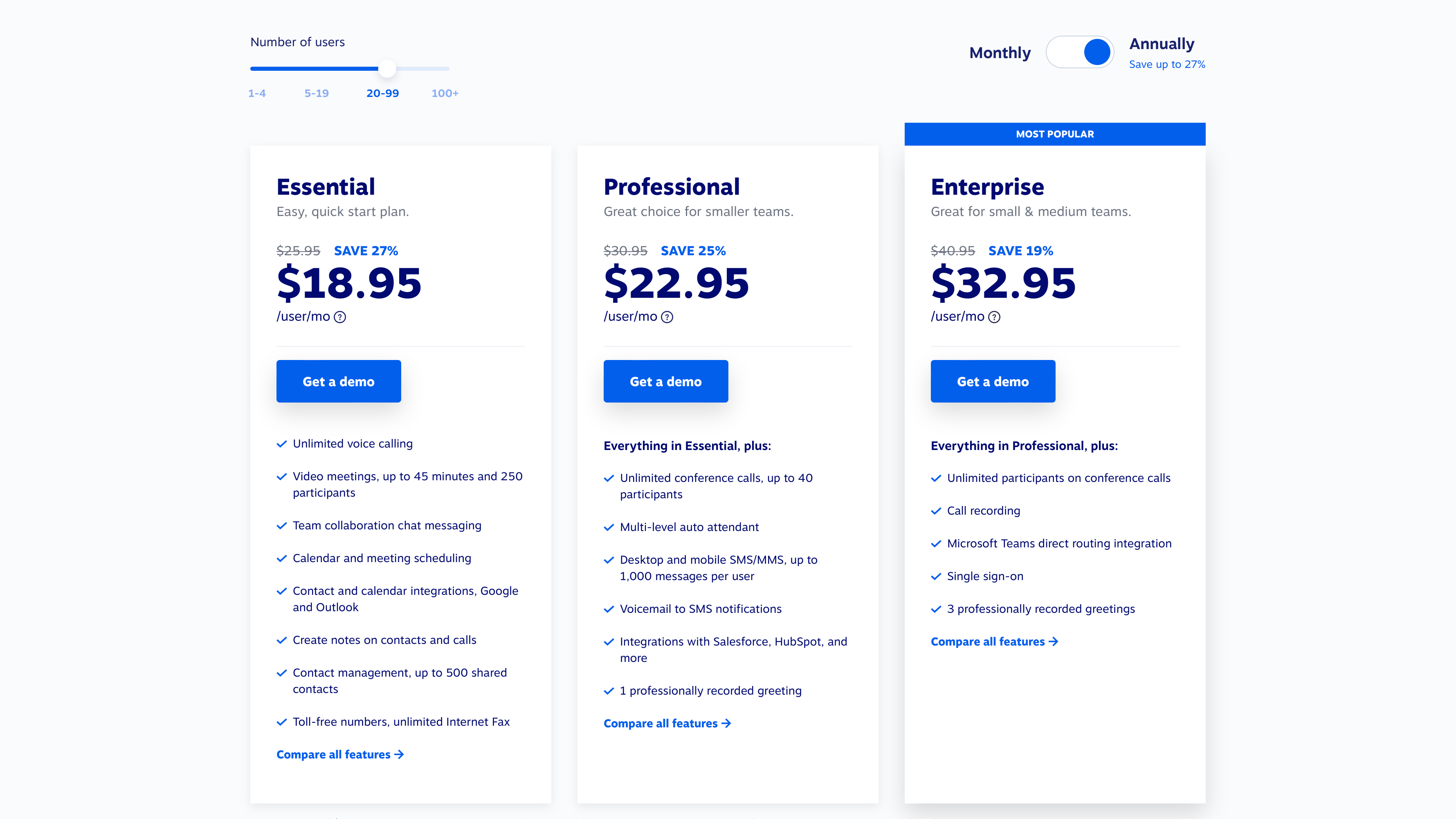
If you decide to purchase VoIP software through Nextiva, you can choose between three plan types: Essential, Professional, and Enterprise.
All plans get voicemail transcription, unlimited internet fax, and video calls up to 45 minutes each as part of the package. Opt for Essential to get 1,500 toll-free minutes for $17.95 to $30.95 per user per month, depending on how many employees you have in your organization and whether you’re willing to commit to an annual subscription to keep the prices down.
Mid-tier Professional members get up to 3,000 minutes for $21.95 to $35.95/user/month, while the range-topping Enterprise plan brings 12,500 minutes for the price of $31.95-$45.95 per user per month.
Exact pricing is based on whether you have 1-4, 5-19, 20-99, or more than 100 employees. Savings for annual payments are between 17% and 28%.
There’s a 14-day free trial available, too, which is pretty average. If you’re unsure whether a VoIP service is the right solution for your business, there are companies out there that offer free trials at least twice as long as this.
Nextiva VoIP: Features
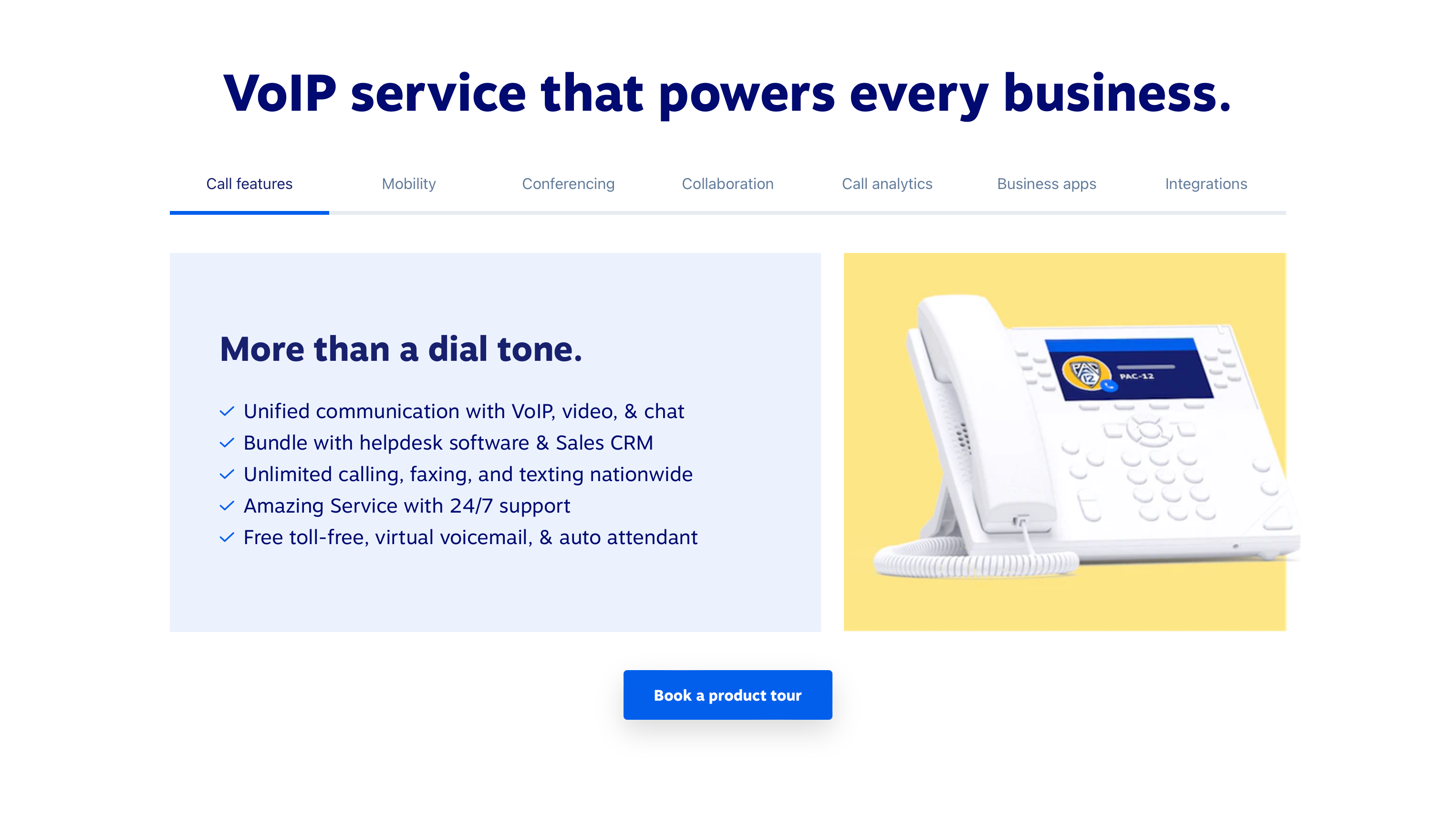
Nextiva lets users make unlimited calls to any phone in the US or Canada, and its real-time presence feature also allows you to see which of your contacts is currently available, while the call queue allows you to handle calls during busy times.
While fairly standard, Nextiva offers HD video calling. Previously, Nextiva offered different levels of video conferencing depending on the plan, but this has changed and every plan comes with video call support for up to 250 participants, with a time limit of 45 minutes.
Like most video conferencing options, Nextiva allows you to share screens and files during your conferences. You can also use Nextiva’s video function to livestream virtual events and webinars.
If you receive a voicemail, the message will be delivered directly to your email’s inbox, and the software also gives you the ability to record your outgoing voicemail message. Some plans add SMS notifications, too.
In addition, user can send and receive an unlimited number of text messages with customers, which can enable you to perform tasks such as delivering updates and scheduling appointments.
If you’re chairing a meeting, this feature will allow you to set up a dedicated line for this event. As well as setting these meetings up, you can moderate your conferences and record them in HD.

The software also allows you to send and receive unlimited faxes as you would with email, with a text alert whenever a new fax arrives.
If you choose one of the more expensive Enterprise or Ultimate packages, you can also benefit from voice analytics. Voicemail transcription, standard on all paid plans, keep comprehensive written records of your calls which can be handy for keeping records without the need for large audio files.
The company’s Sales Pipeline CRM software allows you to create and manage contacts and accounts, as well as seeing a consolidated view of all your conversations with the client.
Should you choose the Ultimate plan, you’ll benefit from automated surveys and analytics related to your customers’ journeys through the sales process, which can provide invaluable insights into your users’ behavior.
And finally, Nextiva has added a host of AI features to its offering in recent years, letting users automate many interactions, generate messages, and more.
Nextiva VoIP: User interface
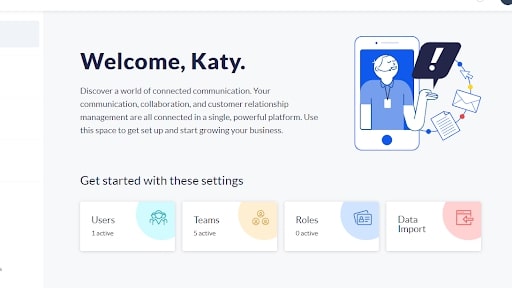
Signing up for Nextiva's free trial was extremely straightforward, and we were able to gain access to its services without any difficulties.
Although the design of the system’s dashboard is not especially dynamic, and its graphics perhaps feel a little dated, the system has clearly been designed with usability and functionality in mind. By dividing its tools on the basis of communication, sales, and service, finding features is pretty simple.
You’ll also benefit from various integrations with the software, which vary according to the plan you choose. We really value the Google Contacts and Microsoft Outlook integration that’s standard on all plans, because being able to maintain one central database rather than having multiple digital phone books helps avoid mistakes.
There are plenty of other integrations reserved for mid-spec and/or high-spec plans, like Salesforce, Zendesk, and Netsuite, just to name a few.
According to the company’s website, its systems experience an uptime of 99.99%. It’s also one of the most widely adoptable platforms, with apps for Windows and macOS, as well as iOS and Android. That’s on top of the (watered down) browser web app.
Nextiva VoIP: Support
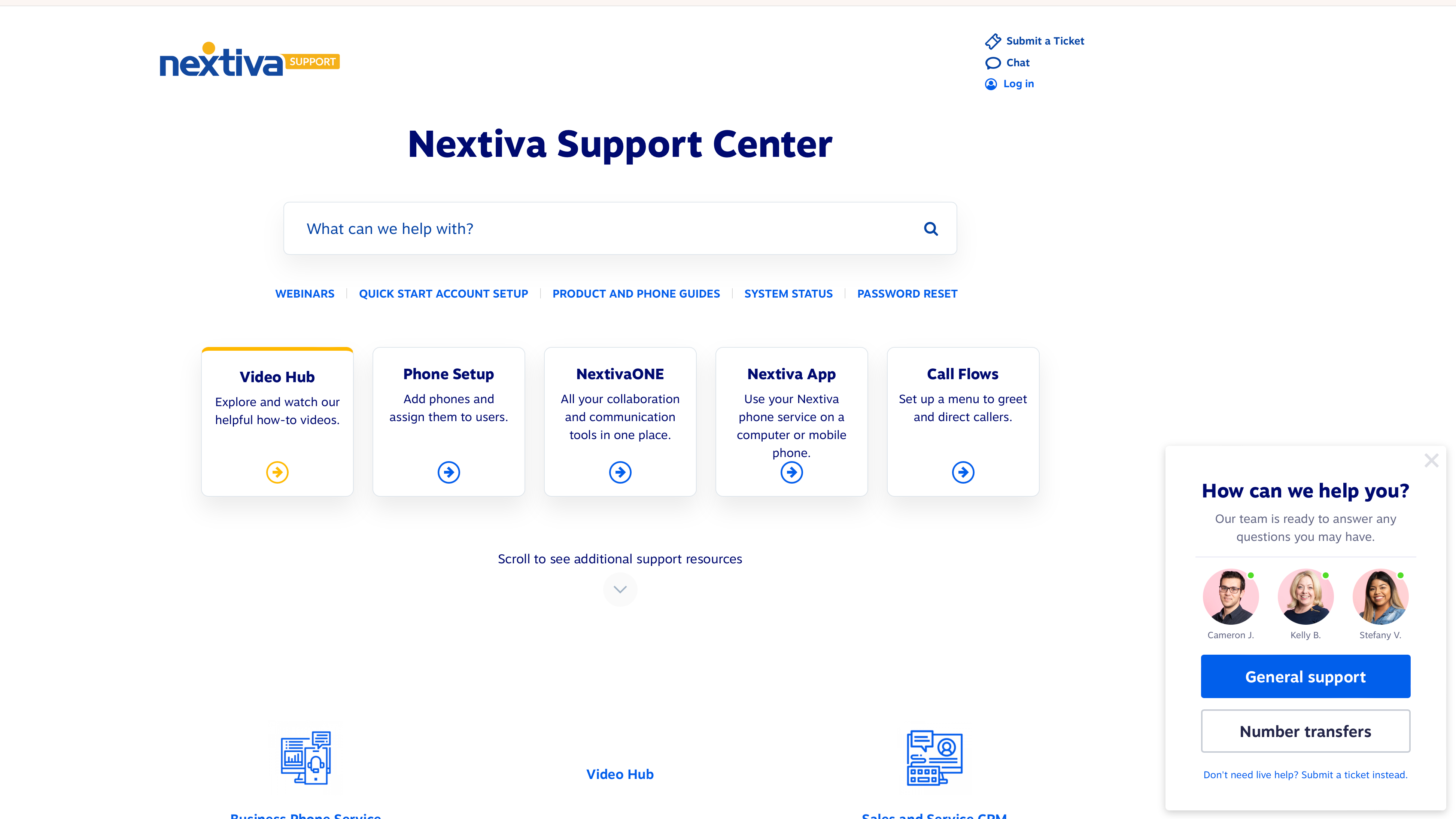
If you have a question, you can contact Nextiva over the phone, through an online ticketing system, via email, or online chat. When we used the online chat function, we received a polite response containing all the information we needed.
We previously criticized Nextiva for its average support – there was nothing to write home about. Things have changed, and the company now gives 24/7 access to phone, email, and chat support to all paying customers. Many other companies reserve this for their highest paying customers.
Should you have a more general query, the Support Center has a selection of product guides and a blog, which covers myriad topics, such as communications, customer experience, leadership, marketing, productivity, and sales.
Nextiva VoIP: Security
When you’re dealing with potentially sensitive business information, security and privacy are paramount.
Nextiva’s interface gives you the option to create a whitelist of authorized IP addresses, letting users grant access to a system only via trusted computers.
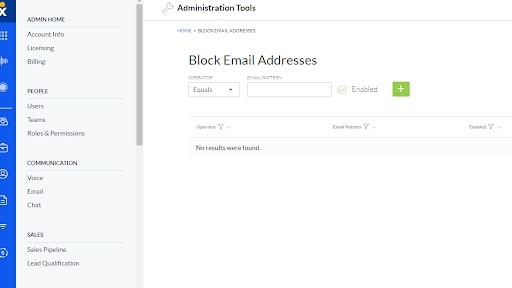
You can also use your account’s centralized management system to block email addresses from accessing your services.
If you opt for a plan through Nextiva, your communications will also be encrypted via TLS and SRTP, which are both designed to protect your privacy when you’re communicating over the internet. Working in real time, this protection ensures your conversations aren’t left vulnerable to snoopers in the always-on environment of cyberspace, and you can also safeguard information such as your call history.
While Nextiva isn't class-leading, the security options are serviceable.
Nextiva VoIP: The competition
Despite its undoubtedly impressive features, Nextiva is far from your only option if you’re considering a VoIP service.
RingCentral MVP (previously RingCentral Office) is one of the most highly regarded options on the market, with prices beginning at $19.99 (usual price $29.99) per user per month for two to 20 users on an annual plan.
Like Nextiva, the company offers a comprehensive range of plans depending on your organization’s needs, and many customers praise its user-friendly design and interface. Read our Nextiva vs RingCentral review.
If CRM is a priority for your business, you could consider purchasing a plan through Aircall, which allows you to set up a call center within minutes and includes a wide range of help desk features.
We also recommend checking out 8x8, GoTo Connect, Vonage, and Zoom.
Nextiva VoIP: Final verdict

If you’re considering cloud-based communication for your employees and customers, Nextiva certainly has many points in its favor: flexible pricing plans, a range of features to match many of its rivals, and so on.
We also value its wide range of third-party integrations, and the fact that basic plans don’t just get the basic features – Nextiva seems pretty generous all-round
Also vital for companies running complex IT solutions is the 24/7 support, which represents a huge leap forward from previous years. If you’re still undecided, it might be worth signing up for the trial to see if Nextiva is the right VoIP option.
Katy Ward is a freelance journalist and editor with more than 10 years' experience writing about tech and finance. Throughout her career, she has worked with tech giants such as Google and Yahoo!, as well as a host of fintech start-ups. Her work has appeared in national newspapers and independent media outlets.