TechRadar Verdict
The expansion of supported HDR formats and smart assistants mean that the GZ950 and GZ1000 are shaping up for a hugely convenient experience for the average home viewer.
Pros
- +
Panasonic’s cheapest new OLED
- +
Dolby Vision and HDR10+
- +
Dolby Atmos support
Cons
- -
Needless stand options
- -
Rear-firing speakers
- -
Imprecise remote
Why you can trust TechRadar
Nearly every major TV manufacturer these days is offering an OLED TV range, but for the technology to really catch on sets are going to need to drop within reach of mid-range budgets. That’s why the GZ950 and GZ1000, the cheapest OLEDs in Panasonic’s 2019 4K TV line-up, are such an interesting proposition.
You get the same high-quality OLED panel as the more premium GZ1500, as well as the same HCX Pro processor, meaning you get the same picture as you do on Panasonic’s flagship TVs; the only real differences should be in the build and audio setup. So if you’re looking to get an OLED without breaking the bank, something like the GZ950 / GZ1000 may be your best option.
The GZ950 is the cheaper of the two, with the GZ1000 adding a couple of hundred pounds to the price, for which you get a slightly fancier stand. Making two near-identical models like this – and with such a clear price difference – seems more confusing than convenient, but having taken the Panasonic GZ950 model for a spin, we can tell you it doesn’t disappoint.
After the new 2020 model? Check out our hands on Panasonic HZ1000 review.
- What is OLED? The premium panel technology explained
- Best OLED TVs: our pick of the best OLEDs
Pricing and availability
The Panasonic GZ950 retails at £1,799 / AU$3,099 for the 55-inch, and £2,499 / AU$5,299 for the 65-inch. The GZ1000 comes with a bulkier L-shaped stand that for some reason bumps the price up to £1,999 / AU$3,299 and £2,799 / AU$5,499 for the 55- and 65-inch models respectively.
Design

Looking at the GZ950, it’s clear that Panasonic has opted for minimizing the impact of anything other than the panel: there’s a very narrow bezel, and only a thin wedge of casing along the bottom of the screen, with the Panasonic logo in view.
The GZ950’s stand connects the set via a thick plastic cone to a rectangular base: nothing special, though nothing overly garish either. The GZ1000’s L-shaped support is more substantial, though it’s more an aesthetic choice than a practical one.
There’s also a small LED light in the bottom-left corner of the screen that will light up green when the set is on, and orange when it’s in standby mode.
The rear of the television has four HDMI ports, including one for HDMI ARC (to pass audio into a soundbar). Aside from that you get the usual Ethernet, CI, headphone, USB, satellite, and component ports, behind a removable section of the plastic casing. There’s also a handful of manual control buttons for power, volume, and changing channels, in case you manage to misplace your remote (it’s under the sofa).
The casing on the rear isn’t the prettiest, but it’s simple and not too obtrusive – not that you’ll be looking at it much.
Design TL;DR A basic design that doesn’t impress – but neither does it detract from the all-important OLED panel it contains.
Smart TV: MyHomeScreen 4.0

The GZ950 / GZ1000 use the latest version of Panasonic’s own proprietary smart TV platform, known as MyHomeScreen 4.0, which gives you access to broadcast, catch-up and online TV shows and films. It’s not the best to navigate: apps and services and spread out over different menus rather than a centralized home page, and there’s a little too much back and forthing between menus. But there is some welcome customization to help out.
Clicking the Home button on the remote will give you the option of three pages to choose from: Devices (for anything that’s plugged into your various HDMI, USB and auxiliary ports), Apps (for streaming or online apps), and Live TV by default. You can however also select other apps to pin to this menu, which should make navigating your favorite TV streaming services that little bit breezier.
All the usual suspects are here: Rakuten TV, YouTube, Prime Video, Netflix, Chili, and the like. You also get FreeView Play, meaning those in the UK have easy access to various catch-up services like BBC iPlayer and All 4. You can’t, however, add those individual services to the customizable menu.

The silver remote is a bit bulky compared to some others – LG’s stylish Magic Remote is pretty much unrivalled in that department – but it comes with plenty of functionality, and some handy shortcut buttons for Netflix and FreeView Play. The dedicated button to quickly change Picture settings is also hugely useful.
It’s worth noting that the remote’s infra-red sensor doesn’t have a wide-angle range – you’ll need to point it pretty much head-on at the television for it to work, and we would have liked a little more leeway.
The GZ950 and GZ1000 are compatible with both Amazon Alexa and Google Assistant too, enabling voice commands for UI navigation and the ability to connect to supported smart speakers. There’s no voice functionality built into the remote, though.
Smart TV TL;DR Menu customization improves what could be a fiddly smart TV platform, but the remote isn’t the sleekest we’ve seen.
HD/SDR Performance
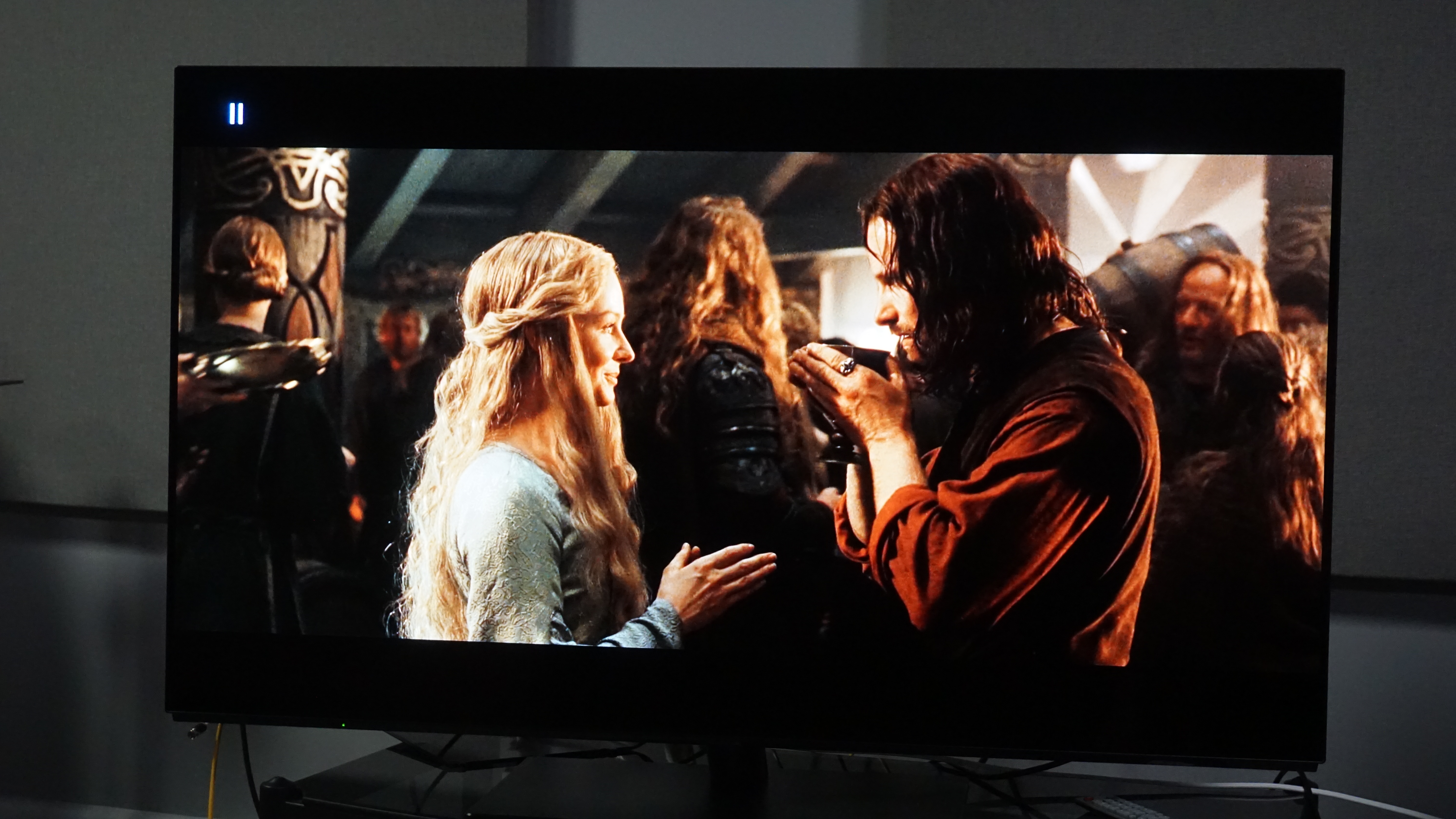
Even with regular old HD resolution and standard dynamic range (SDR), the ability of the OLED panel to conjure vivid images is on show in some style. Images are rich, with accurate colors and sharp contrast, while the self-emissive pixels in the panel allow for a huge amount of brightness control, minimizing blooming around on-screen light sources like candles or torches.
The colours could possibly pop a little more – compared to some of LG’s OLEDs the picture can look a little muted. Watching the opening scenes of Lord of the Rings: Return of the King, the eponymous ring had a more noticeable gleam on the LG C9 OLED compared to the GZ950, while the twigs and branches of the film’s stomping Ents (watch the movie) were a bit more uniformly gray on the latter’s screen.
This is still an OLED panel though, and the picture you’re getting is pretty breathtaking overall.
Dark skies or cloaks are ominously black, rather than a middling gray – and off-axis viewing maintains the panel’s strong colors and detail wherever you’re viewing it from, making this a set suited to a family movie night, where not everyone has the luxury of watching face-on.
You get Panasonic’s usual array of Picture Settings: the vivid (and over-processed) Dynamic setting, Normal (the usual), True Cinema (for a cinematic filter), Sport (to reduce motion blur), and Game (to reduce input lag for video games).
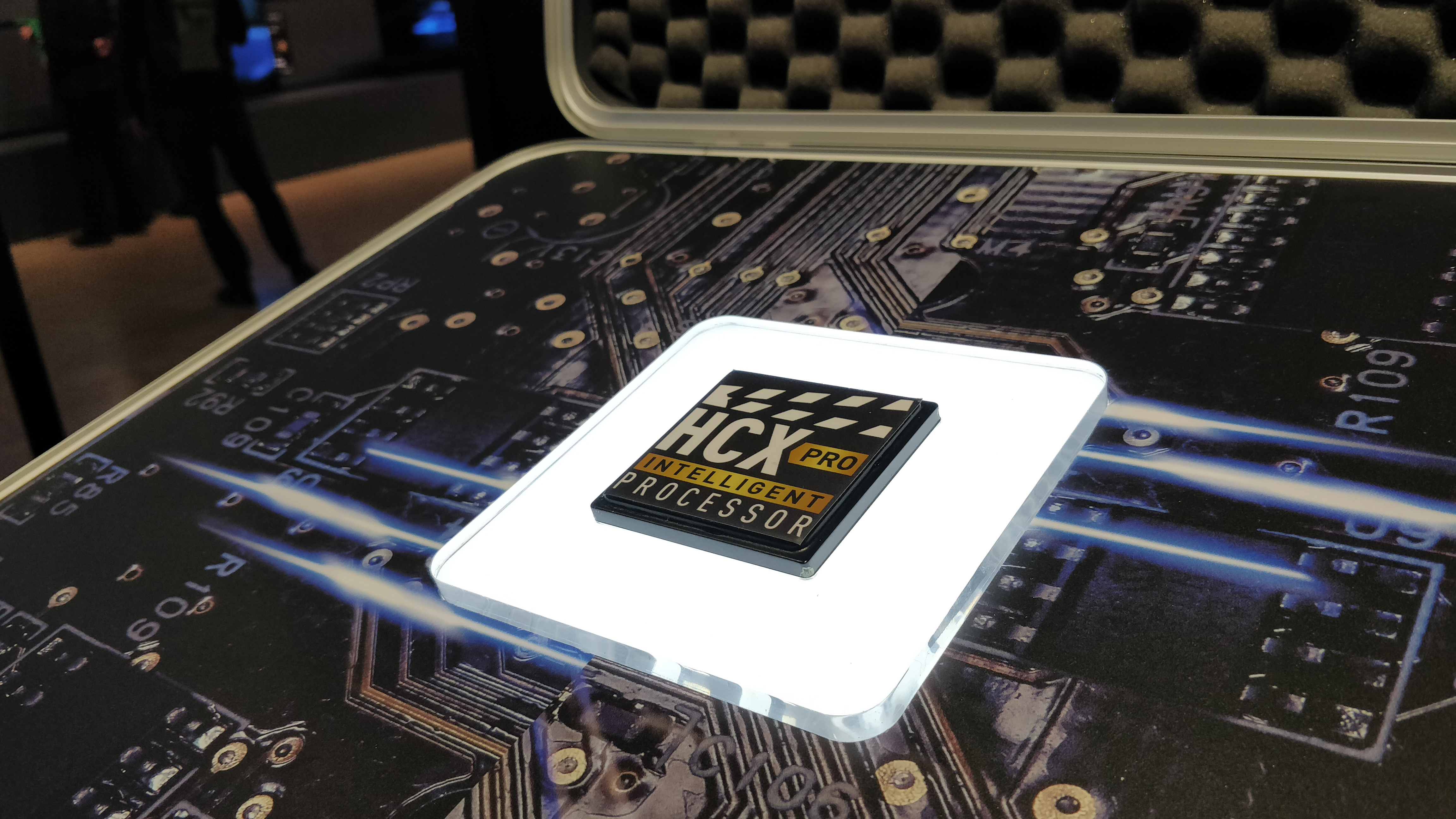
The GZ950 is still certainly made for fast-moving action, aptly handling either the fast-paced car chases of Baby Driver or sprinting rugby players down the pitch. Panasonic has packed the same advanced HCX Pro processor into its whole OLED range this year, so even the more affordable (and therefore cost-cutting) GZ950 doesn’t have to make do with inferior processing to its siblings.
The television feels more comfortable with higher-resolution sources, though, and watching some low-res / standard-definition sports occasionally saw the upscaling algorithm struggling to hold detail together.
TL;DR The OLED panel doesn’t disappoint, with deep blacks and strong contrast, even if LG’s OLEDs manage to make the colors pop a little more.
4K/HDR Performance
Panasonic panels have a good reputation among Hollywood’s colorists and post-production studios, and the color and contrast of the images on show display a high degree of consistency and accuracy.
Watching the third season of Netflix’s Stranger Things in Dolby Vision, the clash of 80s neon and oppressive dark skies is brought out in full force, with the panel proving more than capable of handling the HDR (high dynamic range) scenes. (Whereas 4K improves the level of detail onscreen, HDR enhances contrast and expands the range of colors.)

One of the greatest strengths of Panasonic’s 2019 range is the broad array of formats supported, including HDR10, HDR10+, Dolby Vision, Dolby Atmos, HLG (Hybrid Log Gamma) and HLG Photo Mode (for viewing HDR photography from Panasonic cameras) – all of which feature on Panasonic’s mid-range LCDs as well its OLED counterparts.
Panasonic caused some raised eyebrows with its decision to support the Dolby Vision HDR format alongside the competing HDR10+ standard it helped to develop – although the latter simply isn’t as widely used.
The distinction might not seem too important for the average viewer, but trust us – if you’re watching on an HDR television, you want it to be able to play, stream, or cast content in whatever HDR formats you come up against.
TL;DR All the HDR support you could possibly need – and the panel to make those HDR scenes shine, too.
Sound
When it comes to the sound, the GZ950 / GZ1000 pack in the same 50W Dolby Atmos speakers as the GZ1500, although here they’re built into the rear of the television rather than facing towards the viewer – so those really hankering after immersive audio may want the upgrade.
Either way, you’re getting premium-quality audio that sounds three-dimensional. Dolby Atmos content sounds suitably expansive, with the sounds of crunching snow and gunfire in Altered Carbon rolling out in the forest beyond the screen. You’d naturally get more of a surround sound feel with proper Dolby Atmos speakers, but you can certainly hear the difference on the TV speakers too. Non-Dolby Atmos content benefits from a brilliantly wide soundstage as well.

Other panels to consider
Not everyone is offering OLED panels at this price range, but the TV makers who do should certainly be kept in mind here. The LG B8 may be a year older than the Panasonic GZ950 / GZ1000, but it still packs in a vivid display and is likely to get a price cut when the 2019 version lands later this year.
You may also want to consider the newer LG C9: it starts at a considerably higher £2,499 (55-inch), but offers the best price-to-performance ratio of any OLED on the market today. LG’s OLEDs tend to sport slightly darker blacks and livelier colors than their Panasonic counterparts, although the difference won’t be apparent to most viewers – and you won’t get HDR10+ support on any LG sets.
Keep in mind the Panasonic GX800 too. As an LED television, it packs in the same format support as its OLED sibling, but at roughly half the price. If you're not committed to an OLED panel, this might be the one for you.
Early verdict
Despite being the cheapest OLED models in this year’s range, the panel quality of the Panasonic GZ950 / GZ1000 doesn’t disappoint – largely thanks to Panasonic’s decision to use the same HCX Pro processor in all of its OLED models.
Perhaps the best argument for buying a Panasonic TV right now, though, is the wide range of HDR formats. Having content that looks fantastic in Dolby Vision is one thing, but it won’t be much use to someone who subscribes to services or uses 4K Blu-rays that support other formats – and we’d hope to see manufacturers following Panasonic’s lead here.
- Panasonic TV 2019: all the OLEDs and LCDs coming this year
Henry is a freelance technology journalist, and former News & Features Editor for TechRadar, where he specialized in home entertainment gadgets such as TVs, projectors, soundbars, and smart speakers. Other bylines include Edge, T3, iMore, GamesRadar, NBC News, Healthline, and The Times.

