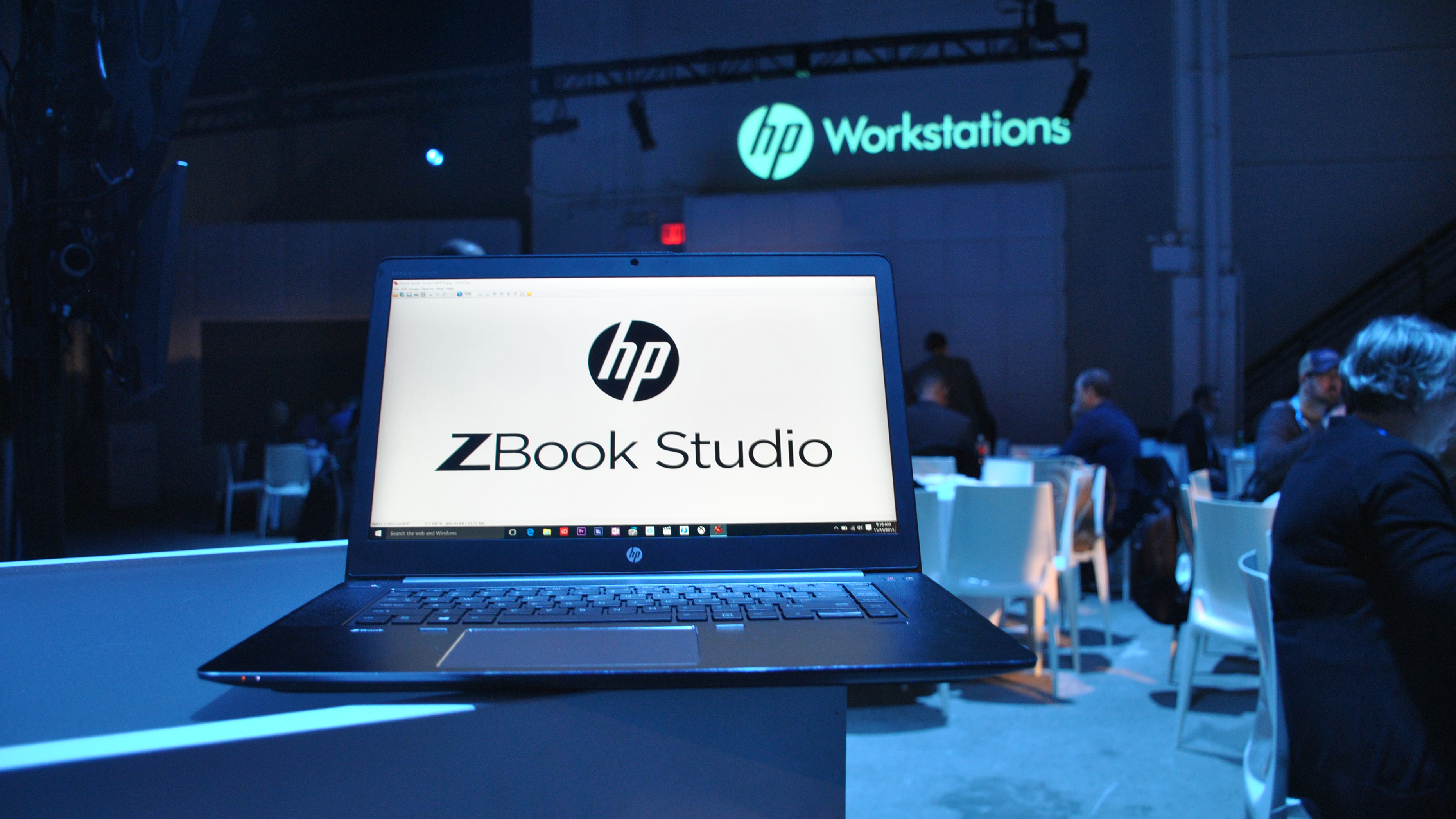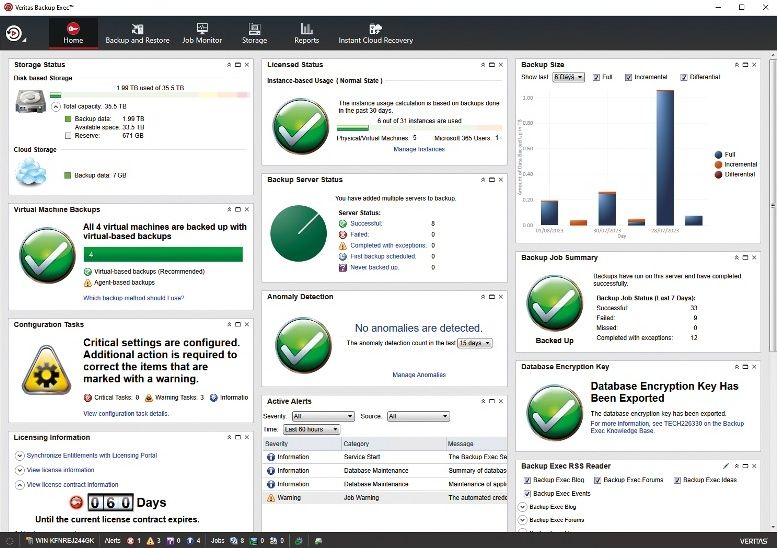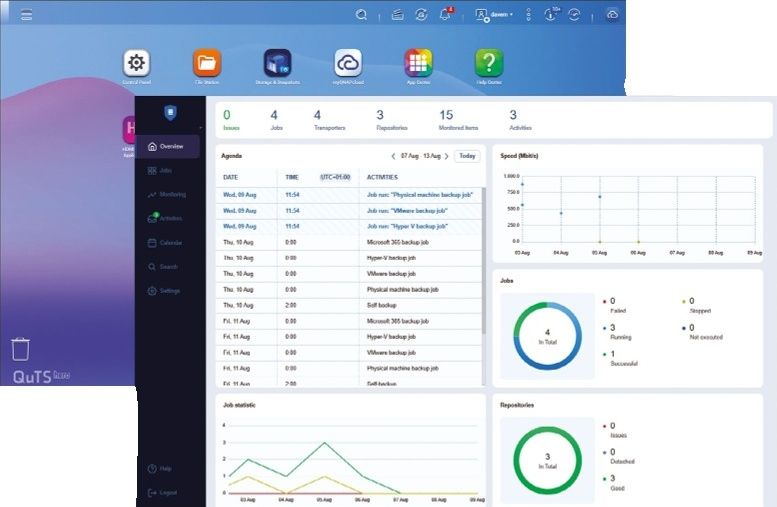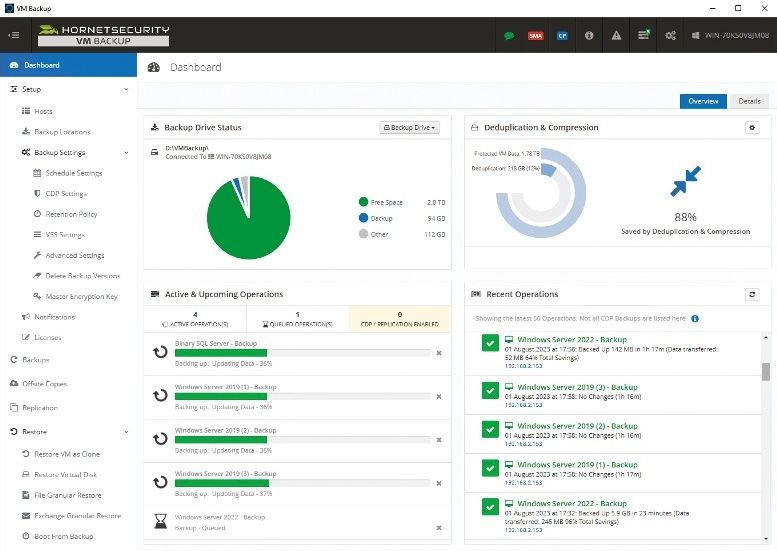TechRadar Verdict
HP has delivered a beautiful product with the ZBook Studio. However, there have been some important concessions made due to aesthetic factors which may disappoint pragmatics who prefer substance over style.
Pros
- +
Gorgeous finish
- +
Quadro GPU comes with 4GB memory
- +
Thunderbolt 3 ports
Cons
- -
No DisplayPort
- -
No option for mechanical drives
- -
Battery is not removable, no higher capacity models
- -
Battery life is relatively poor
Why you can trust TechRadar
The last few months have been a bit of a rollercoaster for HP Inc, which together with HP Enterprise, made the HP that we knew.
The split has seemingly been a blessing in disguise for the company as it came up with some stunning new designs and an eagerness to innovate (see the HP Elite X3 or the new HP Spectre) that was sorely lacking just a few years ago.
The HP ZBook Studio G3 laptop was announced back in November 2015 and competes with Dell's Precision 15 5000 and Lenovo's ThinkPad P50 series in terms of performance, features, and also mobility.
There seems to be a clear strategy from the main vendors to take the lessons learned from the premium consumer market and apply them to the workstation market. That means having thin-and-light (15-inch diagonal or less) and standard (17-inch or more) form factors living side-by-side.
The Studio G3 easily fits in the Ultrabook category with a weight of a tad under 2kg and a thickness of only 18mm, slightly heavier and a smidge thicker than the Precision 15 5000 but more portable and svelte than Lenovo's option.
The Studio G3 starts from £1,400 at HP (around $2,020, or AU$2,785) – it's likely to be lower elsewhere – but our review sample (which you cannot buy direct from HP, only through value added resellers) bears a considerably heftier price tag of £2,100 (around $3,025, or AU$4,180).
That's pretty modest though, for a top of the range model that's expected to achieve desktop-grade performance both computationally and graphically, while on the move.

Design
The Studio G3 reminds us a lot of the Dell XPS 15 thanks to that eye-catching silver edge that runs around the laptop's base unit. The laptop is built with a black studded aluminium and magnesium chassis that is pleasant to the touch.
You won't notice any fingerprints or smudges when you handle this device, which can't be said about some of its rivals. The studs give the Studio a nice shimmering texture, especially when held up to sunlight or in dark rooms with heavy overhead lighting. The word "bling" comes to mind.

We are not crazy about the tiny keys HP outfitted the Studio with, although they are decent and slightly curved. They are slightly softer than we were expecting and do have a fair bit of travel; the keyboard is backlit and spill resistant as well. Bearing in mind that this is a business laptop, we were somewhat disappointed by the lack of a numeric keypad.
We love the oversized trackpad which is located closer to the left edge – with a 5.5-inch diagonal, it is one of the largest we've seen on a laptop. It's a shame that it doesn't have dedicated physical mouse buttons.

As always when it comes to keyboards and trackpads, your mileage may vary. On either side of the keyboard are the grills that hide Bang & Olufsen-powered speakers.
The power button is located at the top-left while the Wi-Fi and volume buttons are on the top-right; there is also a fingerprint reader that sits near where your right-hand palm would rest.
Unlike the HP ZBook line-up, which features two metallic hinges at the far ends of the laptop, the Studio is built with a single long plastic hinge that is flexible, smooth and sturdy.

The use of plastic is debatable but it does feel a lot more pliable than the metallic hinges used on other devices, notably the smaller ZBooks and the Lenovo ThinkPad P50.
The bottom of the Studio G3 is divided into two sections, both of which are surrounded by a single thin rubber band, which is ideal for people like me who tend to drop their laptops on desks, rather than gently placing them.
The lower portion of the panel is rubber, but it doesn't feel or look cheap the way ruggedized devices do. The rubber material is designed with a snake-like pattern, so the rubber texture doesn't overpower the laptop's aesthetic.

The texture should also help to absorb some of the brunt of the force generated when you place the laptop down at an angle. The upper portion of the base of the laptop is mesh-vented, which should help to dissipate the heat generated by the processor and the graphics module.
This isn't the prettiest design you'll find, but it seems a necessary one, especially for users who are running processor-heavy tasks like video editing and graphic design.
Our only two concerns are the fact that it might leave odd-looking marks on your legs if you're wearing shorts, plus dust and other residue might clog the tiny holes.
That said the laptop was designed to pass the stringent MIL-STD 810G standard (although at the time of writing, HP said that the testing "was pending and not intended to demonstrate fitness" for the US DoD contract requirements).

The entire bottom of the laptop can be removed by undoing eleven screws – we love the fact that the screws can't be removed from their holes (i.e. they're fixed in place). This is great for IT departments and anyone else who likes to tinker with their laptop's innards.

Désiré has been musing and writing about technology during a career spanning four decades. He dabbled in website builders and web hosting when DHTML and frames were in vogue and started narrating about the impact of technology on society just before the start of the Y2K hysteria at the turn of the last millennium.

A Minecraft Movie had the building blocks to be an epic video-game film, but it fails to make full use of its creative mode

Nintendo’s best Switch 2 announcement was its GameCube game rereleases, but buying the new GameCube controller will be a challenge

Vibe coding isn’t here to take developer jobs. It’s here to transform them into AI architects