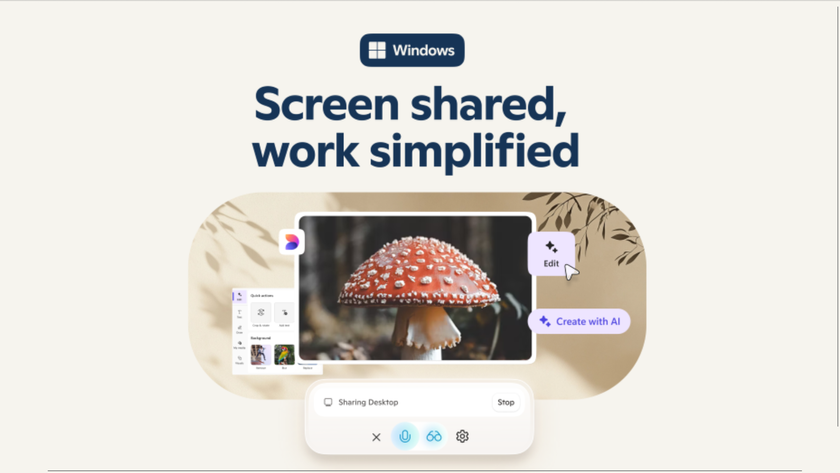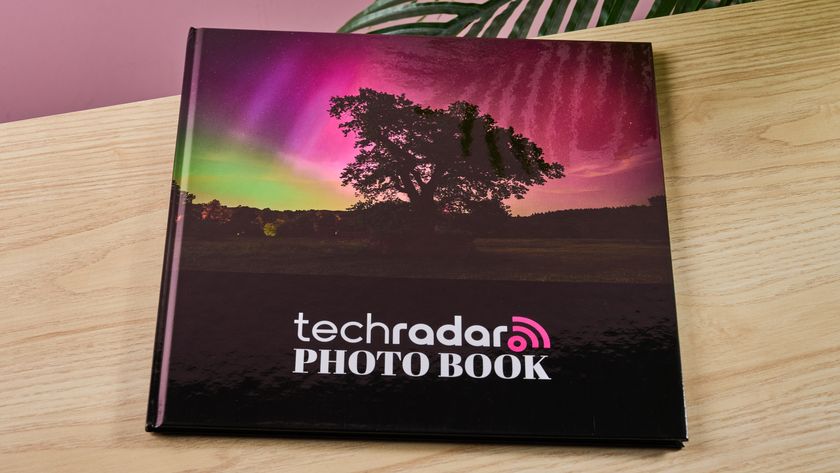TechRadar Verdict
Building positively on the rather pedestrian Surface Pro, Microsoft's updated slate offers punchier battery life thanks to the inclusion of Intel's Haswell processor, fancier kickstand and the latest version of Windows. That price tag is still eye-watering though.
Pros
- +
Solid magnesium body
- +
Improved kickstand
- +
Vibrant display
- +
Improved OS
Cons
- -
Heavy
- -
Chunky
- -
Expensive
- -
Lack of LTE
Why you can trust TechRadar
NOTE: This is a review of the 2013 Surface Pro 2. You can also read what we think about the Tegra 4-toting Surface 2. If you're somebody who prefers owning the latest piece of kit, you could even check out our review of its successor, the Surface Pro 3. Released in 2014, Microsoft's third Surface tablet takes the Surface Pro 2's power and dimensions to even greater heights, with a far roomier 12-inch display toting a pixel count of 2160 x 1440 and a choice of Intel Core-series CPUs.
If you're interested in the software powering these devices, you can check out our dusting down of Windows 8.1, or alternatively head over to our Windows RT 8.1 review.
The Surface Pro 2 is available now in four versions, ranging from a skinny 64GB model that stretches all the way up to a wallet-busting 512GB. It's worth bearing in mind that you'll need to pick up a Touch or Type Cover keyboard accessory to do any meaningful work with the device, which will set you back at least another £100 ($114, or AUS$128) if bought from Microsoft (and potentially a lot less if picked up second-hand).
It's a good job then, that Microsoft cut the price of the Surface Pro 2 leading up to the Surface Pro 3's launch. On Microsoft's online store, the 64GB model now lists at £569 (US$799 - down from US$899), the 128GB model at £649 (US$899 - down from $999), the 256GB model at £939 (US$1,099 - down from US$1,299) and the 512GB version at £1,289 (US$1,599 - down from US$1,799).
- Could even more Surface tablets be on the way?
Surface tension
Microsoft found itself staring down two possible paths after squandering $900 million on unsold Surface RT and Surface Pro tablets. It could either scrap the idea completely to concentrate on other parts of the business or get up, dust itself off and try again.
The Surface Pro 2, which doesn't so much step through the door as put a 10.6-inch foot through it, indicates that Microsoft has no intention of lying down in the heat of battle - particularly as entering the tablet war with own-brand devices has contributed to the loss of longtime employees and soured relationships with industry partners-turned-frenemies.
Once again packing laptop-like components housed in a body more chiseled than a heavyweight boxer's jaw, it's a case of harder, better, faster, longer for Microsoft's second-generation slate.

Its predecessor, the Surface Pro, saw its UK debut five months after it was released in the US. It was received in a more positive light than Surface RT thanks to offering beefier specs and the ability to run full-fat Windows desktop applications.
We're seeing a similar story unfold with Microsoft's second-generation devices. Surface 2 gets Windows RT 8.1, while the Surface Pro 2 ships with Windows 8.1 out of the box. It gets updated and tweaked internals too, the most notable inclusion being Intel's fourth generation Haswell processor that Microsoft claims improves upon the Surface Pro's battery life by 75%.
Despite its improvements, the Surface Pro 2 still suffers from something of an identity crisis. It isn't really a better tablet as it's still chunky and heavy, and Microsoft's Windows Store has a long way to catch up to Apple's App Store (and Google Play). That Facebook has only just bothered to release a Windows 8 app just about sums up the general lack of urgency around developers and the platform.
As with the Surface Pro, it's easier to think of the Surface Pro 2 as a laptop that happens to look like a tablet, with portability and convenience being the main plus points on offer.

Design
Occasional iPad Air-style overhauls aside, Apple has proved that iterating on the same design can be a formula for success in recent years, and Microsoft has banked on the same strategy with the Surface Pro 2.
Featuring the same magnesium body as the Surface Pro that Microsoft dubs "VaporMg", the Surface Pro 2 still manages to impress after a year that's unearthed a slew of attractive rivals including Lenovo's IdeaPad Yoga 11S and Sony's kickstand-toting Vaio Tap 11. Even Dell's enterprise-focused Venue 11 Pro goes about business decked in a quietly attractive, no-frills matte casing.
We can't help but feel a pang of disappointment that the Pro model is once again only available in black, while the Surface 2 is being offered in an attractive silver finish (according to Microsoft, all Surface tablets look like the Surface 2 before being painted black).
It's clear that Microsoft wants the Surface Pro 2 to be the 200lbs Silver-Back Gorilla of the tablet world, but giving it a silver fox makeover like its Windows RT-toting sibling wouldn't do it any harm either.

The Surface Pro 2 still picks up a fair amount of scratches (not to mention fingerprints), so having a cloth on hand is recommended if that's the sort of thing that irritates you.
Keep it clean and you'll spot that Microsoft has replaced the Windows logo from the Surface Pro's rear with the word "Surface". It's a subtle change, but one no doubt intended to pump a bit of confidence back into a product line that's received a kicking in recent times.
The second Surface Pro is also much thicker than the Surface 2, measuring 13.5mm versus the Surface 2's 8.9mm. At 1.9lbs (plus 0.6g with a Type Cover 2), it's heavy too - moreso than the third-generation iPad (1.44lb) and much more than the new iPad Air (1lb) - but lighter than your average Ultrabook (the 2013 13-inch MacBook Air weighs 2.96lb).

On the left-hand side of the Surface Pro 2 is a single USB 3.0 port, a volume rocker and headphone jack, alongside a groove to help you flip the kickstand into its open position.
The inclusion of a single USB port is one aspect of the Surface Pro we hoped wouldn't be carried over. You might not need to hook up a keyboard, but it means you're out of luck if you want to use a USB-connected mouse and keyboard combo at the same time.
Over to the right a micro-SD card slot allows memory to be boosted up to 64GB. It sits alongside a power connector that's still a bit more fiddly than we would like it to be, and alongside that is a MiniDisplay port that supports daisy chaining of two external monitors of resolutions up to 2,560 x 1,440 pixels.