Why you can trust TechRadar
It's clear that the Nexus 7 is primarily a media consumption device. This isn't an Asus Transformer Prime or a Samsung Galaxy Note 10.1, which are clearly aimed at a specific type of customer.
The Nexus 7 is designed for picking up easily, having a read, having a play and having a surf.
And when you do surf, boy, are you in for a treat. Of course, until the LTE version launches, you need to be within range of either a Wi-Fi router or tethered mobile hotspot, but that's a minor inconvenience.
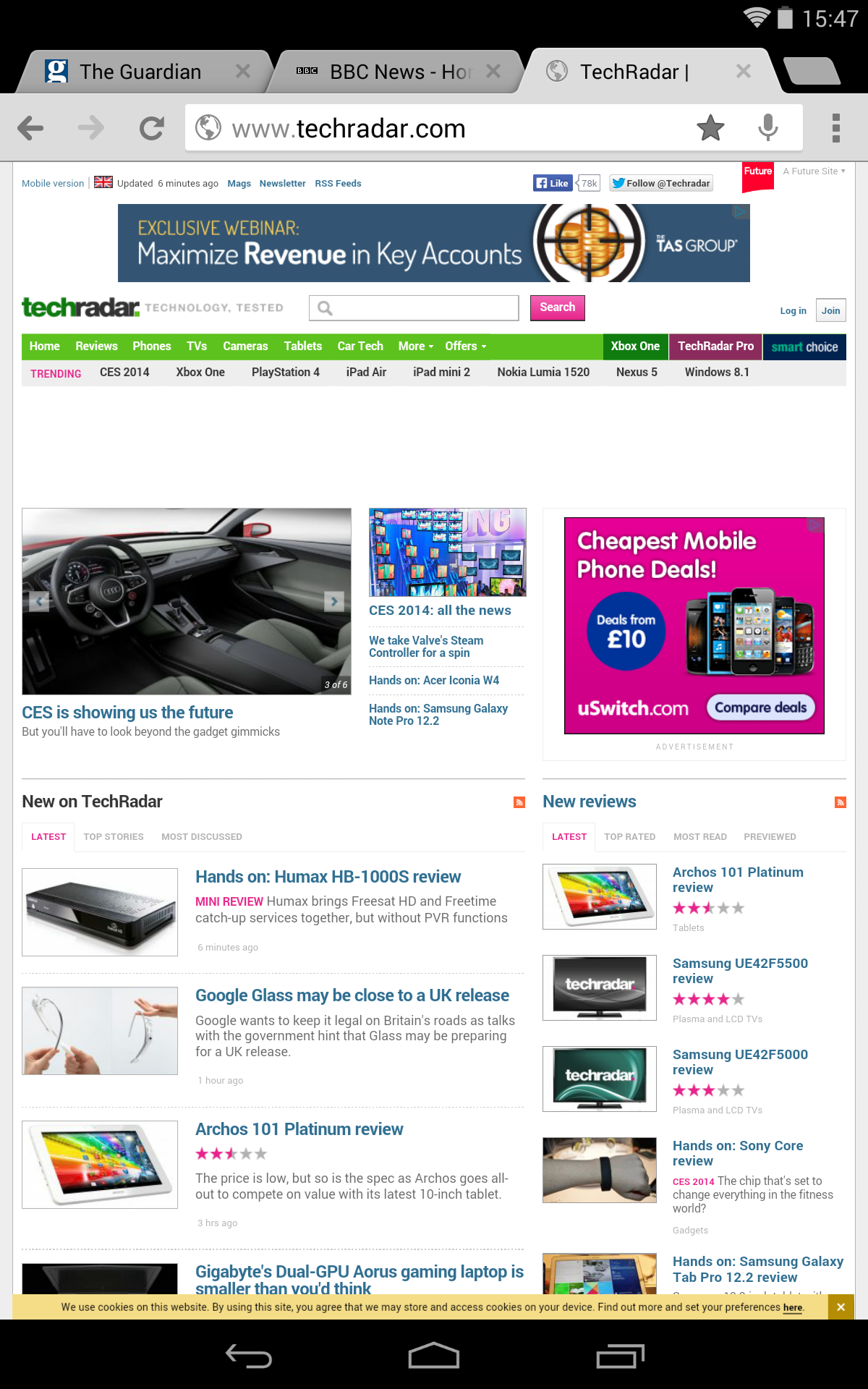
Loading webpages is super fast. Lightning speeds, here. I'd say that this is probably the fastest loading experience I can remember ever seeing on a tablet.
TechRadar has a lot to say - and therefore, you'll notice the homepage is quite content heavy and the full desktop site can take a while to load on some devices.
Yet on the Nexus 7 over Wi-Fi, the page was up and ready to scroll around within 2.5 seconds. That's fast. Very fast.
It was 7 seconds in total before all of the various add-ons were completely up and running, but in less than three, I was jabbing away at links to (frankly brilliant) articles.
I thought it would be hard to top that, but I then went from my Virgin Media connection to a tethered S4 running on EE's 4G network and cut that loading time down by a second, which is a phenomenal achievement.
In fact, my testing led me to the belief that the processor and the OS don't even work up a sweat. You are at the mercy of your web connection for speed.
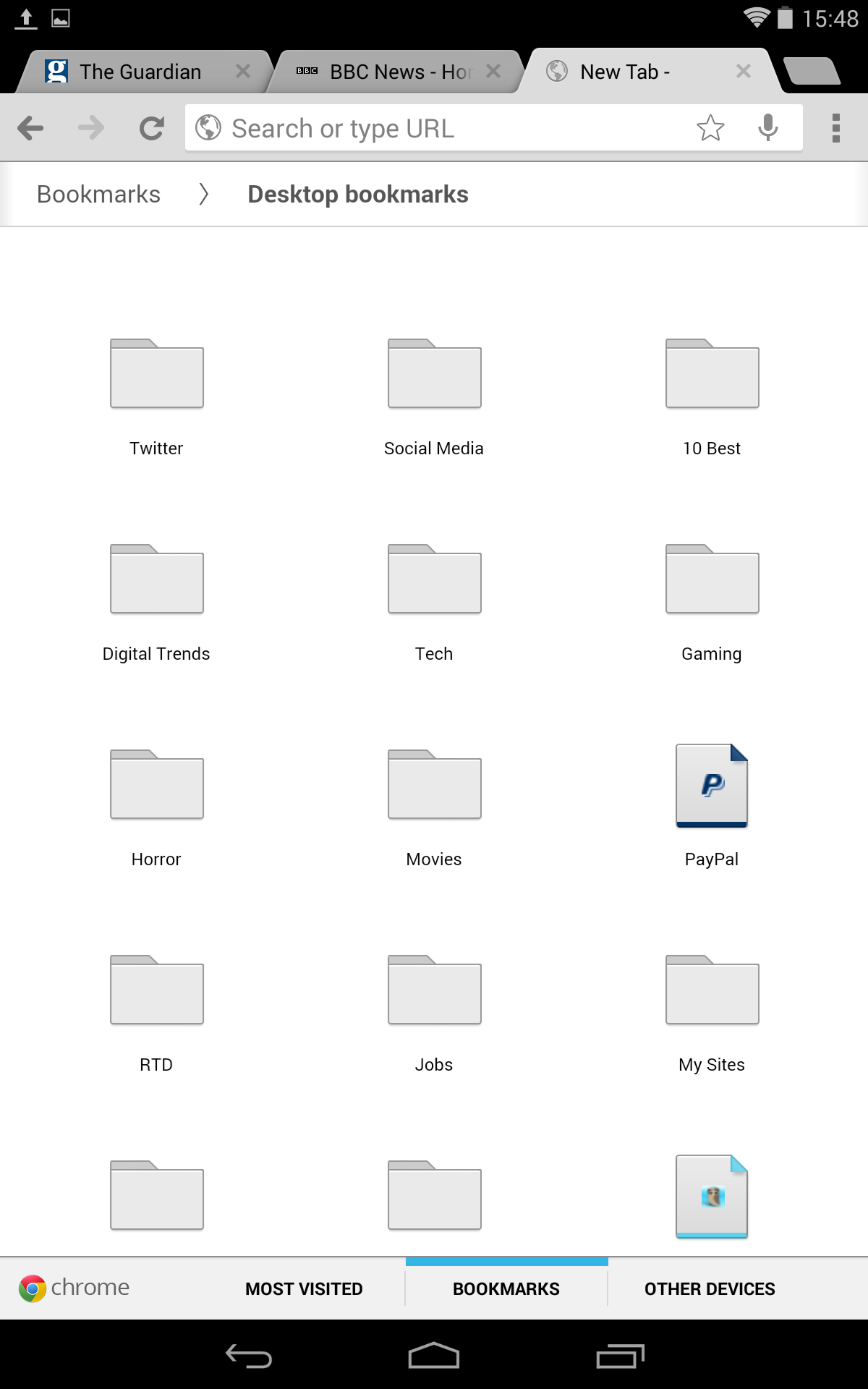
I'm getting to the stage now where I can't see how this could be improved upon.
Looking at web pages zoomed out is a pleasure too. Text is so sharp that it feels like a criminal act having to zoom in, even if it does make reading easier.
With the Nexus 7 being an Android device, that means two things are guaranteed: you'll have no Flash support (I'm getting used to this now), and only the Chrome browser is installed on unboxing.
Not that that's a problem. Firstly, if you're desperate for Flash, you can sideload it easily enough and use it in a third-party browser, obtainable through the Play Store. And secondly, I see little motivation for using anything other than Chrome on the Nexus 7.
I don't say that lightly. Chrome has had its issues on tablets. It's been slow, it's been buggy, it's been a pain at times. The web is littered with complaints on forums, which, ironically, you'd have struggled to read via Chrome because it was a nightmare to use on some devices.
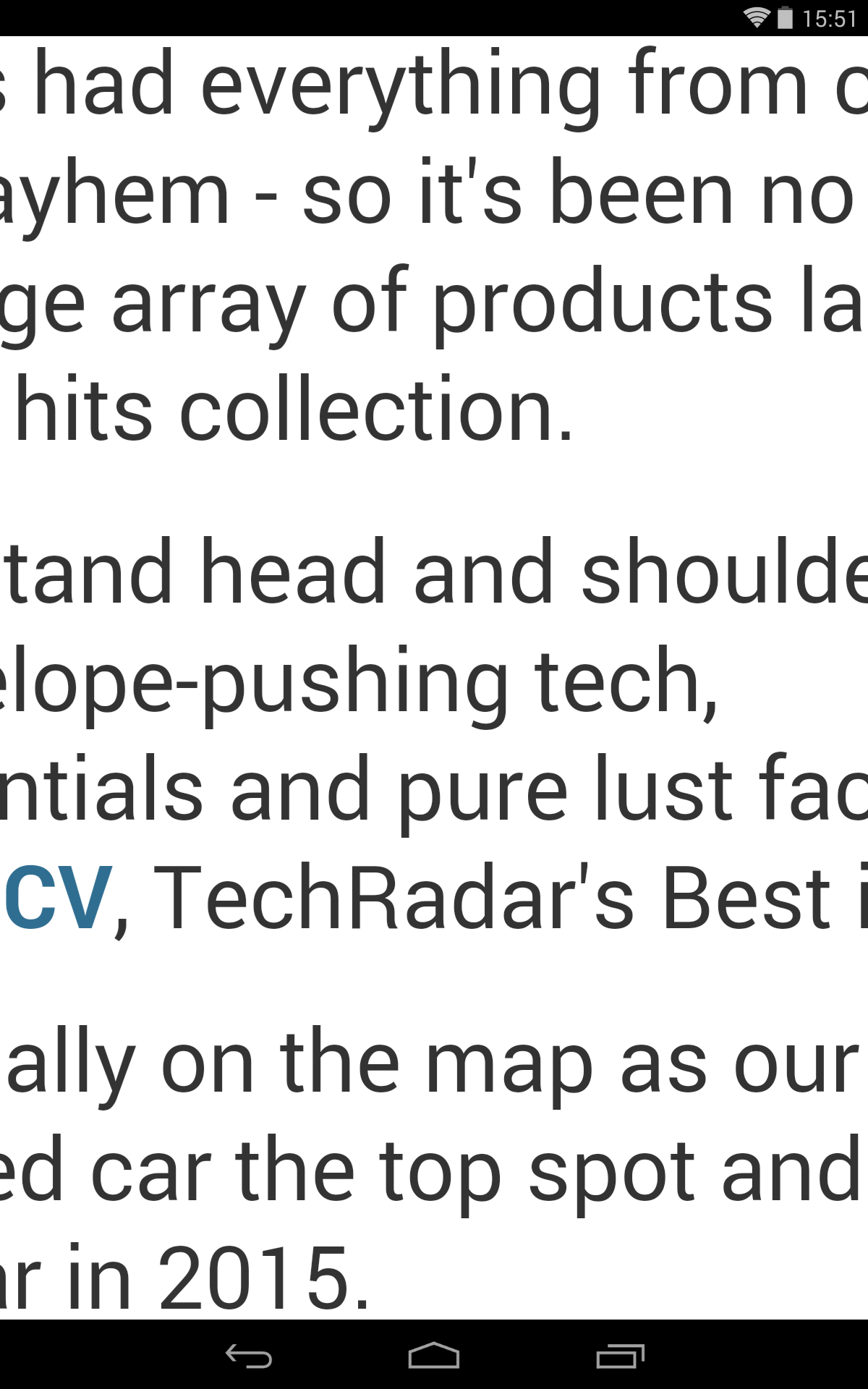
My irritation was felt most recently when trying to use Google's in-house browser on the fantastic Sony Xperia Tablet Z. A lion of the tablet world, but it just couldn't bring Chrome to order.
The fact that I was able to sync my bookmarks across devices - complete with a widget for the homescreen for added laziness - just makes the experience all the sweeter.
In fact, the only gripe I had is that text reflow isn't there, although tap to zoom works a treat. And yet, all appears fixed.
Whether it's down to Android 4.4, the processor or tweaks to the actual application (probably a perfect combination of all three), Chrome is excellent on the Nexus 7. Those amazing results above were achieved using the stock browser.
To sum up, the Nexus 7 is probably the best portable internet device there is. Its only real let down is that there is no cellular version on sale yet, though that is going to change.
Screen size could also be an issue - for some, seven inches is just that bit too small. But when you pick up this device and star having a play around, you'll find it's spot on.
