Why you can trust TechRadar
Clearly the biggest feature of the LG G Flex is its curved chassis and ability to actually flex - if only very slightly - which we've already covered.
It's not just its seal-healing, bending body that the G Flex has going for it though - there's more.
Eye candy
LG has equipped the G Flex with a mammoth 6-inch display, which matches the effort on the Nokia Lumia 1520 and is only dwarfed by the gargantuan Sony Xperia Z Ultra which boats a 6.4-inch screen.
Sadly the G Flex doesn't quite match up to its rivals, as its 720 x 1280 resolution doesn't compete with the full HD offerings on the current crop of phablets on the market.
This means the G Flex has a 245ppi pixel density, making it at least 100ppi poorer than the One Max, Lumia 1520 and Galaxy Note 3.

That difference is almost immediately noticeable, especially if you're switching from a full HD smartphone to the G Flex.
I was using the full HD, 424ppi LG G2 before starting my G Flex review and from the word go I was moaning about the poor screen quality.
Images are noticeably grainy, app icons are pixelated and text looks a little blurred, which detracts from the whole user experience.

There is, of course, space in the market for smartphones with lower resolution displays, but the G Flex is one of the most expensive devices around and when you're paying top dollar you want the best.
When it comes to screen quality though, the LG G Flex is some way off the best.
Slight of hand
As I've already highlighted the LG G Flex is a sizeable device which can be a little tricky to manage in one hand, but LG has tried to combat this issue with a few handy interface tweaks.
First up is gesture control which includes LG's Knock On screen technology. This allows you to double tap the screen to wake it, saving you from fumbling around for that power/lock key on the rear of the G Flex.
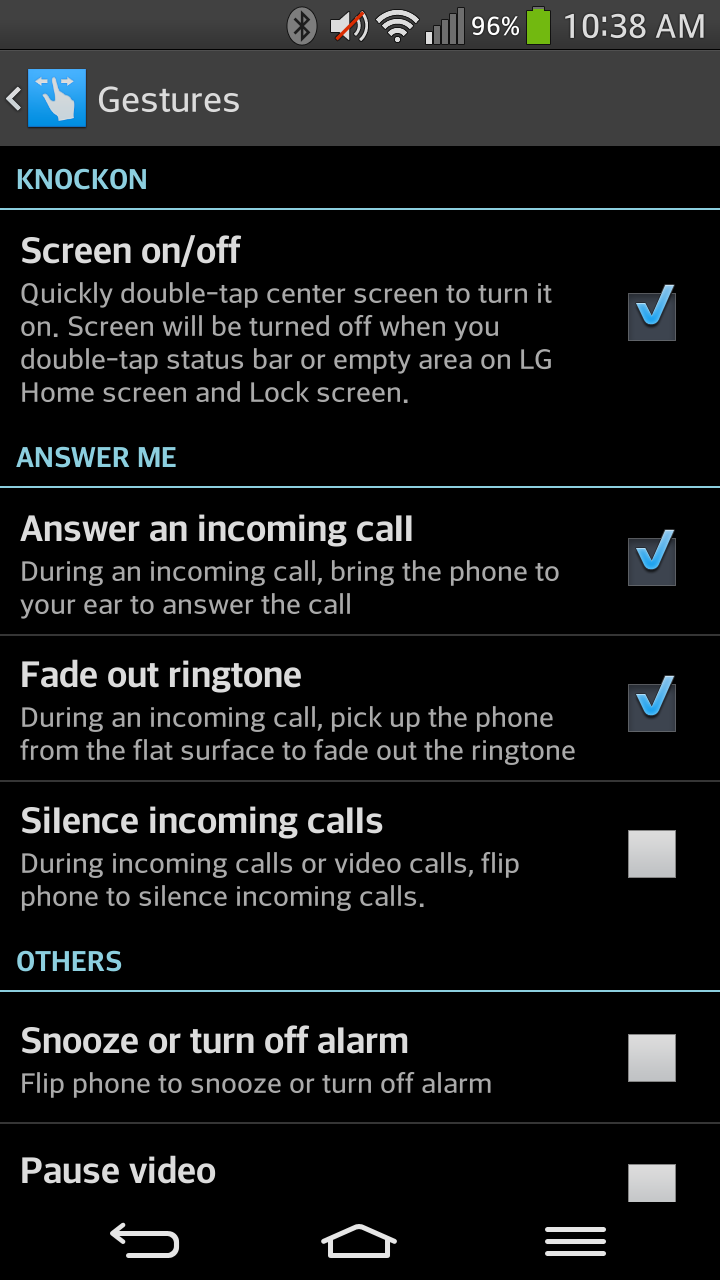
When browsing around the phone, double tap the notification bar and the G Flex will lock, turning the screen off in the process.
This is a feature I much enjoyed on the LG G2 and I'm pleased to see it make the transition to the G Flex, as it's a much easier way to lock and unlock your phone.
That's not all from the gesture side of things though. You can also elect to have the G Flex answer a call when you bring the handset to your ear, decreasing your ringtone volume when you pick it up and silence a call by simply turning the phone over.
These save you from having to locate those rear buttons on the sizeable body of the G Flex, plus you can opt to use motion control to pause video, move apps between homescreens and even silence your alarm.
I found the gestures surrounding phone calls, and the Knock On function, to be very useful, although I rarely found a need for gestures when it came to app movements or pausing video as both are easier to do with a finger.
Look mum, one hand!
Another way to make the LG G Flex easier to handle in one hand is to dive into the one-hand operation menu in settings.
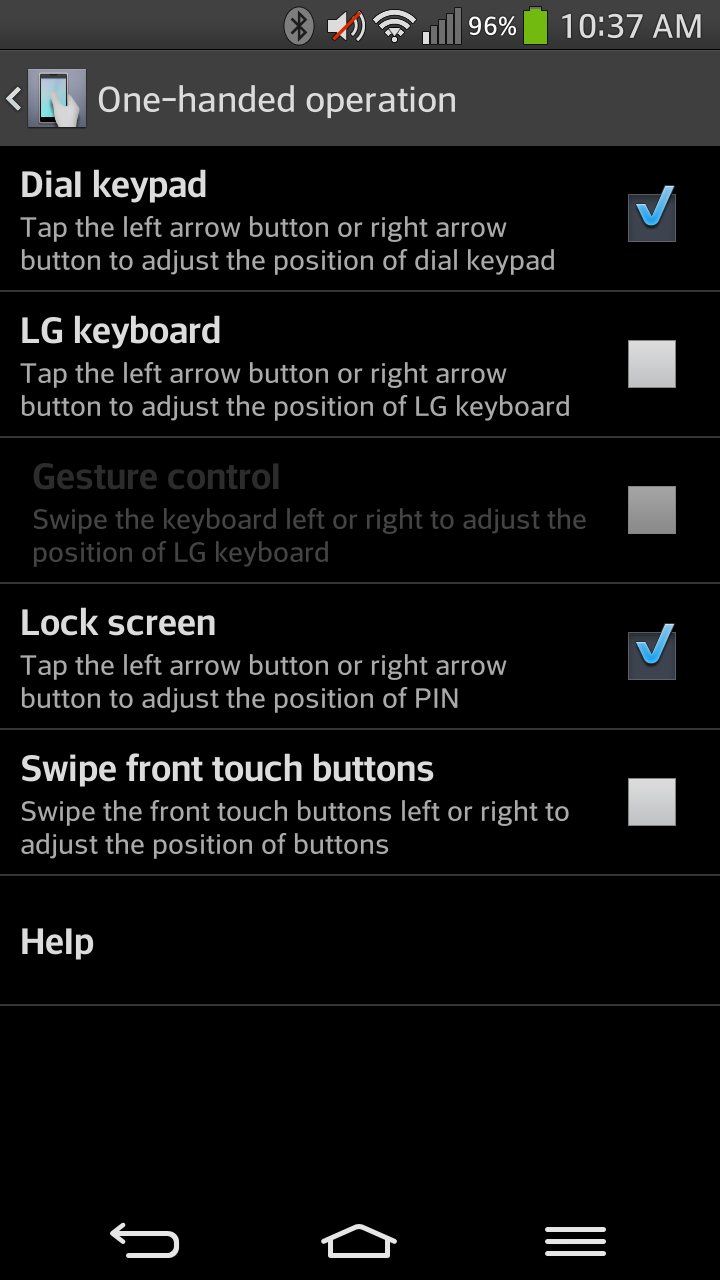
Here you can shrink the keyboard, dial pad and your lockscreen pin/pattern on the LG G Flex, making them hug either the left or right side of the screen depending on the hand you're holding it in.
This works nicely for the dialpad and your pin/pattern, as you don't have to overstretch your fingers to get to the other side of the screen, and while the concept is also welcome for the keyboard it does become rather cramped.
If you want to tap out a message quickly you're still better off grasping the G Flex with both hands and using your thumbs on the full size offering.
Something I found rather useful was the ability to easily align the navigation buttons to the left, right or centre - just swipe across the bar and the buttons will jump in the direction of your finger.
This meant my thumb could easily access the back button without an awkward shuffle in the hand, reducing the potential of dropping the G Flex.

TechRadar's former Global Managing Editor, John has been a technology journalist for more than a decade, and over the years has built up a vast knowledge of the tech industry. He’s interviewed CEOs from some of the world’s biggest tech firms, visited their HQs, and appeared on live TV and radio, including Sky News, BBC News, BBC World News, Al Jazeera, LBC, and BBC Radio 4.
