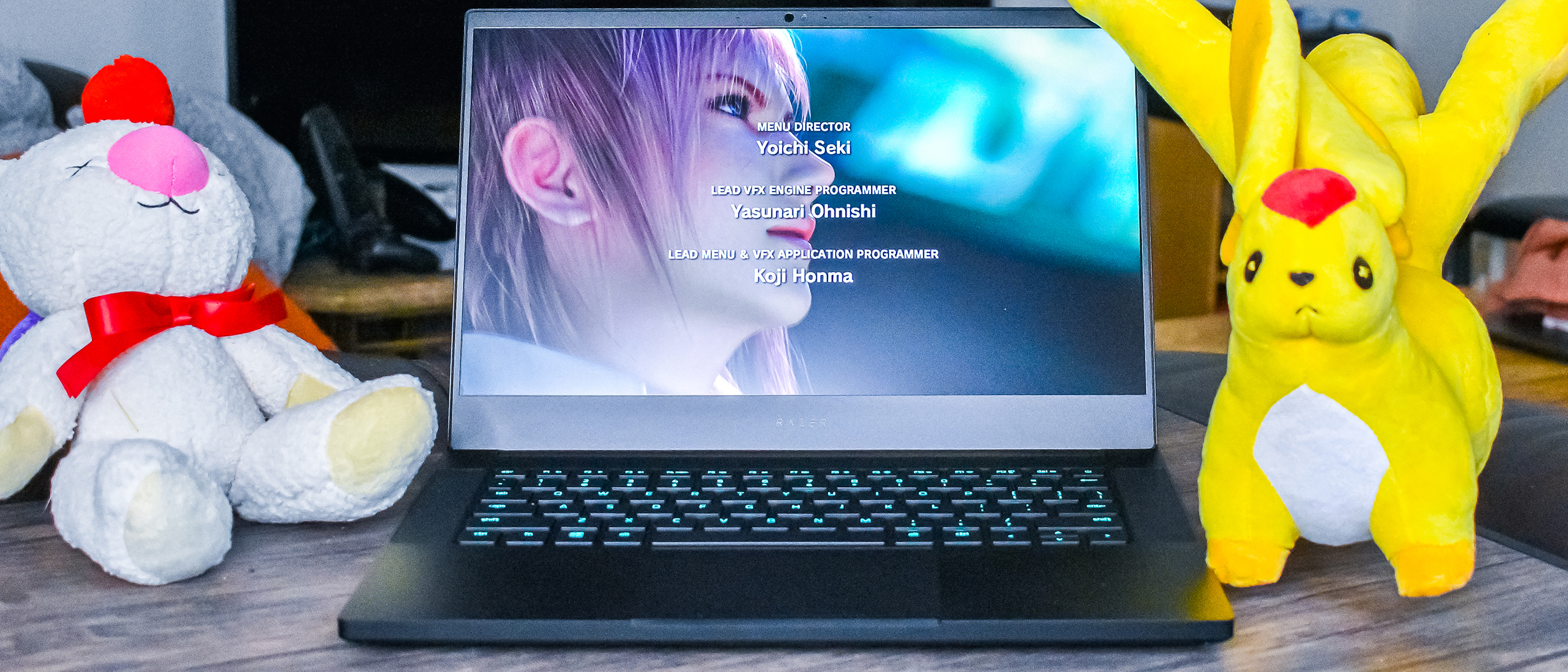TechRadar Verdict
The Razer Blade 14 will be the go-to gaming laptop for anyone who wants a luxury gaming laptop. It’s powerful enough to play any games out there, while being beautiful enough to show off wherever you go. The thin and light chassis is just a bonus. Though, you will have to pay for the pleasure of using it, and you won’t get as much performance out of the components as you would elsewhere.
Pros
- +
Beautiful chassis
- +
Rigid
- +
Thin and light
Cons
- -
Expensive
- -
Lower performance than other laptops
Why you can trust TechRadar
Two minute review
With the Razer Blade, Razer basically made portable gaming laptops a thing, and now that we’re starting to see ultraportable gaming laptops like the Asus TUF Dash F15, Razer is bringing the Razer Blade 14 to revolutionize the space again.
This is a 14-inch gaming laptop, and while there are plenty of 13-inch gaming laptops like Razer’s own Blade Stealth 13 series, the name of the game here is bringing some incredible performance to a laptop that’s easy to carry around wherever you go.
The Razer Blade 14 we looked at is packed with an AMD Ryzen 9 5900HX, 16GB of RAM and an Nvidia GeForce RTX 3080. It’s not the same performance you’re going to get out of something like the Alienware m17 with the same specs, but it’s also half the size – and you don’t lose that much performance, either.
Though, just like any other time you’re getting both portability and high power in the same package, you’re going to be dropping a lot of cash on it. The model we’re looking at today costs a whopping $2,799 (£2,799, AU$4,999). That’s a lot to ask for, but it’s actually cheaper than the Blade 15 with the same specs – though you’re getting a slightly smaller and slower screen (165Hz vs 240Hz).
But while there’s surely some use in comparing the sticker tags to slightly bigger 15-inch laptops, this is a laptop that’s just 0.66 inches thick and weighs 3.92 lb, and unlike a lot of thinner gaming laptops out there, there’s nothing about this laptop that doesn’t feel premium.
Razer has been called the “Apple of gaming laptops,” a label the company certainly hasn’t shied away from, and it’s no different in the Blade 14. This is one of the most solid and premium-feeling laptops we’ve ever used. So while it is certainly very expensive, it feels like an expensive product, and if that’s something you’re after, you’ll find a lot to love.
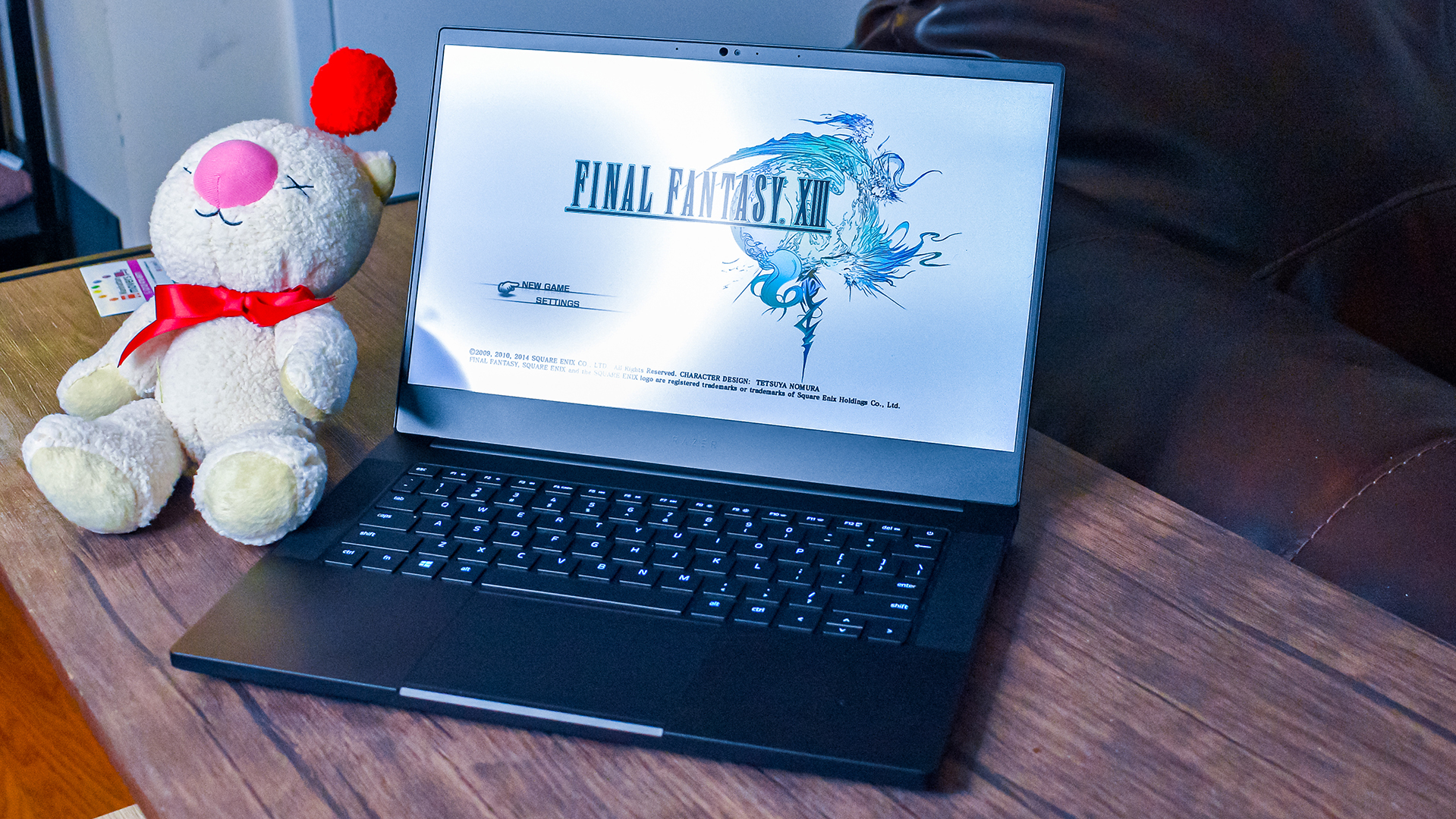
Price and availability
Here is the Razer Blade 14 configuration sent to TechRadar for review:
CPU: AMD Ryzen 9 5900HX (8 cores, 16MB cache, up to 4.6GHz Turbo)
Graphics: Nvidia GeForce RTX 3080
RAM: 16GB DDR4-3200
Screen: 14-inch 1440p IPS, 165Hz
Storage: 1TB SSD
Optical drive: N/A
Ports: 2 x USB 3.2 Gen 2 Type-C, 2 x USB 3.2 Gen 2 Type-A, 1 x combo 3.5mm Audio, 1 x HDMI 2.1, 1 x Kensington lock
Connectivity: Wi-Fi 6E, Bluetooth 5.2
Camera: HD Webcam
Weight: 3.92lbs (1.78kg)
Size: 12.59 x 8.66 x 0.66 inches (319.7 x 220 x 16.8mm; W x D x H)
The Razer Blade 14 is available starting in June 2021, starting at $1,799 (£1,799, AU$3,099). Every configuration of the laptop will get you an AMD Ryzen 9 5900HX, 16GB of RAM and a 1TB SSD, but where the entry configuration differs is in the display and graphics processor.
That starting $1,799 (£1,799, AU$3,099) will net you an Nvidia GeForce RTX 3060 and a 144Hz 1080p display. You can go up to a 165Hz QHD display with an RTX 3070 for $2,199 (£2,199, AU$3,999). Or you can get the model listed to the right for $2,799 (£2,799, AU$4,999).
Especially for a Razer laptop, the starting configuration really isn’t that bad a deal, and the RTX 3060 is a perfect companion for that 144Hz display. And even at the high end, the RTX 3080 with this gorgeous QHD display for $2,799 is priced pretty competitively with other gaming laptops – especially when you consider the bonus to portability.
Don’t get us wrong, it’s still a premium price that Razer is asking you to pay, but we’ve seen the green-themed company ask for much more for much less in the past, and this laptop is genuinely a pretty good deal if you’re in the market for something a bit more on the luxe side of things. Check out the Razer promo codes currently available to see how you can potentially save more.

Design
The Razer Blade 14 basically looks like the Razer Blade 15, but, like, smaller. It has the same general profile, with its all-black aluminum chassis with the signature bright green razer logo on the back of the laptop. And yes, the logo lights up.
Despite the slightly smaller chassis, there are still speakers on either side of the keyboard, looking a lot like a MacBook again. However, unlike the Blade 14, the power button isn’t awkwardly placed in the middle of one of the speaker grilles, and instead, there’s a dedicated power button on the top right corner of the keyboard.
The keyboard is also pretty much identical to what you’ll find on any other Razer Blade, though a couple of the keys, notably the ‘~’ and ‘\’ keys have been trimmed down, and they’re now very narrow. They’re not keys we use very often, but if you for some reason need to use them often, it’s something to be aware of.
The chassis itself is just 0.66 inches thick, and the laptop weighs just 3.92lb. That’s certainly not the lightest laptop we’ve used, but with the beautifully made aluminum unibody chassis, it’s still quite an accomplishment, and definitely something you’ll be able to easily carry around in your backpack.
Some of the novelty in the lightweight build is lost, however, when you look at the power brick. Because of the power that the Razer Blade 14 wields, you can’t really get away with USB-C charging like on a lot of ultraportable laptops. That means there’s a charging brick, and while it’s definitely on the lighter side, it is still added bulk you’ll have to deal with. You can still get power from USB-C, but it won’t be enough to keep up with the power draw when gaming.
And while this is an incredibly thin gaming laptop, there’s still a wealth of ports available. Both the left and the right sides of the laptop have a USB 3.2 Gen 2 C port, as well as a USB-A port. The right side of the laptop also has a HDMI port, and the Kensington lock. Then, on the left you have the dedicated charging port and a combo 3.5mm audio jack. In a laptop that’s this portable, having this many ports available is definitely a win, and most people shouldn’t have to drag around dongles.
You can also upgrade the Razer Blade 14 yourself – to a point. The SSD and Wi-Fi card are both easily accessible, but the RAM is not. Probably a casualty of the laptop shrinking so much in size, but it’s still a shame. To open the case, there are just 10 Torx screws, and then you just need to pry off the bottom of the panel. We had to use a tool to pry it off, but your mileage may vary.
All of this combines to make for a gaming laptop that’s not just portable but extremely comfortable to use. The keyboard, while some parts have been shrunken down, is very comfortable with just the right amount of key travel and spacing. Some gamers might want to go with a mechanical keyboard instead, but, again there’s plenty of ports.
Razer has also knocked the trackpad out of the park, which is no big surprise. Tracking is accurate, and it feels good to the touch. And clicking is satisfying and tactile without feeling wobbly like some other Windows laptops do. Again, you’re probably going to be using a dedicated gaming mouse rather than the trackpad when gaming, but when you’re just getting work done on the side, it’s nice to have a trackpad that doesn’t suck.
The highlight here is definitely the display though. Razer has been getting better and better at laptop displays, and the Blade 14 is one of the most beautiful gaming laptop displays on the market right now. While a lot of faster refresh rate displays will usually cut corners when it comes to color accuracy or brightness, you’re getting a full 111% coverage of the sRGB spectrum, as well as an average brightness of 332 nits.
It’s not a MacBook Pro display, but when it comes to gaming laptops, it’s probably the closest you’re going to get while still getting a speedy 165Hz refresh rate.

Performance
Here's how the Razer Blade 14 performed in our suite of benchmark tests:
3DMark: Night Raid: 34,644; Fire Strike: 21,428; Time Spy: 9,412
Cinebench R23 Multi-core: 11,690 points
GeekBench 5: 1,464 (single-core); 7,181 (multi-core)
PCMark 10 (Home Test): 6,924 points
PCMark 10 Battery Life: 7 hours and 31 minutes
Battery Life (techradar movie test): 6 hours and 31 minutes
Total War: Three Kingdoms (1080p, Ultra): 72 fps; (1080p, Low): 172 fps
Metro Exodus (1080p, Ultra): 67 fps; (1080p, Low): 139 fps
Because the Razer Blade 14 is so thin, there are some compromises that just had to be made. While the model tested here does have an Nvidia GeForce RTX 3080, it’s far from the fastest version of that GPU in a laptop today.
This is because the RTX 3080 in this laptop is configured to max out around 100W of power, rather than the full 165W that, say, the Alienware m17 R4 can do. In practice, this means that the Razer Blade 14 is around 30% slower in games than the Alienware m17, with Razer’s ultraportable being a full 34% slower in Metro Exodus at 1080p and Ultra settings.
Of course, the Razer Blade 14 is much smaller than the Alienware m17, so it really shouldn’t come as much of a surprise that you’re not going to get the full amount of horsepower out of it. But you should be aware of it, because while both of these laptops do have an RTX 3080, they are definitely not the same, and have a completely different power profile.
Luckily, the Razer Blade 14 also has the AMD Ryzen 9 5900HX, and it’s just as powerful as ever. With this CPU, the Blade 14 absolutely wipes the floor with the Alienware m17, scoring 11,690 points in Cinebench R23 to the Alienware’s 8,992 points. This makes the Razer Blade 14 a great fit for any creative professional on the road, as it will easily be able to keep up with whatever Adobe project you throw at it – we only wish you could add more RAM to the laptop.
Don’t take any of this to mean that the Razer Blade 14 isn’t powerful enough. While you won’t get the full power of the RTX 3080 with this laptop, it’s still incredibly powerful for a device that’s this small. We’re still able to play all the games we usually play on it, and with higher than 60 fps. You just need to realize that you’re giving up a bit of performance for the lightweight design.

Camera and microphone
The Razer Blade 14’s camera is decent enough, but it isn’t going to blow stream viewers away or anything. It’s 720p and supports Windows Hello, but it’s a bit blurry. We also find that the camera lags behind the mic in video calls.
The mic itself is great. Our voice comes through nice and clear, and you can hop on a call with someone without their voice getting picked up with your mic. It’s still no substitute for having a PC gaming headset on hand, but for those quick Zoom calls, you can’t go wrong.

Battery
While there are a lot of gaming laptops that are starting to break the 8 hours of battery life barrier, the Razer Blade 14 just isn’t one of them. In the PCMark10 battery test, which simulates a bunch of real-life workloads like word processing and video calls, the Razer Blade 14 lasted 7 hours and 31 minutes. It lasts even less in our video playback test, where it dies after 6 hours and 31 minutes.
It’s certainly not bad for a gaming laptop, it wasn’t so long ago that you could only expect about 3 hours if you were lucky. But considering how portable the Razer Blade 14 is, you’re going to want to use it away from the charger. You’ll still be able to get some work done, but you’re still going to have to pack a charger with you.

Buy it if…
You want a portable gaming laptop
At 0.66 inches thick and just under 4lb, the Razer Blade 14 is easy to just slip into your backpack and take wherever you want.
You want something solid
Like any other Razer laptop, the Razer Blade 14 has an excellent aluminum unibody chassis that will put up with a lot of punishment.
You want a premium gaming laptop
There aren’t many gaming laptops out there that feel like luxury products – at least outside of frame rates – but the Razer Blade 14 is a truly luxe device. You’re going to want to show it off.

Don’t buy it if
You’re on a budget
Just like the rest of Razer’s lineup, the Razer Blade 14 is an expensive laptop and you won’t even be able to get your foot in the door for less than $1,799 (£1,799, AU$3,099).
You only care about performance
The Nvidia GeForce RTX 3080 in the Razer Blade 14 is definitely able to power all the latest games at the native resolution, but it won’t be as powerful as the same GPU in more meaty laptops.
Jackie Thomas is the Hardware and Buying Guides Editor at IGN. Previously, she was TechRadar's US computing editor. She is fat, queer and extremely online. Computers are the devil, but she just happens to be a satanist. If you need to know anything about computing components, PC gaming or the best laptop on the market, don't be afraid to drop her a line on Twitter or through email.