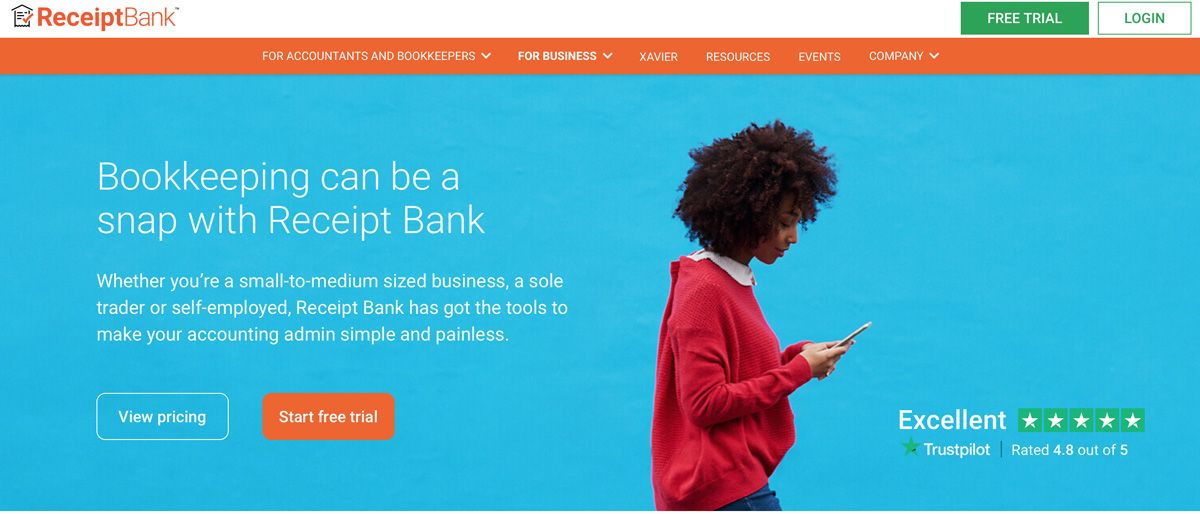TechRadar Verdict
With its cost effective pricing plan and no nonsense set of features ReceiptBank is perfect for small businesses looking to process their expenses claims.
Pros
- +
Affordable
- +
Excellent app
- +
OCR convenience
Cons
- -
Limitations for larger companies
Why you can trust TechRadar
ReceiptBank is a great expense tracking software package that will make a lot of sense to smaller businesses that don’t require too much in the way of bells and whistles. Nevertheless, the software and app combination comes with enough tools and functionality to allow precise management of expenses. This also comes without too much in the way of cost as ReceiptBank has three packages that are highly competitive, which is useful given coronavirus.
- Want to try ReceiptBank? Check out the website here
In fact, there’s a self-employed freelancer option that costs just £10 per month. With a great collection of practical built-in features and functions ReceiptBank works without fuss and sports some tools that even higher-priced counterparts don’t have. ReceiptBank does offer a service for accountants and bookkeepers, but the package we’ve looked at here is directed at small business users. Other options in this space include QuickBooks, Expensify, Hurdlr and Zoho Expense to name but a few.
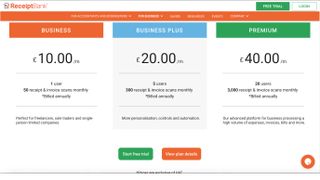
Pricing
With ReceiptBank focusing on small business users the pricing is suitably restrained, with costs kept to affordable levels for any of the three different packages. There’s a Business option, which is suited to freelancers, sole traders and single person limited companies. That starts out at £10 per month for 1 user, allowing 50 receipt and invoice scans monthly.
Business Plus is next up, at £20 per month and allows 5 users. You can have 300 receipt and invoice scans per month with this option. There’s also a Premium edition, which costs £40 per month and lets you have 20 users and 3,000 receipt and invoice scans monthly. All packages are billed annually to get this rate and prices don't include VAT.

Features
ReceiptBank comes fully loaded with useful tools, such as automated optical character recognition (OCR), which helps make light work of expense tracking. It’s secure too, with 256-bit SSL security. A very useful extra addition is the way that ReceiptBank can be easily integrated with online accounting software products, with the evergreen QuickBooks, Xero or Sage being fine examples.
Even in its most basic guise you can scan a decent amount of receipts and invoices. All packages let you extract data from your financial documents, including bank statements. Data can be exported too, with ReceiptBank allowing you to produce CSV or PDF files for use with accounts and bookkeeping chores.
If you ramp up to the Business Plus package then some additional power tools come through, such as the ability to import items from PayPal and Dropbox, which cuts down on workload for employer and employees alike. Similarly, you can also match receipts and invoices to transactions in your bank feed or accounting software. Again, this cuts down on a lot of legwork.
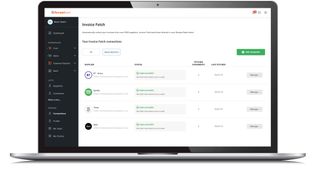
Performance
During our test time using ReceiptBank we found the online browser-based dashboard and overall functionality decidedly smooth and seamless. However, it’s really the app that shines brightest here, with a problem-free and powerful experience made all the easier thanks to super-slick uploading of receipts. Take a photo, click for processing and you’re in business. The ReceiptBank app can have any number of settings tweaked too, none of which seem to affect its very decent performance.
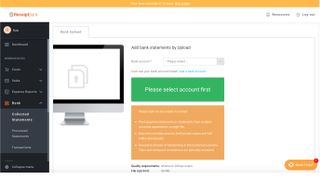
Ease of use
Getting to grips with ReceiptBank is made that little bit easier because you can enjoy a free trial for 14 days. All you need to do is create a log-in, confirm your email address and you’ll be presented with the ReceiptBank dashboard, which comes with its very own setup wizard. This takes you though all of the core steps in order to get ReceiptBank configured, including the mobile aspect of the service.
As you progress ReceiptBank gives you the option of changing to its new workspace layout, although it is possible to revert to the original if you prefer. Menu options and general functionality is controlled from the left-hand side of the software, and it’s all very straightforward.

Support
Considering the fact that it is infinitely affordable, ReceiptBank doesn't skimp on the levels of support it makes available. Within the dashboard you can quickly head over to the support centre pages, which contain a plethora of information. You can get tips on how to get started through to more advanced user advice. Alongside that there is the provision for using built-in live chat support tools, emailing or raising a ticket. You’ll also find a training option located inside the dashboard interface, which can help you get up to speed with ReceiptBank’s finer points.
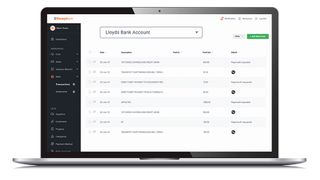
Final verdict
ReceiptBank gets better all the time. In fact, at the time of testing it had the option of switching the desktop edition over to a revised Costs Workspace. While the refresh looks pretty good we found that ReceiptBank still functioned very well in its original guise.
Both the dashboard and app editions work well together, offer extremely good value considering the functionality on offer and don't overwhelm users with features they’ll never need. Employees and office administrators should both see the good side to ReceiptBank, and small business bosses will doubtless like the value for money it offers.
- We've also highlighted the best expense tracker apps and software
Rob Clymo has been a tech journalist for more years than he can actually remember, having started out in the wacky world of print magazines before discovering the power of the internet. Since he's been all-digital he has run the Innovation channel during a few years at Microsoft as well as turning out regular news, reviews, features and other content for the likes of TechRadar, TechRadar Pro, Tom's Guide, Fit&Well, Gizmodo, Shortlist, Automotive Interiors World, Automotive Testing Technology International, Future of Transportation and Electric & Hybrid Vehicle Technology International. In the rare moments he's not working he's usually out and about on one of numerous e-bikes in his collection.