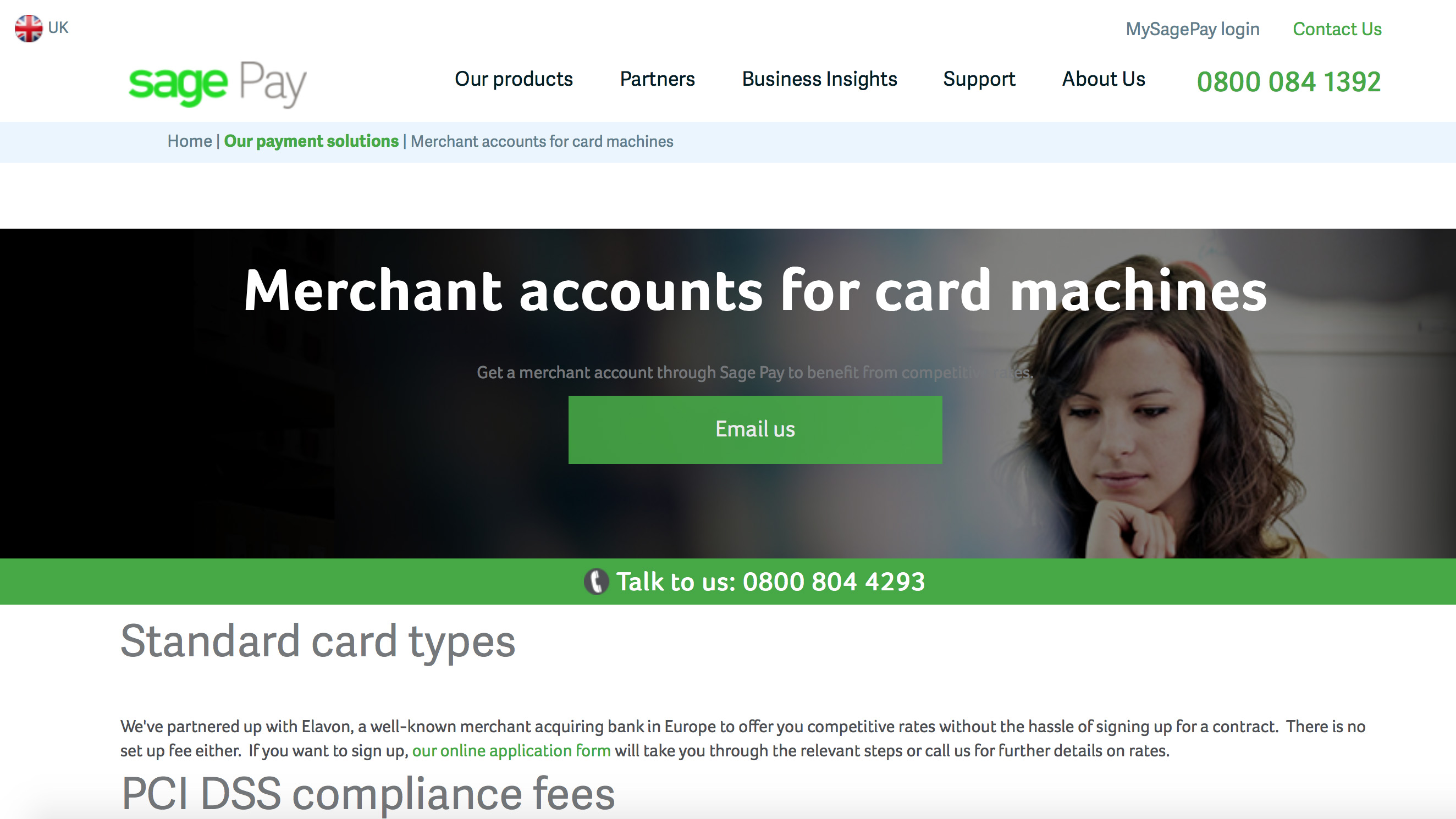TechRadar Verdict
Sage Pay credit card processing has been given a boost thanks to its acquisition by Elavon, which means a more seamless experience should lie ahead for both business owners and customers alike.
Pros
- +
Easy enough to implement
- +
Good integration with other Sage software
- +
Robust support structure
- +
Excellent anti-fraud feature set
Cons
- -
Transaction costs add up
Why you can trust TechRadar
Sage Pay credit card processing is the perfect add-on if you’re already using the other products that come from this perennial accounting software favorite. Sage has been offering accounting solutions for business and individuals for years, since 2001 in fact, so it’s already got a proven track record.
However, more recently Sage Pay has been acquired by Elavon, which offers merchant processing in the US and also Europe. Therefore, moving forwards, if you’re looking to integrate card payment processing into your operation then this payment gateway option is a great way to get the job done, especially during the coronavirus pandemic.
Sage Pay has competition from the likes of Sage Pay, Stripe, PaySimple, Authorize.net, Worldpay, PayPal, Helcim and Clover all of which are worthy of investigation.
- Want to try Sage Pay? Check out the website here
And, if you’re already using Sage solutions then you should find integrating credit card payment processing into your website pretty straightforward too.
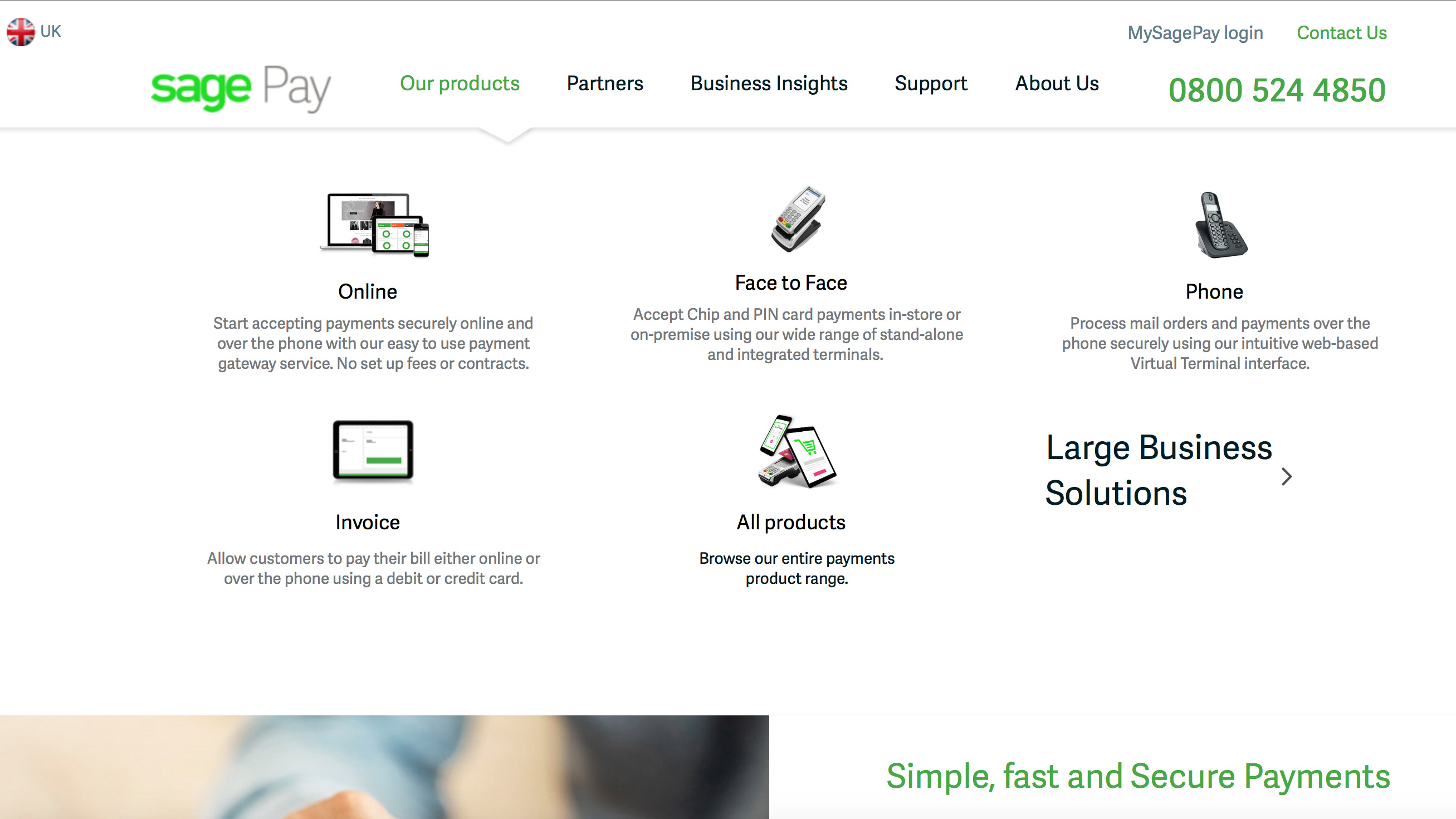
Pricing
Sage Pay credit card processing has been designed to be super flexible, which means that if you have specific needs for your business then it’s best to get the ball rolling my calling them. This is especially so if you run a larger business that needs a more tailored-package approach.
However, at the time of writing Sage Pay has pricing on its UK website that indicates you can get starter pricing as follows: face-to-face payments start from £13 per month, online payments from £27 per month and phone payments from £15 per month.
Sage Pay also charges transaction fees, which for popular plastic like Visa and Mastercard are 1.99%, while commercial or business cards run at 2.5%. Debit cards are 40p per transaction.

Features
Sage Pay credit card processing is just one part of a suite of products all designed to give your business a boost without the hassle. As you’d expect, this therefore covers all bases, meaning you can accept payments via invoice, face-to-face, online via your website as well as over the phone.
It’s a beefy collection of features for each option too, with powerful fraud screening tools, lots of security features, customizable payment pages and one-click check-out options amongst other things. One of the big benefits of using Sage Pay though is the way that it can be used to work in tandem with Sage Accounting software, and the powerful integration this offers is worth a lot in terms of efficiency and convenience.
We’re also impressed with the My Sage Pay analytics portal that delivers lots of useful data back to you on how your business is running.

Ease of use
For face-to-face transactions Sage Pay credit card processing works using either a mobile card machine, portable device or a countertop card machine. There’s also the option of integrating a card machine into your point of sale area.
While there is clearly plenty of hardware available, the other bonus with using Sage Pay is that it’s a system that works in tandem with the aformentioned Sage Accounts. As the company explains, this means that you can improve your cashflow by integrating it with Sage Business Cloud Accounting, Sage 50cloud Accounts or indeed Sage 200cloud Accounts software.
Along with the hardware and software muscle, Sage Pay is also able to accept PayPal plus all major debit and credit cards, either online or over the phone. Adding to its wide appeal is the fact that it also supports over 25 currencies.

Support
Sage Pay prides itself on delivering top-quality support that comes in the shape of UK-based 24/7 personnel who are able to deal with all aspects of the system. Support comes via the phone, or you can use online options including email and Twitter.
Premium subscribers gain priority status, which can be useful if you’re running a larger concern. You will also enjoy the benefit of being allocated your own account manager. In addition, there’s a solid backbone of support content available on the Sage Pay website as well as user-based forums too.
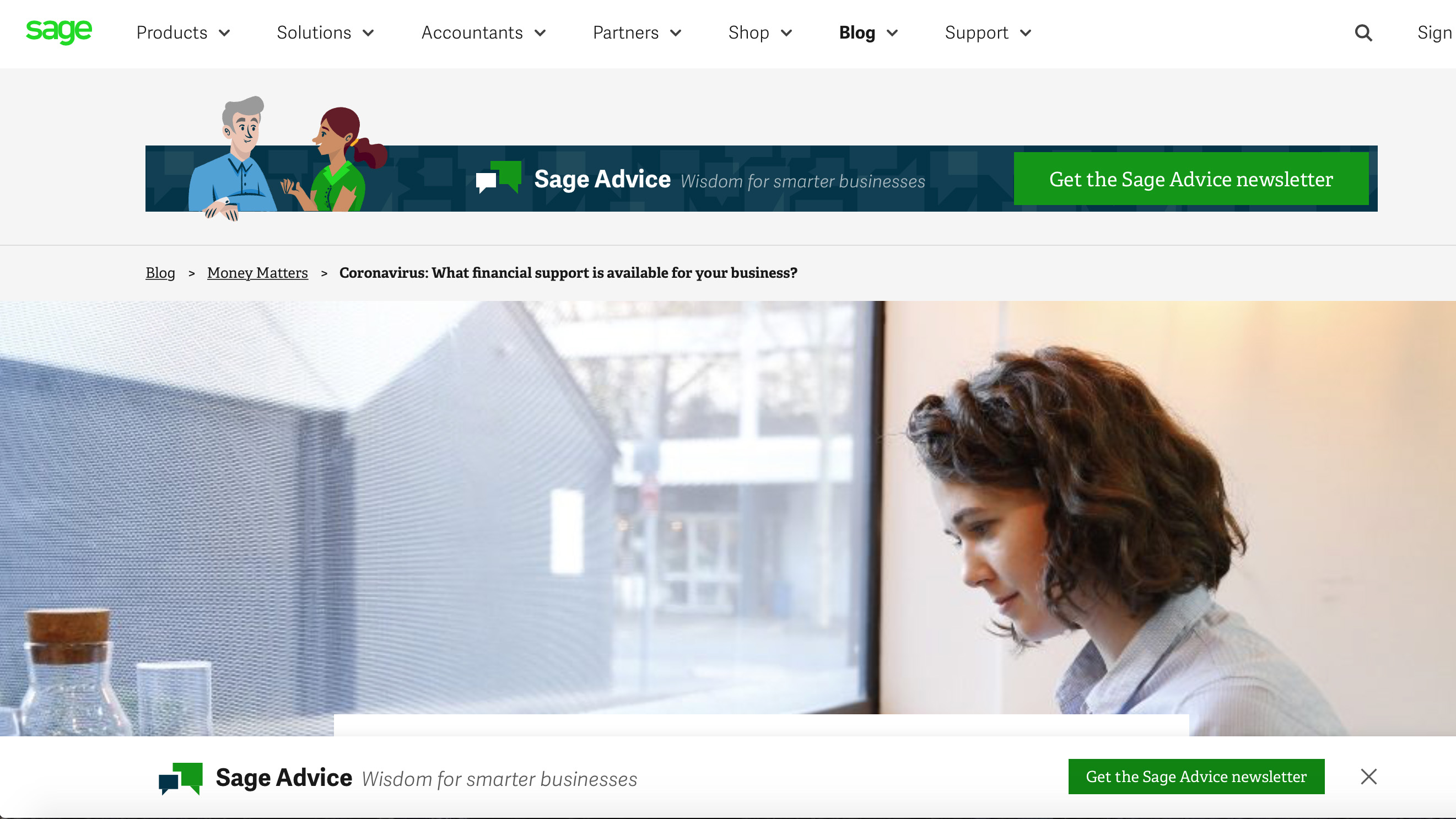
Final verdict
Sage Pay is a great option if you’re in business and already make use of other products in the portfolio of this accountancy specialist. It’ll be interesting to see how things develop now that the company has been taken over, although currently that doesn't seem to have made much difference at all.
In fact, it may actually be to the benefit of customers thanks to Elavon’s merchant processing power across Europe and the US. We like the idea of no set up fees or contracts that Sage Pay offers, while the face-to-face credit card processing options are more than capable.
If you want to accept chip and PIN card payments it’s ideal, but Sage Pay has a wealth of other options for processing transactions. All told, it seems to offer a winning formula, especially if you're in a position to speak to them directly and get a personalised solution for your business.
- We've also highlighted the best budgeting software
Rob Clymo has been a tech journalist for more years than he can actually remember, having started out in the wacky world of print magazines before discovering the power of the internet. Since he's been all-digital he has run the Innovation channel during a few years at Microsoft as well as turning out regular news, reviews, features and other content for the likes of TechRadar, TechRadar Pro, Tom's Guide, Fit&Well, Gizmodo, Shortlist, Automotive Interiors World, Automotive Testing Technology International, Future of Transportation and Electric & Hybrid Vehicle Technology International. In the rare moments he's not working he's usually out and about on one of numerous e-bikes in his collection.