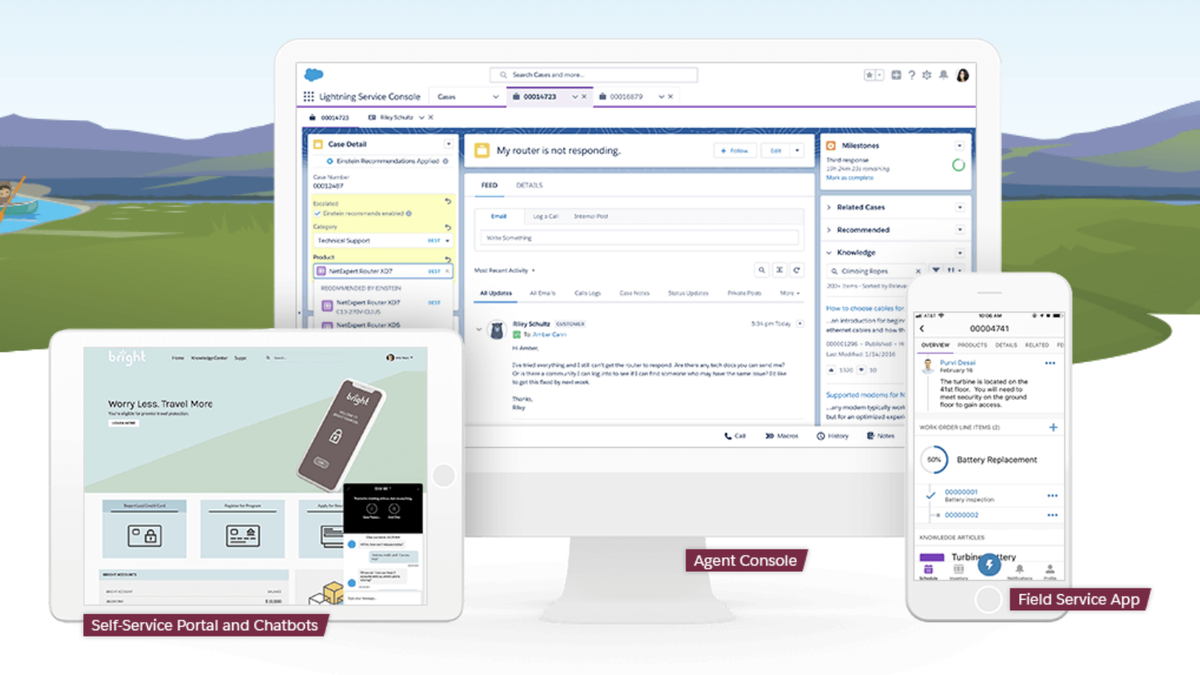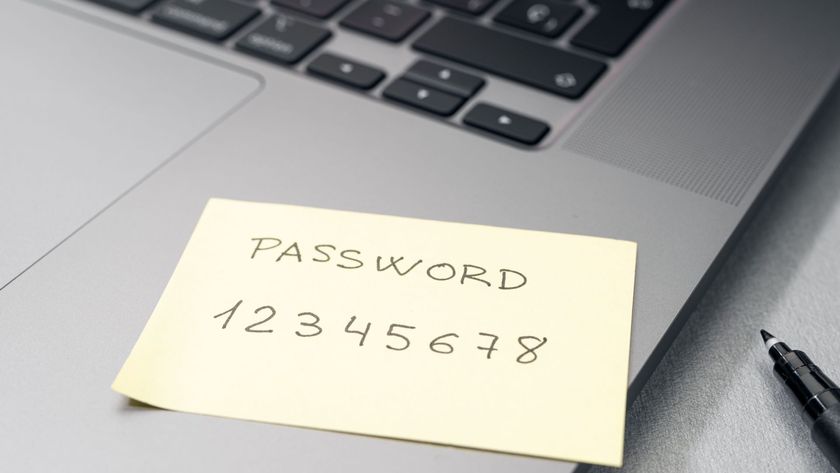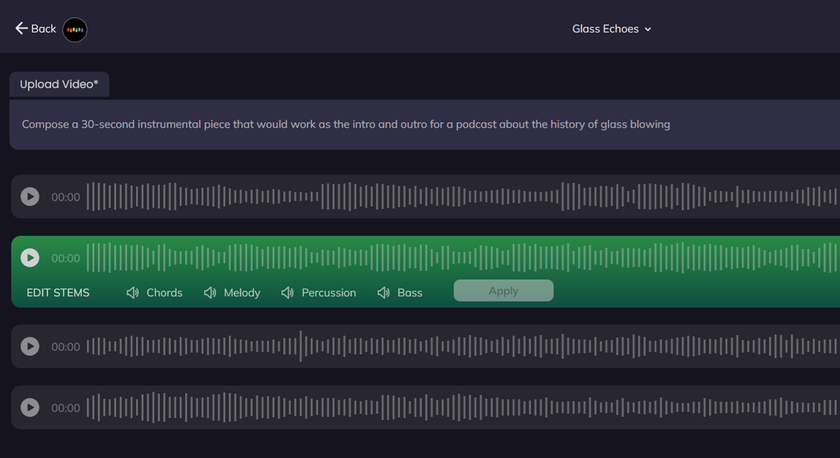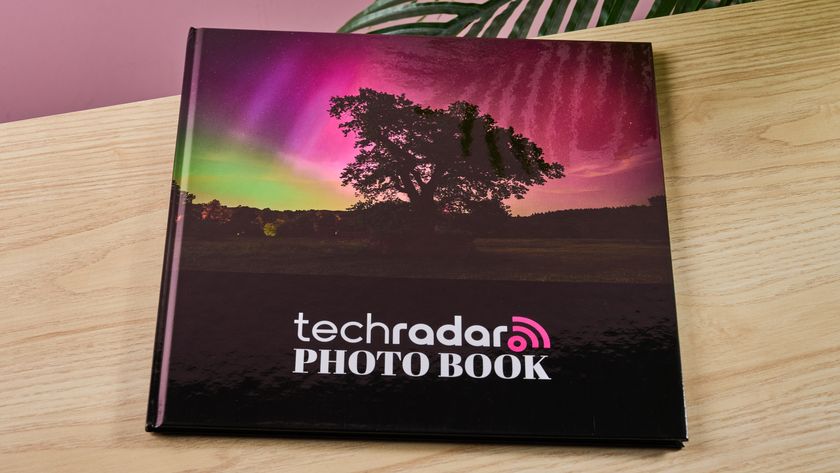TechRadar Verdict
Salesforce is a leader in customer relationship tools, and its service center product doesn’t disappoint
Pros
- +
Balance between easy customization and built-in functionality
- +
Works well with other Salesforce products
Cons
- -
Fairly expensive
- -
Customer service contact options are limited
- -
Professional services options are expensive
Why you can trust TechRadar
Salesforce Service Cloud is an all-in-one customer service platform that allows you to interact with your customers, provide them with self-help resources, and track your engagements with them.
The product is offered by Salesforce, a San Francisco-based software company that offers a variety of cloud-based solutions to improve your company’s customer-relationship management programs. This includes marketing outreach efforts, sales initiatives, and customer service and technical support offerings.
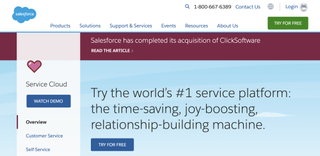
Plans and pricing
Salesforce offers all new users a free, 30-day trial of the product. If you continue to use the product, there are four different from which you can choose. Prices begin at $25 per user per month when you opt for annual billing.
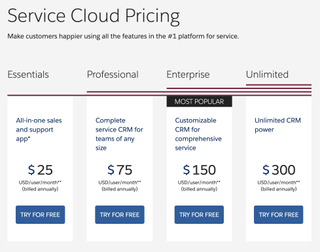
The entry-level essentials plan gets you full case management abilities (that is, you can track and make notes regarding every contact the customer has with you), apps that give your agents everything they need in one screen, tools with which to create a knowledge base, and integration with most telephony apps.
Upgrading to the Professional plan enables you to track things like warranties and other contracts/entitlements, while upgrading to the Enterprise plan also gets you access to an API that allows you to export your Salesforce data.
The Unlimited plan builds on all the other plans by including professional services so that you don’t have to worry about installation, setup, or configuration.
Features
Salesforce Service Cloud comes with everything you need in order to accept, work on, and track service desk tickets your customers open with you. It also gives you all the necessary tools to create a knowledge base and allows you to integrate with most telephonic systems. You’ll also get on-screen controls so that your agents don’t have to fiddle with their hardware (e.g., press buttons to dial out or hang up calls).
There are also additional features that make your agents’ work easier, including tools for internal communication, mobile apps, file sharing features, and the ability to integrate with many other third-party apps (e.g., business intelligence tools for analysis and reporting or chat apps like Slack for real-time notifications).
Service Cloud also features many automation features such as workflows and templates for agent emails and outreach products. You can route incoming requests to the agents best equipped to handle the questions and ultimately export your data to analytics tools for analysis and reporting.
Interface and in use
Salesforce includes some of the most well-designed interfaces in its products, and Service Cloud is not an exception.
One of the product’s most powerful features is its customizable Agent Workspace, where you can tailor the UI so that your agents have everything they need to handle their cases quickly and efficiently. It comes with ready-to-use templates, macros, and keyboard shortcuts to simplify work.
Each of your agents’ cases gets its own window, where users can respond to users, view prior responses to users, see colleagues’ feedback, and more.
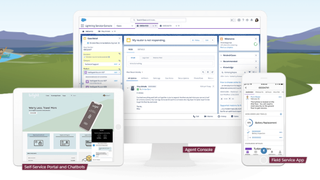
Salesforce’s integrated case management workflow also gives your agents the full context about a customer and their interactions with your company so that you don’t duplicate work and cause frustration.
Finally, Service Cloud is available on mobile apps, enabling you to work and keep tabs on your cases even when on the go.
Support
Salesforce offers its customers a lot of options when it comes to seeking help. If you are interested in DIY resources, you can look at the FAQ pages or read through Service Cloud’s robust knowledge base, where you will find all of the information you need about setting up your Service Cloud, configuring it, and using it.
However, if you would like to speak to someone, such as a member of the Salesforce team, you can use the online service desk to start a request for assistance. There are also community forums where you can ask questions and trade ideas with other Service Cloud users.
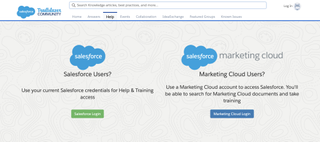
The Competition
Salesforce Service Cloud is a powerful tool, but if you want better automation features or something that costs less, you might want to look at its competitors.
One of its main competitors in the realm of customer service software is Zendesk. Similar to Service Cloud, it is a cloud-based product that allows agents to work with users seeking support, collect records of all engagements, and collaborate with colleagues. Zendesk also offers some basic functionality that allows you to set up a knowledge base.
The biggest difference between the two products, however, relates to the automation features that Salesforce has but which Zendesk lacks.
If you are interested in a product with automation, consider Freshdesk, a hybrid product that lies somewhere between Zendesk and Salesforce. It has all of the features you’d expect from a help desk product but comes with workflow and automation features to free your agents from repetitive tasks. Freshdesk also offers a free trial, and its paid options are much cheaper than those of Salesforce.
Final verdict
Salesforce Service Cloud is a powerful, cloud-based customer service platform designed to make your agents’ lives easier by providing them with streamlined user interfaces, easy accessibility to all the information they need to work efficiently, and automation features to minimize repetitive tasks.
Salesforce Service Cloud is expensive compared to similar products, but if you are already a Salesforce user or you want to take advantage of its robust integrations support, Service Cloud might be the product for you.