TechRadar Verdict
Samsung’s much-hyped QLED technology suddenly makes sense with the 65-inch 65Q9FN. By combining QLED’s unprecedented brightness and color talents with direct instead of edge backlighting, Samsung has hit on a winning, forward-thinking formula that delivers the best 4K high dynamic range pictures we’ve seen to date.
Pros
- +
Spectacular HDR picture quality
- +
Powerful, well-rounded sound
- +
Good smart system
- +
Cutting-edge gaming features
Cons
- -
Limited viewing angles
- -
Potentially divisive design
- -
Over-ambitious in places
Why you can trust TechRadar
After an underwhelming debut, Samsung’s QLED technology really needed to bounce back in style. It didn't surprise us in the least, then, to discover Samsung threw the kitchen sink in with its new Q9FN QLED Series of TVs.
As well as being even brighter and more colorful than last year’s equivalent model, Samsung's 2018 flagship screens use a completely different lighting system to combat its predecessor’s contrast problems: Full Array Local Dimming rather than edge-lit LED lighting. The FALD panel works in tandem with Samsung QLED Quantum Dots to produce a picture that's brighter and more colorful than near any we've seen come from the South Korean manufacturer.
This means they can be driven harder without losing the plot/aging too fast, resulting in more brightness and a wider color range - or, at least, more color volume - than any other type of consumer TV technology to date.
Do those features alone make Samsung Q9FN the best TV on the market? No, but throw in technology like HDR10+ and Q HDR EliteMax – what Samsung bills as its maximum High Dynamic Range experience that’s exclusive to the Q9FN – and there's very little doubt in our mind that this is Samsung's best TV ever.

Price and release date
Samsung's 65-inch Q9FN TV is known by different names depending on where you live. In the US, it's call the Samsung QN65Q9FN QLED TV, while in the UK you'll see it listed as the Samsung QE65Q9FN.
Don't let a few letters mess you up - you're in the right spot if you're looking for buying advice on Samsung's flagship TV.
Regarding price, the Samsung Q9FN QLED TV is going to be expensive at any size. The 65-inch 4K TV starts things off at $3,800 (about £2,720, AU$4,835) - and is available from March 25 onward.
The 75-inch Q9FN isn’t available to order just yet. But last year’s Q9F is currently on sale for $7,000 (about £5,000, AU$8,900), and that’s after a sizable discount. Sadly, there's no cheaper 55-inch Q9FN size with a more tempting price.
The next step down, the Samsung Q8FN, by comparison, is $2999 (about £2,200, $AU4,000). If it helps, Samsung’s ‘No Gap Wall Mount’ comes included with the costlier Q9FN. That’s a separate purchase on other models.

Design
At first glance the 65Q9FN doesn’t necessarily look like a flagship TV - it’s unusually chunky by modern standards, and although the frame directly round the screen is more on-trend, it’s rather understated with its dark coloring and muted finish. Its single bar-style stand is also more about minimalism than showing off.
The longer you live with it, though, the more the 65Q9FN’s design grows on you. Especially when you figure out that there’s actually a very good reason for its overtly minimalist approach in the shape of a new Ambient Mode.
This lets you replace the usual empty black screen you’re faced with when you’re not watching the TV with one of a pre-loaded set of digitised artworks, or one of your own photos. You could even take a photograph of your paintwork or wallpaper and have that appear on the screen, so that the only part of the TV that stands out when seen from the front is that ultra-slender frame.
If you’re worried about huge electricity bills, fear not: the Ambient Mode is designed to consume a bare minimum of electricity. Though you can also increase the screen brightness if the picture’s impact matters more to you than your electricity consumption.
Of course, all this Ambient Mode cleverness would be considerably less effective if the TV had spools of cabling spewing out of it. To get round this, Samsung uses an external connection box that connects to the screen by just a single, thin cable. In fact, Samsung has squeezed the screen’s power into the connection box this year too, so now there really is just one cable going into the screen.
This has meant that the external connection box has had to grow hugely compared with last year’s version. But I guess it can just sit in your kit rack alongside your 4K Blu-ray player and games console.
Design TL;DR: While the 65Q9FN’s basic chassis is nothing to write home about, its anti-cabling measures and unique Ambient Mode certainly are.

Smart TV features
While the 65Q9FN’s Smart TV system is based closely around the Eden platform Samsung has been busy refining for the past couple of years, expect a few tasty new morsels that add to the experience without taking anything away.
For starters there’s now compatibility with Samsung's SmartThings platform, which provides an onscreen hub for monitoring and even controlling other smart devices (fridges, washing machines, lights etc) on your network.
There’s also much better integration of the TV listings and live broadcasting into the TV’s content searching features: There are now hour-by-hour show recommendations, for instance, as well as TV shows getting much more prominence in the content browsing menus.
Samsung has delivered enhanced interactivity with your smartphones and tablets too, as well as some seriously cool new gaming related features.
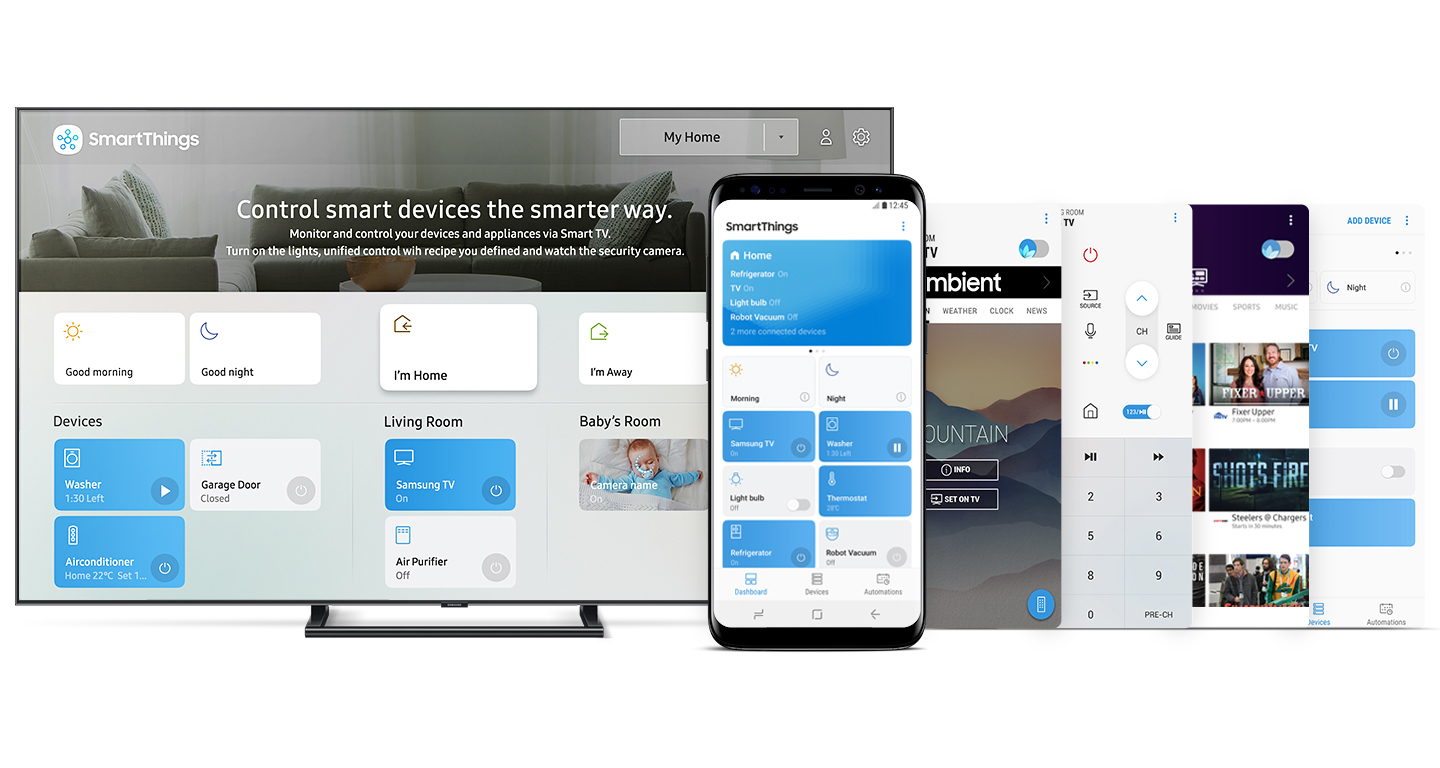
Already up and running is an Auto Game mode which can detect when you’re playing a console or PC game and automatically switch the screen into its fast-responding Game picture mode. This mode can even tell if you’re using your console to play a game or a video app, and adjust itself accordingly.
Due to roll out later in the year is a Variable Refresh Rate feature that will allow the TV to continually adjust its frame rate to match that being output by whatever game you’re playing. This will remove the issue of screen ‘tearing’ associated with games running at different frame rates to your screen, as well as apparently reducing input lag (the time the screen takes to render images) to a remarkably low 7ms.
Even using the Game Mode in its current incarnation delivers a superbly low input lag measurement of around 15ms on average. Even if you choose to engage a new Game Motion Plus option (which helpfully lets you retain some of the TV’s motion processing while gaming), the input lag only creeps up to a still-very-respectable 34ms.
The two layer presentation of the Eden 2.0 homescreen continues to be effective. The Apple TV-like way the top layer provides direct content links associated with the app you’ve got selected on the bottom layer proves a great way to provide quick access to lots of content without taking over too much screen real estate.
Samsung continues to impress, too, with the quantity of apps it offers. The 4K and HDR versions of Netflix, Amazon Prime and YouTube are present and correct, for starters, plus UK owners get the catch up apps for all four of the country’s main terrestrial TV broadcasters.
It’s worth adding, finally, that Samsung’s voice recognition and control functionality continues to be extremely impressive and helpful - even if rivals are this year look set to catch up.
Smart TV TL;DR: A slick, easy to use and helpfully customizable interface belies the impressive sophistication and comprehensiveness of Samsung’s latest smart TV engine.

HD/SDR Performance
The 65Q9FN looks nothing short of sensational with the HD/SDR content most people still have to spend most of their time watching.
Samsung’s upscaling processing does a terrifically convincing job of converting HD to the screen’s native 4K screen, adding detail without introducing new noise or exaggerating any nasties that might be contained in the source.
It also goes beyond most upscaling engines in the accuracy with which it calculates the color tones of all those millions of extra pixels it’s generating. This ensures the upscaling process doesn’t create any plasticky skin tones, and underlines the sense that your HD source has miraculously turned into 4K.
Try and resist the temptation to turn the sharpness setting too high, though. Creep much above the setting’s 20-25 level and the image can start to look noisy.
Screens capable of handling HDR well usually handle the much more limited demands of SDR pretty much effortlessly - and the 65Q9FN is no exception.
Stunningly rich black levels share screen space with beautifully rich, balanced and finely graded colours, and the screen’s light controls are precise enough to deliver beautiful levels of detail and finesse at almost all luminance levels.
We say ‘almost’ as we did feel the need to increase the brightness or gamma setting by a point or two to stop the darkest parts of the picture from starting to look a little hollow.
While AV aficionados will likely want to stick to watching SDR content at its native brightness and colour values, the 65Q9FN does carry an HDR+ mode designed to convert SDR to HDR. And actually, either because of improvements in the upgrading algorithms or the improvements made to the TV’s core picture quality (or both), HDR+ yields much more engaging results than it has on any previous Samsung TVs.
It still tends to be a little more aggressive than we’d like, but colors look more balanced than with previous iterations, skin tones look less ‘peaky’, there’s no longer a yellowy undertone to everything, and noise in dark scenes is less exaggerated. As a result, I can easily imagine many people who buy a 65Q9FN deciding to make better use the HDR+ option to give themselves a near constant ‘HDR’ experience.
HD/SDR performance TL;DR: Aside from having to take care with a couple of settings, the 65Q9FN’s SDR/HD performance is pretty much flawless.

4K/HDR Performance
The 65Q9FN’s combination of extreme brightness, wide color response, peerless color ‘volume’ and (thanks to its new backlight engine) outstanding contrast helps it deliver HDR pictures that can only be described as jaw dropping.
While watching the most extreme HDR movies we can find - predominantly Warner Brothers titles mastered to 4000-nit brightness peaks - the 65Q9FN reminded us emphatically of the importance of brightness to the HDR experience: Samsung’s new star delivers such extreme images with a level of dynamism and intensity we just haven’t seen before, unlocking more of HDR’s stunning potential than any other TV.
It’s not just that the 65Q9FN’s pictures are bright, though. It’s also the way the screen's new direct lighting and local dimming can deliver its competition-crushing levels of peak brightness without compromising dark parts of the picture.
There’s none of the light/dark compromise usually seen with LCD TVs. Nor, even more excitingly, is there any of the backlight ‘striping’ or haloing around stand-out bright objects that you’d normally expect to see on an LCD TV when watching contrast-rich HDR images.
The difference in this key respect between the 65Q9FN and last year’s equivalent model is night and day, leaving me in no doubt of the benefits of using direct lighting with lots of dimming zones if you’re really serious about doing HDR on an LED TV.
In fact, the backlight management of Samsung’s new flagship TV is so outstanding that contrast-rich scenes look almost OLED like in their black level uniformity - except, of course, that the bright parts of such scenes look far brighter on the Samsung than they can on any current OLED.
Even Sony’s outstanding ZD9 LCD TVs aren’t able to keep backlight blooming down to the tiny amounts the 65Q9FN suffers with.

It’s not just black levels and backlight clouding that benefit from the QE65Q9FN’s backlight prowess, either. Colors also look richer, more solid and more consistent, since they’re not being ‘bleached’ by unwanted surplus backlighting whenever they appear in close proximity to a particularly bright image element.
Also on the colour front, we were struck when watching very bright HDR content by the way the 65Q9FN can retain the intensity of the lightest colors. This is presumably because (unlike OLED TVs) QLED technology doesn’t have to work with white sub-pixels.
Samsung’s screen has seemingly no trouble at all getting stunning levels of both finesse and visceral impact from the wider colour spectrums almost always found alongside HDR on today’s cutting edge sources.
There’s nothing forced about the boldness of the 65Q9FN’s colour performance, though. On the contrary, for the overwhelming majority of the time you simply feel like you’re actually seeing HDR looking more like it was originally designed to look.
The Q9FN’s extreme brightness and seemingly ultra-smart tone-mapping processing also means that it does a better job than any other HDR TV to date of avoiding the clipping problem seen to some extent on almost all rival TVs. In other words, it retains detail in even the very brightest image areas, rather than ‘flaring out’.
Add this achievement to the image’s remarkable color finesse and light control and you’ve got arguably the most pristine, detailed 4K images we’ve seen from a consumer TV to date.
4K/HDR TL;DR: A few smallish (and potentially fixable via future firmware updates) concerns do nothing to alter the fact that the Q9FN delivers the best looking 4K HDR pictures we’ve seen on a consumer television.

A note on HDR10+ and some potential weak spots
We felt we should add a quick word here on HDR10+.
Unfortunately, at the time of writing only Amazon Video offers support for this new higher quality HDR platform - and it won’t let you switch between watching HDR10+ and non-HDR10+ streams of the same shows. So that means we couldn’t do any direct HDR10+ vs HDR10/Dolby Vision comparisons.
What we can say is that all the HDR Amazon streams we played on the Q9FN looked fantastic - the best we’ve seen, in fact.
But without being able to compare against the same content in other formats on the same screen, it’s impossible to be sure how much of the extra Amazon picture quality is down to the TV’s inherent picture talents, and how much is down to HDR10+’s extra layer of scene-by-scene picture data.
That said, apart from the HDR10+ dilemma and even with a TV as ground-breakingly talented as the Q9FN there’s still a little room for improvement. As with SDR images, for instance, very dark areas can look slightly short of detail unless you marginally increase the set’s brightness or gamma.
Motion suffers with shimmering edge noise using the Auto motion processing setting, and while you can improve things via some judicious tinkering with the Custom motion options, I didn’t feel motion ever looked quite as natural as it can on the Sony XF9005 Series TVs.
While the 65Q9FN provides a slight viewing angle improvement over 2017’s models, color saturations reduce and you start to see more pronounced backlight blooming around bright objects if you watch from horizontal angles of more than around 30 degrees. This blooming also becomes more exaggerated if you watch from a vertical viewing angle of more than around 15 degrees. Something to bear in mind if you’re thinking of mounting your next TV on a wall above your eyeline.

Sound
Although the 65Q9FN’s audio is not as stand-out awesome as its pictures, it’s still the best sound we’ve heard from a Samsung TV for years.
It’s powerful enough, for starters, to combine pretty extreme volumes and a wide dynamic range without sounding muffled or distorted. It also manages to project its sound away from the TV’s bodywork, creating a three-dimensional audio space that has depth, width and height.
Dialogue sounds clear and locked to the screen, where it should be, and you can hear plenty of subtle detailing - despite the fact that the set’s pretty much invisible speakers also deliver more bass than most built in TV sound systems.
Well worth a mention here, too, is Samsung’s new Smart Sound feature. This analyses the incoming sound and automatically adjusts the quality of the sound to suit the type of content you’re watching. For instance, it will adopt a stadium-style sound tone if you’re watching sports, or a movie-friendly tone if you’re watching a film. The system also equalizes sound levels across different inputs.
Gimmicky though it sounds on paper, Smart Sound turns out to be an unexpectedly brilliant feature, making everything you watch sound palpably better without you needing to touch any sound adjustment menus.
Our only complaint about the 65Q9FN’s audio is that very shrill tones can cause a momentary buzz from the TV’s chassis. When this is the worst you can come up with on a flat TV’s sound performance, though, you know you’re generally in pretty positive territory!
Sound TL;DR: The 65Q9FN sounds impressively powerful, well rounded and dynamic - and its new Smart Sound feature is a revelation.
Verdict
Aside from not supporting Dolby Vision, with the Q9FN Samsung has taken on board pretty much all the criticisms levelled at its 2017 QLED debutantes.
It’s introduced direct lighting with local dimming. It’s remembered that contrast and black level performance is at least as important to your viewing experience as brightness. And it’s remembered that live TV is still a big part of most households’ day to day viewing, however popular streaming may have become.
The Q9FN also makes the QLED color performance even more spectacular than it was before, and introduces a variety of features that make it uniquely accomplished as a gaming monitor. The result is the all-round most spectacular TV we’ve ever tested. Rumors of LED TVs demise, it seems, have been greatly exaggerated.
John has been writing about home entertainment technology for more than two decades - an especially impressive feat considering he still claims to only be 35 years old (yeah, right). In that time he’s reviewed hundreds if not thousands of TVs, projectors and speakers, and spent frankly far too long sitting by himself in a dark room.

