TechRadar Verdict
If you don’t mind the slightly bulky build and sticking to HomeKit and/or Amazon Alexa, the Schlage Sense is perhaps one of the best smart locks you could buy.
Pros
- +
Easy to install
- +
App works well
- +
HomeKit and Amazon integration
Cons
- -
A bit bulky
- -
No Google integration yet
Why you can trust TechRadar
Smart locks are becoming increasingly popular as time goes on, and for good reason - when you really think about it, keys are a little dated. They’re easily picked with a little knowledge and a few tools, plus they can be lost.
Thankfully, it seems like even well-known lock companies have realized this - which has given rise to a new generation of smart locks like the Schlage Sense.
The Schlage Sense was launched a few months ago, but since then it has gotten a few updates. For starters, it can be controlled via Wi-Fi using the Wi-Fi Adapter. On top of that, the lock just got updated with Amazon Alexa voice control so you can lock and unlock the device with your voice, if you so choose.
But is it worth buying? We put the Schlage Sense to the test to find out.
Installation and design
Before you get to use the lock at all, you’ll need to install it - but, thankfully, that process is very easy.
The first thing you’ll do is download the app and create an account, but after that, simply tap the “add lock” button, select the Sense, and follow the instructions on-screen. We found that the installation process took around 20 minutes, though it may be a little more or less for you depending on your experience.
If you have a Wi-Fi adapter, you’ll need to pair that separately. Simply open the menu and hit the “Wi-Fi adapters” option, then press the “+” icon in the top right-hand corner. You’ll need to connect it to your Wi-Fi network, but we found that process pretty easy. The app is available for both Android and iOS - so no matter which side you’re on, you should be able to get the device up and running.

When it comes to design, the lock is pretty nice. It’s available in a few different styles and colors, so you should be able to find something that nicely fits your home. We’re reviewing the “Satin Nickel” color, with the “Camelot” design, and the brushed metal look is quite modern, which we appreciated. It should fit right at home for anyone that like stainless steel appliances or stainless steel highlights in their house.
Apart from the color-scheme, the lock is a little big. We’ve been testing out the Nest x Yale lock for the past month or so, and it’s quite a bit bigger than Nest’s offering.
This is most apparent on the inside side of the lock, which is a hefty 8.3-inches tall. It takes some getting used to, especially if you’re used to a traditional key lock, and we wish the Sense was a little more compact.
Part of the reason it’s not compact is that it’s battery powered. It takes four AA batteries, and Schlage says the lock will last 12 months from those four AA batteries. We weren’t able to test this - as our reviews generally don’t quite last 12 months - but either way, you should get a notification when the batteries are running low, so you’ll know to replace them.

Day-to-day use
Once everything is set up, the Schlage Sense is actually very easy to use. The lock allows you to lock and unlock your door straight from the app or through using entry codes on the keypad. You can pretty easily create and delete codes from the app, which is perfect for those that want to create codes for guests, for example.
Keep in mind, though, that you’ll need the Wi-Fi adapter to create codes remotely, as the codes need to be synced to the lock itself and that can’t happen without a connection of some kind - whether it be the lock’s built-in Bluetooth connection, or an internet connection with the adapter.
If you're concerned about using your phone exclusively to lock and unlock your door, don't worry, the lock has a keypad on it so you can unlock it manually when coming home for the day.
Locking the door is very easy too. From the inside, simply turn the deadbolt. From the outside, enter your code to lock the door - or set up auto-lock, and the door can lock on its own anywhere from 5 to 30 seconds after the door is closed.
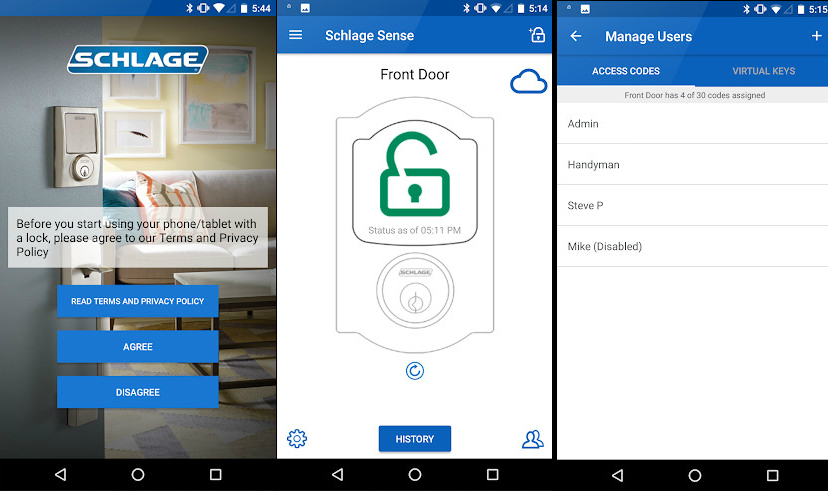
That said, there are a few situations in which the app is super helpful: More than once, we’ve gotten into bed only to realize we forgot to lock the door - but with the app, we can lock it without having to get out of bed at all. It's a nice piece of mind feature, if nothing else.
Speaking of the app, Schlage's app itself is functional, but it’s not all that beautiful and it requires a little patience. Often, we opened the app only to find that it needed to reconnect with the lock - though normally within a few seconds it connected fine. Thankfully, you can also use the Sense through other smart home systems, like HomeKit that we'll go over in the next section.
Smart home compatibility
At launch, the Schlage Sense didn’t integrate with a ton of different smart home systems but, since then, it has gotten a whole lot better.
For starters, it integrates with HomeKit, which basically means that if you have an Apple TV, iPad, or HomePod acting as your HomeKit hub, then you’ll be able to control the lock, through the HomeKit app, remotely - even if you don’t have the Wi-Fi adapter. In that situation, your hub will connect to the lock and act as the adapter.
Thankfully, HomeKit isn’t the only service that the Sense works with - just recently, Schlage enabled the lock to work with Amazon Alexa, so if you want, you can unlock and lock the device with your voice.

Of course, you might be wondering exactly how secure voice unlocking really is, but Schlage has gone the extra mile to ensure it works well. You won’t just be able to tell Alexa to lock and unlock your door - you’ll also have to say a PIN every time you use Alexa to control your lock. By default, voice control is disabled for security purposes, so you’ll need to enable it. To use Alexa, you’ll also need the Wi-Fi adapter.
As mentioned, however, there are a few systems the lock does not work with. It doesn’t really work with Nest, nor does it work with Samsung SmartThings or Wink. Safe to say, the lock is an excellent option if you use Homekit or the Amazon Echo. Anything else, though, and you may want to keep looking.
Verdict
The Schlage Sense is a nice lock - but it’s not perfect. We like the keypad concept, however the Sense isn't the only one to use it - it’s shown up on a few locks before, both from Schlage and a few other companies. It’s also a little bulky, too, and while it still looks pretty nice, for some its bulkiness might be a deal-breaker.
If you can ignore or look past those minor foibles, however, we think the Sense is one of the better smart locks out there. It’s easy to set up, and while the app isn’t the prettiest, it works fine and you don’t even have to use it if you’re a HomeKit user.
Of course, the lock really only makes sense for certain people. If you use HomeKit, or your smart home is limited to Amazon’s ecosystem, it’s a solid option. If, however, you use Google, Nest, Samsung, or Wink, you’ll probably want to turn elsewhere.
- Here's everything you need to know about smart locks
Christian is a writer who's covered technology for many years, for sites including Tom's Guide, Android Central, iMore, CNN, Business Insider and BGR, as well as TechRadar.
