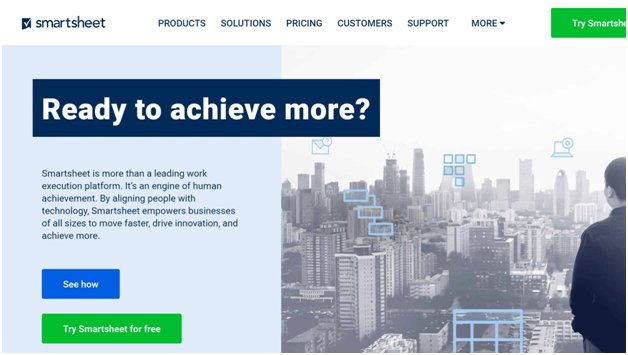TechRadar Verdict
Smartsheet is a very advanced spreadsheet tool, although it’s far from the easiest software to use if all you want is project management. If you can get over the steep learning curve, Smartsheet is versatile enough to create hybrid, cross-data spreadsheets and enables automated workflows. However, the platform still lacks some basic collaboration features like auto-updating across the cloud.
Pros
- +
Supports hybrid spreadsheets with cross-department data
- +
Tons of app integrations and additional templates
- +
Enables automated workflows across spreadsheets
Cons
- -
Very steep learning curve
- -
Spreadsheets don’t instantly update for collaborators
- -
More expensive than competing spreadsheet software
Why you can trust TechRadar
Smartsheet isn’t your typical project management platform. Instead, it’s an Excel-like spreadsheet software that allows for intricate data displays. While the platform can unlock a ton of flexibility for your business, it takes a manager who truly loves spreadsheets to get the most out of this software. Smartsheet isn’t especially easy to use, and it lacks the intuitive design of many of its dedicated project management competitors.
Plans and Pricing
Smartsheet has two plan tiers for small businesses and two custom plan options for medium and large businesses.
The Individual plan costs $19 per user per month or $168 per user per year if paid annually. This includes a lot of Smartsheet’s functionality, but notably leaves out the ability to track progress and manage users across a team.
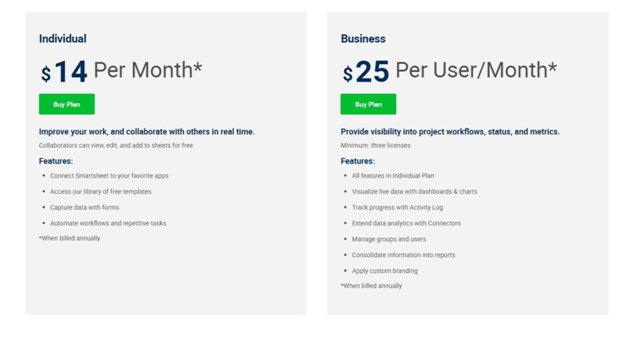
The Business plan costs $32 per user per month or $300 per user per year if paid annually. This adds in the Activity Log feature, group management, custom dashboards, and reporting. Note that the Business plan requires you to purchase a minimum of three licenses.
Enterprise and Premier plans are designed for bigger companies that need advanced administration and user management features. The Premier plan includes several premium Smartsheet apps as well as support for integrating with Salesforce and Microsoft Dynamics. You’ll have to contact Smartsheet to get pricing information for these plans.
Features
Smartsheet bears a lot more resemblance to Microsoft Excel in its features and interface than to most dedicated project management tools. You can do just about anything with Smartsheet that you would do with a traditional spreadsheet, including tracking expenses and budgets and creating forms. The main difference is that Smartsheet offers templates and a huge variety of formatting tools to make the platform work better for a business setting.
For example, Smartsheet allows you to create drop-down menus within cells so that you can quickly access contacts, calendar events, team members, or active tasks. Using multiple drop-down menus allows you to quickly and simply create a checklist of tasks for a project, assign team members to each task, and set deadlines. The advantage of Smartsheet over other project management platforms is that you have essentially unlimited potential for adding custom fields to every task.
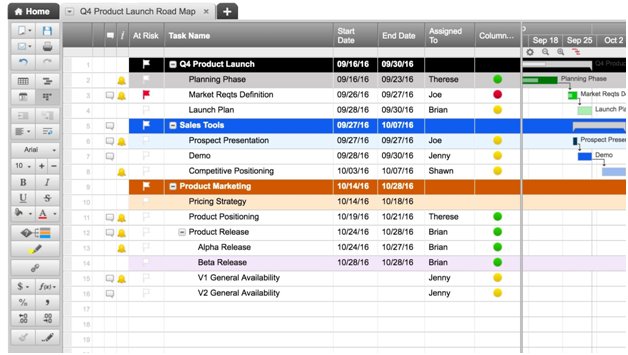
What’s nice about Smartsheet for task management is that you can drag tasks around within your spreadsheets. So, you can create a hierarchy of sub-tasks or move items to a “Done” column depending on how you prefer to organize your workflow. In addition, the software allows you to easily define conditional formatting, so that you can, for example, highlight any tasks with a deadline in the next two weeks.
The other way in which Smartsheet can be very helpful is if you use it to create hybrid spreadsheets. Smartsheet has templates for project budgeting, expenses, and time tracking. You can build on those templates to see which team members are assigned to which project within an expense sheet. Or, integrate an expense report directly into a project timeline spreadsheet.
Workflow Automation
One of the neat features that Smartsheet offers is workflows, which allow you to automate some of your spreadsheets. In particular, workflows let you to use data to trigger additional events in your sheets. So, you can have new users automatically assigned to a project when a certain task is marked as completed or trigger email alerts when a specific milestone or expense limit is reached.
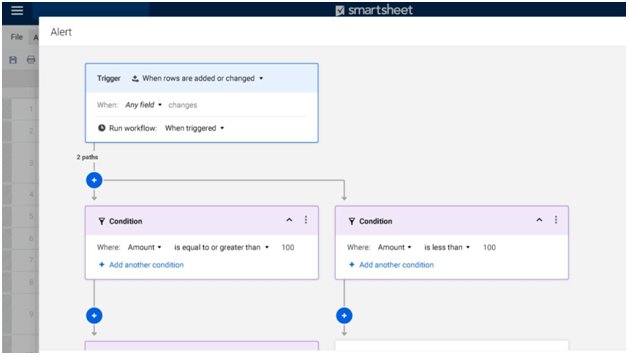
App Integration
Smartsheet has a huge capacity for integrating additional software. As you’d hope, the platform works out of the box with most major cloud storage providers and Google Apps. There’s also a Smartsheet app marketplace where you’ll find new spreadsheet templates, one-click integrations, and premium add-ons. If you can’t find an integration you need, you can access Smartsheet’s API to develop new capabilities.
Interface and In Use
It should come as little surprise that Smartsheet isn’t the easiest project management tool in the world—it relies entirely on spreadsheets, after all. If you’re an Excel whiz, Smartsheets will be significantly easier to learn than if you typically avoid spreadsheets as much as possible. However, there are some differences in formulas and menu layouts, so the software requires a learning curve for almost everyone.
Notably, when you start you’ll need to figure out which templates will work for your business. The platform’s templates are categorized according to business area (e.g. project management, sales, marketing, IT, etc.). But, there are also more templates to explore in the Smartsheet app store.
Smartsheet also has a few shortcomings after you’ve settled into the software. A major one is that there is no easy way for collaborators to see who’s working on what document. So, if you’re working in a team, you’ll need to think of a strategy to avoid overwriting work on a single task management spreadsheet.
In addition, even though Smartsheet is a cloud-based software, it lacks a continuous auto-save function. The platform will save your work in intervals, but if you want a change instantly conveyed to collaborators on a spreadsheet you have to actually press a “Save” button.
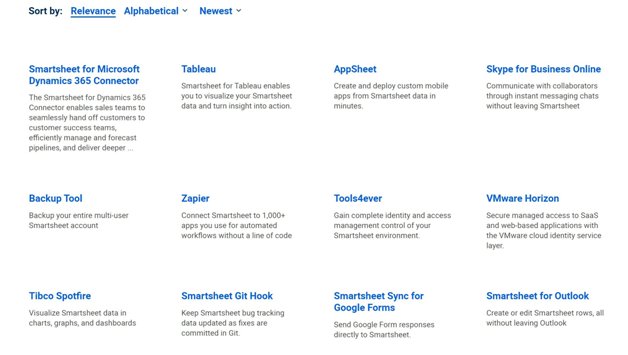
Support
Smartsheet has a massive library of video tutorials to help you get your bearings in the software. There’s also plenty of online documentation to solve most common issues.
However, Smartsheet is light on direct customer support. You can only contact the company via an email support ticket system, so it can take a full business day or more to get answers back to any questions.
The Competition
Smartsheet is most similar to AirTable, which also uses advanced spreadsheets to organize projects and every other aspect of your business. AirTable is slightly less expensive and offers a more user-friendly interface, but it lacks the depth of functionality that Smartsheet offers. In particular, AirTable doesn’t have tools for workflow automation, and it’s much more difficult to create hybrid spreadsheets.
Final Verdict
Smartsheet is a very advanced spreadsheet tool, although it’s far from the easiest software to use if all you want is project management. If you can get over the steep learning curve, Smartsheet is versatile enough to create hybrid, cross-data spreadsheets and enables automated workflows. However, the platform still lacks some basic collaboration features like auto-updating across the cloud.
Michael Graw is a freelance journalist and photographer based in Bellingham, Washington. His interests span a wide range from business technology to finance to creative media, with a focus on new technology and emerging trends. Michael's work has been published in TechRadar, Tom's Guide, Business Insider, Fast Company, Salon, and Harvard Business Review.