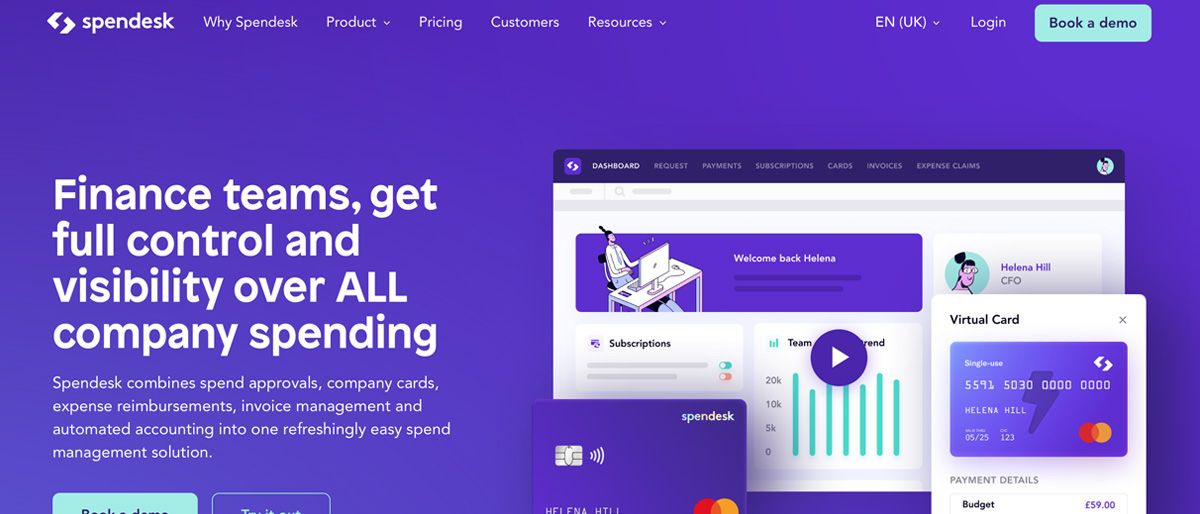TechRadar Verdict
We like Spendesk even though it’s doing battle with many rivals. As an all-in-one spend management solution for finance teams it certainly ticks all the right boxes.
Pros
- +
Flexible solution
- +
User-friendly
- +
Solid support
Cons
- -
Not yet a universal solution
Why you can trust TechRadar
Spendesk is another one of the many expense tracker solutions out there. More specifically, it's aimed at finance and accounting teams that need to monitor and control employee spending. Founded in 2016 and based in France, Spendesk is a solid all-round solution for keeping tabs on expenses with its SaaS setup that also has the capacity to offer both virtual and physical payment cards to workers.
Add on the ability by administrators to manage and approve expenses via one system that combines a web dashboard along with a mobile app and Spendesk boasts plenty of appeal. It’s aimed predominantly at mid-sized companies, with plenty of capacity for scaling things up is businesses find they need more capacity.
Of course, Spendesk is not alone and other expense trackers worth investigating include QuickBooks, Rydoo, Expensify, Hurdlr, Zoho Expense and Pocketguard all of which are undeniably useful during the ongoing coronavirus crisis.
- Want to try Spendesk? Check out the website here
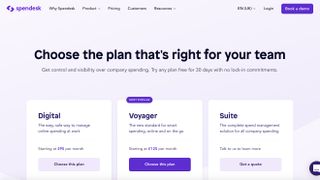
Pricing
If you’re curious about what Spendesk can do then the company offers a demonstration to take you around the various features and functions. If you’re sufficiently impressed there are three different plans available currently.
The first option is Digital, which is a more lightweight edition of the service that features unlimited single-use virtual cards, plus recurring virtual cards for things like subscription payments. It currently costs £95 ($124) per month. Administrators can take control with payment pre-approval while there are also rules that can be set up to prevent overspends.
Next up is the Voyager package, which Spendesk cites as its most popular. This £125 ($163) per month option has all of the Digital features and adds on a raft of extras, which we’ll look at below. Rounding out the package options is Suite, which has more of a custom feel and can be tailored to suit the needs of larger businesses. It comes with a price on application status.
You can also try any of the plans free for 30-days without any lock-in according to the Spendesk website.
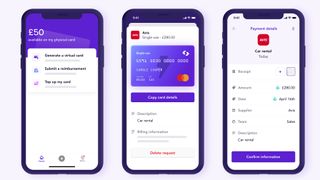
Features
Spendesk has been cleverly engineered so that it can do a multitude of tasks all within one system setup. That means it’ll happily take on the likes of approving expenses, reimbursing employees and managing invoices too, all by automating the process into one main workflow. It allows workers to use both virtual and physical cards while they’re out in the field and delivers plenty of visibility for administrators on what is being spent.
Spendesk has the potential to cut down on workload too, as after data is entered into the system it can then also be shared with your accounting systems, meaning a much more streamlined expense management path. As mentioned in the pricing section, the Voyager package seems well-suited to mid-sized businesses. This comes with those unlimited single-use virtual cards that can also be utilized for recurring payments such as subscriptions.
There’s payment pre-approval along with post-payment rules to stop abuse of expenses, while individuals can have their own settings applied for specific needs. Spendesk also has a companion app, which is used in tandem with the service and allows employees to capture receipts as well as top up their cards. You also get the provision for per diems (in Germany) and mileage allowances (for the German and French territories). The Suite package, incidentally, offers invoice management and payments as additional extras.
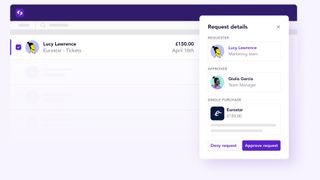
Performance
There doesn't seem to be any issue at all with the way that Spendesk ticks over. Being cloud-based means it’s got the benefit of being safe and secure no matter where it’s used, while the dashboard interface used by administrators seems to have been optimized to great effect.

Ease of use
One of the main strengths of Spendesk is its overall ease of use, with many existing subscribers sounding very enthusiastic about just how simple it is to master. That ease of use runs both ways too, with employees finding the front-end arrangement very practical when they're out on the road.
At the same time, administrators report that Spendesk’s back-end setup works a treat, with the ability to integrate collated data into existing software systems being one of the main draws. Having expenses that can be used as part of a businesses accounting bigger picture makes a lot of sense, and Spendesk allows you to do just that.

Support
As per many of the other expense tracking software services out there, Spendesk comes with a very useful online help center. This is effectively a portal with answers to most, if not all your queries. There’s a chat-style bot tool within the website too, which allows you to get more information. If you send them a message the system currently tells you to expect a reply in a few hours, although presumably this fluctuates depending on how busy they are.
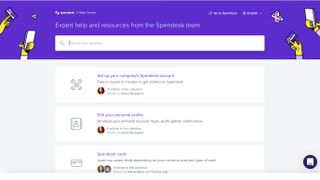
If you’re fluent in French then the Spendesk blog is also worth a look as it appears to have a wealth of information nestling inside. Generally speaking, Spendesk gets a lot of praise for the high overall standard of its customer support.
Final verdict
Spendesk attracts praise from many of its users who commend it on the overall ease of use, cost-effective edge and excellent custom support. In fact, the onboarding and training that helps get new users up and running with Spendesk could be one of the most attractive aspects of this expense tracking package.
Add on the easy integration with other software systems, a really good app that will offer a straightforward learning curve for employees tasked with keeping tabs on expenses and you’ve got a great and very well-rounded package. Spendesk is certainly worthy of being added to the top tier of finance management software services on the market.
- These are the best expense tracker apps and software around
Rob Clymo has been a tech journalist for more years than he can actually remember, having started out in the wacky world of print magazines before discovering the power of the internet. Since he's been all-digital he has run the Innovation channel during a few years at Microsoft as well as turning out regular news, reviews, features and other content for the likes of TechRadar, TechRadar Pro, Tom's Guide, Fit&Well, Gizmodo, Shortlist, Automotive Interiors World, Automotive Testing Technology International, Future of Transportation and Electric & Hybrid Vehicle Technology International. In the rare moments he's not working he's usually out and about on one of numerous e-bikes in his collection.