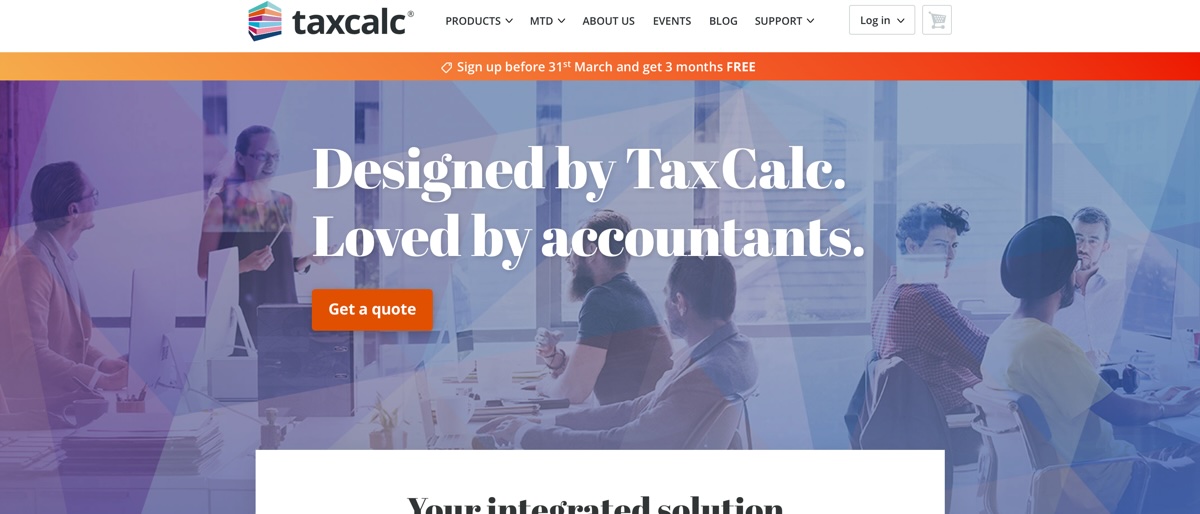TechRadar Verdict
TaxCalc simplifies the process of completing a UK tax return, with a streamlined interview process, and error checking process to ensure that data is entered correctly.
Pros
- +
Affordable cost
- +
Can complete multiple returns
- +
Prior years programs available
- +
Unlimited support
Cons
- -
No free tier or trial
- -
No mobile apps
Why you can trust TechRadar
A stalwart in the tax software arena, TaxCalc has been around for a long time, with origins that stretch back to the 1980s. Originally from the Which? brand, TaxCalc got sold to Intuit in the early 2000s. Then, in 2005, Acorah software acquired the program TaxChecker, bought back the TaxCalc name from Intuit, married the two together and the modern version of TaxCalc was born.
Today, it boasts quite a bit of popularity with more than 60,000 individual, business and accountancy practice customers that are submitting nearly 1 million returns annually. TaxCalc is just one of several tax software options that include FreshBooks, QuickBooks, Xero, Sage Business Cloud Accounting, Kashoo, Zoho Books and Kashflow.
- Want to try TaxCalc? Check out the website here
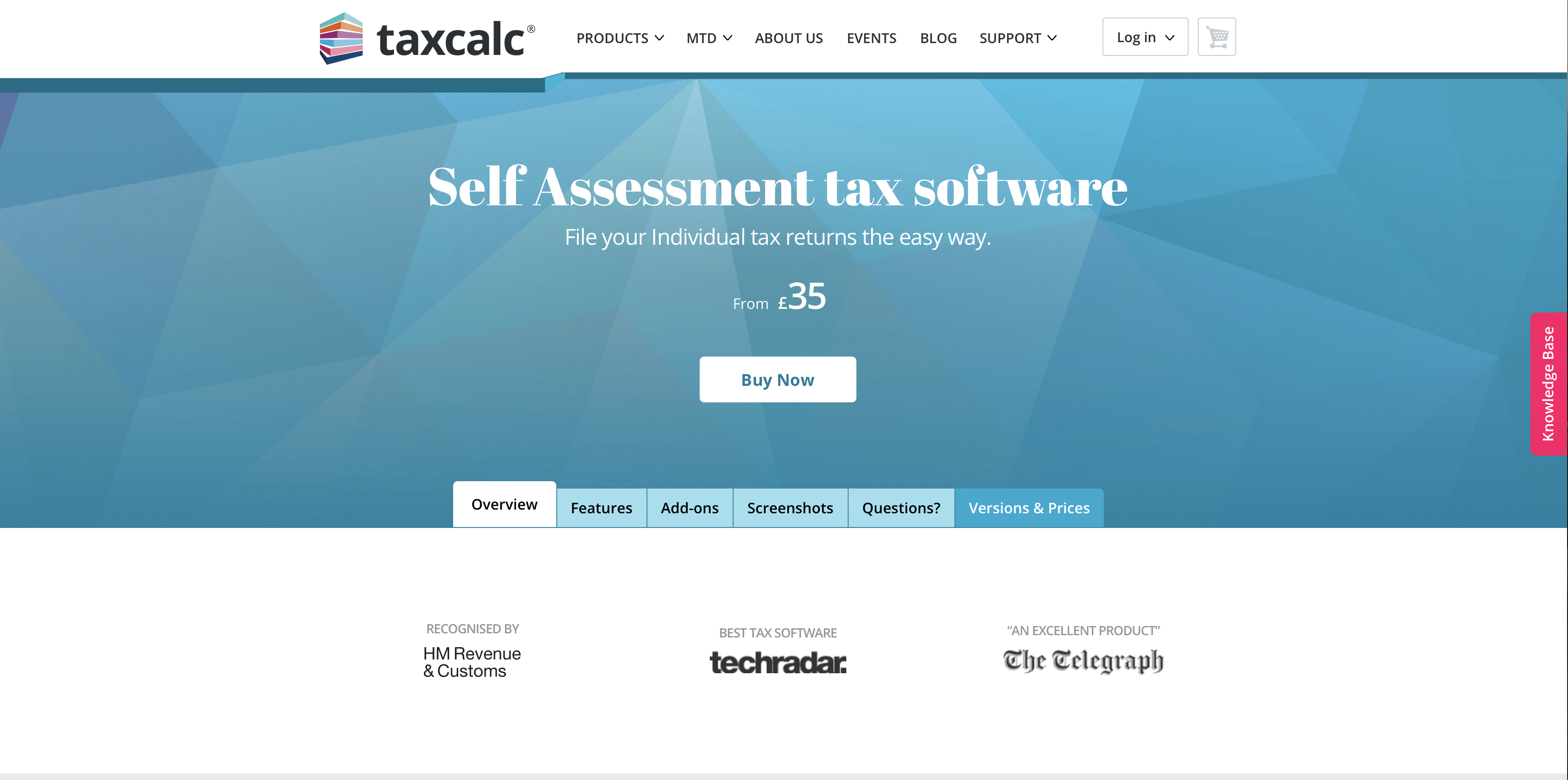
TaxCalc: Pricing
TaxCalc offers a variety products both for individual and corporate UK tax filing needs. Most consumers will use either the SA100 Individuals and Self-Employed or VAT Filer for Business options to complete their return.
The TaxCalc website lets you choose an option so that you can build your preferred setup. You start out with the base-level Individual package that lets you prepare up to six SA100 Individual tax returns for you and your family for the current tax year. On its own the cost is currently £35.
Subsequent options that can be selected are the Single SA900 Trust tax return at £46 each, plus there’s a Dividend Database add-on for £6.50 that provides a database of dividends of FTSE350 and AIM 100 listed companies for the current tax year.
The £13 What If? Planner is quite good too, as it’s another add-on that calculates a future tax liability for the next tax year and enables the creation of tax planning scenarios.
A major shortcoming is that there is no free tier, nor free trial.
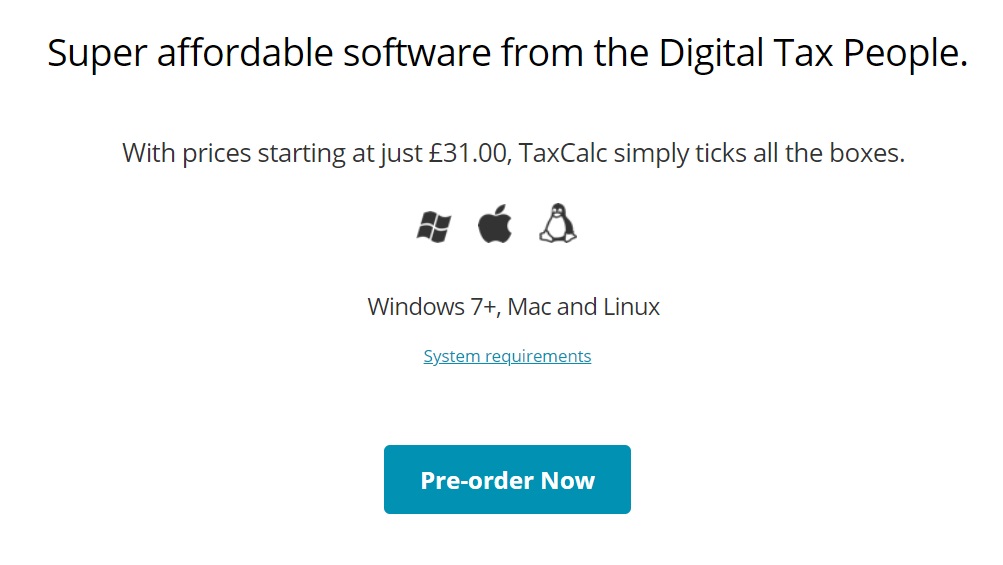
TaxCalc: Features
TaxCalc shows is 1980s origins, as it is available for all the desktop platforms, including Windows 7 and higher, Macintosh (MacOS 10.11 and higher), and even Linux (64 bit kernel 3.10 (or higher), Debian (e.g. Ubuntu) or Redhat distributions). However, there is no mobile app support so don’t plan on doing your taxes on your smartphone with this software. Also, the software is downloaded and installed to the computer, and not cloud based. This has the potential advantage of a higher level of security, assuming your desktop is indeed secure.
Just about every tax software uses an interview process, akin to going to an accountant, the data gets entered via the questions, and the software then enters it into the appropriate forms. The frustrating part is that unlike an accountant, many competitor tax software programs can take a while as the user has to proceed through many screens that do not apply, just to get to the few that actually do. Streamlining the process, data can be imported into TaxCalc from prior years. Then, TaxCalc incorporates their SimpleStep feature that has the user fast forward to the parts of a return that need completion. Through this innovative approach, many users can complete a return in under 30 minutes.
Another problem in doing your own taxes relates to erroneous data entry, and nobody wishes to get contacted by the tax authorities to explain a simple case of misentry. Thankfully, TaxCalc works extra hard to avoid this with their Check and Finish feature. This will go through the tax return, inform you if a needed entry is either missing, or if the result does not tally up. This gives the user the opportunity to fix these errors, and make it right before uploading the return to the HRMC.
While TaxCalc uses a simple interface, it can still handle a variety of more complicated tax situations. These cover the gamut, and include capital gains tax, income from trusts, pension and benefit income, foreign income tax relief, and multiple sources of income. It even covers some less common tax situations such as ministers of religion, non-UK tax residence, and being a Lloyd’s member. Along the way, TaxCalc keeps a running total of the potential refund, or tax payment to show it on-the-fly as entries are made, and what the impact on the tax burden is.
Importantly, there is help available to users. It takes the form of either email, or telephone support, and it is unlimited.
TaxCalc: Final verdict
TaxCalc is a solid choice for completing a UK-based tax return. We appreciate the streamlined interview process that focuses the questions on the relevant tax situation, and not peppering the user with endless inquiries into tax situations that do not apply to them.
We find the cost affordable, and the single tier makes this an easy purchase, although we would like to see a free tier for simpler filings, or at least to be able to take TaxCalc out for a test drive via a time limited free trial. The latter is now an option for accountancy practices thankfully.
However, as long as you plan to use a desktop or laptop computer to do your taxes, and are okay with forgoing doing this on a mobile device, TaxCalc will get the job done, and more speedily than the competition.
- We've also highlighted the best tax software
Jonas P. DeMuro is a freelance reviewer covering wireless networking hardware.