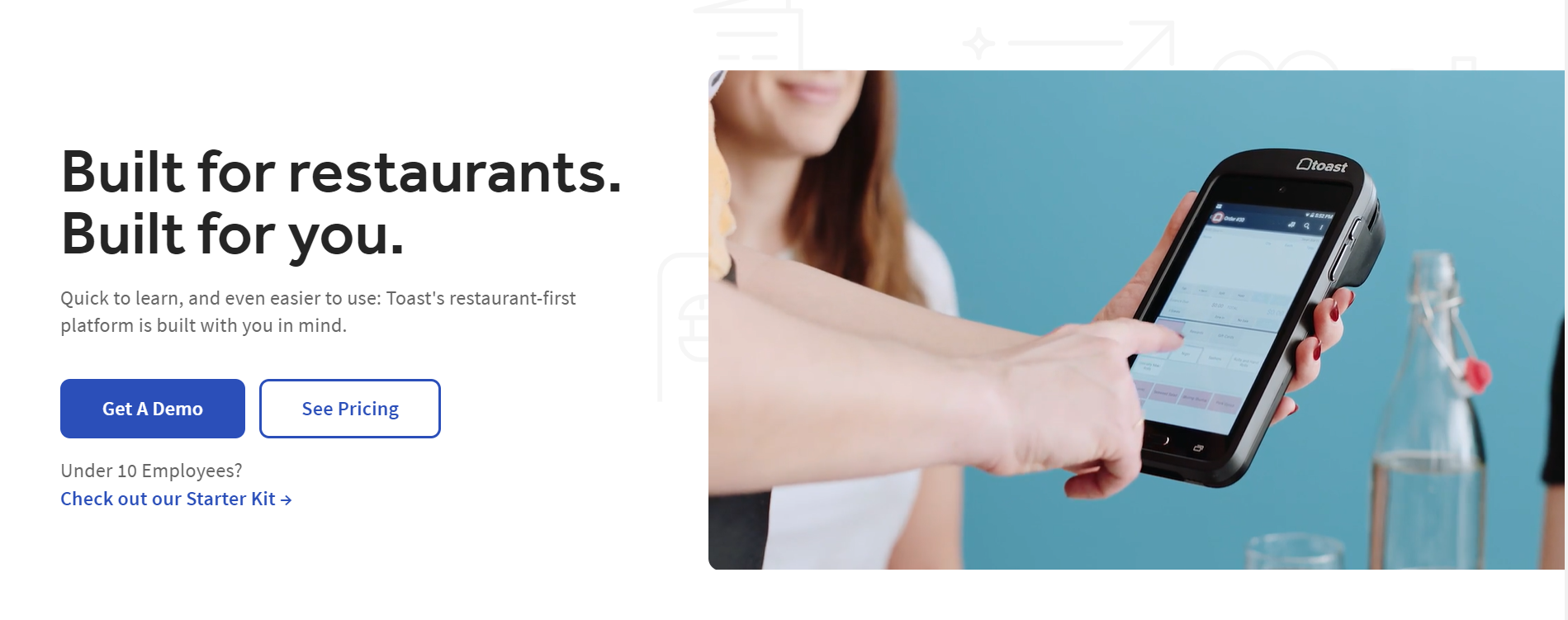TechRadar Verdict
A fitting point-of-sale solution for restaurants. You can process payments and run your operations seamlessly via Toast.
Pros
- +
User-friendly interface
- +
Extensive features
- +
Broad third-party integrations
Cons
- -
Expensive
- -
It requires long-term contracts
Why you can trust TechRadar
Toast is an aptly named point-of-sale system for restaurants. It provides an all-in-one system for restaurants to create detailed menus, receive payments from customers, and manage discounts, loyalty programs, and other activities involved in running a restaurant.
Adopted by over 100,000 restaurants, Toast is one of the most popular point-of-sale systems worldwide. I’m testing it to examine why many restaurants choose it and whether it’s ideal for your business. I’ll dive into its features, pricing, user-friendliness, and how it fares against competitors. Read on to learn what Toast offers and its pros and cons.
Toast POS: Plans and pricing
Toast offers flexible pricing options for users, depending on the hardware they buy and the software features they choose. But there’s a catch: Toast does not provide simple monthly or annual subscriptions. Instead, customers usually sign contracts of 1 to 3 years, with 2 years being the most common.
A 2-year contract length discourages mom-and-pop restaurants from trying out Toast. However, this arrangement works for large independent restaurants or restaurant chains with sufficient scale. With flexible pricing, large restaurants can negotiate favorable prices and fees, depending on their scale.
After buying Toast’s hardware, payment processing starts at $69 per month per POS location, and Toast charges a transaction fee of 2% to 2.75% plus 15 cents.
Toast offers three hardware options: a handheld POS, a countertop terminal, and a self-service kiosk. Generally, the handheld POS costs $799, the countertop kit costs around $1,000, and the self-service kiosk costs roughly $1,300. However, Toast runs a program that gives customers free hardware in exchange for higher processing fees.
Toast’s pricing terms aren’t so straightforward, which I consider a drawback for small restaurants. However, this pricing system favors large restaurants that can negotiate favorable terms for their point-of-sale system.
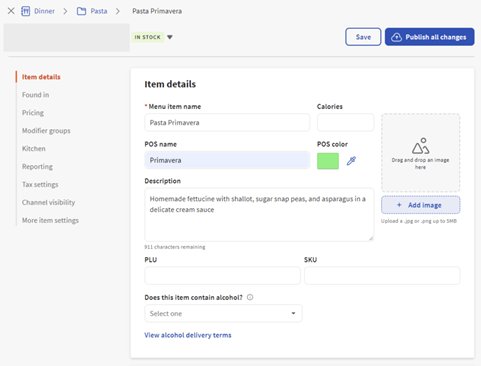
Toast POS: Features
Toast is one of the most sophisticated point-of-sale systems I’ve tested. It’s more than just a point-of-sale system: it provides numerous features to help restaurant managers run their operations.
The point-of-sale system can be challenging to set up, but Toast offers help during this process. With your handheld POS device or tabletop register, customers can seamlessly insert, swipe, or tap their cards to pay you.
I like that Toast provides an easy way to create restaurant menus, which are known for being complicated. Restaurant menus often have long lists of items, each with several top-ups that can make things challenging to manage. However, Toast simplifies this process and lets users create detailed menus without hassle.
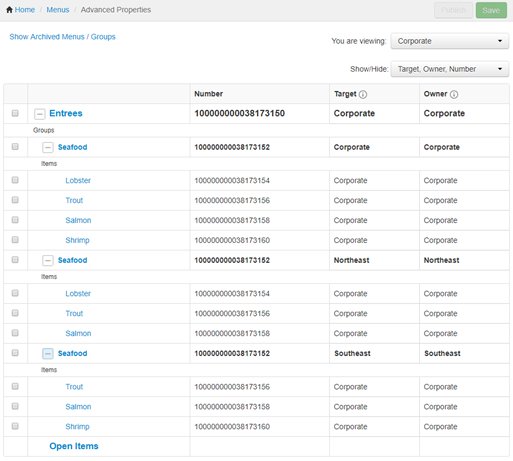
Each menu item will have a specific price and inventory count. When a customer orders and pays for an item, it’s automatically subtracted from the inventory count. You can receive alerts when an item runs low, prompting you to restock immediately.
Toast offers a kitchen display that integrates seamlessly with the customer-facing restaurant operations. When a customer orders an item at the counter, the kitchen staff are immediately alerted about the order to fulfill it. They’ll get a complete list of pending orders, removing the need for staff to move back and forth to place orders.
Toast offers a feature that I like – instant deposits – but with a catch. It can process and deposit money into your account within an hour, much faster than the usual 24 hours. In exchange, Toast charges a 1.75% fee on the amount. I think this fee is significant, but instant deposits can help restaurants in some urgent situations.
All your customers’ transactions are logged on Toast in an easily understandable format. You can analyze real-time or previous transactions and extract key insights, such as the total order volume, revenue growth compared to prior periods, and which items sell the most in your restaurant.
If you have multiple POS locations, you can monitor the data on a unified dashboard. You can view real-time or past sales data and compare them against other periods. Toast’s user-friendly interface made it easy for me to navigate these reports. I liked that I could receive daily emails about specific business metrics instead of constantly logging into the app to check them.
Toast isn’t just about collecting in-person payments. It also provides comprehensive tools for restaurants to manage online orders. You can integrate your Toast system with popular food delivery apps like Grubhub, Uber Eats, and DoorDash. When someone orders an item on these apps, the order will immediately reflect in your point-of-sale system.
Restaurant owners can attest to dealing with suspicious or outright fraudulent online transactions. Toast counters this with its real-time anti-fraud algorithms that highlight suspicious transactions. Every transaction data is encrypted to prevent malicious actors from snooping on sensitive details.

You can store extensive customer data (provided with consent) on your Toast point-of-sale system. This data helps you create targeted marketing campaigns, such as discounts for loyal customers and email promos for new menu additions. For instance, you can automatically send thank-you emails to major spenders and welcome emails to first-timers.
I like that Toast has an extensive suite of third-party integrations, ranging from email marketing to loyalty programs, tip management, analytics, and more. If Toast doesn’t provide a desired feature, you can get it via a third-party app and run your restaurant seamlessly. My favorite integration was Ovation, a platform that makes it easy to get feedback from diners. You can access many more integrations from your point-of-sale system.
Toast offers good hardware that excels in both form and function. The handheld POS is a portable option for collecting payments on the curbside, drive-through, or inside your restaurant. It easily fit into my pockets and felt comfortable in my hand.
The self-service kiosk hardware streamlines a restaurant’s operations. It enables guests to order items themselves instead of speaking to a staff member. Of course, you can still have staff members at the counter, but the self-service option saves considerable time for both your staff and customers. If paired with the kitchen display, any order on the self-service system is immediately passed on to the kitchen staff for preparation.
Toast offers an excellent all-in-one POS system for restaurants. My few complaints are its high transaction fees and complex setup process that involves long-term contracts. Given these constraints, Toast best suits large restaurants, not mom-and-pop restaurant owners.

Toast POS: Interface and use
Toast has one of the best interfaces of all POS systems I’ve tested. Despite having so many features, the interface is arranged in an intuitive format that’s easy to navigate.
You can customize the button colors to match your restaurant’s logo, a seemingly trivial but crucial feature that makes you look professional. You can easily switch between light and dark mode, depending on your preferences.
Toast offers an iOS and Android mobile app to manage your restaurant. This app lets you monitor real-time data from your POS devices and keep tabs on your inventory. You can also monitor this data from the web platform, which has a similarly intuitive interface as the point-of-sale app.
Setting up Toast can get complicated, but the company provides excellent support if you need help. You can read guides and documentation to help with the setup and troubleshoot common issues. If you need further help, Toast’s support team is available via email, live chat, or telephone.
Toast POS: The competition
Out of many POS systems I’ve tested, Lightspeed is the closest Toast competitor I’d like to highlight. It offers reliable point-of-sale systems and software for restaurants to manage their operations. It’s a suitable option for small restaurants, as you don’t have to sign multi-year contracts like you’d do with Toast.
Lightspeed offers more affordable hardware and can run on various devices. You can use an iPad or other external displays in your Lightspeed setup, unlike Toast, where you’re restricted to custom hardware.
Yet, Lightspeed doesn’t offer as many restaurant management features as Toast. Its point-of-sale system is good, but if you’re looking for advanced features beyond that, Toast is the best choice.
It boils down to tradeoffs. Lightspeed is ideal for mom-and-pop restaurants seeking a simple point-of-sale solution. Toast is better for large restaurants or restaurant chains with complex operations. It’s more customizable, and major users can negotiate favorable fees with Toast’s sales team.
Toast POS: Final verdict
Toast offers one of the best restaurant point-of-sale systems, albeit suited to large-scale operations. It’s an excellent payment processing and management tool for restaurant owners, but it is expensive and requires a multi-year contract.
If you run a large restaurant with multiple locations, Toast is an excellent POS system to choose. However, small restaurants will be best served by other POS systems.
Stefan has always been a lover of tech. He graduated with an MSc in geological engineering but soon discovered he had a knack for writing instead. So he decided to combine his newfound and life-long passions to become a technology writer. As a freelance content writer, Stefan can break down complex technological topics, making them easily digestible for the lay audience.
You must confirm your public display name before commenting
Please logout and then login again, you will then be prompted to enter your display name.