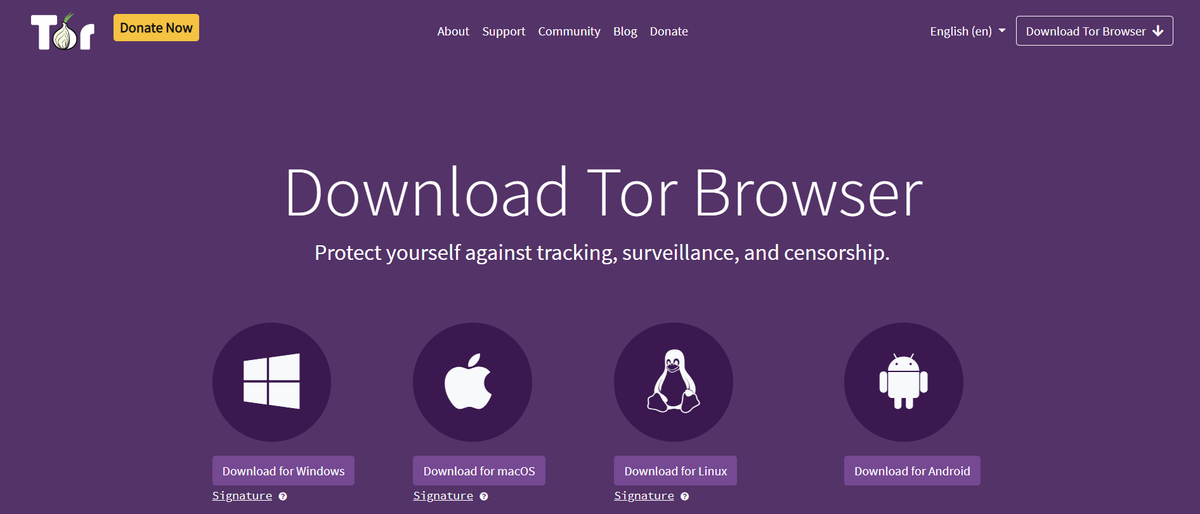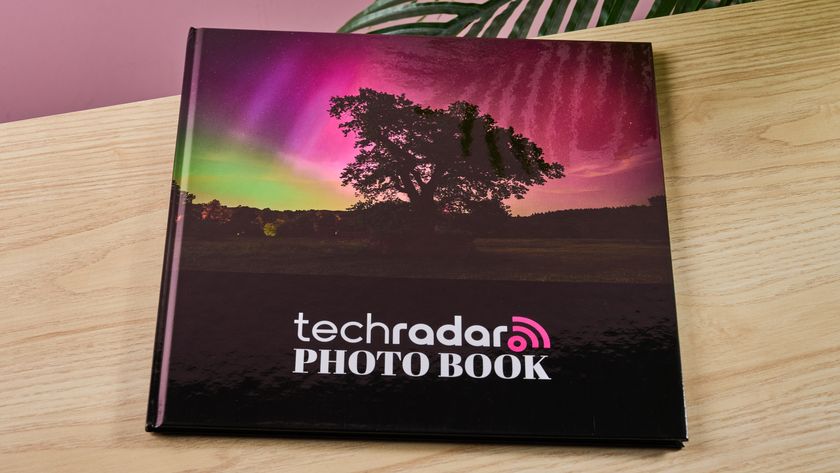TechRadar Verdict
Tor’s open-source nature and prioritized privacy are modern ways to browse but there are other super-safe options that are easier to use.
Pros
- +
Open-source software
- +
Security and privacy-centric
- +
Simple interface with a minimalist design
- +
Doesn't let home network bans interfere with your browsing experience
Cons
- -
Not as safe on iOS devices
Why you can trust TechRadar
Founded in 2006, Tor is a rather unique browser that was established with the intent to help people use the internet anonymously. This is quite evident through its features that resemble VPNs.
From IP masking to triple-layer encryption, Tor will keep your online business private and lock out nosy intruders such as trackers and malware.
Our review today covers every detail of the browser, including its features, ease of use, privacy, and much more. Read on to know more about its top competitors and how different Tor is from them so that you can make the right choice.
Tor Browser: Features
Tor is designed to handle millions of users simultaneously. Regardless of how many users are online at any given moment, you'll never experience a compromised performance, nor will you ever see the browser down. Use Tor to browse through the internet freely while masking your IP at the same time. IP masking prevents marketers from collecting your information and spamming you with unnecessary ads. It also keeps your location hidden and dismisses any chance of hackers impersonating you. The best part is that this feature is enabled by default, and there are no extra steps involved to amp up your privacy.
The browser is available on multiple devices and operating systems, such as Linux, Windows, and Mac. So if you’re someone using different types of systems, you'll still be able to use the same browser across each device.
Apart from Tor, no other browser gives you access to locked or geo-restricted content. This feature works a lot like VPNs. Since using the browser masks your location and IP, the target website cannot recognize that your request is coming from a banned location, and you get to access their content. On the flip side, if the ban is imposed by your home network, Tor will help you bypass that as well and access whatever content you need. Tor sends your network traffic through 3 layers of encryption so that the information that’s transmitted doesn't leak.
For example, let's say you’re using the browser for online banking. If the banking details you entered are sent to your bank’s servers without encryption, any hacker can intercept the process and steal your data. However, encryption creates a safe tunnel-like route for your sensitive data, making it immune to outside attacks.
The best part about using Tor is its ease of installation. You don't have to install and configure it locally every time you’re on a new device — simply copy it to a USB and run it directly from the storage when on the second device.
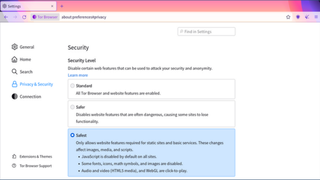
Tor Browser:
Tor Browser:
Tor Browser: Privacy
Tor browser is safe to use on most device types, such as Androids and macOS, and in most cases, it does fairly well in terms of privacy.
For starters, it passes your web traffic through three layers of encryption so that no online tracker can monitor your activity or collect your data. On top of that, it's also one of the few browsers that hide your IP address by default, making it harder for spammers to target you.
However, like most other browsers, it's not 100% leak-proof. So if you’re handling sensitive data that you just cannot afford to lose, you might consider getting a VPN along with a browser.
Tor Browser: Ease of use
Tor browser is relatively easy to use. The interface is quite simple, with a minimal menu and options, so you don't have to spend too much time figuring out the setup.
The layout is quite standard. You get the address bar and tabs on the top margin of the screen. On the left side of the address bar, you’ll find the options to control navigation, where you can choose whether to load a page or go back to the previous one.
On the right side of the address bar, you’ll find your favorites and the Safer icon that helps you disable dangerous website functions that could compromise your privacy.
Everything you’ll need to use the platform effectively is available right on the main page. Unlike Chrome, Tor does not have too many hidden settings.
Tor Browser: Competitors
Tor’s biggest competitors are Safari, Opera, and Chrome. While Chrome has the biggest market share in the industry, it cannot beat Tor in security and user privacy.
In fact, Chrome’s quite infamous for its poor user privacy measure. The browser has also been involved in many consumer privacy rights lawsuits and is known to sell user data.
Tor, on the other hand, goes out of its way to keep all your online sessions secure and even brought in VPN-like features to keep away hackers, trackers, and malware. For example, it helps you hide your location and contact details so that any unauthorized party can neither spam you nor impersonate you.
Another benefit of using Tor is that it protects you from fingerprinting. Each user on Tor is made to appear the same to external parties, which makes it impossible for them to find distinct users to fingerprint.
However, in terms of speed, Tor loses to Safari that’s recognized as the world's fastest browser. Continually running the Tor browser in the background can also sharply increase your overall battery usage.
However, Tor makes up for it by offering a simple interface and installation setup. This makes working with it far more straightforward compared to browsers like Safari and Opera, which have unnecessarily chaotic designs.
Tor Browser: Final verdict
Tor is a great browser for those who take web security and data privacy very seriously. It's one of the few well-known browsers to use multiple encryption levels to filter your online traffic and prevent trackers and malware from reaching your system.
It's also quite simple to use, lightweight, and goes easy on your battery. What’s more, it helps you bypass the site blocks imposed by your home network so that you can freely browse any content you want. In short, it's the finest example of simplicity meeting power — check it out for a taste of its full potential.

Désiré has been musing and writing about technology during a career spanning four decades. He dabbled in website builders and web hosting when DHTML and frames were in vogue and started narrating about the impact of technology on society just before the start of the Y2K hysteria at the turn of the last millennium.

Apache Parquet users warned of maximum risk security flaw, told to patch now

The Switch 2’s $450 price tag is a ‘strategic balancing act’ and Nintendo could be ‘building in a buffer’ in regards to tariffs, analysts say

7 new movies and TV shows to stream on Netflix, Prime Video, Max, and more this weekend (April 4)