TechRadar Verdict
The Deco M9 Plus offers better performance than its predecessor, and integrates support for IoT devices, but does cost more.
Pros
- +
Strong coverage and performance
- +
Easy to setup and configure
- +
Parental controls and antivirus included
Cons
- -
A little on the pricey side
- -
Not all smart-home devices are supported (yet)
Why you can trust TechRadar
Mesh routers like the new TP-Link Deco M9 Plus have done a good job of turning the frustrations of total Wi-Fi coverage in the home into a reality. Such multi-unit solutions do tend to be on the pricier side, but they’re genuinely worth it, if only to banish dead-zones from your home. There may be some that are still struggling with a single router for their whole home, in which case you really should do yourself a favor and see what all the fuss is about.
Into this landscape, TP-Link has released the follow up to its more-entry level units, the TP-Link Deco M5s, which are starting to show their age, but are otherwise great units for anyone looking to see what all the fuss is about (especially now that the three-unit starter kit can be picked up for $260/£200/AU$370).
So what does this new wireless router kit bring to the party? Well instead of having three units to place around your home, the TP-Link Deco M9 Plus kit has only two units, but actually offers the same amount of coverage of 4,500 square foot (or 420 square meters if metric is your thing).
This is possible for a couple of reasons, not least of which is the support for another 5GHz wireless channel, and eight antennas per unit instead of the four of its predecessor.
The Deco M9 Plus has another trick up its sleeve though, and one that could well appeal to anyone that has scratched the smart home itch: it supports smart home devices as well, acting as a hub for a myriad of devices, and offering support for ZigBee HA 1.2 among others (although there’s no Z-wave support). It’ll also link in with Amazon Alexa and allow you to control your smart-home devices using IFTTT system.
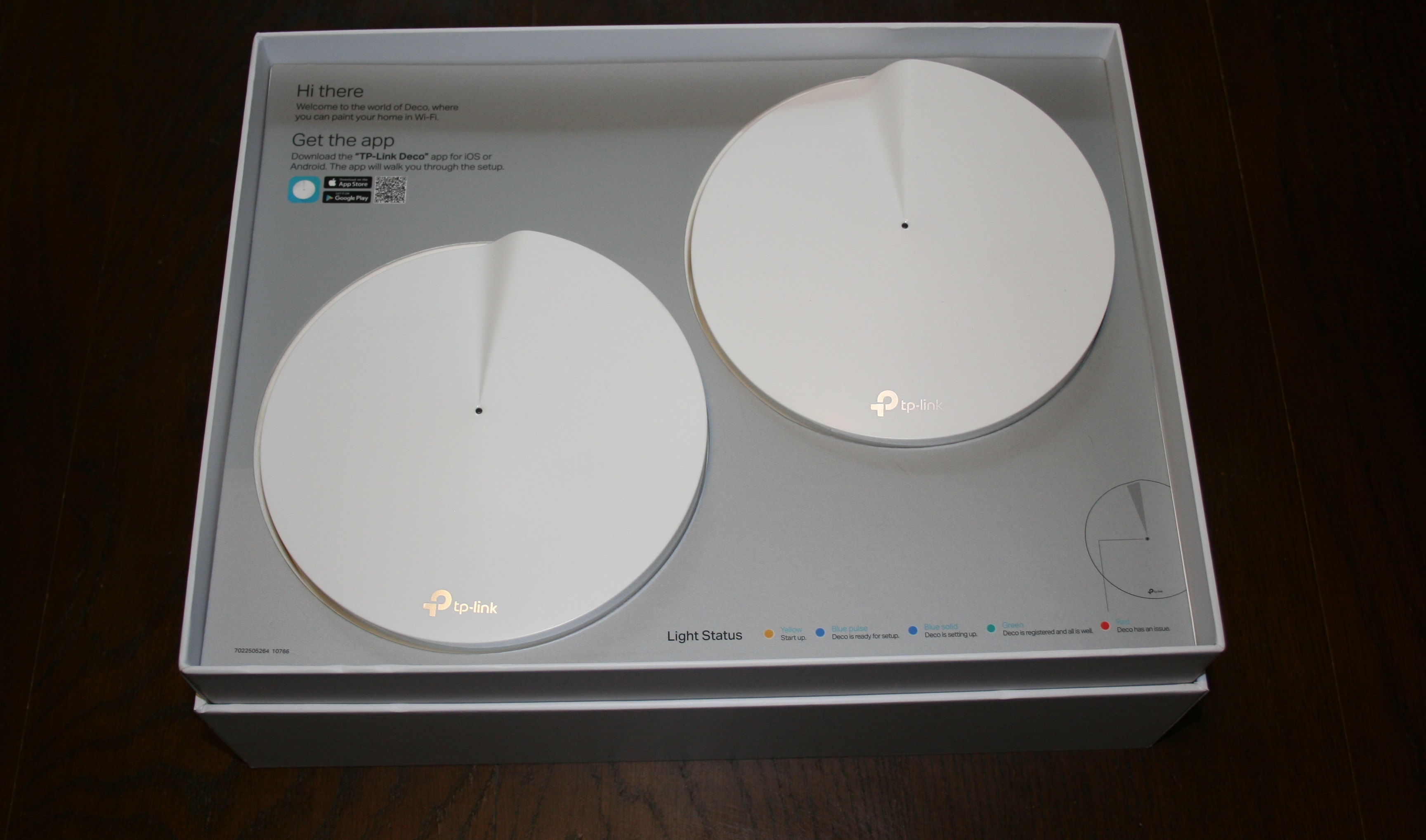
Pricing and availability
Wireless Connectivity: 400 Mbps on 2.4GHz + 867 Mbps on 5GHz (1) + 867 Mbps on 5GHz (2), 8 omni-directional internal antennas per Deco unit, Bluetooth 4.2, ZigBee HA 1.2
Processor: Quad-core CPU
Ports: 1 USB 2.0 port (reserved), 2 Gigabit ports per unit
Dimensions: 144 mm x 46mm
While we applauded the TP-Link Deco M5 for its affordability, it’s not quite so easy for the M9 Plus, which rolls in at $300 (£325, around AU$420) which is quite a lot for just two units. Sure, it may have the kind of coverage as some triple unit bundles, but there are advantages to be had to having three physical units to place, depending on the size and shape of your home.
If the Deco M9 Plus is getting no value plaudits on the straight ticket price front, then there is some good news here, as similar high-end units, such as the Google Wifi and Netgear Orbi cost similar amounts and don’t have the smart hub capabilities on offer here. So while it isn’t exactly a bargain, purely from a level of the specification sheet, it’s not awful value either.
Availability-wise, these are easy to pick up in the UK and US, although getting hold of them in Australia can be a bit trickier. The older Deco M5s are available from some retailers though, so hopefully this will be rectified over time.

Design and setup
TP-Link has kept the minimalist styling of the previous Deco M5s, despite the fact that these new units are larger. This lends the M9s a bit more bulk, which means they’re harder shift by accident, something that could be levelled at their predecessors.
The general look is great, and as with the likes of the Google Wifi and Netgear Orbi units before them, these are designed to go in your average home, as opposed to looking like just another piece of tech that we litter our houses with.
What has changed this time round is the power connector. The M5s used a USB-C connector to provide power, whereas this time the TP Link Deco M9 Plus units use a more traditional power connector. This isn’t a problem beyond it being a bit trickier to replace if you have a faulty adapter. These new power bricks are much bigger than their predecessors though, which may be an issue depending on your sockets.
A single LED on top of the units acts as a status indicator, with green showing that everything is connected and working, while yellow, pulsing blue and solid blue are only really seen during the configuration stage. Red means that the Deco has an issue, although it’s rare that you’ll see this, and nothing that a quick look at the TP Link Deco app, or at worse a reset, won’t fix.
Installation is incredibly straightforward, even with the added complication of removing the previous Deco M5s and creating a new network for the two new Deco M9 devices. The TP-Link Deco app has a clear interface, and walks you through the process step by step. We did have the added fun of updating the firmware on both devices before we could use them, but this is fairly common with any modern hardware (however frustrating).
Once the devices were in place, flashed to the latest firmware, we could start actually using them. At this point the app (which is available for iOS and Android) becomes largely redundant for normal operation, unless you fancy yourself as something of a system administrator.

The only thing we'd suggest doing is setting up the LEDs to automatically dim at night, which takes a few seconds to set. You can see which devices are connected to your network at any time, and also perform an overall speed test, to help pinpoint problems, but overall it works brilliantly.
One area where TP-Link does pick up marks is with its HomeCare package, which includes Parental Controls, Antivirus and QoS solutions. Three years of Trend Micro -- one of the best antivirus, including malicious site blocking, intrusion prevention and infected device quarantine are all that little bit more important when you’re talking about connecting smart devices to your network.
Here’s is how the TP-Link Deco M9 Plus fared in our brief suite of tests (conducted on a 80Mbps service):
Ookla Speed Test (Download | Upload):
Within 5 feet/1.52 meters; no obstructions: 76.080 | 5.12 Mbps
Within 13 feet/3.96 meters; three plaster walls: 75.92 | 5.03 Mbps
1.5GB Steam download (peak speed):
Within 5 feet/1.52 meters; no obstructions: 9.9 MB/s
Within 13 feet/3.96 meters; three plaster walls: 9.7 MB/s
Performance
The TP-Link Deco M9 Plus does an impressive job of providing solid coverage from only two units, and in testing we had no problems in a modest sized house. We did run some test outside the property, and while there was a notable drop in throughput, simply browsing was still possible where it had been problematic before. We were impressed, basically.
The fact that the Deco M9 Plus has a dedicated 5GHz backhaul channel means that performance is more consistent than with the M5s, and roaming seemed smoother too. In theory it should be notably faster too, although in practice we were hard pushed to see much difference in real world tests. It performance solidly rather than exceptional, but we did find the overall coverage to be better, which is generally more important anyway.
Verdict
The TP-Link Deco M9 is ridiculously easy to setup, and the coverage it provides from the pair of units is great. The minimalist design in a slightly larger size works well and should fit in most homes.
The accompanying app is great, and makes monitoring the network as straightforward as possible. The inclusion of the security software, particularly on something designed to act as a smart hub is more important than it may first appear, and is a welcome addition.
However, the units are on the pricier side of the spectrum, but there is a lot on offer here when you consider the smart-hub angle, so it doesn’t feel like the price is unreasonable.
Performance and coverage is good, although as with it’s predecessor we didn’t feel that this was best in class on this front -- if you’re in the market for the best possible throughput, then there are better options available (such as the Google WiFi and Netgear Orbi).
Overall, the Deco M9 Plus is a quality mesh solution, that provides great coverage, decent throughput and a good overall package. You do need to want the smart hub of the equation for the price to make sense though, as when considered without it, it’s a bit too expensive. It’s worth checking the support offered for smart devices before investing as well, as not everything is covered as of yet.
