TechRadar Verdict
Weebly looks a little plain in some areas, but we like its web store, and there's more than enough power here to build some quality sites.
Pros
- +
Customizable
- +
Affordable pricing plans
- +
Mobile-friendly design
- +
SEO tools included
Cons
- -
Underpowered editor interface
- -
Limited support
- -
Limited design options
Why you can trust TechRadar
Although Weebly isn’t the most advanced option on the market, it is affordable, easy-to-use, and functional - making it one of the best website builders and a popular choice for those who want to create a website with minimal fuss and expense.
The pure simplicity of the Weebly platform makes it one of the best small business website builders and a great choice for entrepreneurs. It also offers one of the best free website builder plans, making it easy to test with little risk.
In fact, it's simplicity even makes it a great option for professionals that want a simple (and affordable) solution for creating client sites. Perhaps surprisingly, Weebly is considered as one of best website builders for agencies and freelancers.
But whether Weebly is right for you will depend on several factors ranging from your business goals, budget, and technical expertise.
Our experts have extensively tested the Weebly platform. Now we have put together this guide, providing you with all the insight you need to make an informed decision on whether Weebly is right for you.
What is Weebly?
Weebly is a free and paid website builder platform that allows individuals and businesses of all sizes to create a custom website or online store quickly and easily.
It has a simple drag-and-drop interface that makes it easy for even those with no coding experience to create an attractive website without having to hire a web designer or learn HTML.
With Weebly, you get access to hundreds of themes and templates optimized for mobile devices and other features such as analytics tracking, ecommerce tools, and more.

Weebly features
I personally found it easy to customize the website I created on Weebly.
I was able to easily add ecommerce features such as shopping carts, product pages, and payment gateways. Also, I used Weebly’s branding tools to modify my ecommerce logo, color scheme, font, and more, which gave my site a unique look and feel. There are hundreds of professionally designed themes to pick from, which made it a breeze to find one that met my needs.
Weebly makes it incredibly simple for me to get a full overview of my test website performance and track its progress over time with its analytics tool. After logging in to my Weebly account, all I have to do is click on “Analytics” in the left sidebar and I am presented with an array of data points such as page views, unique visitors, average session duration, and more. This page also provides a graph that shows me how much traffic has been coming through each day so that I can identify any trends or changes in user behavior.
For even more detailed information about how users are interacting with my site, Weebly provides filters that allow me to drill down into specific data points. For example, I can view which devices users are accessing from or what countries they are located in so that I can customize my content accordingly. Additionally, if there is ever any issue with a specific page on my website—such as an image not loading correctly - I can use the filter options to see what pages people visit when they run into this issue and adjust it accordingly.
This platform’s features made it easy for me to upload photos directly onto my test website through its drag-and-drop interface. Also, all of Weebly's templates are built with responsive design in mind so it automatically resizes for different devices (phones, tablets, etc.). This ensures that my test website looked great regardless of the device I used to view it.
Weebly’s SEO & blogging features helped me to improve the visibility of my website in search engines like Google and Bing. The platform includes powerful SEO tools such as title tags, meta descriptions, keyword optimization, etc., all of which help ensure that my site is properly indexed by search engines. Another great feature of Weebly I like is the App Center which provides a directory of third-party app integrations that provide extra services such as email marketing campaigns or customer feedback surveys.
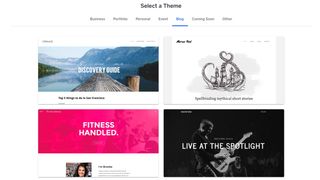
Is Weebly easy to use?
I found the Weebly signup process to be relatively straightforward. All you need is an email address and you can get started in no time. Once you enter your credentials, you will be taken to the Weebly dashboard where you can begin creating your site. The dashboard is organized in a way that makes it easy to customize different aspects of your site such as fonts, colors, templates, etc.
With the drag and drop tool, I was able to create a beautiful website with ease. This intuitive site builder is designed to make it simple if you want to build a website without having any coding knowledge or experience.
The builder also comes with a library full of professionally designed template tools that made it easy for me to create a beautiful website quickly and with the custom fonts tool, I customized my website's style and brand with unique fonts from across the web. With this tool, as a beginner, you can easily find custom fonts that match your preferred website’s aesthetic and tone.
With Weebly’s parallax and reveal tool, I was able to make my test website professional-looking with advanced animation effects. These effects gave my website an extra layer of interactivity and engagement by adding movement to static pages, helping them come alive on desktop or mobile devices.
I found Weebly’s image editor tool incredibly useful when it came time to spruce up my website design. For example, when adding photos from my blog posts onto my home page slider, I was able to use the cropping feature to make sure each image was perfectly centered and sized for optimal viewing on desktop and mobile devices alike. Another great thing about Weebly's image editing tool is that it allowed me to make my images look professional without having any graphic design experience or knowledge. With just a few clicks of the mouse, I was able to adjust colors, add text, apply filters, crop, and rotate images - all with amazing results! Plus, there were also tons of presets available that made customizing my images even easier.
Weebly shipping tool makes sending products domestically or internationally easy by providing real-time shipping rates dynamically by carrier address weight and quantity. So no matter where your customers are located you can rest assured knowing that you have reliable shipping solutions in place.
Weebly’s email tools are a powerful way to engage or reengage customers according to their needs including abandoned cart emails, welcome emails, promotional emails, etc. allowing an increase in sales, conversions, loyalty, and engagement.
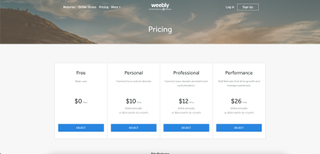
Weebly plans and pricing
Weebly offers plenty of plans to choose from. One of my favorites is the Weebly Personal plan. For just $10/month (when billed annually) or $13 per month, I got access to most of the features I needed and I was able to publish my site to a custom domain name - all without sacrificing quality.
If you want even more customization and control over your website, the Professional plan is ideal. The Professional plan allows you to list unlimited items for sale as well as phone support whenever you need help with your website. It's available for $12 per month billed annually or $18 month-to-month.
If you're serious about taking your online business further, then the Performance plan might be right for you. With this package, you will be able to accept payments through PayPal, automate abandoned cart emails, include item reviews, and get priority support. The Performance plan costs just $26 per month billed annually or $29 month-to-month.
Weebly security
Weebly offers one-click SSL certificates for free with all of its plans. SSL (Secure Sockets Layer) provides an encrypted connection between the server and the browser, so any information sent from the user's computer is kept secure.
This encryption helps protect your private data from potential hackers or other malicious actors who might try to steal it. It also helps build trust between visitors and the website owner, as customers feel more confident providing their information when they know it’s encrypted.
Weebly also provides DDoS (Distributed Denial of Service) mitigation services. A DDoS attack occurs when multiple computers flood a server with requests in an attempt to overwhelm it and take it offline. By having DDoS protection in place, Weebly can help protect against these malicious attacks and keep any site available to its visitors no matter what kind of traffic is coming in.
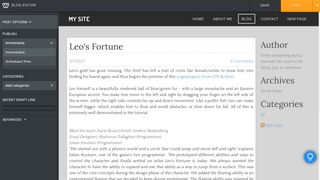
Blogging on Weebly
Weebly's blogging component didn't immediately impress us. It's plain-looking, and doesn't come with any post templates, so you have to manually drag-and-drop titles, text blocks, images and so on, to suit your needs, in a same way you build your other pages, just without any templates to guide you.
Posts can be published immediately or scheduled for later. There are also per-post comment settings enable turning comments on or off (or have them require your approval).
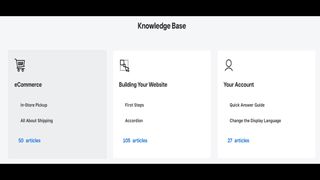
Weebly help and support
Weebly has a robust library of articles and tutorials that provides help on how to understand and navigate the website-building tool.
On the contact us page of this platform, I found a list of helpful articles on how to create a custom domain name or how to set up an ecommerce store. The articles are written in plain language and easy-to-understand steps, so even if technology isn’t your strong suit, you will be able to find the solutions you need.
The knowledge base is an extensive database containing answers to commonly asked questions about using Weebly. This is a great resource for finding solutions quickly without having to wait for live assistance. To save time and effort, use keywords specific to your issue when searching through the Weebly knowledge base - you may find that someone else has already encountered the same problem as yours and found a solution.
The Square Seller Community is an online forum where you can ask questions about Weebly and share advice. I’m able to connect with other people who are using Weebly tools.
However, if none of these resources can provide what you’re looking for, then live chat support may be your best option. Just click the “Contact us” link on Weebly’s website, enter your contact information (including email address), and start chatting with one of its friendly customer service representatives.
It is also important to note that the level of support you will receive depends on the plan you pick. Opt for the free or cheapest Personal plan and you only get email and chat support. Those on the Professional and Performance plans get access to phone support, with Performance subscribers getting priority over everyone else.
Is Weebly right for you? Summary
Weebly is an excellent choice for creating websites quickly and easily without having any coding knowledge or design experience. The platform offers plenty of features and customization capabilities as well as robust security. With its drag-and-drop interface and comprehensive help resources like tutorials and forums, Weebly makes it easy to create modern websites tailored specifically to any budget. So if you're looking for a reliable web-building platform with plenty of options available at an affordable price point, then look no further than Weebly.
Weebly FAQs
Is Weebly free or paid?
Weebly offers both free and paid options depending on your needs. The free option provides access to basic features such as templates, drag-and-drop design tools, ETC.
However, if you want access to more advanced features such as custom domain name registration, website analytics, email marketing tools, SEO tools, etc., then you need to upgrade to one of its paid plans.
Which is better Wix or Weebly?
It really depends on what kind of website you're trying to build. If you're looking for something simple and straightforward with limited customization options, then Wix might be the better choice. However, if you want something more advanced with greater design capabilities and flexibility, then Weebly is likely the way to go.
Ruby has been a freelance technology writer for over four years and has a passion for information technology and the Internet in its entirety. She has a wide range of specialities including web hosting, streaming (Firestick, Kodi, and APKs), VPN, information technology, and affiliate marketing. Ruby is a graduate of Bachelor of Science in Commerce from the University of the Philippines, and regularly codes in her free time.
- Owain WilliamsB2B Editor, Website Builders & CRM

