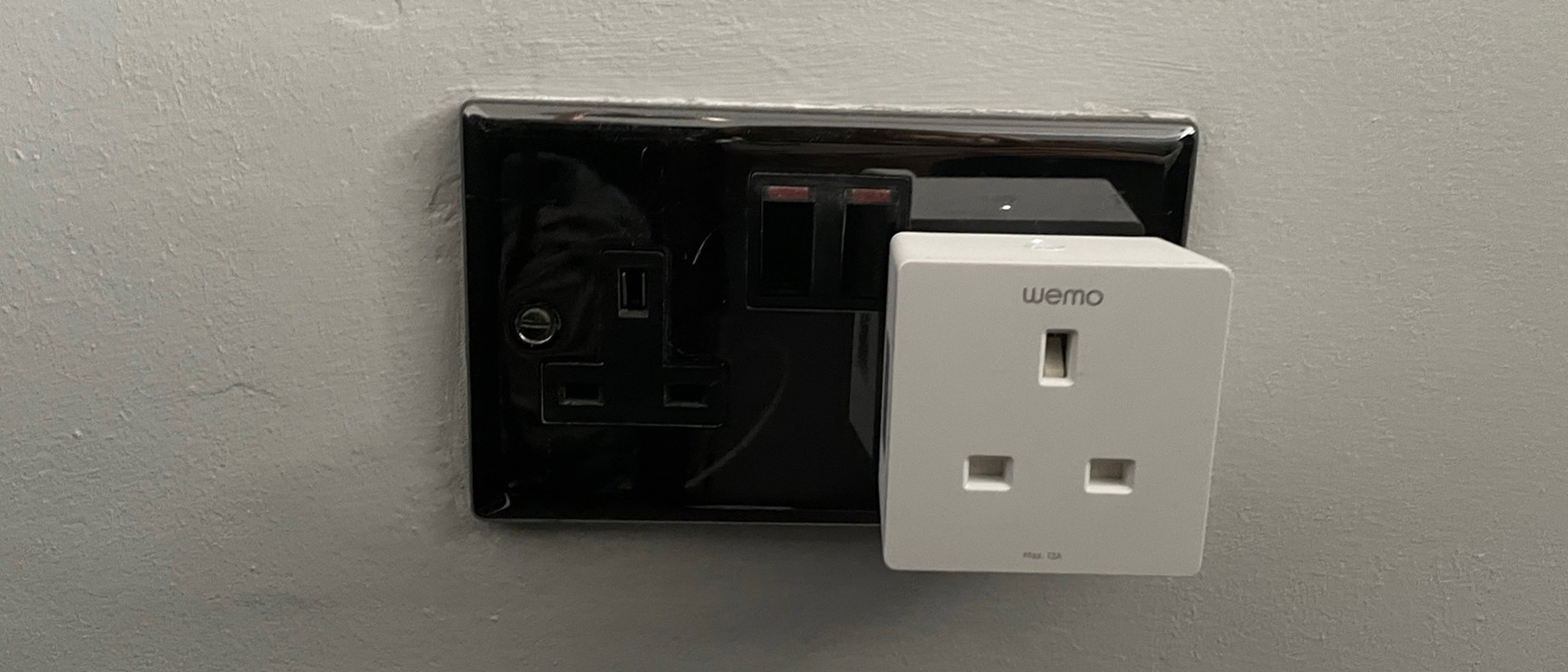TechRadar Verdict
The Wemo WiFi smart plug is an affordable HomeKit-compatible smart plug that offers additional voice-integration support in the US. It’s simple to set up and comes with handy features such as schedules and an Away mode, but it lacks energy monitoring.
Pros
- +
Compact smart plug
- +
Easy to use
- +
HomeKit integration
Cons
- -
No energy monitoring
- -
Integration with voice assistants differs per territory
Why you can trust TechRadar
One-minute review
Belkin is a name more familiar with smartphone and computing peripherals, even though it’s been manufacturing some of the best smart home devices under the Wemo brand since 2012. The Wemo WiFi smart plug is the brand’s latest launch in the smart home space, and has recently been extended to the UK and Europe, after initially only being available in the US.
The Wemo WiFi smart plug is a single socket that can be plugged into a power outlet and controlled using Wemo’s own app, Apple’s Home app or Siri – although those in the US also benefit from Alexa and Google Assistant support.
As well as switching the socket on and off from the app, you can set schedules so it turns on or off automatically, or engage the Away mode – which randomizes the times at which the smart plug switches on and off – to simulate occupancy.
It can also be used in home automations that see several smart home devices controlled at once, although in the UK – or in the US, if you’re using HomeKit – to control the smart plug when you’re not at home, you’ll need a HomePod Mini or Apple TV 4K to act as a smart home hub.
For those deeply tied into Apple’s ecosystem, or starting to use HomeKit to power their smart home, the Wemo WiFi is the most affordable smart plug on the market right now.
Wemo WiFi smart plug price and availability
- List price: $24.99 / £24.99 / AU$20
The Wemo WiFi smart plug is priced at $24.99 / £24.99 and is available in the US and UK from Belkin. In the UK, you can also pick it up from the Apple Store. In the US, it’s available from Amazon.
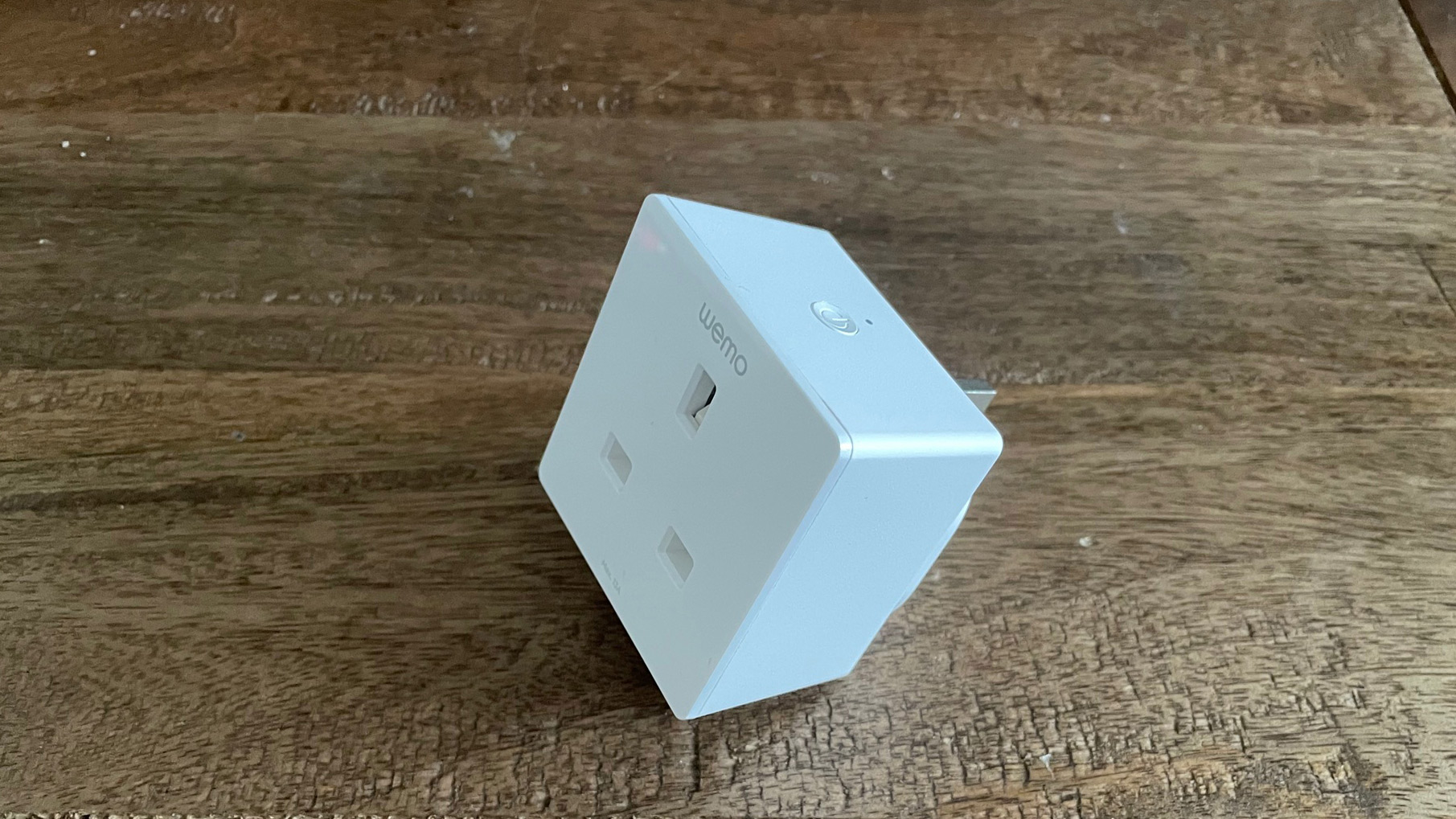
Design
- Single smart socket
- LED on/off indicator
- Manual control button
The Wemo WiFi smart plug is similar to the majority of smart plugs on the market looks-wise: it sports a simple, inoffensive all-white design. In the US, the smart plug has a horizontal design that measures 1.81 x 2.05 x 1.34 inches / 3 x 5.2 x 3.4cm, while the UK variant is a compact square shape, measuring 2.4 x 2.4 x 2.8 inches / 6 x 6 x 7cm.
The front of the smart plug has a single socket, with a manual power button and an LED that illuminates white when the plug is switched on, or alternates between white and orange when the plug is in set-up mode.

Performance
- Extremely simple to set up
- Instant control using the app
- Requires Apple TV or HomePod to be controlled from outside of the home
The Wemo WiFi smart plug is easy to set up, whether through HomeKit or Wemo’s own app – although scanning the QR code to set up the device using the former is slightly quicker than using Wemo’s own app.
Once the smart plug is connected to a Wi-Fi network, it can be assigned to a particular room or group of devices. On test, we found the plug switched on and off instantly through the app or Siri, sounding a reassuring click in the process.
However, if you’re using the smart plug with HomeKit, as mentioned already, you’ll need an Apple TV 4K or HomePod Mini in order to instruct the smart plug while you’re out.
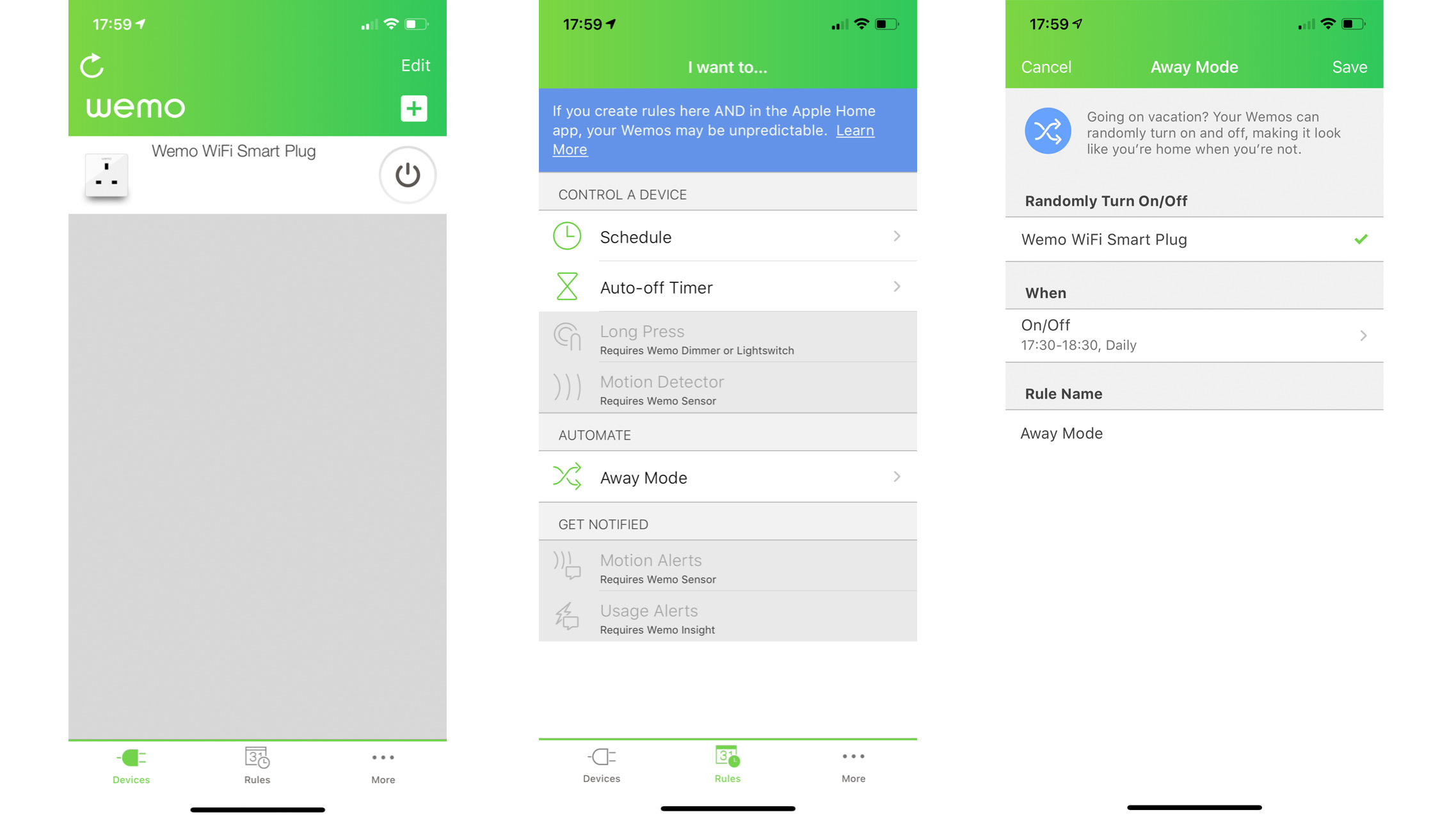
App
- HomeKit integration, plus Alexa and Google Assistant in the US
- Set schedules from the Wemo app
- Away mode
Both Apple’s Home app and Wemo’s app are easy to use, which makes controlling the smart home plug a doddle, no matter the app you choose.
As soon as you launch the Wemo app, you’ll be presented with a list of Wemo devices installed in your home. These devices can instantly be switched on or off using the Power button icon on the right. However, in Apple’s Home app, if you assign the smart plug to a particular room, it will be displayed on this tab. Otherwise, you’ll find it on the main home screen – again, you simply tap to turn it on or off.
The Wemo app has a Rules tab where you can set a schedule or activate Away mode, while the Apple Home app has an Automations tab where you can set schedules – but, unfortunately, you can’t activate the Away mode.
In the US, the smart plug also integrates with Amazon Alexa and Google Assistant.
Should I buy the Wemo WiFi smart plug?
Buy it if...
You want an affordable HomeKit-enabled smart plug
The Wemo WiFi smart plug is the most affordable HomeKit-compatible smart plug we’ve tested, making it a great buy for those who have chosen the Apple ecosystem for their smart home.
You want a simple to set-up smart plug
The QR code makes the smart plug super-easy to set up, and we love that you can use the Apple Home app instead of downloading a second app. If simplicity is a priority, then this is the smart plug for you.
You want a plug to simulate that you’re home
The Away mode on the Wemo Wi-Fi smart plug does a great job of turning connected devices on and off at random times in a bid to deter intruders – making it great if home security is a priority.
Don't buy it if...
You want energy monitoring
Unlike other smart plugs on the market, the Wemo WiFi smart plug doesn’t come with any features to monitor energy consumption, so is best avoided if you want to keep an eye on how much power you’re using.
You don’t have a HomePod Mini or an Apple TV 4K
Without a HomePod Mini or an Apple TV 4K in your home, you won’t be able to control the smart plug remotely, meaning you really won’t get the best out of it.
You’re on a tight budget
The WeMo WiFi smart plug isn’t the cheapest smart plug we’ve seen – that honor goes to some of TP-Link’s models, such as the Kasa KP105. If you’re looking to spend the absolute minimum, opt for one of those instead.
First reviewed: June 2021
- Check out these great smart home gadget deals
Carrie-Ann Skinner was formerly Homes Editor at TechRadar, and has more than two decades of experience in both online and print journalism, with 13 years of that spent covering all-things tech. Carrie specializes in smart home devices such as smart plugs and smart lights, as well as large and small appliances including vacuum cleaners, air fryers, stand mixers, and coffee machines. Carrie is now a copy editor at PWC.