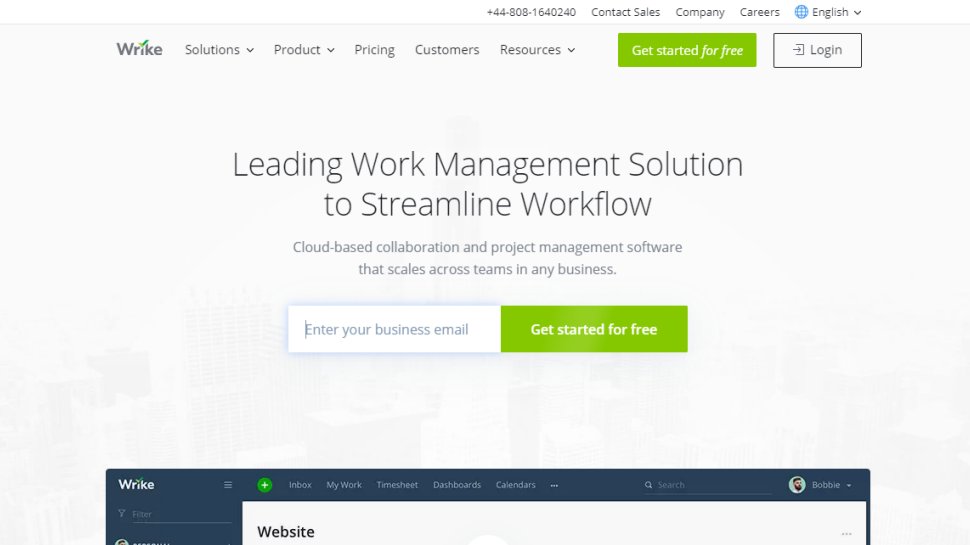TechRadar Verdict
Wrike is high-quality project management software that focuses on ease of use. However, the platform is pricey and falls short on live chat and time tracking.
Pros
- +
Highly intuitive interface with customizable dashboards
- +
Edit documents on the cloud without downloading
- +
Support for recurring tasks and multi-day deadlines
Cons
- -
Expensive for the tools included
- -
Doesn’t offer integrated live chat
- -
Time tracking can’t easily be used for invoicing
Why you can trust TechRadar
Wrike is extremely easy to use project management software. The platform is fairly intuitive and allows you to start tracking collaborative projects and milestones very quickly.
However, Wrike lacks some basic tools like integrated chat, invoicing based on tracked time, and automatic due date updates when a task takes longer than expected. On top of that, it’s more expensive than a lot of competing project management platforms that offer these functions. As a result, Wrike is mostly suitable when you need to set up a project management solution in a hurry.
Plans and Pricing
Wrike offers several different plan tiers, including a free plan.
Free users can set up teams of up to five members, as well as add an unlimited number of collaborators. Collaborators can see projects and tasks but can’t edit them. However, the free plan is pretty limited as it doesn’t come with Gantt charts, sub-tasks, time tracking, or dashboard customization. In addition, it only includes 2 GB of storage.
A Professional plan costs $9.80 per user per month and comes in packages of 5, 10, or 15 users. This plan includes 5 GB of storage space, Gantt charts, sub-tasks, and shareable dashboards but leaves out numerous project management features.
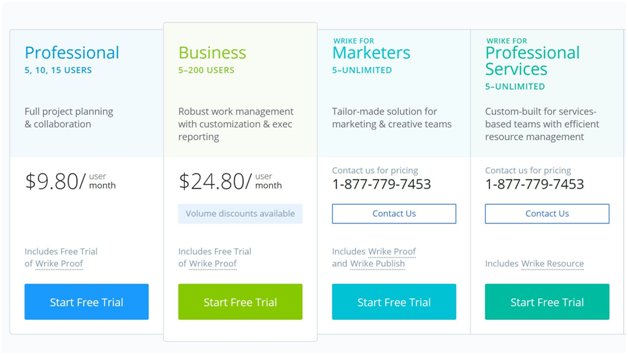
Wrike’s Business plan is where you’ll find the majority of features that businesses need in project management software. This plan costs $24.80 per user per month (discounts available for large businesses) and includes custom headers for task categorization, report templates, task approvals, time tracking, and Salesforce integration.
There are also a few specialized plans that build on the Business offerings. Wrike for Marketers includes extensions for the Adobe Creative Cloud suite and Wrike Proof and Publish apps. Wrike for Professional Services includes the Wrike Resource app and 50 GB of storage space. The Enterprise plan offers admin tools like two-factor authentication, user audits, Active Directory integration, and custom network access policies. All three of these plans require you to contact Wrike for custom pricing.
Features
Wrike gives users a number of different ways to view and manage projects. The platform includes Gantt charts (with a Business plan or higher), lists, tables, and kanban boards. Tasks are sorted into workflow categories to define their status as active or complete, and you can define custom headers to more thoroughly sort tasks.
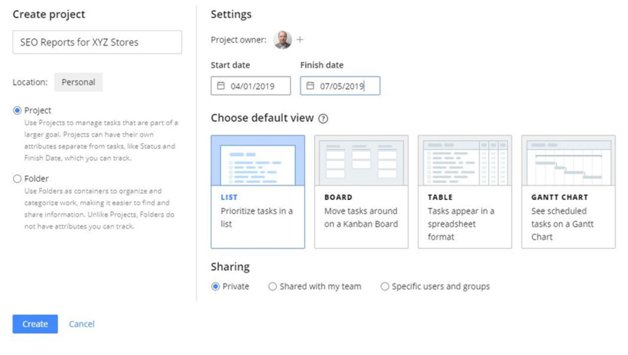
One of the nice things about Wrike is that it’s easy to define recurring tasks. This allows you to use the software for holistic work management rather than only for tracking specific projects. Helpfully, due dates can also stretch over multiple days, although you can’t define a specific time deadline across those days.
Time Tracking
Wrike allows users to track time spent on tasks, but the functionality is a little underwhelming. First, you have to open up a task in the platform before you can start logging time. It adds some friction into the process, especially when you just need to jump into a document for a few minutes.
Second, the ways in which you can use logged time in Wrike are surprisingly limited. Whereas most project management platforms include tools for discriminating between billable and non-billable hours, Wrike does not. In addition, there’s no invoicing or billing tool included in Wrike—if you want to use your time for billing, you’ll need to export it to another platform.
So, Wrike’s time tracking features are mostly limited to tracking workloads. Time spent on tasks can be included in reports, which helps to predict how long future projects will take.
Document Editor
A useful feature included in Wrike is the document editor, which allows you to edit Word documents, PDFs, and images on the cloud without downloading them. This is a huge advantage for collaboration and can save a lot of time when working on documents stored in the cloud. If you have Wrike for Marketers or Wrike for Professional Services, Adobe Creative Cloud extensions allow you to access the entire Adobe product lineup in the cloud as well.
Interface and In Use
Wrike sports one of the cleanest and most user-friendly interfaces of any project management tool. To start, the platform offers multiple customizable dashboards that can be shared among team members to promote collaboration. Dashboards can also be outfitted with widgets to display documents, notes, or other resources related to a project.
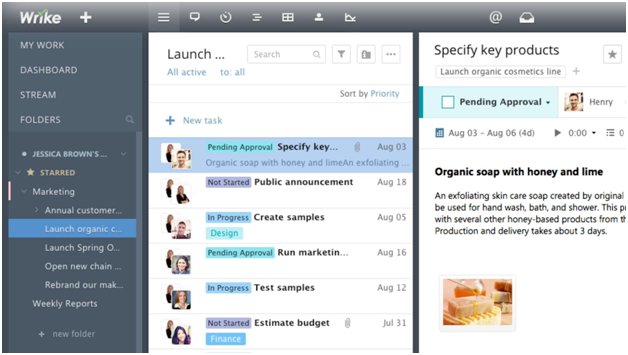
The platform’s main display is organized into three boards that give you a quick overview of which projects need attention. If you want to drill down into one project, the first board shows a project overview, while the second and third allow you to open up tasks and sub-tasks.
Wrike also has a few basic communication features, including a feed where you can comment on specific tasks and tag other team members. However, the platform lacks tools for live text chat or video calling, which is very surprising given the software’s price. The lack of these tools means that you have to go outside Wrike to directly communicate with collaborators, which really affects efficiency.
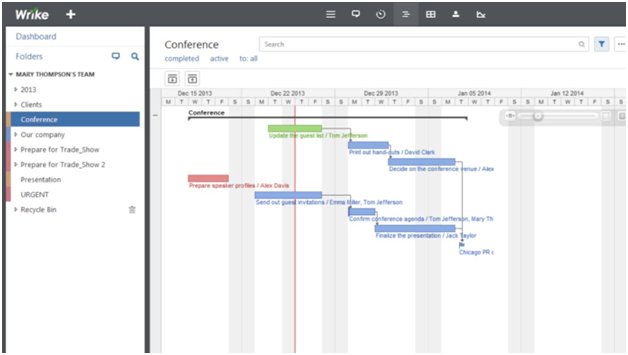
Support
Wrike offers an impressive amount of support to help you get the most out of the software. On top of video documentation, you have access to an interactive training module and monthly webinars hosted by the Wrike team. A community forum also provides support for common questions.
If you run into issues, Wrike is available to help Monday–Friday via phone or email.
The Competition
Wrike is surprisingly expensive, especially considering that it lacks live chat and tools for converting tracked time into client invoices. For small-to-medium businesses, Zoho Projects is a much cheaper alternative that provides all of the same tools as Wrike and more. The interface isn’t quite as clean, but Zoho Projects keeps the learning curve gentle, so it’s a pretty attractive alternative to Wrike.
If you want to go further down the path of work management and employee workload allocation, check out Liquid Planner. It offers automatic due date reassignment when tasks take longer than planned and allows you to compare actual project timelines against original estimates.
Final Verdict
Wrike is capable project management software, but it has a few major flaws. The time tracking tools don’t go far enough to help your company with billing projects, and the lack of an integrated chat system hampers collaboration and productivity. These misses wouldn’t be fatal, but Wrike is very expensive compared to similar platforms. So, it would be nice to see the software offer a more complete business solution.
Michael Graw is a freelance journalist and photographer based in Bellingham, Washington. His interests span a wide range from business technology to finance to creative media, with a focus on new technology and emerging trends. Michael's work has been published in TechRadar, Tom's Guide, Business Insider, Fast Company, Salon, and Harvard Business Review.