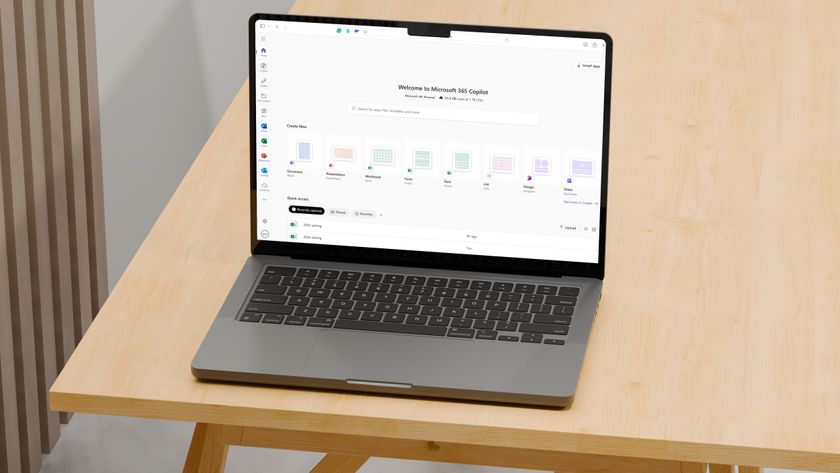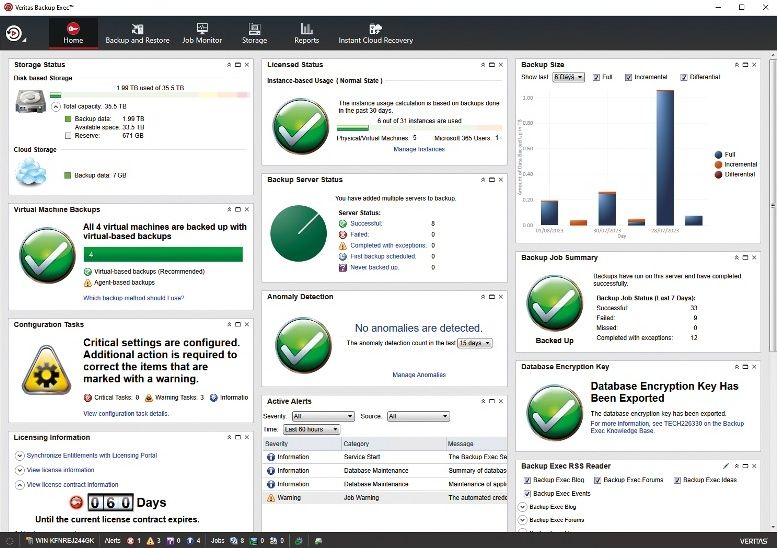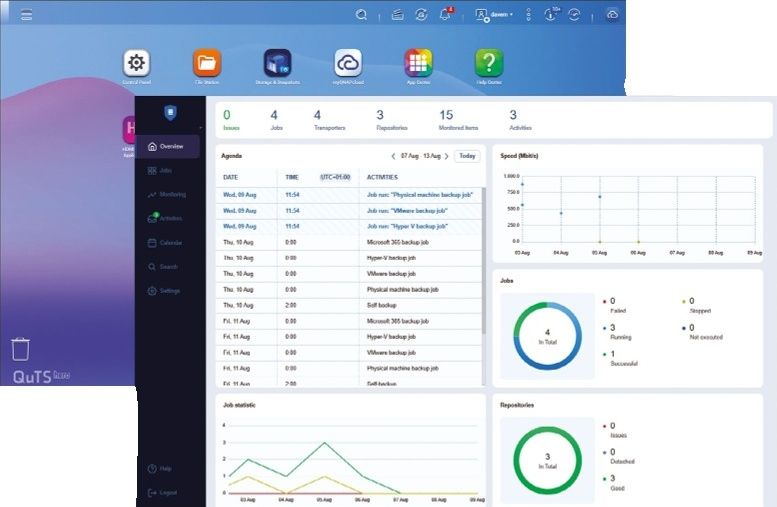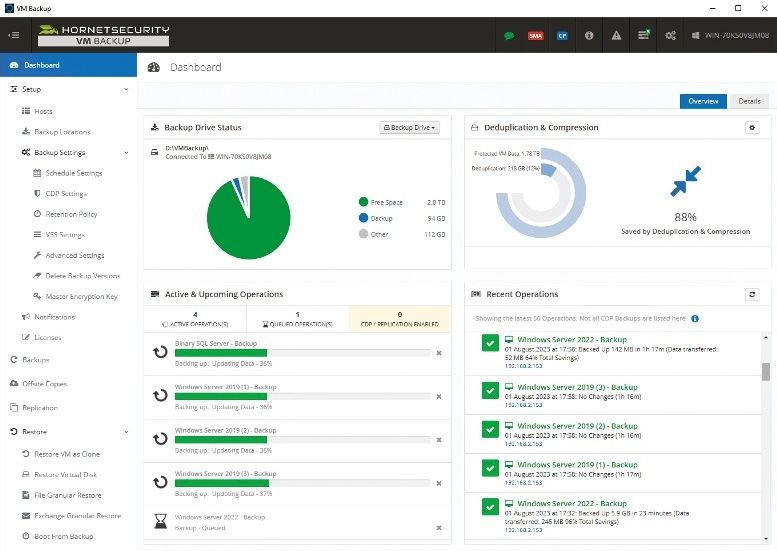TechRadar Verdict
Zoho CRM is a robust and user-friendly platform that offers a feature-rich experience for sales teams. However, the inconsistent quality of customer support received by some users prevents it from reaching quite the same height as some top contenders.
Pros
- +
User-friendly interface
- +
Seamless integrations with Zoho suite
- +
Powerful sales and revenue forecasting
Cons
- -
AI features restricted to costlier tiers
- -
Extremely limited free plan
- -
Inconsistent customer support quality
Why you can trust TechRadar
Developed by Zoho, a company renowned for its suite of productivity applications, Zoho CRM has been one of the best CRM platforms available since its inception in 2005.
With a user base exceeding 250,000 businesses worldwide, Zoho has established itself as a reliable and feature-rich platform for managing sales, marketing, and customer support activities. It's a versatile CRM that can be tailored to meet specific organizational needs. Some key functionalities include lead and deal management, sales automation, and advanced analytics, all powered by an intelligent AI called Zia.
Throughout this review, I will share my detailed analysis of Zoho CRM, exploring its key features, functionalities, and how it can benefit businesses in managing customer relationships effectively.
Zoho CRM core capabilities
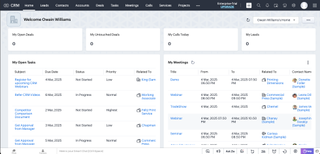
When reviewing Zoho’s CRM platform, I found a robust set of features that cover the essential needs of most organizations. The platform provides a centralized database for managing contacts and accounts, making it easy to store and access customer information. I was able to quickly import my existing contacts via CSV file and map the fields to match Zoho's system. The interface for viewing and editing contact records is clean and intuitive, with the ability to log activities, tasks, notes and attach files.
Zoho CRM's lead management tools allow you to customize the lead lifecycle stages to match your sales process. You can capture leads from various sources, including web forms, social media, and manual entry. As leads progress, you can convert them into contacts, accounts and opportunities with one click. I appreciate the ability to create multiple pipelines for different products or business units. The drag-and-drop deal pipeline view gives a nice visual overview of where each opportunity stands.
Forecasting is another core feature, with the ability to generate revenue projections based on the deals in your pipeline. Being able to create multiple pipelines for different products or services was particularly useful. I could easily track deal progress, set probability percentages, and generate accurate sales forecasts. Zoho uses a weighted probability based on deal stage to predict the chances of closing. This provides more accurate forecasts than relying on gut feel or arbitrary percentages. You can also adjust the forecast categories and timeframes to suit your needs.
While the built-in reports cover most standard KPIs and metrics, I did find the report builder a bit cumbersome to use compared to some other CRMs I've tried. It gets the job done but requires a bit of a learning curve to master. On the plus side, the dashboards are attractive and you can lay them out with a variety of chart types and widgets to visualize your key data points.
Zoho CRM seamlessly connects with other Zoho applications, creating a cohesive ecosystem for business operations. Additionally, it offers integrations with popular third-party tools like Google Workspace, Microsoft 365, and various marketing automation platforms. You also have access to a custom API to build your own integrations from scratch with code.
Zoho particularly shines when it comes to mobile access. The mobile app is full-featured and works seamlessly to keep data in sync, even when offline. This is a big advantage for sales reps who spend much of their time on the road. The app is intuitive and makes it easy to pull up customer information, log calls, and update deals and tasks from your smartphone.
Things get a little more interesting when you factor in Zoho’s newly-introduced AI-powered sales assistant called Zia. Zia offers predictive lead scoring, anomaly detection in sales trends, and even suggests the best times to contact leads based on past interactions. I found these AI-driven insights to be generally accurate and helpful. However, it's worth noting that the full potential of Zia is only unlocked in the higher-tier plans, which can increase costs considerably.
While it may lack some of the advanced features or depth of customization of the market leaders, Zoho CRM meets the needs of most small to mid-sized companies and sales teams. However, it would be interesting to see how well the CRM stacks up once the AI features have had a chance to develop a bit.
How easy is Zoho CRM?

In the last few years, Zoho has made significant progress in improving the user interface and overall usability of its CRM. I found the new interface to be clean and intuitive, with a logical layout that made it easy to access key features and information. The home screen provides a comprehensive overview of important metrics and tasks, allowing me to quickly grasp the status of my sales pipeline and prioritize my activities for the day.
I also appreciated the ability to tailor the interface to my specific needs, from rearranging the menu bar to creating custom fields and layouts. However, it's worth noting that while basic customizations are straightforward, more complex modifications may require a steeper learning curve.
Onboarding is relatively straightforward, thanks to the detailed instructions provided on the website and the inclusion of sample data to help new users get started. I found the step-by-step guide particularly helpful in setting up my account and configuring initial settings. That said, the sheer number of features and options available can be overwhelming at first.
Zoho offers a wealth of training resources to help users become proficient with the system. Its knowledge base is extensive, featuring detailed tutorials, training videos, and live and on-demand webinars. I found these resources to be well-organized and easy to follow, which significantly reduced the time it took me to become comfortable with the platform's core functionalities.
In terms of the learning curve, I found that mastering the basic features of Zoho CRM was relatively quick. Within a few days, I was able to navigate the system confidently, manage contacts, and track deals. However, becoming proficient with more advanced features, such as complex automation workflows or in-depth reporting, required more time and practice.
While the CRM is generally user-friendly, there are still areas where it could improve. For instance, some users have reported that creating multi-module reports can be challenging and may require additional training or support. Also, while the AI features like Zia are powerful, they may take some time to learn and be fully leveraged. Higher-tier plans offer more advanced features and customization options, which can increase the complexity for users. However, these plans also come with additional support options, including onboarding assistance and dedicated account managers.
Zoho CRM integrations
Before we talk about third-party integrations, it’s important to acknowledge the level of functionality that you can extract simply from using Zoho’s own suite of productivity software — all of which integrate seamlessly with its CRM. With more than 40 different applications, including Zoho Webinar, Zoho Social, Zoho Books, and Zoho Surveys, it’s incredibly easy to extend functionality without having to rely on third-party providers.
Apart from that, Zoho also offers 600+ ready-to-use integrations for popular apps like QuickBooks, Google Workspace, Slack, Shopify, RingCentral, and DocuSign, among others. I found the process of setting up these pre-built integrations to be straightforward. Most integrations can be activated with just a few clicks, with clear documentation and setup guides for each integration.
However, for those looking to create custom integrations or connect with less common applications, Zoho CRM offers a robust API. The REST API documentation is comprehensive and well-organized, covering various aspects such as authentication, rate limits, and available endpoints. As I delved into the API documentation, I appreciated the clear examples and explanations provided, which would be helpful for developers of varying skill levels.
Zoho is also uniquely committed to making sure that developers have everything they need to build their own integrations. The Developer Console offers up a lot of different resources, including documentation, courses, ebooks, and webinars — to help developers at every stage of the integration process.
In terms of reliability, the experience is mostly consistent. Data is accurately and efficiently synchronized, minimizing the risk of discrepancies or delays. However, there is mention of users encountering some minor issues with workflow rules and alerts not functioning as expected, if you look at the different reviews available online.
How good is Zoho CRM customer support?
Speaking of customer support, Zoho can be a bit of a mixed bag. On one hand, Zoho offers a variety of support channels, including phone, email, and live chat, which provides flexibility in how users can reach out for assistance. But the quality of support received can be wildly inconsistent, depending on the agent you’re paired with at the time. Response times can also vary from time to time, leaving users frustrated.
Zoho does provide a robust self-service resource center, which includes a knowledge base, user guides, tutorials, and community forums. I've found these resources to be quite comprehensive and well-organized, making it easier for me to find answers to common questions and troubleshoot issues on my own. The step-by-step tutorials and user guides have been particularly helpful in navigating the various features and functionalities of the platform.
That being said, there have been instances where the self-service resources fell short in addressing more complex or specific issues I encountered. Thankfully, Zoho provides dedicated onboarding specialists who guide new users through the setup process and help customize the platform to their specific needs. Additionally, there are regular webinars and training sessions to help users make the most of the different features and capabilities.
On platforms like G2 and Capterra, Zoho CRM's customer support ratings hover around 4 out of 5 stars, indicating a generally positive sentiment. However, there are also a fair number of reviews that echo uncertainty and frustration given the inconsistent quality and slow response that many users have to deal with from Zoho. It's worth noting that Zoho offers a premium support option for an additional fee, which includes priority response times, dedicated account management, and personalized training sessions.
Zoho CRM pricing and plans

Plan | Free | Standard | Professional | Enterprise | Ultimate |
|---|---|---|---|---|---|
Price | Free for 3 users | $14/user/month | $23/user/month | $40/user/month | $52/user |
Best For | Small teams and startups | Small to medium-sized businesses | Medium-sized businesses with advanced needs | Large enterprises with complex sales processes | Large enterprises with extensive customization needs |
Features | Lead management; Contact management; Deal management | Sales pipeline management; Email templates; Custom fields | Advanced reporting; Marketing automation; Sales forecasting | AI assistant; Zoho apps integration; Customizable workflows | Customizable dashboards; Advanced security features; Dedicated support |
Limitations | Limited to 3 users, basic features | Limited automation and reporting capabilities | Limited customization options for dashboards | Requires a minimum of 25 regular user licenses for Lite users | No significant limitations, but may require additional setup for advanced features |
Zoho CRM operates on a per-user pricing structure, which means that the cost is directly tied to the number of users you have. The pricing starts at $14 per user per month for the Standard plan, which includes features like lead and account management, sales pipeline management, and basic reporting — it’s a good starting point and makes Zoho one of the best CRM for small businesses.
This is followed by the Professional plan priced at $35 per user per month, which adds more advanced features like sales signals, forms integration, and inventory management. The Enterprise plan at $50 per user per month includes AI-powered tools like Zia, multi-user portals, and mobile SDKs. Finally, the Ultimate plan at $65 per user per month enhances the package with advanced data visualization and business intelligence.
In addition to these traditional plans, Zoho CRM also offers two bundle options: CRM Flex and CRM Plus. CRM Flex allows you to hand-select additional Zoho apps to add to your CRM suite, with prices adjusting accordingly. CRM Plus, on the other hand, includes a comprehensive suite of eight Zoho apps, including Zoho Desk, Zoho Campaigns, and Zoho Analytics, for $57 per user per month. This bundle offers significant savings compared to purchasing each app separately.
Zoho offers a 15-day free trial for its CRM, which allows you to test the platform and its features before committing to a paid plan. Additionally, Zoho CRM offers a free version for up to three users, which includes basic features like lead and account management, making it one of the best CRM for start ups. You also get a 34% discount if you commit to an annual subscription upfront, which can significantly reduce costs.
While the pricing is generally competitive, it's worth noting that costs can add up quickly when you have a large number of employees who need access to the CRM. It’s also a little unfortunate that the AI sales assistant, Zia, is fully accessible only on the Enterprise and Ultimate plans. Still, the platform offers a generally good value for money for most small and medium sized businesses.
Zoho CRM review: Final verdict
Throughout my experience with Zoho CRM, I have been consistently impressed by its robust set of core features, including lead and opportunity management, sales forecasting, and reporting. That being said, the responsiveness and quality of assistance can be inconsistent at times.
While the plans are generally cost effective and offer good value, certain essential features are restricted to higher tier plans only. For example, Zoho’s new AI sales assistant, Zia, is only available to Enterprise and Ultimate plan users. And while a Free plan does exist, it’s highly limited in functionality and serves only for testing purposes at best.
Still, Zoho CRM is a versatile choice for small businesses looking for a solid hub for their sales and customer facing teams. But, I’d recommend it only if AI features aren’t a priority to your organization, unless you’re willing to spend $50+ per user per month for one of the higher tier plans.

Ritoban Mukherjee is a tech and innovations journalist from West Bengal, India. These days, most of his work revolves around B2B software, such as AI website builders, VoIP platforms, and CRMs, among other things. He has also been published on Tom's Guide, Creative Bloq, IT Pro, Gizmodo, Quartz, and Mental Floss.
- Owain WilliamsB2B Editor, Website Builders & CRM
You must confirm your public display name before commenting
Please logout and then login again, you will then be prompted to enter your display name.