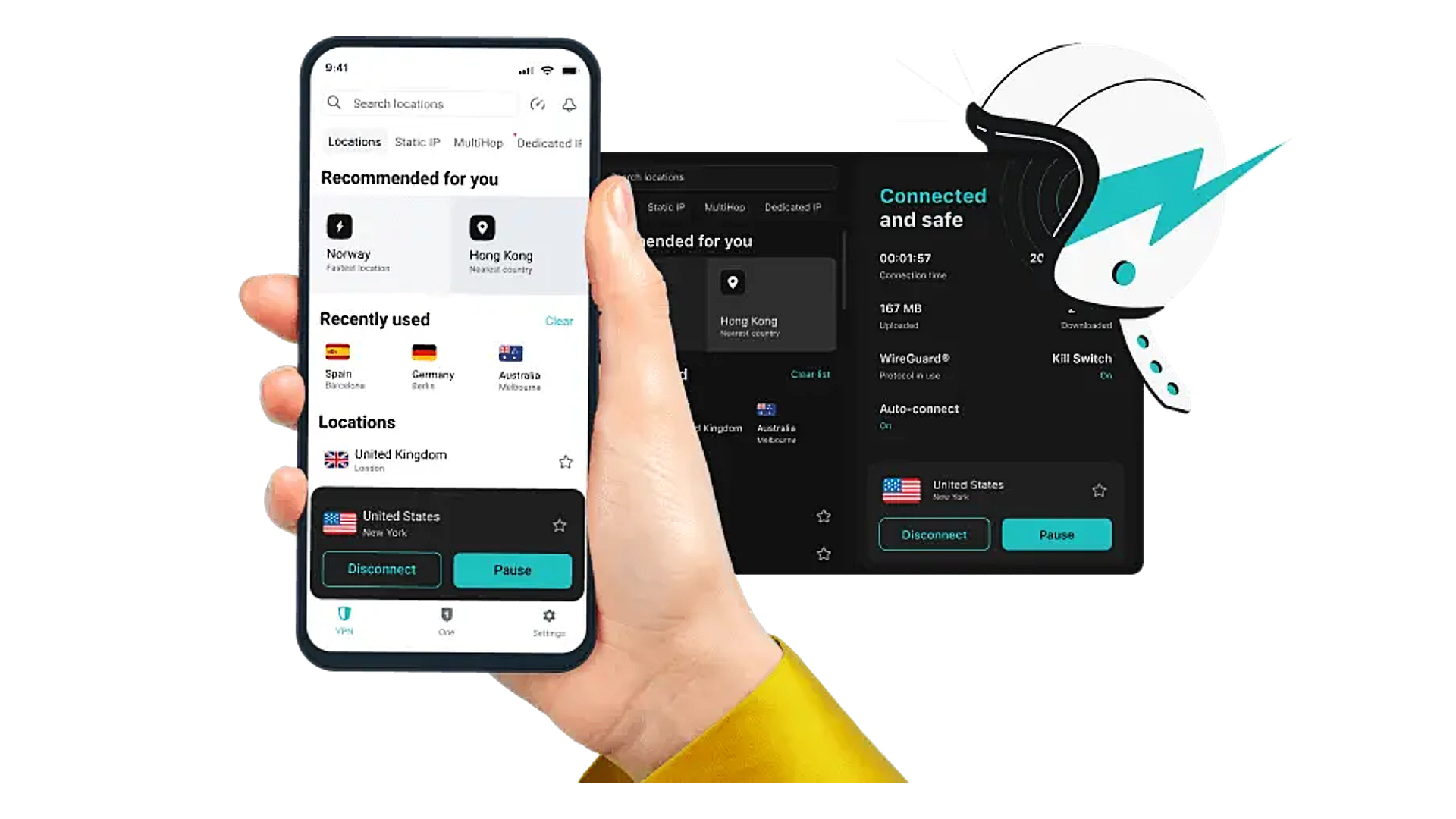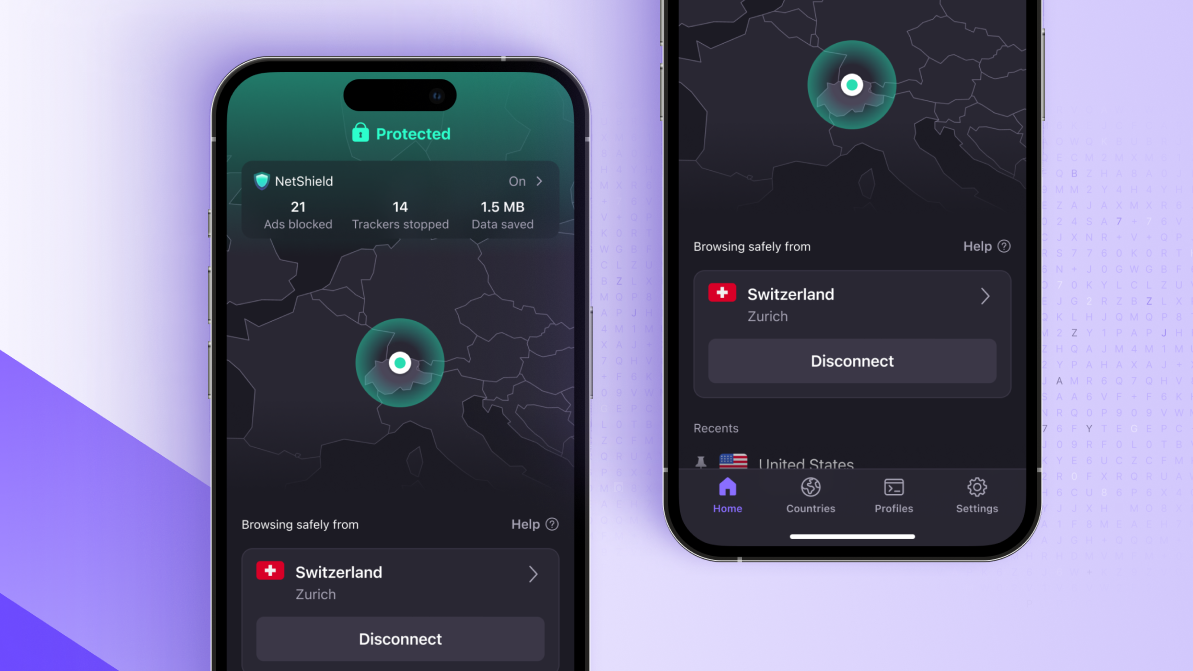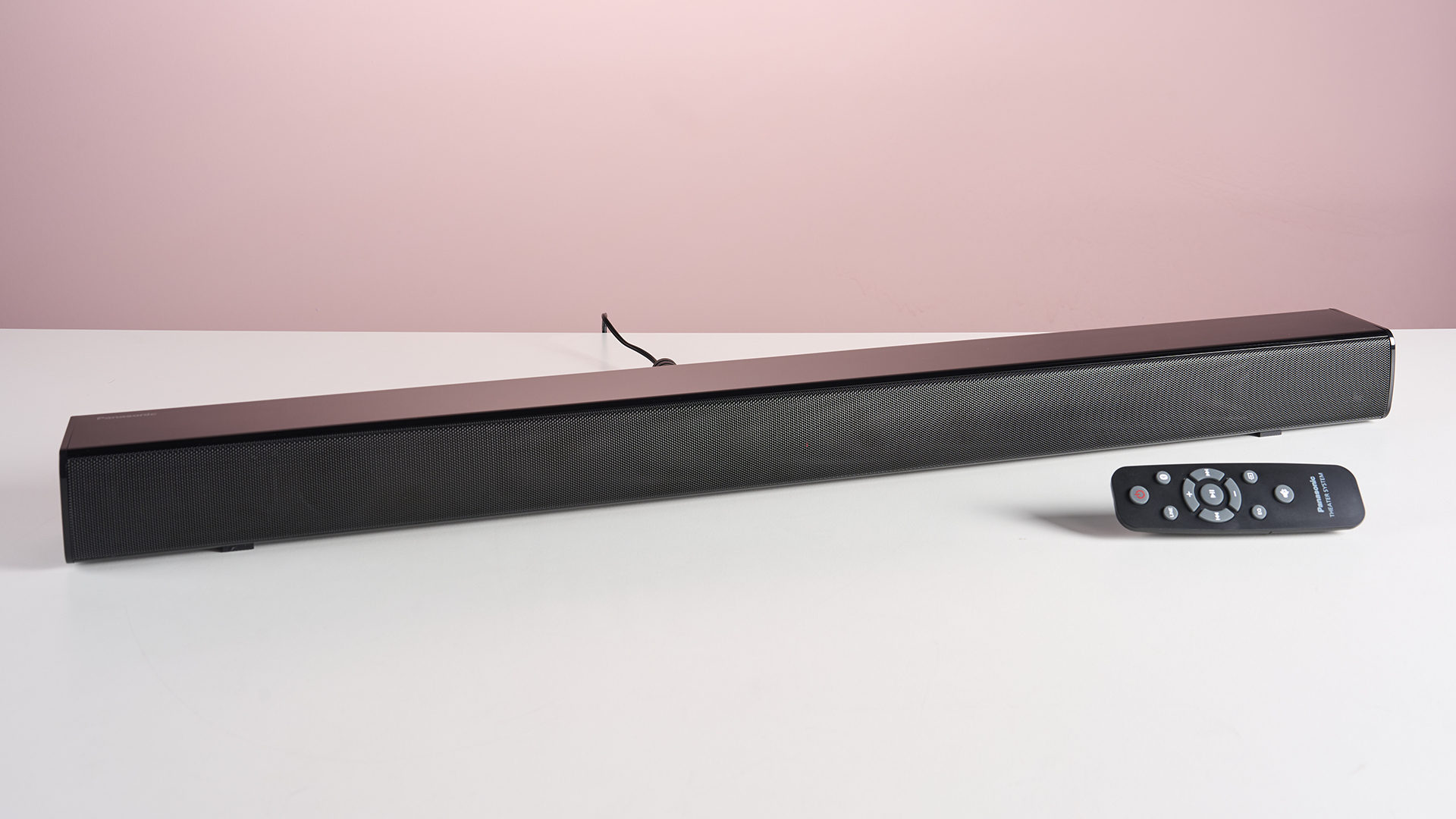The best Firefox VPN extensions and add-ons 2025
Get easy, full protection on one of the world's best browsers
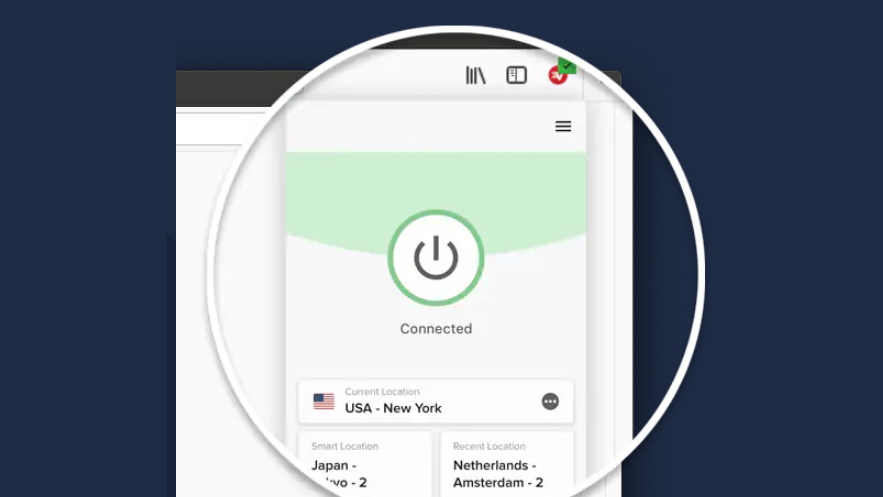
With so many Firefox VPN extensions available, picking out the best option can be a daunting task. However, some VPNs are more compatible with the browser, and more feature-rich, than others.
ExpressVPN is currently our top recommendation for the Firefox browser, and you can pick up a 2-year plan for $4.99 a month. If you're looking for a more budget-friendly alternative, Surfshark ticks all the right boxes at just $1.99 a month for a 2-year subscription.
Reviewing and testing today's best VPNs is our bread and butter here at TechRadar, and we've spent over 11 years putting providers under the microscope. So, you can rest assured that our shortlist of Firefox browser extensions won't let you down.
The 5 best Firefox VPN extensions in 2025
Why you can trust TechRadar
The best Firefox VPN extension overall
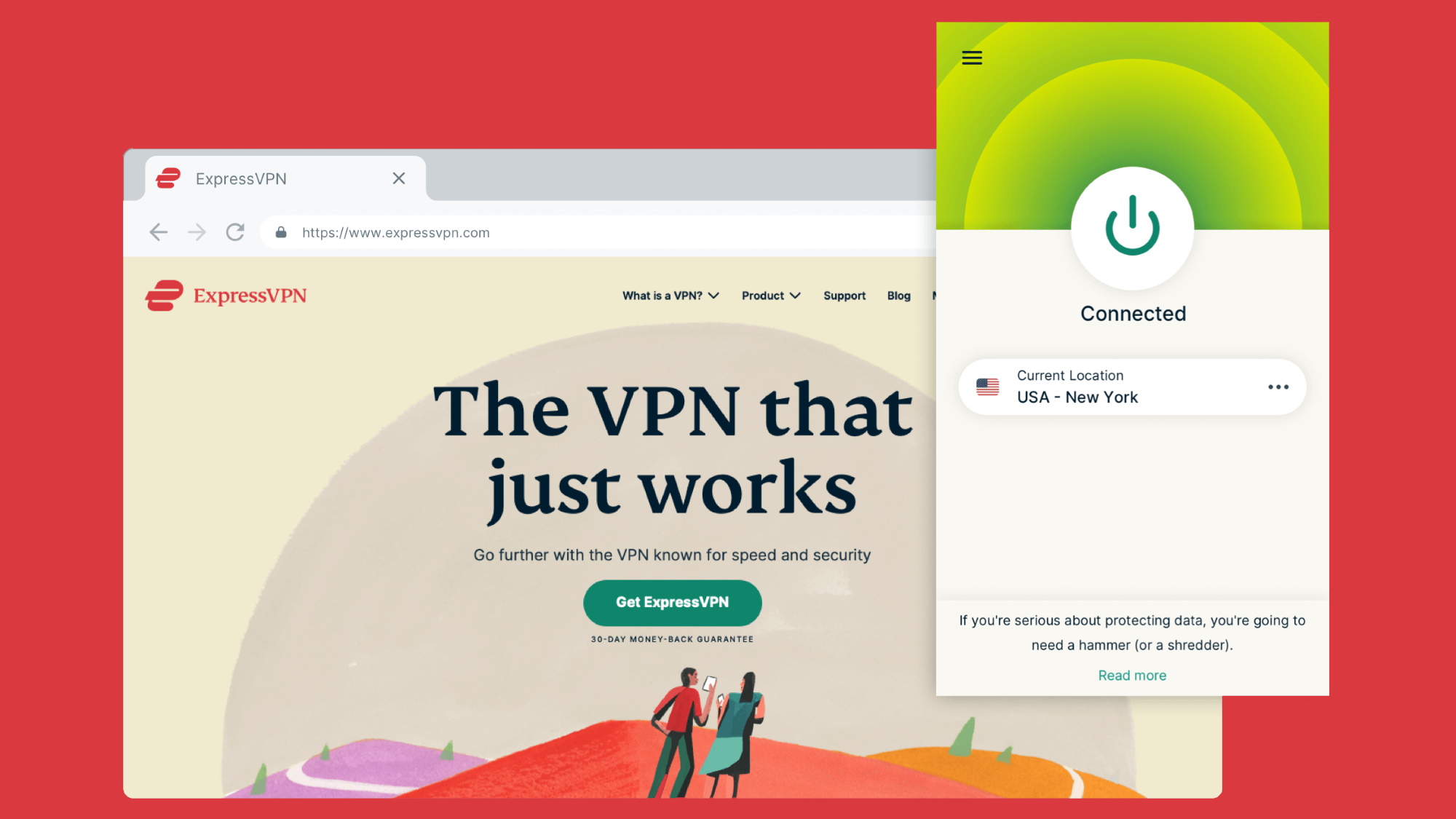
1. ExpressVPN
Best all-round Firefox VPN with an easy-to-use, effective add-on
24/7 live chat: Yes | Free trial length: 30 days | Maximum devices supported: 8 | Server locations: 160
ExpressVPN's Firefox browser experience is second to none. Adding it to your browser is easy, and you can immediately turn it on, start geo-spoofing, and change your settings right there from the add-on.
The extension provides WebRTC blocking to protect your privacy, location spoofing to more than 90 countries and HTTPS Everywhere support. Staying on the security front, you get 256-bit encryption along with a zero-knowledge DNS solution and a network lock kill switch. ExpressVPN clearly states that it doesn't gather or log traffic data or browsing activity so your privacy will remain intact.
ExpressVPN's browser extensions perform well in our speed tests, as well. So you can confidently leave it running in the background while you're going about your business without a niggling feeling that it's holding you back.
And if you're on the look out for a Firefox VPN because you want to stream foreign shows on Netflix, Hulu and the like, ExpressVPN absolutely aces all of our streaming tests.
You can't use the ExpressVPN browser extension without having the appropriate ExpressVPN desktop app installed, but this won;t bother most people who will have the regular Windows, Mac or Linux client installed anyway. And that's about the worst thing we can say about this superb VPN provider.
The best cheap VPN

2. Surfshark
Great balance of performance and price
24/7 live chat: Yes | Free trial length: 30 days | Maximum devices supported: Unlimited | Server locations: 141
Surfshark is a VPN with a profile on the rise. In our review, we lavish praise on it for its simplicity to operate, its clean and attractive interface and the amount of streaming services it can unlock. But let's face it...Surfshark's stand-out feature is the price. This VPN offers one of the best value experiences around.
Actually, there are two stand-out features, as Surfshark also offers completely unlimited simultaneous connections. So use it as a Firefox VPN on desktop, but from there you can also implement your subscription on mobile, TV streaming devices, tablet, router, games console - anything!
In terms of its specific Firefox browser, we really like that back in 2018 their security audit by German company Cure53. But we're a little concerned by the lowish rating on the Firefox add-on store. 3.5 is by no means bad, but lower than a few of the others on this list.
The best secure Firefox VPN extension

3. Private Internet Access
Privacy-focussed Firefox VPN add-on
24/7 live chat: No | Free trial length: 30 days | Maximum devices supported: 10 | Server locations: 151
Private Internet Access has been offering a quality VPN experience for a good while now, and that's no more in evidence than on the service's browser extensions. If you're a Firefox devotee, you could do much, much worse (and pay much, much more) than PIA.
As you'd expect from a piece of software with this name, privacy is at the heart of PIA's operation. The Firefox add-on bundles in a few bonus privacy tools that really add an extra layer of security and anonymity to your desktop usage. We're talking settings to stop your camera and microphone being shared, WebRTC leak blocking, and sensitivity around hyperlink auditing and credit card auto filling. That's just the tip of the iceberg and it's little added security measures like this why many folk are turning to VPNs over antivirus software these days.
Note however, that it's only effective within the Firefox browser itself and not on other apps or browsers.
If you're somebody who has used virtual private networks for a while now and likes to get stuck in to the nitty gritty of settings, then there's a tonne here that you can configure. All that while maintaining some rapid server speeds. But while it ably unlocked Netflix and YouTube overseas, we were disappointed that we had no joy with Amazon Prime Video and BBC iPlayer.
The best of the rest

4. Hotspot Shield
One of the fastest VPN services around, with a browser add-on to match
24/7 live chat: Yes | Free trial length: 45 days | Maximum devices supported: 5 | Server locations: 62
The Hotspot Shield VPN extension for Firefox is has unlimited bandwidth and is one of the highest rated around. As is the case with the provider’s Chrome VPN offering, one simple click is all it takes to connect and this extension isn’t ad-supported, either.
Our performance tests delivered some excellent results, with both upload and download speeds increasing a bit once connected to the VPN. The company uses 256-bit encryption and privacy-wise there's the standard ‘no logging’ claim meaning the firm doesn’t track your online activities.
There is a location-limited free version, but if you upgrade to the Elite version of Hotspot Shield you get access to all 80-odd virtual locations along with the benefit of cloud-based malware protection, and more. There’s a 45-day trial you can use to test the full VPN without feeling like you have to commit for longer.

5. Windscribe
Not the best, but worth trying for free
24/7 live chat: No | Free trial length: None (but free version available) | Maximum devices supported: Unlimited | Server locations: 134
With a rather unusual approach to its VPN, Windscribe offers unlimited device connections (most providers limit you to around five to seven devices). Our testing revealed good performance levels, with only around a 10% loss on our regular upload and download speeds via local connections. Longer distances were a different story with slower speeds, though.
That hasn't stopped its users giving it an excellent score on the Firefox store. And browsing with the Firefox VPN extension allows for some interesting options including different connection modes, a secure link generator, and the ability to remove all social media buttons and block tracking. The extension is also regularly updated, which is good to see.
Windscribe’s privacy policy is perfectly clear and favorable – the firm insists that there is no logging of historical sessions, or records of incoming or outgoing IP addresses or individual activities.
How to choose the best Firefox VPN
ExpressVPN is our current #1 pick as the your best extension. It makes using your VPN in the browser so very easy. And it's a genuine VPN facility, too, rather than a mere proxy like some companies offer.
For many, the key to a good Firefox VPN extension will be privacy and security, and there isn't a single option on the below list that should let you down in that department. But may others of you reading this will be more concerned about the other functionality virtual private networks cater - watching foreign Netflix and other streaming services; using Facebook and WhatsApp where they're restricted; catching up with sport while abroad.
Speed is also important, especially if you’re keen on using your Firefox browser to access said streaming services or downloading torrents - you don't want your Firefox VPN extension to slow down what you're doing. And as Firefox can be a bit resource-heavy, the extension should be light and unobtrusive, with a solid mix of options for both basic and tech-savvy users.
And if you're here because you've heard about the shiny, new Mozilla VPN and whether that's worth a go, well...we'll tell you a little more about that further down this page.
- PC user primarily? Check out today's best Windows 10 VPN for PC
- Combine quality and value with the premium cheap VPN providers
- Or see whether a free VPN is good enough for your needs
Get daily insight, inspiration and deals in your inbox
Sign up for breaking news, reviews, opinion, top tech deals, and more.
Adam was formerly the Content Director of Subscriptions and Services at Future, meaning that he oversaw many of the articles TechRadar produces about antivirus software, VPN, TV streaming, broadband and mobile phone contracts - from buying guides and deals news, to industry interest pieces and reviews. Adam has now dusted off his keyboard to write articles for the likes of TechRadar, T3 and Tom's Guide.