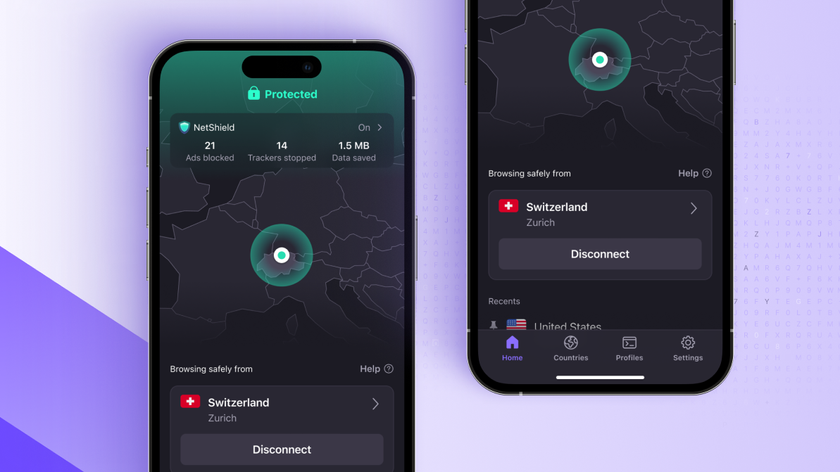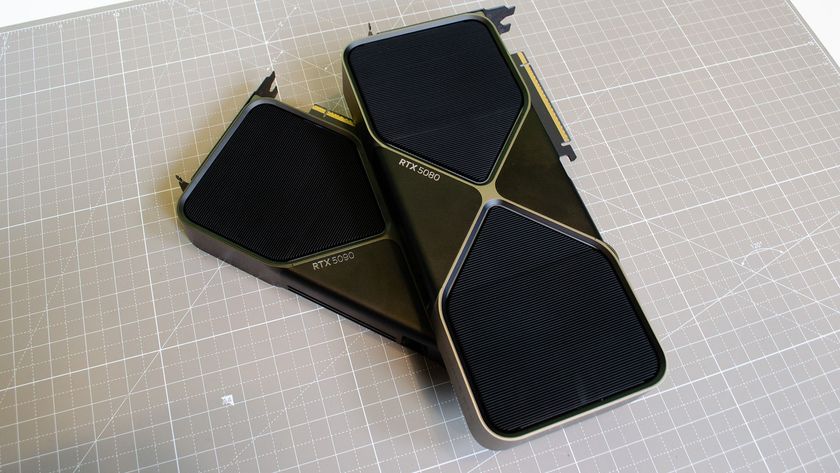How to install a VPN on your Amazon Fire TV Stick - a step-by-step guide
Optimize your Fire Stick with a VPN in a few easy steps

There are a number of ways to install a VPN onto your Amazon Fire Stick. The good news is, if you choose one of the best Amazon Fire Stick VPNs providers, the installation process could not be more straightforward, as our top 5 all come with their very own Fire TV apps. Don't worry if not, though, because there are other workarounds for those that don't, too.
In our guide, we'll run through the very (very) easy steps to installing a VPN on your Fire Stick from the Amazon Appstore, as well as pointing you in the direction of other manual methods you can use to set up a VPN on your Amazon Fire Stick.
Step-by-step guide to install a VPN on a Fire Stick:
The most straightforward way to get started with your VPN on your Fire Stick is by downloading through the Fire TV Appstore, with the below steps sure to get you set-up in no time.
- On the Fire TV home screen, head to 'Find'
- Click on 'Appstore'
- Select 'Search'
- Begin typing in the name of your chosen provider (Or if you have a voice control remote, you can also search for the app this way)
- Select the correct client and hit the download symbol - it will then begin installing
- Launch the app and sign in using your credentials
- You will then be prompted to allow the app to configure network settings

Other ways to install a VPN on your Fire Stick
While the best VPN services we recommend for Amazon Fire Sticks all have their own specific client that makes it easy to install with the above method, there may be a VPN provider you prefer or are already subscribed to that doesn't have a Fire TV app. Luckily there are a couple of other methods in order to get the benefits of using a VPN on your Fire Stick.
While the VPN you're subscribed to might not have a dedicated Fire TV client, it may well have a Smart DNS feature. For example, ExpressVPN's MediaStreamer, or NordVPN's SmartPlay.
By tinkering with the DNS settings on your Fire Stick and the device you're hosting your VPN on, you can benefit from the streaming service unblocking abilities of your VPN. However, bare in mind you won't get the same security and privacy credentials. Through this method, the VPN works as more of a proxy for altering your location.
Get daily insight, inspiration and deals in your inbox
Sign up for breaking news, reviews, opinion, top tech deals, and more.
Another fiddly option, but an option none the less. Set up a router VPN and not only will you be able to use it on devices that don't directly support the installation of VPNs, but you'll also be able to make the most of all a VPNs capabilities on multiple devices without using up any of your connection allowance.
For both options, you'll likely be able to find full guides on your provider's support website for a full breakdown on how to get a VPN working on your Fire Stick - or even if you're after an Apple TV VPN or one for your gaming console.

What are the best VPNs for Amazon Fire Stick?
At the time of writing, ExpressVPN finds itself atop our list of top Fire Stick VPN provider list. It boasts above average speeds, is able to unblock Disney Plus, Prime Video, BBC iPlayer and Netflix exclusives from around the world, while also being a delight to use. For a quick guide on how to get started, check out our advice on Read more: how to install ExpressVPN on Amazon Fire Stick.
With a vast amount of servers (5,000+) to connect to and some excellent connection speeds, NordVPN is another safe bet for Fire Stick streamers. Like Express, it unblocks Netflix catalogs, Amazon Prime, iPlayer and more with ease, so you can watch what you want where you want.
While Express' prices are steeper than average, NordVPN sits somewhere in the middle. However, if you want a feature-packed VPN on the cheap that still does the job on your Fire Stick, Private Internet Access is one of the cheapest VPN going currently - you'll just need to opt for its multi-year plan to secure its lowest rates.

Alice is eCommerce Editor at Future with a focus on streaming services, such as Disney Plus and HBO Max, and VPN. She predominantly writes buying and streaming service guides, as well as how to watch articles. Previously a Commercial Content Writer at Trusted Reviews, Alice has five years experience giving online buying advice, and over two years writing about consumer tech.