Bitwarden vs 1Password: 2025 Features Comparison
Which is best for personal, family, or business use?

Password management apps offer a vital utility to internet users. They help you keep track of your passwords across different websites and applications and avoid getting locked out of any of your accounts.
There’s an endless list of password managers offering similar functionality and some extra features to differentiate themselves. Two notable examples are Bitwarden and 1Password. We want to see how these two apps fare against each other. We’ll compare them based on critical factors like features, pricing, customer support, and performance. You can also see our previous Bitwarden review and 1Password review for more information about each platform.
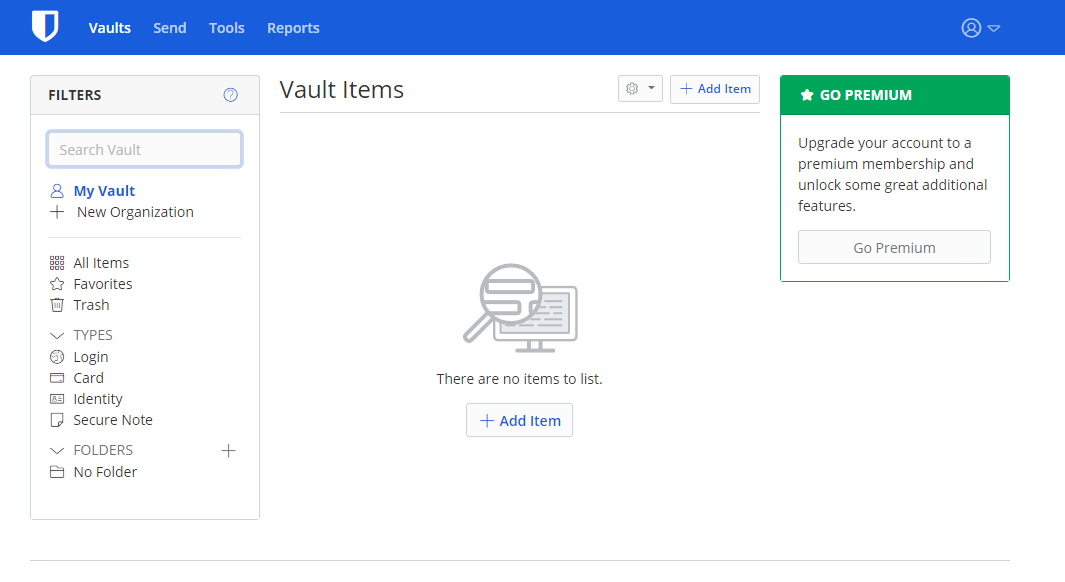
Features
Bitwarden and 1Password work similarly. They allow you to store passwords and other sensitive information in a secure digital vault, and you must assign a master password that’ll grant you access to this vault.
Both platforms let you create multiple vaults to organize your passwords better. For instance, you can create one vault for social media accounts and another for educational accounts. This makes it easy to sort through your passwords if you have many accounts.
Both platforms provide menus to store other types of sensitive information apart from passwords. For instance, you’ll find a Secure Notes menu on both platforms that let you store digital documents. They also offer the same encrypted storage space of 1GB to paid users, and you can pay for more if you hit that limit.
Where these two platforms stand out is in their extra features. For example, Bitwarden includes a password generator to create strong passwords. 1Password offers a Watchtower tool that alerts you to any security problems concerning websites where you have accounts.
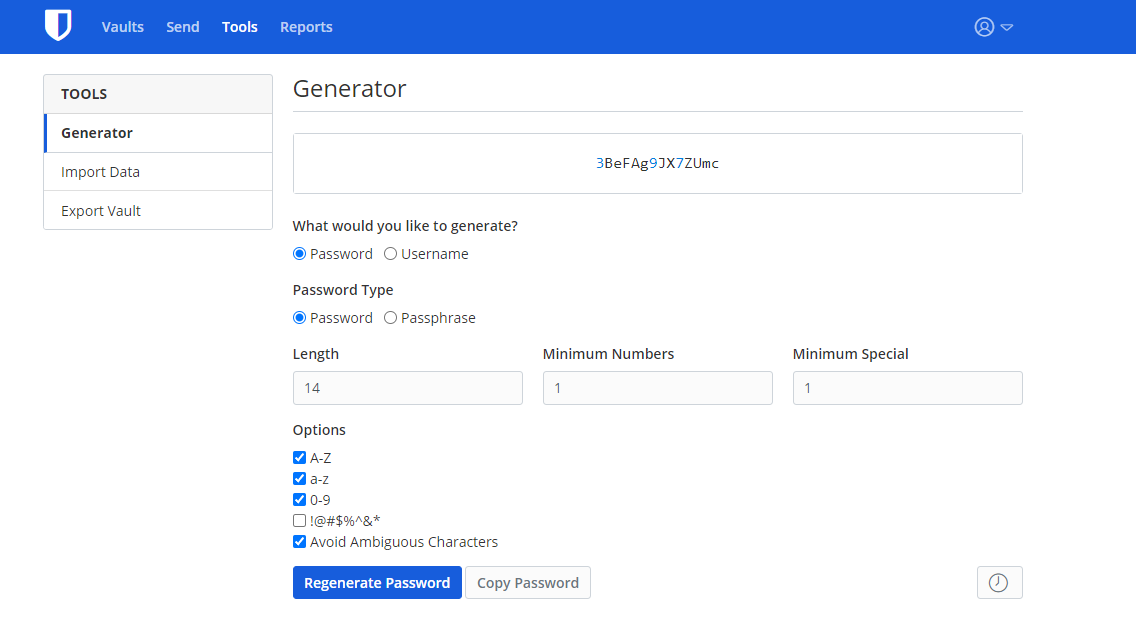
Performance
1Password offers great performance when using its web interface or mobile and desktop apps. The apps work well on different operating systems, and there are features unique to each of them. For example, the Windows app supports Windows Hello, which protects access to your 1Password account using biometric authentication. The iOS app offers a similar function using Face ID.
The team behind 1Password put a lot of effort into delivering an uncluttered interface despite packing many features. It's easy to switch from one feature to another on the web interface or mobile and desktop apps. A backend developed in the Rust programming language gives 1Password great speed.
Bitwarden is also accessible through a web interface or native apps for smartphones (iOS and Android) and desktops (Windows, macOS, and Linux). The apps offer great performance and a spacious interface that’s easy to navigate.
Both platforms offer a unique feature; a command line interface. Instead of operating your vault via the typical interface, you can use custom scripts written on the command line interface. But, this feature is best suited for technical users– the average user will get confused by a command line interface.
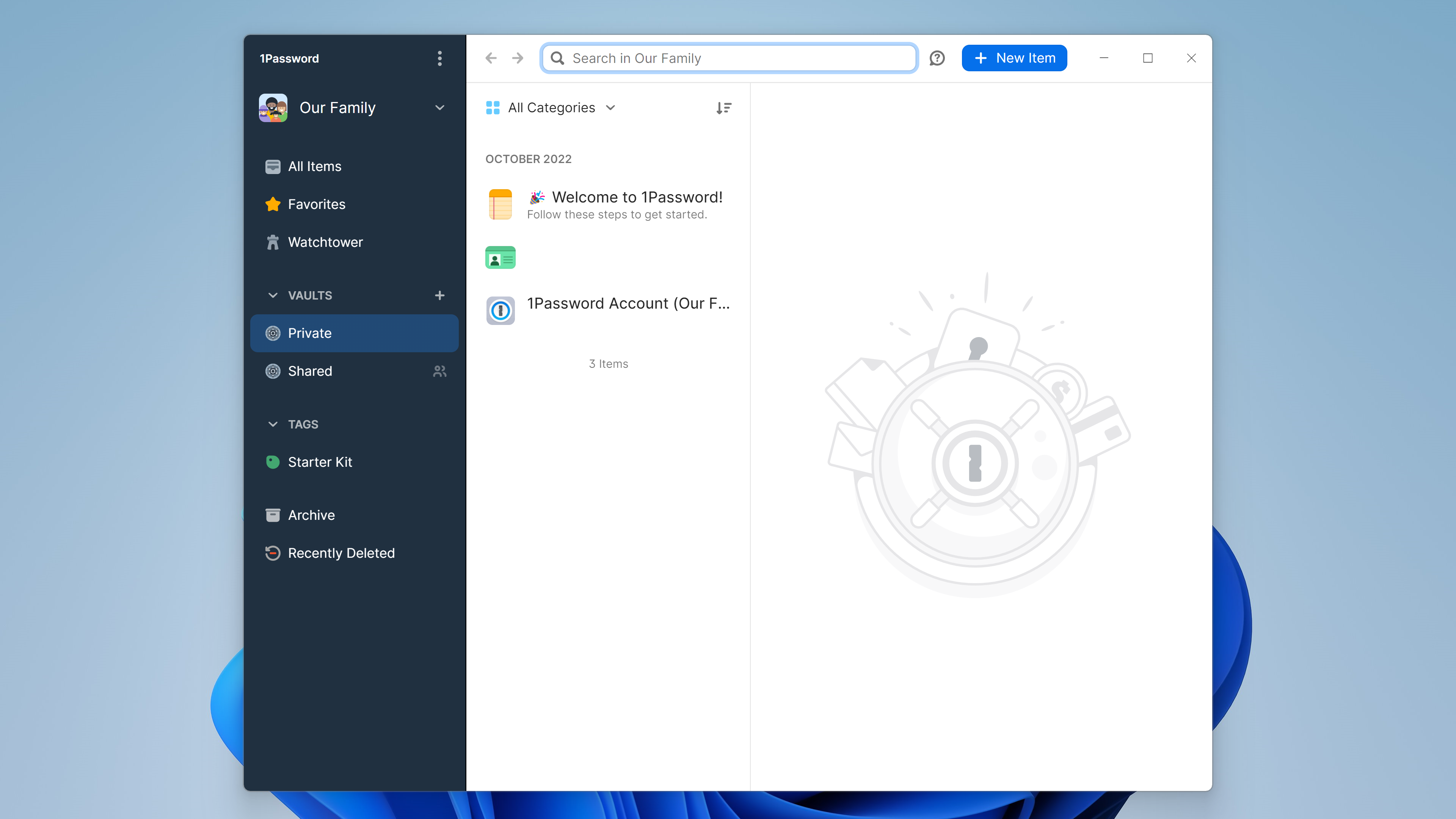
Support
Customer support is a critical criterion for any app because you can encounter issues that'll require external help. You can contact 1Password's support team through email. Otherwise, there’s an official help page containing a plethora of articles and user guides to help users get familiar with the platform. There’s also a community forum where you can interact with other 1Password users and get help.
1Password doesn’t offer support via phone or live chat support to typical customers. It appears the company focuses its support resources on big enterprise customers while individual users and smaller corporate users get the short end of the stick.
You can contact Bitwarden's support team through email. As with 1Password there’s no live chat or phone support. You can also access the Bitwarden Help Center for articles and user guides to help you navigate the platform.
There’s also an official community forum where you can interact with other Bitwarden users and seek help when you encounter challenges with the platform.
Bitwarden and 1Password pretty much offer the same level of customer support, so we’ll say it’s a tie in this category.
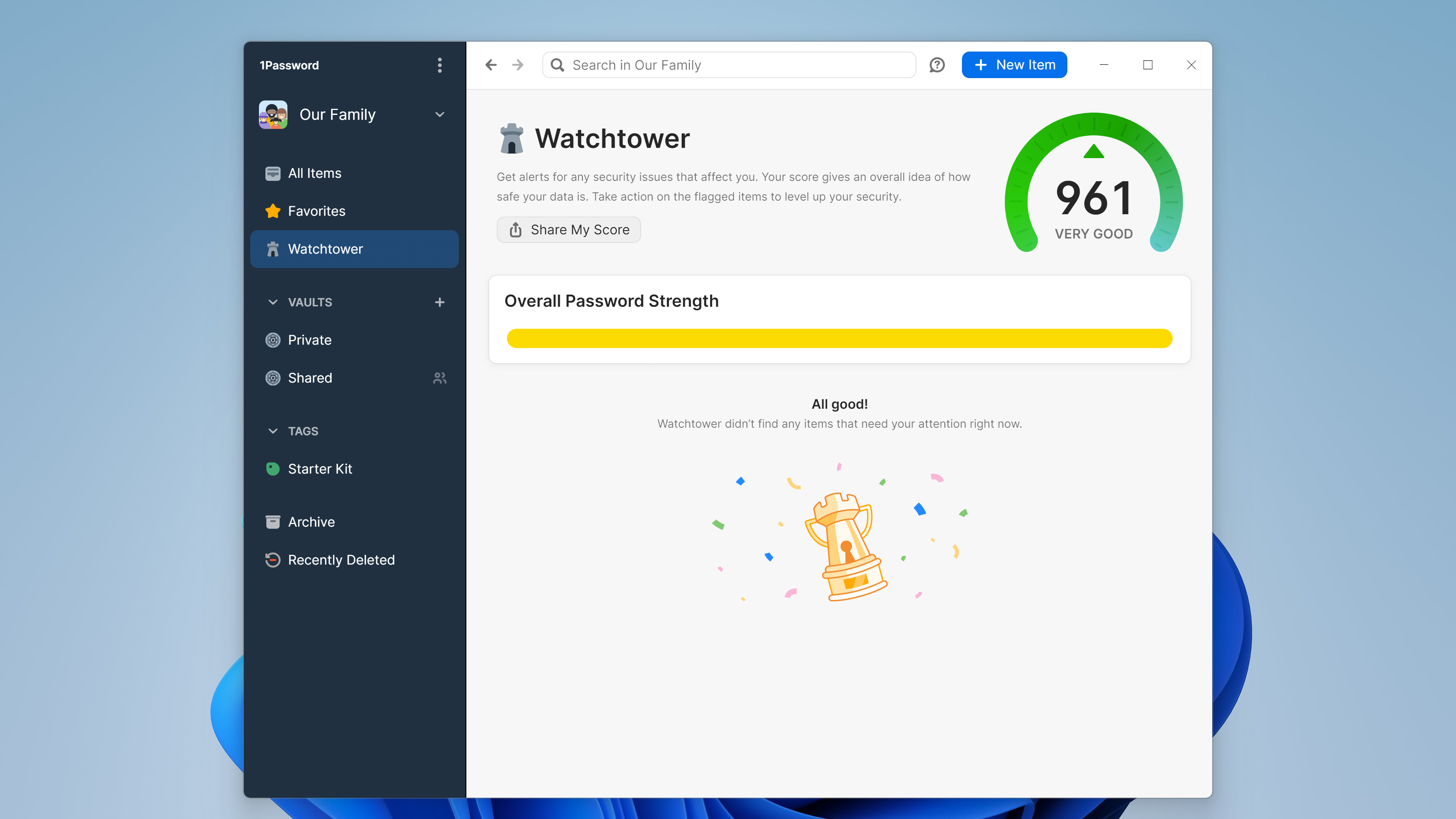
Pricing
There’s a free version of Bitwarden anyone can use, unlike 1Password which doesn’t have any free tier.
Both platforms offer different pricing tiers for personal, family, and business use. Bitwarden's personal tier costs $10 / £10 / AUD$15 annually, much lower than 1Password which costs $36 annually.
Bitwarden's families tier costs $3.33 / £3 / AUD$5 per month and supports up to six users, compared to 1Password whose families plan costs $4.99 / £5 / AUD$8 per month and covers up to five users.
For businesses, Bitwarden offers two plans; Teams and Enterprise. The former costs $3 / £3 / AUD$5 per month per user, while the latter costs $5/ £5 / AUD$8 per month per user. The difference is that the latter includes advanced functionalities like single sign-on integration and cloud identity management.
1Password also offers two plans for corporate users; Teams and Business. The former costs a flat $19.95 / £20 / AUD$30 per month and covers up to ten users, while the latter costs $7.99 / £8 / AUD$15 per user monthly. Don't forget to see how the latest supply of 1Password promo codes can help you too.
| Header Cell - Column 0 | 1Password | Bitwarden |
|---|---|---|
| Free tier | No | Yes |
| Personal | $3 per month | Less than $1 per month |
| Family | $4.99 per month | $3.33 per month |
| Business | $7.99 per user per month | $3 to $5 per user per month |
From these details, it’s clear that Bitwarden is the more affordable option. But, note that if you represent a large organization with hundreds to thousands of employees, both Bitwarden and 1Password let you arrange custom plans by getting in touch with their sales teams.
Verdict
1Password and Bitwarden are both effective tools for keeping track of your passwords across the web. They let you store passwords and other types of sensitive information in digital vaults that you can access from any device if you have the correct master password.
Bitwarden is the more affordable tool, so we think it’s better for individual users. 1Password is more expensive and best suited as a business password manager for enterprise users.
Are you a pro? Subscribe to our newsletter
Sign up to the TechRadar Pro newsletter to get all the top news, opinion, features and guidance your business needs to succeed!
Stefan has always been a lover of tech. He graduated with an MSc in geological engineering but soon discovered he had a knack for writing instead. So he decided to combine his newfound and life-long passions to become a technology writer. As a freelance content writer, Stefan can break down complex technological topics, making them easily digestible for the lay audience.
