Bitwarden vs KeePass: 2025 Features Comparison
We compare these two popular password management tools.

Password management apps offer one of the most important utilities on the internet. They help users keep track of their passwords across multiple websites and applications and avoid getting locked out from any of their accounts.
There are dozens of password managers available, and two popular examples are Bitwarden and KeePass. These two offer similar functionality; they let you create digital vaults to store login credentials for different accounts. A master password protects the vaults that you create and must be input each time you want to access the vault.
We want to see how Bitwarden and KeePass compare with each other. We’ll rate them based on critical factors like features, pricing, customer support, and performance. Meanwhile, you can see our previous Bitwarden review for more information.
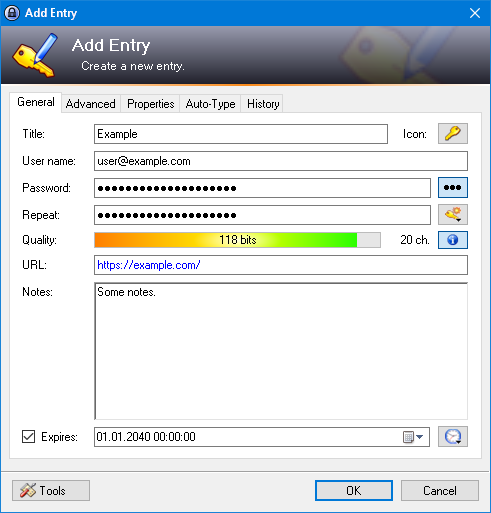
Features
One big difference between Bitwarden and KeePass is that the former has a web interface while the latter doesn’t. You must download the KeePass app to use it, and it’s only available on the Windows operating system. There’s no official KeePass app for Android, iPhone, or macOS, but there are unofficial ports of the app you can use on these operating systems; this is possible because KeePass is an open-source tool that programmers can modify.
Besides, you can use the Wine emulator to run the KeePass Windows app on Linux, BSD, Solaris, or other Unix-like desktop operating systems.
Bitwarden lets you create a digital vault to store passwords or other types of sensitive information, and the vault is protected by a master password. You should use a mixture of letters, symbols, and numbers to create a strong master password. You may also use a passphrase that's hard to guess, e.g., “I think cats are cute”.
Similarly, KeePass lets you create an encrypted file to store passwords and other types of sensitive information. You can protect the file with a master password, a key file, or your Windows account details.
Both Bitwarden and KeePass store your encrypted vaults locally on your personal device. However, Bitwarden also stores an encrypted version on the cloud, while KeePass doesn’t. This means that you can recover your Bitwarden passwords if your local storage gets corrupted, but not with KeePass.
One unique thing about KeePass is that the platform has a collection of plugins and extensions that provide additional functionality. Examples include a browser extension that retrieves credentials from KeePass and another that adds multi-factor authentication.
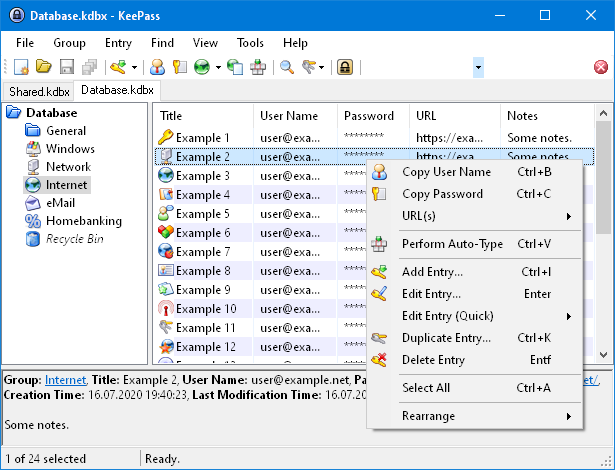
Performance
Bitwarden is accessible through a web interface or native apps for desktops (Windows, macOS, and Linux) and smartphones (iOS and Android). The apps offer solid performance and a spacious interface that makes them easy to navigate. However, note that the apps can get laggy when you store a lot of passwords. We observed a pattern of complaints of Bitwarden getting slow when users cross 1,000 entries.
With too many entries, the app may take longer to load and searches may take longer. Animations can also become laggy and scrolling becomes less smooth. The performance may also vary depending on your device’s specs. Higher-end devices tend to see greater performance than lower-end ones.
The KeePass Windows app also offers solid performance. But, its interface is lackluster compared to Bitwarden. It doesn’t have the type of modern interface people have become accustomed to but one that looks bland even though it offers good functionality. You’re more likely to get confused when using KeePass than with Bitwarden.
We think Bitwarden offers better usability because it has apps for different operating systems, while KeePass is limited to the Windows OS.
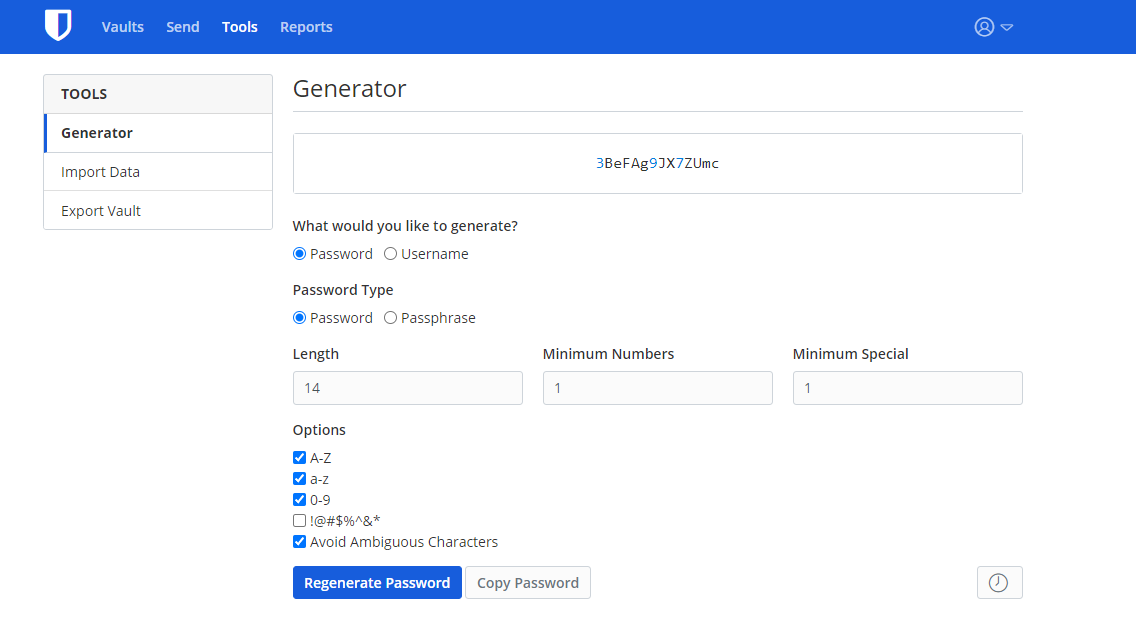
Customer support
Bitwarden offers customer support through email. You can't contact the company's support team through live chat or telephone, which we consider a drawback. Live chat and telephone provide instant support, while email support means you have to wait a few hours or days (depending on the support queue) to get answers.
There’s also an official Help Center for Bitwarden where you can access a plethora of articles and tutorials to get familiar with the platform. You can find articles concerning all aspects of the platform; how to use it as an individual user, administrator, team member, or reseller; how to use features that you might find confusing; and video tutorials to use different features. There’s also an official community forum where you can interact with other Bitwarden users and seek solutions to challenges you encounter.
KeePass is a free, open-source tool and doesn’t have a dedicated support team to answer users’ queries. Instead, you can use the official help center to learn how to navigate the platform. There’s also a FAQ page where you can find solutions to commonly-encountered problems.
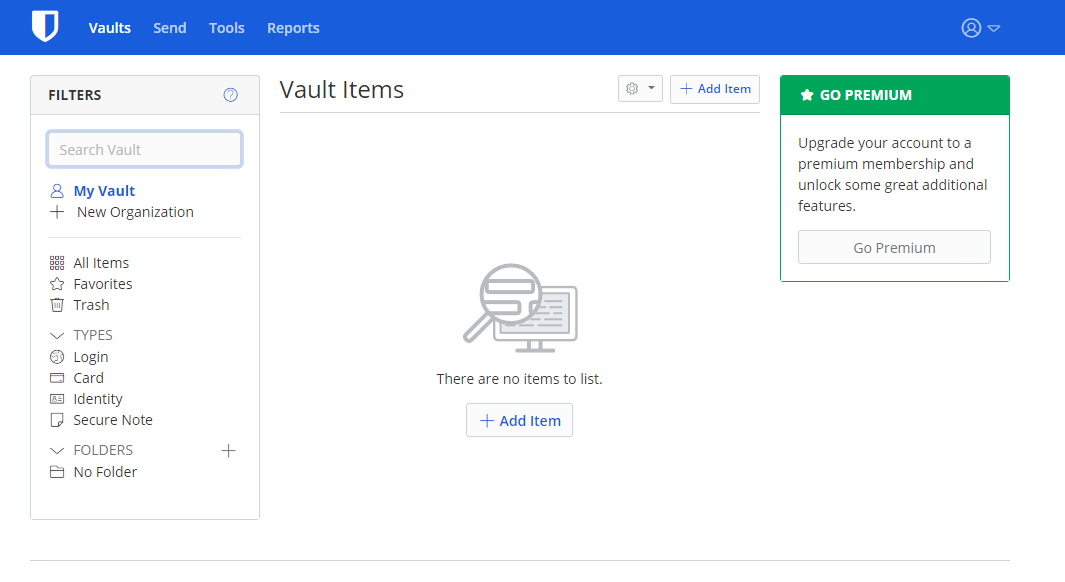
Pricing
Bitwarden is a freemium tool, meaning it has both free and premium tiers. Anyone can use the free tier, but you’ll need to pay for a premium plan to make the best of the software, and Bitwarden offers different plans for personal, family, and corporate use.
The personal tier for Bitwarden costs $10 / £10 / AUD$15 annually. Its family plan costs $3.33 / £3 / AUD$5 per month and supports up to six users. There are two plans for corporate use; Teams and Enterprise. The former costs $3/ £3 / AUD$5 monthly per user, while the latter costs $5 / £5 / AUD$8 monthly per user. The difference is that the Enterprise plan includes advanced functionalities like single sign-on integration.
In contrast, KeePass is entirely free. You don’t need to pay any dime to use it, which is an advantage, especially for individual users.
Verdict
We consider Bitwarden superior to KeePass. For one, it’s accessible via a web interface and different operating systems for desktops and mobiles, while KeePass is only limited to the Windows OS. Bitwarden also offers direct customer support, while KeePass doesn’t.
The best thing KeePass has going for it is that it’s free. However, we think its complexity makes it a less ideal tool that’s suitable only for technical users. The average computer user is better off with Bitwarden than KeePass.
Are you a pro? Subscribe to our newsletter
Sign up to the TechRadar Pro newsletter to get all the top news, opinion, features and guidance your business needs to succeed!
Stefan has always been a lover of tech. He graduated with an MSc in geological engineering but soon discovered he had a knack for writing instead. So he decided to combine his newfound and life-long passions to become a technology writer. As a freelance content writer, Stefan can break down complex technological topics, making them easily digestible for the lay audience.
