Kobo Libra 2 vs Amazon Kindle Paperwhite (2021): two brilliant ereaders - which is best?
The best of Kobo or the best Paperwhite?
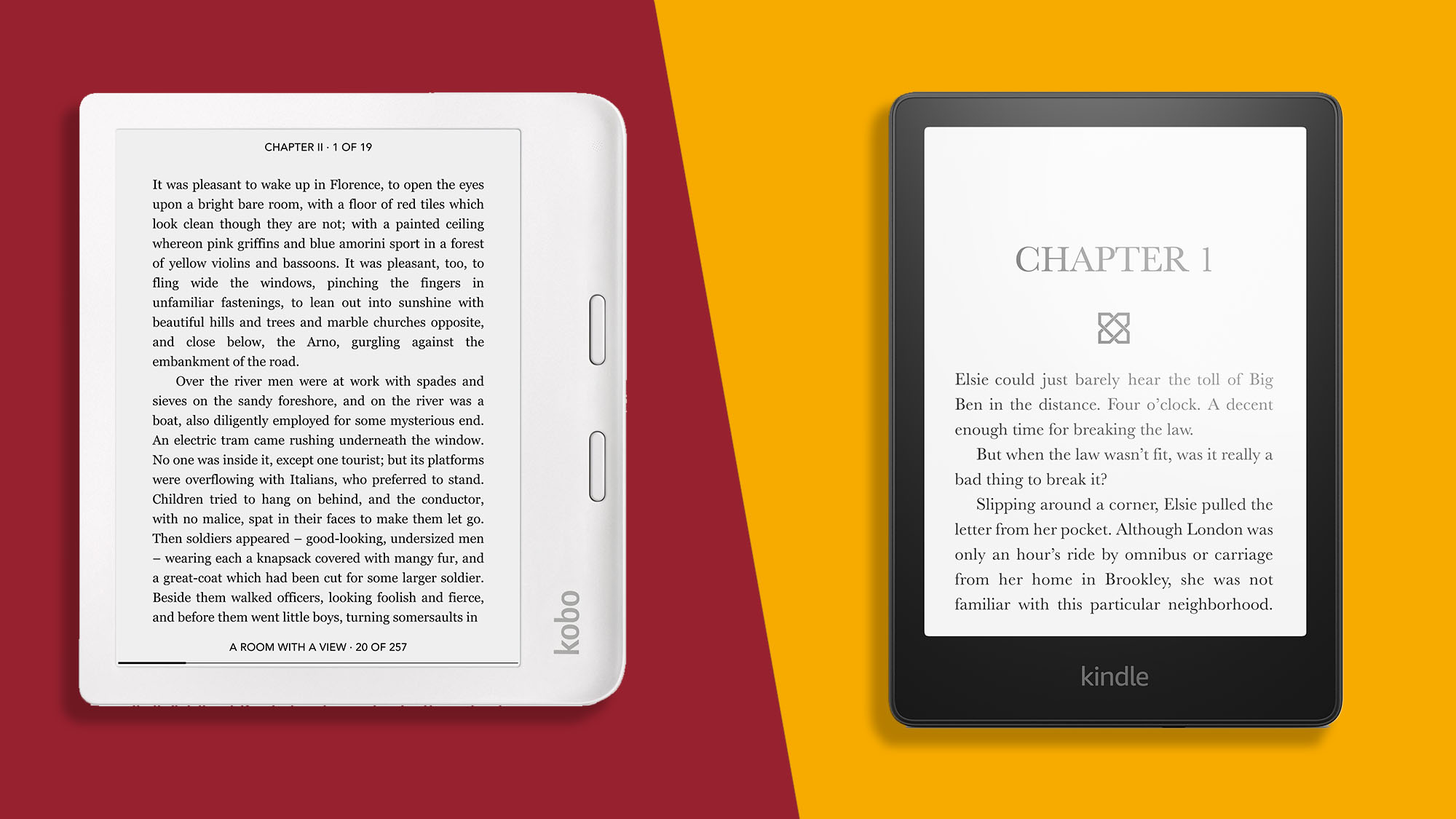
The Kobo Libra 2 is the best all-round ereader there is. It has far more storage than the Kindle Paperweight, Bluetooth support for audiobooks, and is packed with useful features the Kindle doesn't have, such as OverDrive support to let you borrow library books. If you're looking for the most value for money, this is it.
For
- Asymmetric design
- 32GB storage
- Audiobook support
Against
- Erratic battery charging
The Kindle Paperwhite offers a very comfortable reading experience, with a clear display that's easy to look at for hours at a time. It beats the Kobo Libra 2 on battery life (10 weeks versus six), but it's more complicated to upload books that haven't come from the Amazon store and falls short on features in comparison.
For
- Large and clear display
- Faster USB-C charging
- Reading experience
Against
- Limited to Amazon’s store
Choosing the best ereader is not easy. Do you go for the market leader, Amazon’s Kindle, and if so, what’s the best Kindle? Or do you try a different brand, like Kobo (which has also been around a long time, since 2010)?
Both Amazon and Kobo sell ebooks and audiobooks, as well as their stable of ereaders, but it’s the Kobo Libra 2 and the latest Amazon Kindle Paperwhite (2021) that are the most popular.
Here’s everything you need to know about the Kobo Libra 2 and the Amazon Kindle Paperwhite 2021, looking at how they compare to each other and, crucially, which one is right for you.
Kobo Libra 2 vs Amazon Kindle Paperwhite (2021) ereader pricing
These ereaders both launched in September 2021. The Kobo Libra 2 costs $179 / £160 / AU$279 and has 32GB of storage. The Amazon Kindle Paperwhite (2021) sells for $139.99 / £129.99 / AU$199.99 and has 8GB storage.
However, in addition to the standard Paperwhite, there’s also the Kindle Paperwhite Signature Edition (2021), which sells for $189.99 / £179.99 / AU$289, and has 32GB storage, wireless charging and an auto-adjusting front light.
Kobo Libra 2 vs Amazon Kindle Paperwhite (2021) design and display
Both ereaders have large displays, with the Libra 2 offering a 7-inch screen to the Paperwhite’s 6.8-inch. At 144.6 x 161.6 x 9mm and weighing 215g, the Libra 2 is slightly heavier yet has a smaller footprint.
The Paperwhite measures 174.2 x 124.6 x 8.1 mm and weighs 205g. The Libra 2 has a plastic screen while the Paperwhite’s is glass.
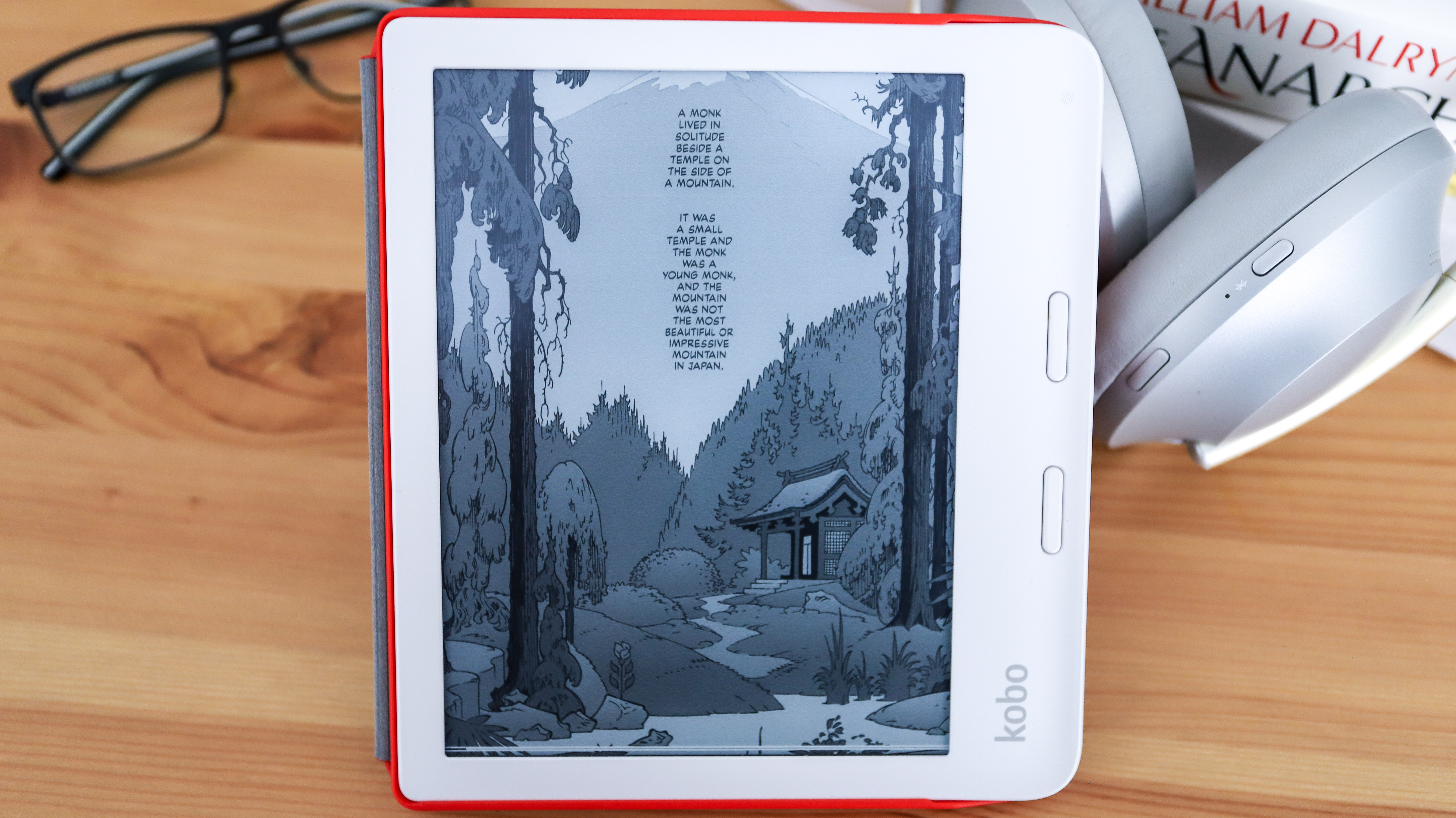
Something else to think about when choosing between the Libra 2 and the Paperwhite is capacity, The Libra 2 offers 32GB as standard, which is good for thousands of ebooks or about 140 audiobooks.
That will be overkill for many. The default Paperwhite offers 8GB – a respectable 35 audiobooks – while the step-up Paperwhite Signature Edition offers the same 32GB as the Libra 2.
On displays, it’s a fairer fight. Using an HD E Ink Carta 1200 screen, boasting a 1264 x 1680 resolution (about 2.1 megapixels), the Libra 2 offers ComfortLight PRO, with adjustable brightness and color temperature. Though there’s no auto-adjust option, it’s very simple to adjust while reading.

Amazon doesn’t state what display is inside the Paperwhite, but we know both displays are 300dpi, so look very similar in terms of detail. The Paperwhite also has a front light that’s manually adjustable on both brightness and color.
Both of these ereaders have a ‘dark mode’, which has white text appear on a black background. The two are also identical when it comes to handling water.
Both are IPX8-certified, which means they can be immersed in up to two meters of freshwater for 60 minutes. That’s helpful if you like to read in a bath/hot tub/pool. They can also cope with 25cm of seawater for up to three minutes.
The Libra 2 comes in either black or white while the Paperwhite is sold only in black.
Kobo Libra 2 vs Amazon Kindle Paperwhite (2021) ereader connectivity and battery life
As you might expect, both ereaders have a USB-C connection for recharging and syncing files. They also come equipped with Bluetooth so that wireless earphones can be attached for listening to audiobooks. Neither have wireless charging (unless you opt for the Paperwhite Signature Edition).

Elsewhere on connectivity the Libra 2 has Wi-Fi while the Paperwhite offers dual-band 2.4 GHz and 5.0 GHz Wi-Fi. That’s a mere detail. It’s the first Paperwhite model not available with cellular connectivity (if you want to download ebooks away from Wi-Fi then try 2019’s Kindle Oasis).
It’s tricky to judge the Libra 2 and the Paperwhite on battery life, since the former has a 1,500mAh battery – a slight step-up on previous ereaders – and the latter quotes an ambitious-sounding 10 weeks if you read 30 minutes each day. Both will last a week or two at least, which is enough to neutralize this potential problem.
Kobo Libra 2 vs Amazon Kindle Paperwhite (2021) ereader software and performance
The Paperwhite has an all-new processor and the Libra 2 does not, so the former is slightly faster when it comes to page turns. However, only the Libra 2 has dedicated page-turn buttons and a large margin, meaning it's easier to hold in one hand.
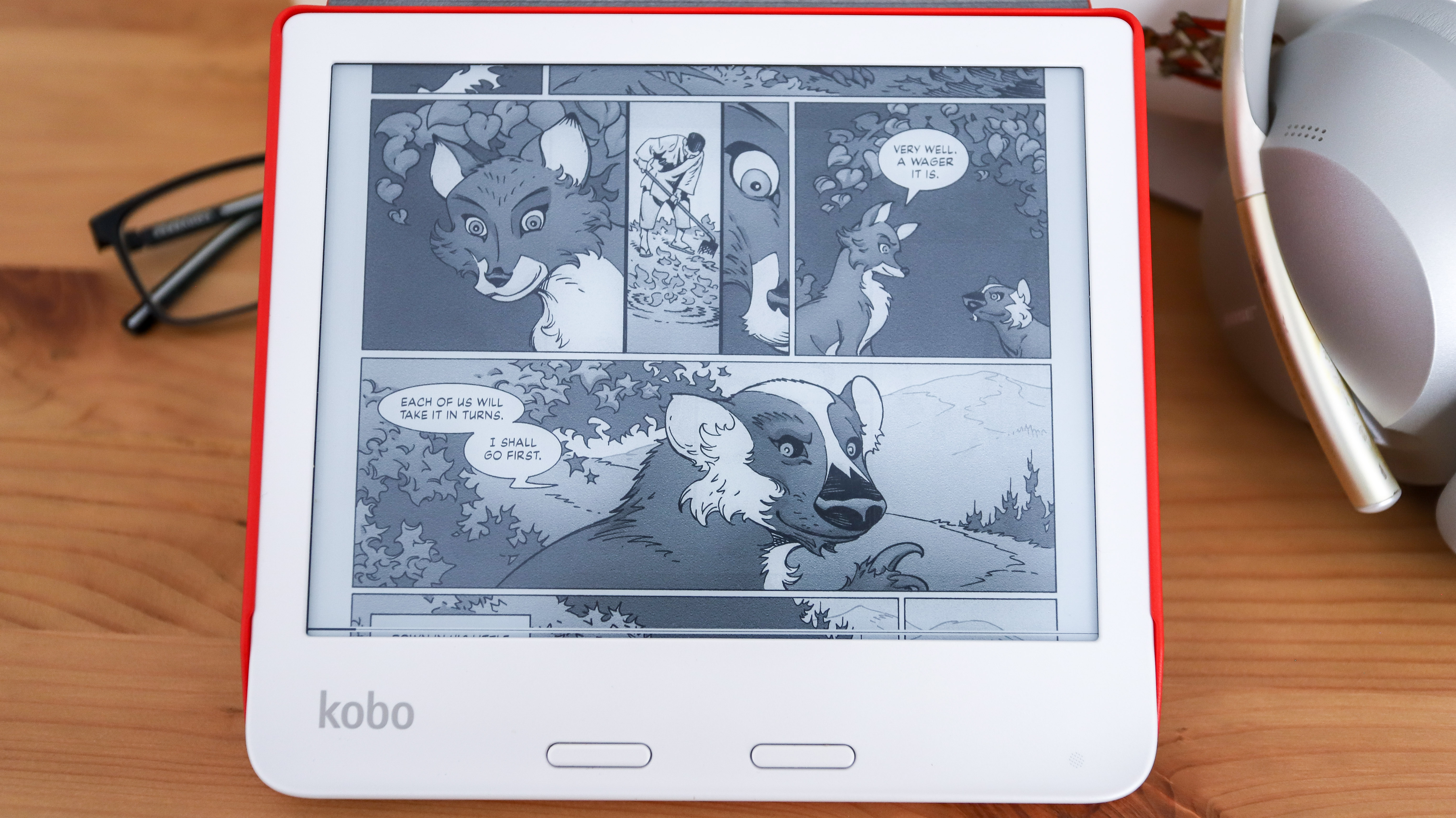
These two ereaders are most easily separated by their stores. The Paperwhite can access over five million books via the Kindle store and offers unlimited reading to Prime members. It primarily supports Kindle Format 8 (AZW3) and Kindle (AZW), and though it’s possible to convert and transfer other formats onto it, that’s a time-consuming process.
The Paperwhite also has some comprehensive digital note-taking features. Kobo’s eBookstore has over 7.5 million titles and freely supports all kinds of file formats from EPUB and MOBI to PDF and CBZ and CBR Comic Book formats. For the Libra 2 there’s an optional Kobo Stylus ($39.99/£39.99/AU$129) for writing and drawing on the page while reading.
Kobo Libra 2 vs Amazon Kindle Paperwhite (2021) ereader takeaway
Both of these ereaders are upgrades on the mid-range ereaders they replace, but which one is best? Both have front lights, both are waterproof and both have a ‘dark mode’. The Libra 2 is good value with no confusing options, more storage by default and a better ergonomic design. It’s also got a very slightly larger display.
The Paperwhite may lack page-turn buttons but it has a glass front and a faster processor – if you go for the more expensive Paperwhite Signature Edition you’ll also get wireless charging and an auto-adjusting display.
Get daily insight, inspiration and deals in your inbox
Sign up for breaking news, reviews, opinion, top tech deals, and more.
Jamie is a freelance tech, travel and space journalist based in the UK. He’s been writing regularly for Techradar since it was launched in 2008 and also writes regularly for Forbes, The Telegraph, the South China Morning Post, Sky & Telescope and the Sky At Night magazine as well as other Future titles T3, Digital Camera World, All About Space and Space.com. He also edits two of his own websites, TravGear.com and WhenIsTheNextEclipse.com that reflect his obsession with travel gear and solar eclipse travel. He is the author of A Stargazing Program For Beginners (Springer, 2015),
