LastPass Free vs Premium: a features comparison
We compare the two versions of LastPass

Password management apps are one of the most valuable tools every internet user can get their hands on. They let you keep track of your passwords across dozens of websites and applications and avoid getting locked out of any of your accounts.
There are endless examples of password manager apps, and one of the most popular is LastPass. It lets you store your passwords and other types of sensitive credentials in a digital vault and retrieve them whenever you want. It’s a freemium tool, meaning it has both free and paid versions.
We want to see how the free and premium tiers of LastPass compare to each other, and this review will let you know which is the best to choose. You can also see our previous LastPass review for more information.
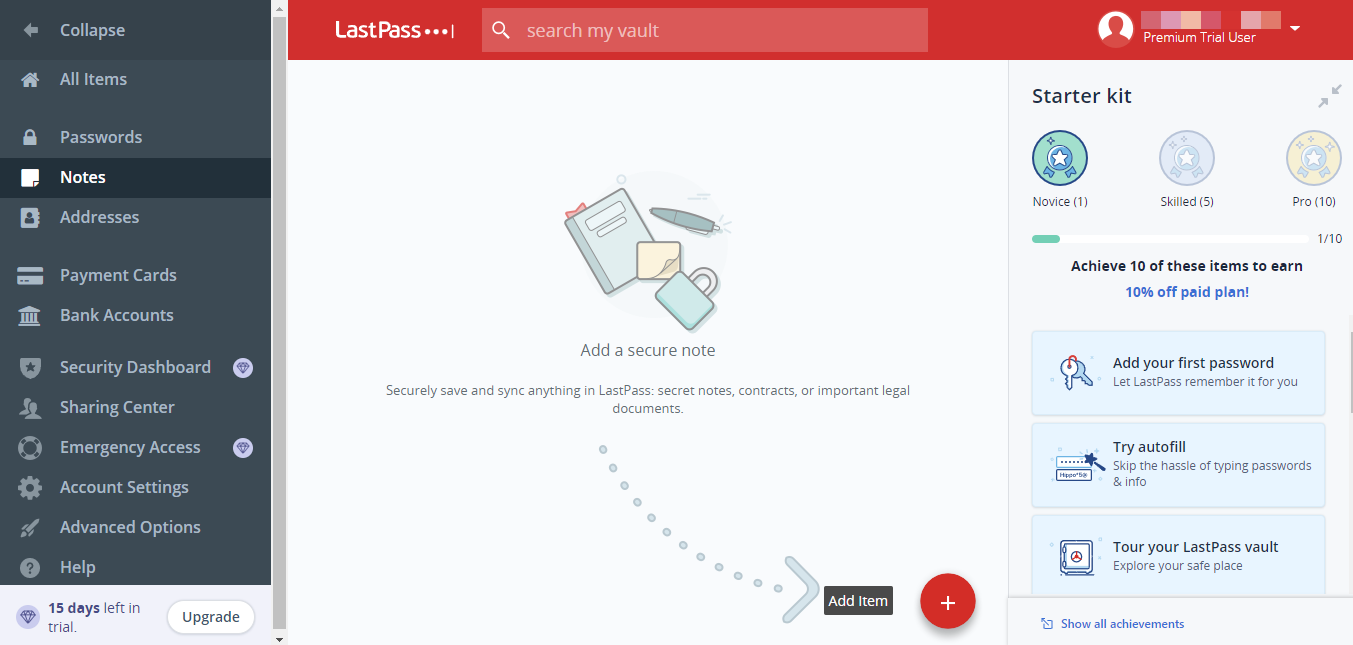
LastPass Free vs Premium: Features
The free version of LastPass gives you access to the platform’s basic features. You can store passwords in a digital vault and retrieve them whenever you want. However, it’s limited to just one device. You can’t manage your LastPass vault from multiple devices with the free version but only the paid one.
The free and premium versions of LastPass use the same encryption algorithms (SHA-256 and AES-256) to protect your vault from malicious actors. Because of this encryption, even LastPass employees can not access your data.
But, there are various security benefits available to premium users but not for those on the free plan. You can't use multi-factor authentication to protect your accounts on the free plan. You also can't use emergency access, which offers a way for trusted persons to access your LastPass account in case of emergencies.
You can share the passwords in your LastPass vault effortlessly with other users. For instance, you can share passwords to your social media accounts with trusted family members or passwords for corporate accounts with your office colleagues. Users on the free plan can only share passwords with one person at a time, while premium users can share with multiple users simultaneously.

LastPass Free vs Premium: Performance
You can access LastPass through the web interface, mobile app (iOS and Android), or desktop app (Windows, macOS, and Linux). If you’re on the free plan, you can only use LastPass on one device, so you’ll have to choose whether it’s your PC or mobile phone.
LastPass offers solid performance across its web interface and mobile apps. This password manager always ranks highly when it comes to ease of use. Once you create your vault, you're free to add as many passwords to it as you want. You can also add other types of sensitive information like secure notes, Social Security numbers, credit/debit card numbers, and routing numbers. Afterward, you can join multiple pieces of information to build a profile. Passwords you save on your LastPass vault autofill when you enter a relevant account login page on your web browser.
You may observe a lag in LastPass’s performance if you store too many credentials, think hundreds to thousands. The app may become slow to load and switching between different features take more time.
The free and premium tiers of LastPass don’t have much difference in performance and usability. It’s still the same platform after all.
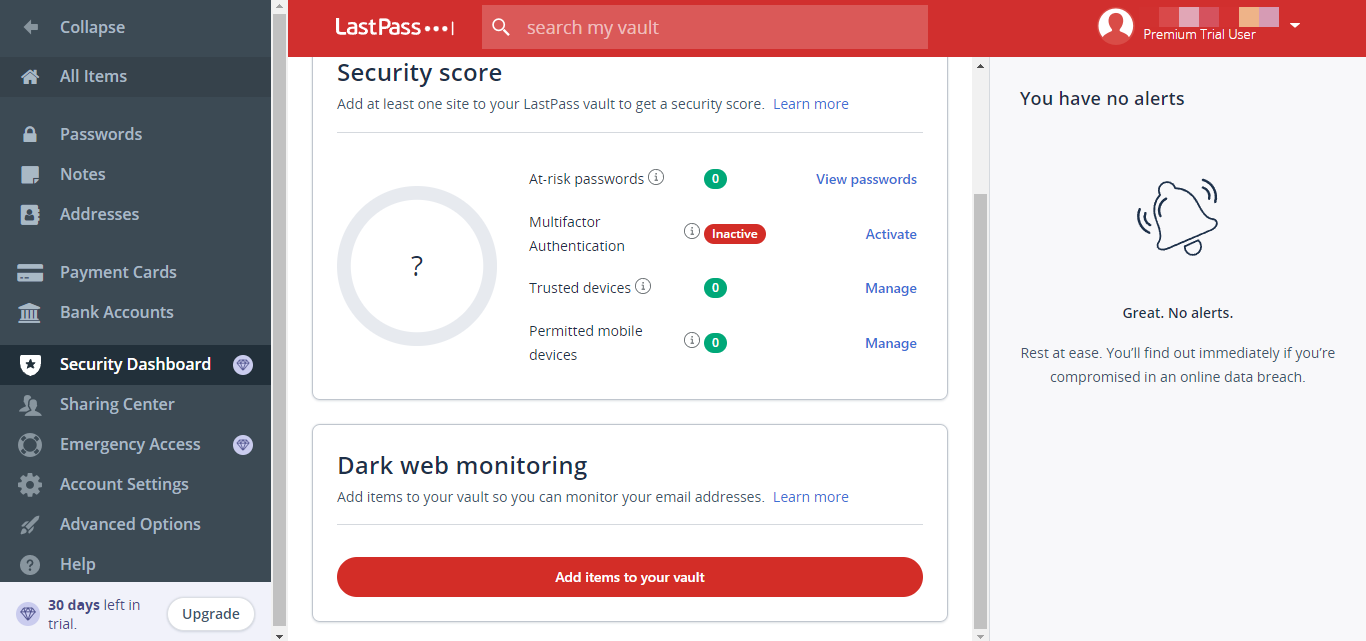
LastPass Free vs Premium: Support
LastPass offers direct customer support to premium users but not free users. Premium users can contact the platform’s support team through email or telephone, but accessibility depends on what premium plan you subscribe to. Users on the Personal or Family plan can contact the support team by phone but not email, while users on the Business plan can contact through both channels.
It’s not all doom and gloom for free users though. LastPass provides a lot of support resources that any user can take advantage of. On the official support page, you can find comprehensive articles and user guides concerning all aspects of LastPass. These articles help you become familiar with the platform and can solve your challenges without needing to contact the support team directly.
There's also an official LastPass community forum where you can ask questions and have volunteer members of the community answer them. If you wish, you can also answer questions that other users ask to encourage the free flow of information.
When it comes to customer support, the premium tier of LastPass is much better than the free tier.
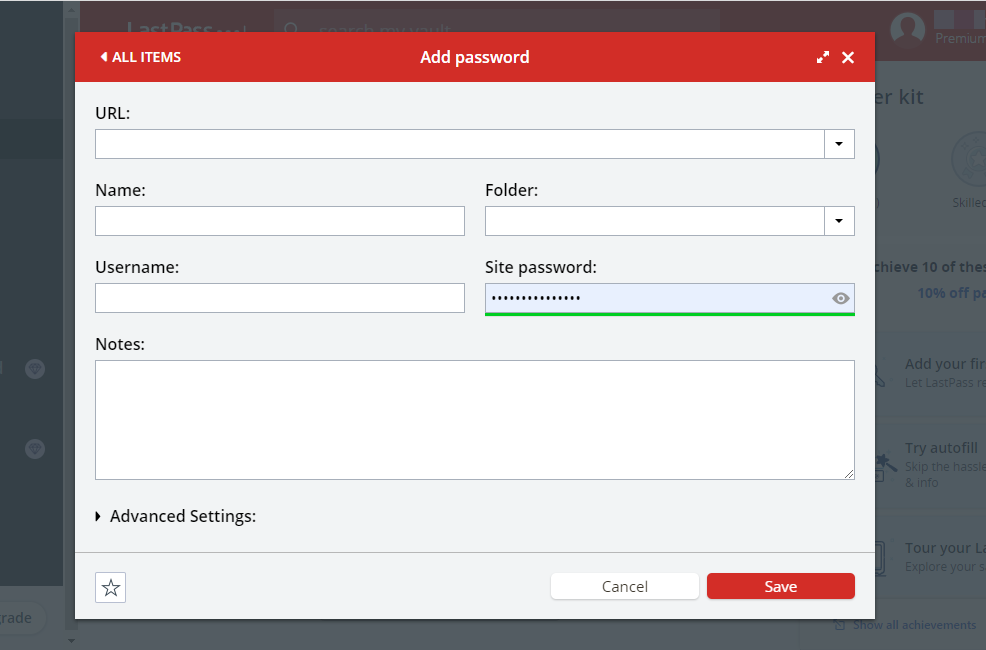
LastPass Free vs Premium: Pricing
The main difference between the free and premium tiers of LastPass is obviously the price. You can use the former without paying a dime but not the latter. LastPass offers different premium plans for personal, family, and corporate use.
The Personal plan costs $3 / £3 / AUD$5 per month and includes all features of the free plan plus advanced ones like access on multiple devices, one-to-many sharing, 1GB of space for secure file storage, and a dedicated security dashboard.
The Family plan for LastPass costs $4 / £4 / AUD$6 per month and covers up to five users. It’s just slightly more expensive than the Personal plan, but yet supports five accounts instead of one. Users on this plan have access to family-oriented features like easy sharing of folders.
LastPass offers two plans for enterprises; Team and Business. The Team plan costs $4 / £4 / AUD$6 per user per month for a maximum of 50 users. The Business plan costs $6 / £6 / AUD$6 per user per month for an unlimited number of users. The difference is that the Business plan includes advanced features like single sign-on and a free Family plan subscription for every user.
Note that if you represent a large organization with hundreds to thousands of employees, you can contact LastPass’s sales team to arrange a plan that includes bulk discounts. There are also some LastPass promo codes available if you take a look.
LastPass Free vs Premium: Verdict
The premium tier of LastPass costs money to use but it’s a much better solution than the free plan. Free users can only access the app on one device and they’re locked out of many advanced security features. There’s also much better customer support for paid users than for free ones.
If you have the budget, we’ll advise you to choose a premium plan instead of the free one. Otherwise, the free one is still manageable but not the best you can get.
You may also like Keeper vs LastPass: a features comparison.
Are you a pro? Subscribe to our newsletter
Sign up to the TechRadar Pro newsletter to get all the top news, opinion, features and guidance your business needs to succeed!
Stefan has always been a lover of tech. He graduated with an MSc in geological engineering but soon discovered he had a knack for writing instead. So he decided to combine his newfound and life-long passions to become a technology writer. As a freelance content writer, Stefan can break down complex technological topics, making them easily digestible for the lay audience.
