M1 vs M2: which one should be in your next MacBook?
The Apple M1 vs M2 debate is still going strong

We might now be onto Apple's fourth generation of in-house silicon with the M4 chip, but the debate over whether the M1 or M2 chip is better remains a hotly contested one.
Whether it's the still-solid M1 MacBook Air or the latest Mac mini, there are still plenty of devices out there using these chips. While Apple itself is no longer selling M1 products, it's still easy enough to find refurbished devices in good condition with Apple's first-gen system-on-a-chip - a good choice if you want one of the best Macs but don't want to pay the infamous 'Apple Tax'.
With the still-high entry price for most M2 products (since at present the new M4 is only available in the latest iPad Pro 13-inch), there's still a compelling argument to be made for M1 Macs and MacBooks. I'm going to break down the advantages and disadvantages of these two chip generations, so to find out which Apple chip is right for you - or if you should opt for a newer M3 device! - just read on.
M1 vs M2: Specs
Even though both the M1 and M2 specialize in efficiency over pure power (unlike the M1 Pro and M1 Max chips), there are some significant differences between the two in terms of capabilities.
The M1 was impressive when it was first released, especially being Apple's first foray into creating its own silicon to power its Mac line of products. The system-on-a-chip (SoC) features an 8-core CPU that uses a big.LITTLE configuration, with four performance cores and four efficiency cores. There’s also an 8-core GPU in the SoC which offers 2.6 TFLOPs of FP32 throughput.
What made the M1 so impressive was that it fit nearly everything into such a tiny package – the CPU, Cache, Fabric, a GPU, a Neural Engine, and DRAM – meaning that Apple was able to make its laptops much thinner. The chip also included a memory bandwidth of 100GB/s, supported up to 16GB of unified memory, a 16-core neural engine, had 16 billion transistors, and used an enhanced 5nm process.
All of this made the chip extremely good at its purpose of everyday tasks like web browsing, streaming, making video calls, and similar.
Meanwhile, Apple promises that the M2 will be even better, thanks to some key improvements to its specs.
The M2 uses the same type of 8-core CPU, with four performance cores and four efficiency cores, and a 10-core GPU in the SoC that runs with a TDP of around 10-15 watts. According to Apple, those two extra cores will make a huge difference in terms of processing power.
This latest chip was also designed using an enhanced 5nm process, but features 20 billion transistors, 100GB/s of memory bandwidth, and up to 24GB of unified memory. The 16-core neural engine included in the chip is capable of 5.8 trillion operations per second, an increase of about 40% over the M1, according to Apple.
It seems that other than the obvious upgrades, Apple has learned to harness more power from its silicon as the M2 seems to do more with many of the same specs.
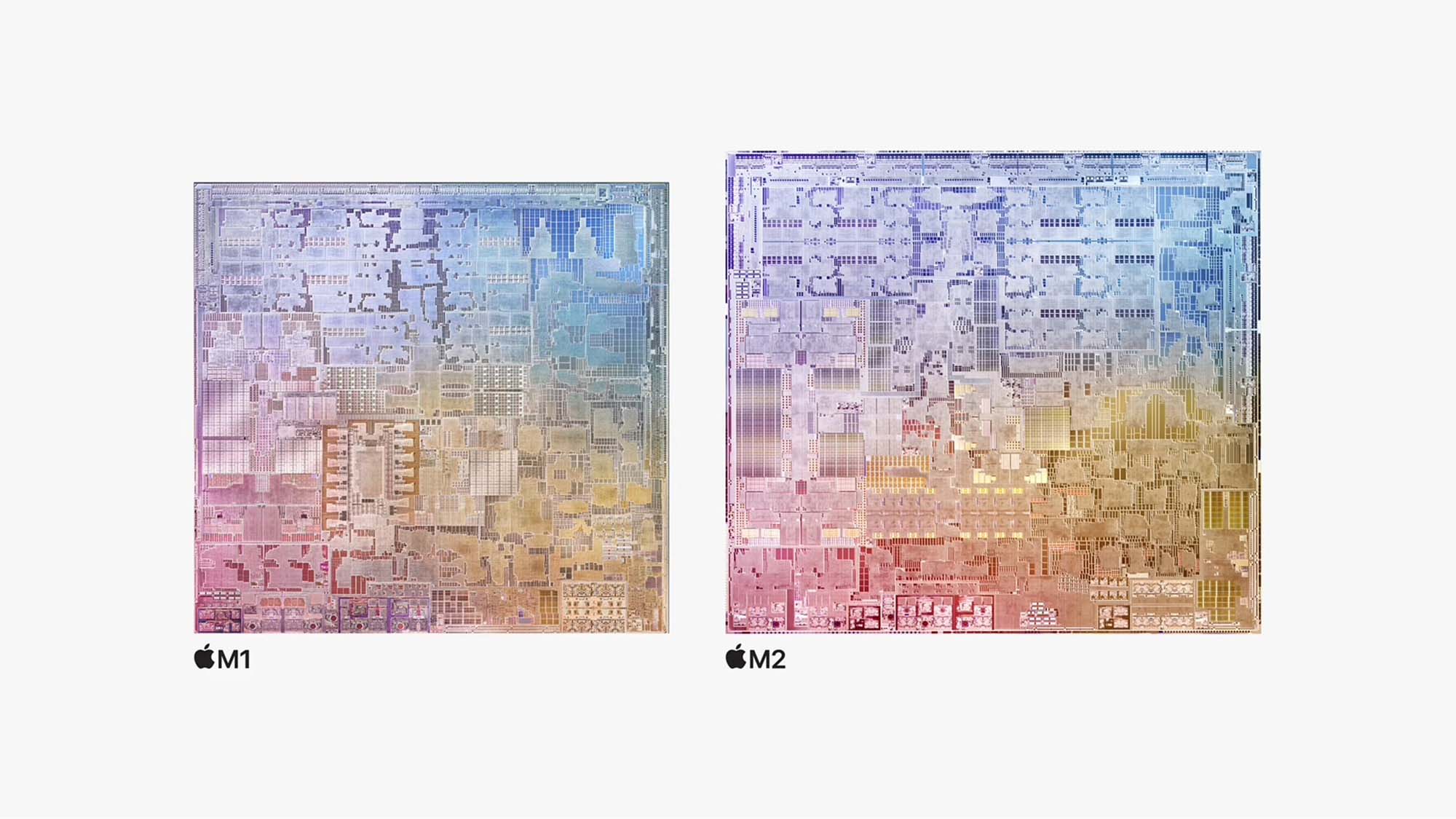
M1 vs M2: Performance
We can’t compare the M2’s performance against the M1 until we have a machine with the latest chip available to test out and run some benchmarks.
However, judging from what we know about the M2’s specs, we can already see that any machine equipped with it will run both faster and more efficiently than M1 machines.
For instance, according to Apple the M2’s neural engine runs 40% faster than the M1’s, features about 50% more memory bandwidth, a 25% increase in transistor density, 50% more unified memory, and 18% greater multithreaded performance (according to Apple).
It also has 25% better base graphics performance compared to the M1, with a 35% better performance maxed out.
There are also some performance stats specific to the 13-inch MacBook Pro (2022) including 40% better performance while working with RAW images, compared to the M1, while graphics-intensive games also run about 40% faster. The M2 can convert video projects to ProRes almost three times faster, and it’s capable of 11 streams of 4K and up to two streams of 8K ProRes video.
From the information we have now, it seems that the M2 is a dignificant improvement over the M1, but mostly in high-performance tasks like video editing. How much this better performance will be during everyday use is probably marginal at best, considering that the M1 already handled all of this with ease.
Once we can test the M2 for ourselves, we’ll be able to see the full extent of its capabilities.
M1 vs M2: Price and availability
Depending on which M2 laptop you choose, the price difference between them and the M1 laptops can range from exactly the same to a major leap. It’s important to carefully consider what your needs are when purchasing any one of these laptops, as the M2 still does impact the pricing by a good amount.
The MacBook Air with the Apple M1 is still $999 / £999 / AU$1,599, and the MacBook Pro 13-inch starts at $1,299 / £1,299 / AU$1,999. The MacBook Air 2022 starts at $1,199, while the MacBook Pro 13-inch starts at $1,299.
In this case, there’s no reason to go with the MacBook Pro 13-inch (M1), since the new model is the same price, but more powerful. The difference between the M1 MacBook Air and the M2 MacBook Air starting prices is a significant $200 leap. Whether this will hurt sales is too soon to say, but it definitely can’t help.
M1 vs M2: Which should I buy?
When deciding whether to invest in a machine with the Apple M1 or M2 chip, you must consider what you’re using these laptops for in the first place.
If you need a computer that can handle very simple work or school-related tasks, any M1 laptop can do the job and do it well. And thanks to the overall cheaper price point, an M1 MacBook Air would be perfect for that job.
However, if what you need is something more intensive such as video editing, the M2 seems to have the CPU and GPU power to get it done and get it done faster and more efficiently. And as a bonus, if you’re something of a gamer the M2 MacBook Pro, in particular, can even handle that well, which is a definite advantage over M1 models.
Of course, before making any final decisions on which would be the better purchase, we recommend waiting until the first real reviews of the M2 come in once we are able to test these laptops for ourselves.
Get daily insight, inspiration and deals in your inbox
Sign up for breaking news, reviews, opinion, top tech deals, and more.

Named by the CTA as a CES 2023 Media Trailblazer, Allisa is a Computing Staff Writer who covers breaking news and rumors in the computing industry, as well as reviews, hands-on previews, featured articles, and the latest deals and trends. In her spare time you can find her chatting it up on her two podcasts, Megaten Marathon and Combo Chain, as well as playing any JRPGs she can get her hands on.