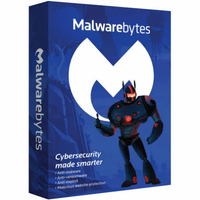Malware vs ransomware vs spyware - what’s the difference?
Stop malware before it stops you

Malware is simply any program that is designed to specifically damage or interrupt the normal workings of a computer. The word 'malware' is often used synonymously with viruses, but more accurately it's an umbrella term used to include bots, phishing schemes, Trojans, worms, rootkits, and many other threats. Two of the most damaging malware are spyware and ransomware.
Windows devices used to be at far more risk than other operating systems, but now Mac users are just as susceptible to them, as are mobile devices. When computers are infected, malware can cause obsessive popups, new programs to appear on your desktop, slows computer processes, and even redirect you to malicious websites. Some threats target personal information to be sold to identity thieves while others force you to pay ransom for them to be removed.
Once infected, malware can be very difficult to remove, though there are some reliable malware removal tools. The best protection, though, is preventing an attack in the first place. This is done using antivirus software.
Malwarebytes Premium is today's best anti-malware tool
Save 25% on your security: Sometimes free software just isn't enough. Malwarebytes Premium is reasonably priced and uses heuristic analysis to identify new strains of malware, cleans up existing infections, helps protect you from phishing scams, and helps stop you downloading further malicious software.
Spyware
Just like traditional covert operations, spyware software is used to gather information saved on your hard drive in order to send it back to the creator. Information snatched typically includes personal information, like passwords, social security numbers, and financial records. Spyware can also be used to tap into webcams and watch you working around your room, in some cases even when your computer is off.
One of the dominant spyware software is known as a keylogger. This captures every keystroke and screenshot taken on your computer, both online and offline. This includes login information, accounting numbers and passwords, personal identifying information, and private messages sent and received.
Information captured by spyware is often sold on the black market to identity thieves who use it to hack accounts, apply for credit, or receive medical care under your identity. Spyware is also typically a precursor to ransomware as it helps cybercriminals identify important files and programs saved on your computer.
Personal information isn’t the only information targeted. The United States found itself in some hot water in 2017 when it was claimed that the antivirus program Kaspersky was being used as spyware to gather sensitive information about the country's infrastructure and funneling it back to Russia. Both government agencies and the personal computers of government employees were allegedly hacked in this way.
Are you a pro? Subscribe to our newsletter
Sign up to the TechRadar Pro newsletter to get all the top news, opinion, features and guidance your business needs to succeed!
The U.S. government never placed sanctions on Kaspersky, but ordered every federal government agency and employee to remove Kaspersky from their computers and mobile devices. It was then replaced with a US-made program. Kaspersky has adamantly denied the allegations and saw a lot of backlash including its products being pulled from major retailer shelves and sales across the globe plummeting.
Kaspersky created its Kaspersky Global Transparency Initiative in response to consumer concerns. This act saw Kaspersky move its sensitive operations into several other countries, where audits are conducted regularly to ensure privacy and security are upheld.
Protecting against spyware
As with all malware, it is better to prevent an attack rather than deal with the aftermath of one. For spyware, most of the best antivirus software will recognize and stop this type of threat. Higher-tiered programs (for example, Bitdefender Total Security vs Bitdefender Antivirus Plus) include additional protections that monitor suspicious access and use of your webcam. But there are additional precautions you can take.
One way to protect yourself is to never store login information on your computer, including passwords. This is one of the first pieces of information spyware looks for, and unfortunately many people, in an attempt to help remind them of complex passwords, keep them stored in a Word document, or on a digital sticky note on their desktop.
If you really need help remembering your password, look for a password manager. This software uses encryption technology to secure and shield login credentials, making them nearly impossible to detect.
Another helpful security measure is to use an identity theft protection service. These services keep a close eye on the black market and alert you if any of your personal information, including passwords, is sold or used. ID protection services will also help you restore your identity if criminals are successful in using your information to create fake accounts, access your financial information, or even hack into social media accounts.

Ransomware
Ransomware is arguably the most difficult malware to get rid of once it hits. This software locks down your files and encrypts them so you can’t get into them. These files range from folders containing business contacts, contracts, and personal information, to important programs used for intercommunication and professional practices.
After the files are locked, the cybercriminal sends a message demanding money in order to release the files. It is often pretty impossible to track the ransomware back to the individual or organization that released it. And what’s worse, too often after the ransom is paid the criminal disappears with your money without unlocking your files.
One of the biggest ransomware attacks occurred in 2017 with the WannaCry ransomware. This threat attacked computers worldwide in some of the most vulnerable industries including banks, schools, hospitals, and even governments. Criminals demanded payment in Bitcoin because it was harder to trace where the payment was sent, and in most cases the files weren't unlocked after the ransom was paid.
Ransomware protection
As with all types of malware, the best way to avoid a ransomware attack is to use antivirus software that is designed to recognize and block ransomware. Because ransomware is such a big and ever-growing threat, most antivirus solutions focus heavily on recognizing and stopping ransomware.
Another important tool to have is encryption software. Encryption software scrambles your files and locks them down, so even if ransomware is able to sneak through security software, it won't recognize your sensitive files and will leave them alone. Look for a program that uses the AES 256 encryption algorithm. This is the highest level of security and is used by financial institutions and military groups to protect sensitive and top-secret information.
It is also smart to periodically back up your entire computer system. This way, if you are infected with ransomware, rather than having to take a gamble at paying the ransom, you can simply scrub your system and restore all files, folders, and programs to the computer’s pre-attack status. Backup files can be done locally, but it is better to use a reputable cloud backup solution. These are easier to access and use to reset your computer than trying to upload large files from a zip drive.
Mo Harber-Lamond is VPN Editor at Tom's Guide, and contributor for TechRadar. He focuses on cybersecurity content for Tom's Guide, and creates insightful content across the board to help readers make informed buying choices.