5 top tips when using a VPN for business for the first time
VPN newbie? We'll help you get off to a flying start

Working over the internet leaves you and your employees vulnerable to all sorts of nasty attacks, from computer viruses, to spyware and ransomware. Some of these cyber strikes do specifically target the business market, known for having more critical data and computing needs and can be worth more if stolen or locked. That's where a VPN comes in.
Having a business VPN is necessary insurance to keep not only your employees safe online, but also protect the company’s network and data from attacks. This way all data transmitted gets sent through the VPN's encrypted tunnel and securely locked away from any potential attacks and hacks - the perfect foil to team up with your business antivirus.
But if you've never delved into the world of VPNs - or virtual private networks - before and aren't sure how to get started, we're here to help. For VPN newbies, we've compiled some top tips to getting the most out of your connection.
Turn it on!
OK, so we know we're stating the obvious here, but bear with us!
A business VPN, just like any other security software is only effective when it gets implemented effectively. Not sometimes, but every single time. We’ve learned this (hopefully) with other areas of computing, with mission critical processes happening in the background, seamlessly and silently without the requirement of user input. Just like the continuous backups and periodic antivirus scans you'll be used to. After all, busy employees may be thinking about the work to get done, rather than starting up their VPN first.
Thankfully, we don’t need to rely on distracted users remembering to start up their VPN. Choose a reputable VPN that has robust software that can take care of this task. Then, the software needs to be configured, as in the screenshot belowfrom the market-leading ExpressVPN, that by default, the VPN software automatically gets started up by default, each time the device boots so the VPN gets used 100% of the time. It takes the elements of chance of chance and user-error out of the equation.
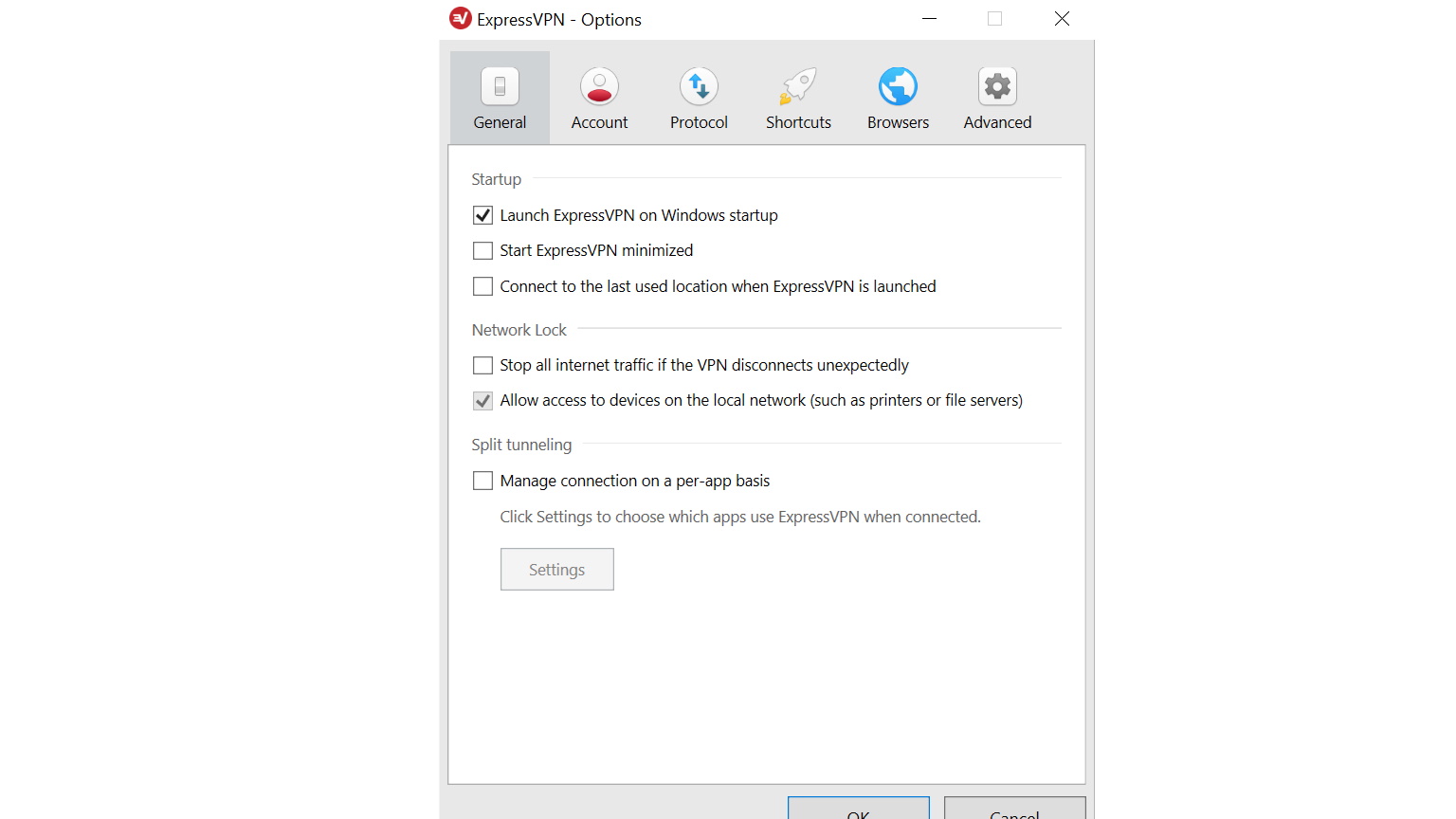
Activate all devices
The business VPN needs to be not just on the company laptop (although this is certainly an excellent start), but any devices that the employee uses need to be protected with the VPN.
Are you a pro? Subscribe to our newsletter
Sign up to the TechRadar Pro newsletter to get all the top news, opinion, features and guidance your business needs to succeed!
It goes without saying that this includes smartphones, so be sure to check there are apps available for both the iOS and Android platforms that should be used for company business - even if the device is provided by the employee, and not by the company. If you need your staff to have an iPhone VPN, then be sure to get the best proponent.
Kill switch...on
On occasion, the connection can get broken between the device and the VPN server. This then leaves the data that should be in the encrypted VPN tunnel, out in the open and subject to being hacked - defeating the whole point in having a VPN in the first place!
The solution is to look for a VPN that has a software kill switch integrated in. This can detect if the encryption is disrupted, and then stops transmitting data to keep it secure. Also, be sure to make sure it is enabled in the settings as by default it is often turned off.
Don;t know your kill switch from your 'WireGuard'? That's where our VPN jargon buster can help.
Update it
It is important to use the latest software for the VPN. This includes both installing the latest version for your device, and then checking periodically if there is an update. Using out of date software can expose you to security issues, as well as glitches in the software that are fixed in the latest software version.
Choose the best server
Better VPN providers offer a number of servers to choose from to establish the connection to. Look for a server that is in your country, and geographically close to your location. This usually will give a connection with low latency, and a higher throughput for an excellent internet experience.
Read more:
- Skip to the chase - grab the very best VPN in the world right now
- Need stateside servers? Then discover today's best US VPN providers
- Protection on the go - discover the most useful mobile VPN apps
Jonas P. DeMuro is a freelance reviewer covering wireless networking hardware.