Best browsers with built-in VPN
The best browsers with built-in VPN offer quick, hassle-free protection for all your browsing activities
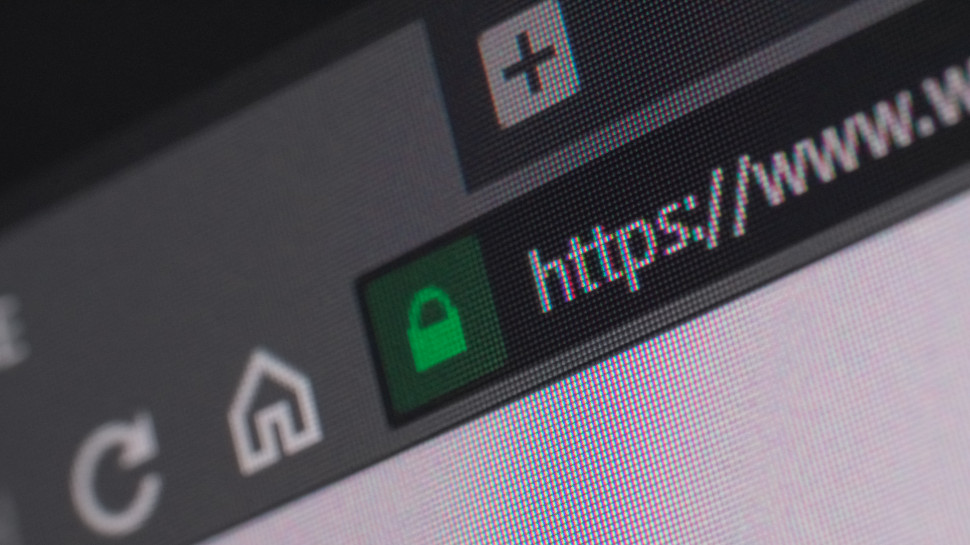
The best browsers with built-in VPN provide a terrific way to protect your web browsing from snoopers. Especially if you're new to VPN technology and are a little intimidated by manually setting one up yourself.
Using a browser which has a VPN built-in removes this concern. Then there's no need to find and install a browser extension, because everything you need is included in the package. And you usually get privacy and browsing extras included, too, from ad and tracker-blocking to souped-up private browsing, malware blocking and more.
Browser-based VPNs won't deliver the security, performance or unblocking abilities of some of the best VPNs, such as ExpressVPN or NordVPN. They're often simple proxies, giving you a new IP address but not encrypting your traffic, and they only protect the browser: other app traffic is still exposed.
But browser VPNs are also simple, usually free, with no data limits and often no registration required. If you're happy with the privacy basics, they deserve a closer look.
We've looked at four of the best, outlining the privacy and location settings, ease of use, speeds, data limits, and cost of each browser.
- Want a VPN for your existing browser? See our best Chrome VPN extensions list
The best browsers with built-in VPN of 2025 in full
Why you can trust TechRadar
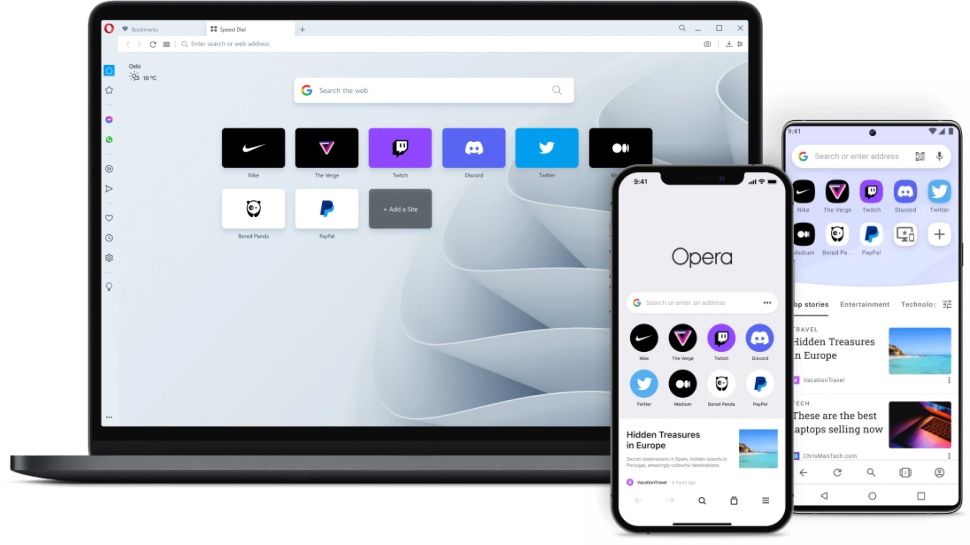
Reasons to buy
Reasons to avoid
The Opera browser may not make the headlines so much these days, but it's still a great product, crammed with features, and with a reported 350+ million users worldwide.
One of the ways Opera stands out from the crowd is with the range of tools bundled into its default setup. No need to install a single extension, the app provides ad-blocking, messaging, file-sharing and a simple VPN thrown in for free, no registration required.
These tools are often more capable than you'd expect, too. Messaging isn't some feeble custom app only available with Opera, for instance: you get Facebook Messenger, WhatsApp, Telegram and VKontakte already integrated in the Opera sidebar.
The VPN is a little more basic. It's a secure proxy more than a true VPN, for instance. And although you're able to choose a location, Opera only gives you three very approximate locations: Americas, Europe and Asia. Pick one, and Opera chooses the best location at the time, which we found was as likely to be Mexico as United States.
Speeds were still reasonable for us, at 30Mbps or more for US to UK connections. But when you can't select a particular country, Opera isn't good for unblocking or as a streaming VPN. Its service is really more about privacy than anything else.
Nothing wrong with a little extra privacy, of course, and you can't expect a free VPN to compete with a specialist commercial provider such as ExpressVPN. The reality is Opera's VPN does add some welcome extra value to the app, and if you're happy with the VPN browsing basics, it may well be enough.
Read our full review of Opera Browser
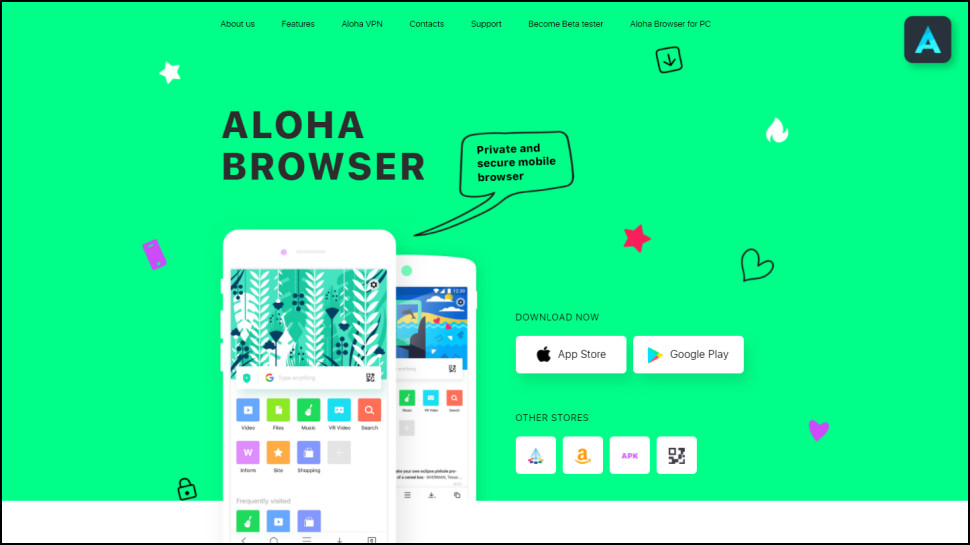
2. Aloha Browser
Reasons to buy
Reasons to avoid
Aloha Browser is an interesting Android and iOS browser with a free VPN and a stack of bonus privacy and media tools.
Secure file manager? Check - quickly download your files to custom folders and protect them with passcodes or a fingerprint.
Private browsing? No problem. Forget cookies and history as ads and trackers are blocked, too. Plus. your browser tabs get the same passcode or fingerprint protection.
Media handling? A built-in player streams just about anything, or you can download them as you watch. (And of course, they can be stored securely, too.)
There's a real VPN underneath, not just a basic proxy, putting Aloha Browser ahead of the more limited proxy-based competition. And forget about annoying data limits, as you can use the service as much as you like. But the free version doesn't allow you to choose your location, it'll just automatically pick the closest server.
As we say, however, Aloha only works on Android or iOS, making it null and void if you're after a Windows VPN or Mac VPN.
Upgrading to Aloha Premium gets you a bunch of extras, including VPN country selection and the ability to protect other apps with the VPN. It's not expensive at $2.99 a month, but keep in mind that Private Internet Access costs from $2.03 on its three-year plan, and protects desktops as well as mobile devices.
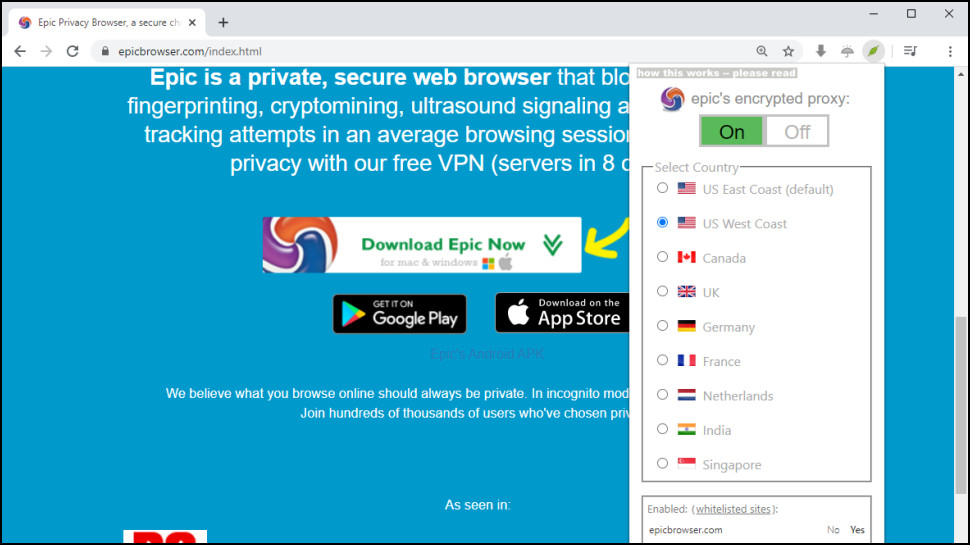
3. Epic Browser
Reasons to buy
Reasons to avoid
Epic Browser claims to be the first Chromium-based browser designed to protect your privacy. It's permanently running in 'private browsing' mode, with all the regular Google tracking technologies removed, and custom blocking of WebRTC IP address leaks, fingerprinting scripts, secret cryptomining code and more.
Epic has built-in ad-blocking, and a sort-of VPN, too (the website describes it as an 'encrypted proxy.') It only protects your browser traffic and can't compete with a full-strength VPN, but there are pluses, too. You can use it without registration, there are no data limits, and you get eight countries to choose from: the US, Canada, UK, Germany, France, Netherlands, India, Singapore.
The company is more open and transparent than most. You're not left wondering who's behind it, for instance. The website About Us page tells users about the company developing the product, its founder, and lists some big internet names as advisors (Slashdot founder Rob Malda, privacy advocate Douglas Rushkoff.)
There are downsides, too. The default Yahoo!-powered search engine isn't ideal for a privacy browser (you can replace it with Epic's own PrivateSearch for $2.50 a month.) The project looks a little neglected, too: Epic's blog has seen only one post since 2018.
Still, Epic performed reasonably well for us. VPN speeds were good, and it unblocked some websites - we could even use it as a BBC iPlayer VPN, for instance.
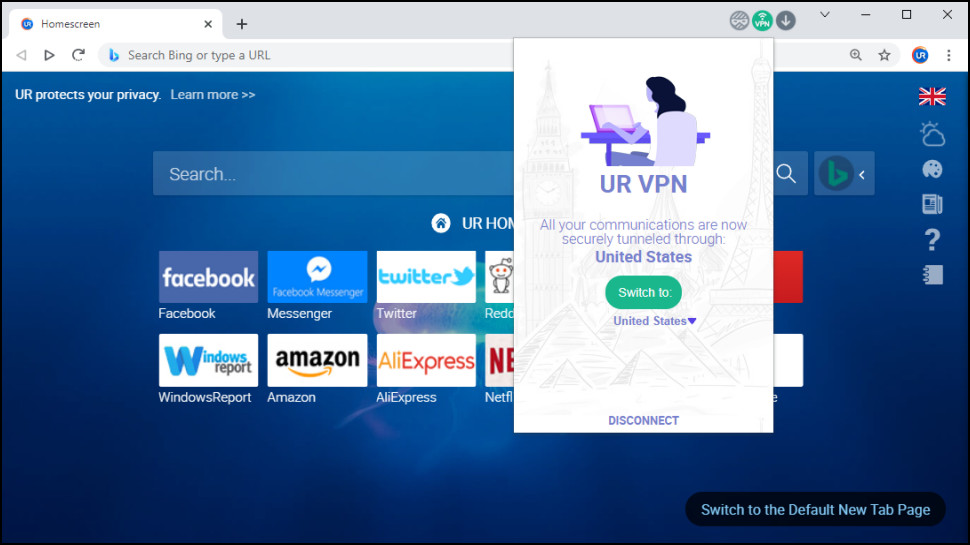
4. UR Browser
Reasons to buy
Reasons to avoid
UR Browser is a Chromium-powered app with a lengthy list of built-in security features: antiphishing, integrated virus scanning for downloads, http to https redirects, randomized user agents, and cookie, tracker and ad-blocking.
Even better, there's a free VPN with no data limits and 16 locations to choose from (North America, Europe, India, Singapore, South Africa, Brazil and more.)
There are issues, too. UR Browser sets itself up as the default browser on Windows, for instance, and to run when your device boots, unless you notice those installer options and turn them off. We prefer apps which don't make such system-level changes unless you specifically request them.
Although UR Browser has a built-in VPN, you can't use this until you've registered. That's not difficult - just hand over your email and choose a password - but Epic Browser and some others allow you to use their VPN without providing any personal details.
VPN speeds were variable - we saw anything from around 2 to 35Mbps, depending on our chosen location, so this is never going to make our fastest VPN list - and unblocking results were poor. That might be because UR Browser's servers aren't always where they're claimed; when we first connected to the US VPN, we actually got an IP address from Greece.
UR Browser isn't going to replace your stand-alone VPN any time soon, then. But its network of 16 locations is more than you'll get with most of the competition, and there's plenty of extras to explore.
How to choose the best browsers with built-in VPN for you
If you’re looking for the best browser with built-in VPN, then it’s likely you’re doing so for the sake of convenience, knowing that a browser-hosted VPN won’t come with the bells and whistles provided by specialist providers such as NordVPN or ExpressVPN.
Assuming you’re happy with a basic level of VPN functionality, there are several options for you to choose from. if you’re reluctant to sign up or provide any login details, Opera’s easy-to-use option may appeal, with default functions that include ad-blocking, file-sharing, and no registration messaging. If it’s a browser-based VPN for your smartphone that you’re after, then Aloha’s browser is tailored for smartphone usage only and comes without any data limits. I
Before making your choice, be clear on what you intend the VPN to be used for (Opera is no good for unblocking iPlayer steaming, for example, while Epic Browser is), and make sure you aren’t expecting too much from a feature that isn’t likely to compete with stand-alone VPNs.
The best browsers with built-in VPN: How we test
Acknowledging that even the best browsers with built-in VPN aren't able to match the offering provided by standalone services, we've nonetheless run the rule over the top browsers with VPN capabilities and listed the advantages - and relevant drawbacks - to each listed here.
Given that convenience is likely to be a significant factor behind wanting such a feature, we've tested just how easy these browsers are to use, and how quick they are to get up and running.
We've also looked at general speeds for both US and UK connections, and taken into account whether users are able to select the location where they wish to appear from. We've listed where there are data limits (or none) and whether the VPNs incur any costs for additional features or services. We've also noted if the browser-based VPNs include the ability that really sets them alongside the feature-laden standalone VPN services - being able to unblock streaming sites.
- Check out our guide to the best VPN services in the world
Get daily insight, inspiration and deals in your inbox
Sign up for breaking news, reviews, opinion, top tech deals, and more.

Mike is a lead security reviewer at Future, where he stress-tests VPNs, antivirus and more to find out which services are sure to keep you safe, and which are best avoided. Mike began his career as a lead software developer in the engineering world, where his creations were used by big-name companies from Rolls Royce to British Nuclear Fuels and British Aerospace. The early PC viruses caught Mike's attention, and he developed an interest in analyzing malware, and learning the low-level technical details of how Windows and network security work under the hood.