The best VPN for iPad in 2025

iPads are handy little gadgets – whether you're taking your favorite shows and movies on the go or doing some work during your commute. With one of the best iPad VPNs, however, you can take your iPad's functionality and security to a whole new level.
Most of the best VPNs have sleek apps designed for iPads (and iPhones). They're nice and easy to use, even if you've never touched a VPN before, and can help you check out streaming content from overseas and stay safe when using free public Wi-Fi.
The TechRadar team has 11 years of experience putting VPNs under the microscope – and I've used our most recent testing results to curate this list of the best iPad VPNs out there. Keep reading to check out my top picks and compare their features, performance, and overall value for money.
5 best iPad VPNs: quick overview
If you're looking for quick answers, I've put together this brief overview of my top five iPad VPN picks. Keep reading for a closer look at each service.
1. NordVPN - from $3.39 per month
The best VPN for iPads
NordVPN tops my list with a feature-rich iPad VPN app and a map-based interface that's fun to use. It also offers all-around security with a ton of handy tools that block ads, malware, and other digital nasties. Combine that with the fastest speeds I've seen in a long time and a long list of unblocked streaming platforms, and it's easy to see why it claims the #1 spot. Try it out for yourself, risk-free, with a handy 30-day money-back guarantee. Learn more below ▼
2. ExpressVPN - from $4.99 per month
The best iPad VPN for beginners
ExpressVPN offers the best user experience thanks to an incredibly easy-to-use VPN app that works like a charm on iPads as well as other devices. It's wickedly fast, unblocks a ton of streaming sites, and only takes a minute to get set up. Although it's pretty pricey, starting at $4.99 per month on the 12-month plan, you'll get an extra 3 months and you'll be covered by a 30-day money-back guarantee. Learn more below ▼
3. Surfshark - from $2.19 per month
The best cheap iPad VPN
Surfshark is an affordable powerhouse that packs a ton of functionality into minuscule prices. Its sleek app design and handy features are intuitive to use on iPad, and super-fast speeds are ideal for streaming Netflix (and other streaming sites) at home or on the go. Pick a Surfshark plan and you'll get unlimited simultaneous connections, too, and a 30-day money-back guarantee you can use to take the provider for a test drive. Learn more below ▼
4. PrivadoVPN - from $1.11 per month (paid version)
The best free iPad VPN
PrivadoVPN Free is a solid option for iPad users who only need a VPN for occasional usage and don't mind the drawbacks often associated with free VPNs, such as limited data and features. It offers a simple, plug-and-play app for iPads with robust security and excellent speeds. It's also one of the very few free providers to unblock Netflix and other streaming platforms. Plus, if you want more data and server locations, you can upgrade to one of its affordable paid plans. Learn more below ▼
5. PIA - from $2.03 per month
Highly customizable (and affordable) iPad VPN
PIA boasts the largest server network I've seen, and combined with tons of customization options and rock-solid privacy and security, it's a solid iPad VPN, especially for techies. It also performed a clean sweep of streaming services in my latest tests, unblocking everything I threw at it. Plus, like the others, PIA, too, offers a 30-day money-back guarantee for a risk-free trial. Learn more below ▼
The best iPad VPNs for 2025:
Why you can trust TechRadar
The best iPad VPN overall
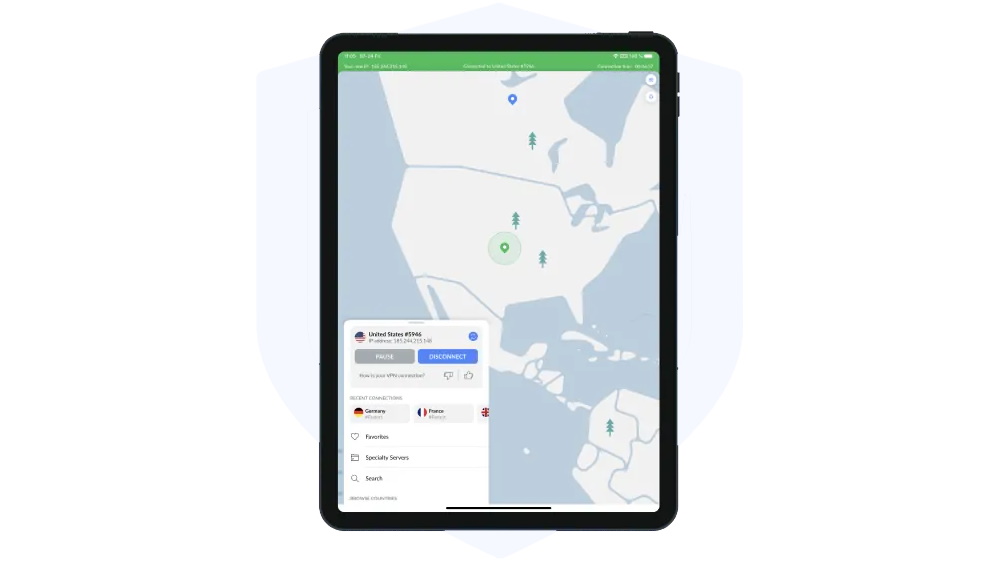
1. NordVPN
Most feature-rich VPN for iPad
Dedicated iPad app: Yes | Also available for: Windows, Mac, Android, Linux | Maximum devices: 10 | Integrated kill switch: Yes | App Store review: 4.7
NordVPN boasts over 6,000 servers across a massive 110 countries, unrivaled unblocking capabilities, great speeds, and a set of advanced security features, all of which together make it my top choice for iPads – not surprising since it's also the best iPhone VPN.
You can install the NordVPN app on iPadOS 15.0 or later, which shouldn't be a concern for most users considering that we're well into iOS and iPadOS 17.0 in 2025. It's worth noting that both NordVPN and ExpressVPN dropped support for iPadOS and iOS versions older than 15.0, as Apple wouldn't allow them to offer updates and use top-of-the-line security.
▶ Try NordVPN with a 30-day money-back guarantee.
Read more about NordVPN ▼
NordVPN's map-based interface looks sleek on the bigger screen of an iPad and its iOS app is user-friendly and packed with features. For example, a Favorites system will help you group commonly used locations, and you can also have the app automatically connect to the VPN when you access untrusted networks (like public Wi-Fi hotspots).
Privacy-conscious users will appreciate NordVPN's verified no-logs policy, audited by trusted firms like PwC. The provider even goes the extra mile to protect you from online threats with its Threat Protection feature. So, if you need a VPN that'll keep annoying pop-up ads and malware at bay, NordVPN has your back.
NordVPN has a ton of additional security tools designed to keep your personal data, and your browsing habits secure from nosy third parties. The handy kill switch, for example, ensures that you don't leak any identifiable data if the VPN connection suddenly drops. NordVPN also made its Meshnet feature free to use, too, which is great news for folks who want to invite others to a private network and share files securely.
NordVPN is the very best streaming VPN, too, unblocking more Netflix libraries than any other VPN I've tested. It's the perfect solution if you want to keep up with all your favorite TV series and sports when you travel. Plus, NordVPN's P2P support ensures that you can safely torrent directly from your iPad.
Speed is another area where NordVPN delivers awesome results. I experienced connection speeds reaching 950+ Mbps with its WireGuard-based NordLynx protocol, placing it among the fastest VPN services on the market right now, and making it a reliable choice for HD streaming and gaming.
Admittedly, I'm still not a massive fan of the map-based interface on the smaller screens of iPhones and Android phones, and the browser extensions are still a bit basic. Linux users might find NordVPN's installation process a bit daunting, too. However, you can rely on NordVPN for prompt assistance whenever you need it, thanks to customer support available 24/7 through live chat and email.
All in all, NordVPN is the #1 VPN for iPads in my testing, delivering on every single count, whether that's speed, security, unblocking, or value for money. Even better, you have a 30-day money-back guarantee to decide for yourself if it's the right service for you.
The best iPad VPN for beginners
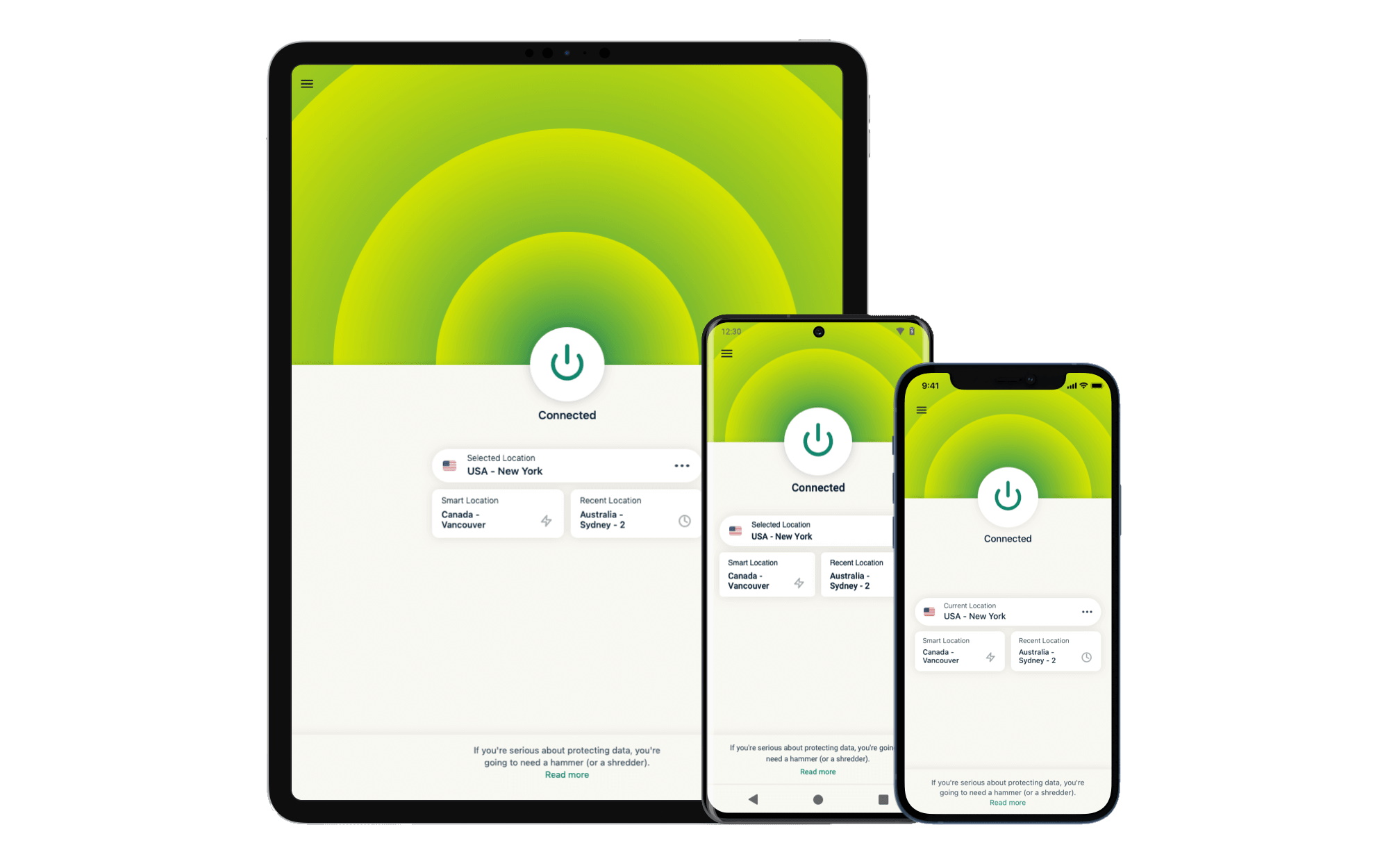

2. ExpressVPN
My go-to recommendation for VPN newbies
Dedicated iPad app: Yes | Also available for: Windows, Mac, Android, Linux | Maximum devices: 8 | Integrated kill switch: Yes | App Store review: 4.7
ExpressVPN is an industry veteran offering rock-solid privacy and a vast server network spanning 3,000+ servers in 148 locations, which is a lot of coverage. Its iPad VPN app is one of the simplest I've seen, too, making it an awesome choice for anyone new to the VPN world. Once you've downloaded the app on your iPad, all you need to do is hit the big "Connect" button, and you're good to go.
The app can be installed on iPads with iPadOS 15.0 or later, as well as a wide range of other devices, including even its own router with built-in VPN: Aircove. I particularly like that ExpressVPN handles all of the configuration for you. So, when you're getting started, you won't need to take a deep dive into the settings to tweak the options there (unless you want to, of course!).
► Try ExpressVPN with a 30-day money-back guarantee.
Read more about ExpressVPN ▼
ExpressVPN is also very secure, thanks to Threat Manager, which blocks trackers, ads, adult sites, and communications with malicious sites. It's also worth noting that ExpressVPN is committed to proving its privacy-first attitude and has undergone no less than 18 independent audits. Considering that some providers struggle to get one audit under their belt, this is seriously impressive.
Other advanced security features include its Network Lock feature (commonly known as a kill switch) to prevent any data leaks if the connection drops, DNS leak protection, and a cross-platform password manager that'll help you come up with secure login details. Among its VPN protocol offerings, ExpressVPN's WireGuard-inspired Lightway – developed completely in-house – stands out thanks to the way it balances security with speed.
Streaming enthusiasts will also appreciate ExpressVPN's ability to unblock all popular streaming platforms like Netflix, BBC iPlayer, Disney+, and Hulu on iPad. During my testing, I was able to unblock each of these sites reliably, without hiccups. What's more, it also has a unique MediaStreamer tool, which makes it possible to stream blocked content on devices that don't natively support VPNs, such as smart TVs and gaming consoles.
ExpressVPN isn't the quickest VPN in our books, but it's no slouch. I recorded speeds of 410 Mbps while using Lightway. That's nothing to sniff at, and way more than you need to enjoy buffer-free streaming and gaming without lag spikes.
The only real downside with ExpressVPN is the price. However, while there are cheaper alternatives available, ExpressVPN's high price reflects its premium service, including probably the best VPN apps, super helpful 24/7 live chat support, an extensive server network, and no-quibble unblocking.
Try it out yourself with its 30-day money-back guarantee. The best part is that TechRadar readers will get 3 months of extra protection and 1 year of cloud storage for free on a 12-month subscription.
The best cheap iPad VPN

3. Surfshark
A budget-friendly service that delivers on all fronts
Dedicated iPad app: Yes | Also available for: Windows, Mac, Android, Linux | Maximum devices: Unlimited | Integrated kill switch: Yes | App Store review: 4.8
If you’re looking for an easy-to-use, feature-packed VPN app for your iPad (with iPadOS 14.0 or later), you don’t need to break the bank. Surfshark happens to be the best cheap VPN for iPad, with a premium subscription available for less than $2.50 per month.
Despite its affordability, Surfshark leaves no stone unturned when it comes to security. Surfshark's iOS app is, in fact, almost identical to its desktop brethren. It packs tough AES-256 encryption that'll keep nosey onlookers from taking a peek at your data or browsing habits – which is exactly what a good VPN should do.
▶ Try Surfshark with a 30-day money-back guarantee.
Read more about Surfshark ▼
With Surfshark, you'll have your pick of protocols, including the super-speedy WireGuard, and be able to switch between them with just a tap or two. The integrated kill switch ensures that any VPN dropouts don't leak your personal data. I did experience some issues with the kill switch during my testing – however, these only occurred under rigorous conditions and solely on the Windows app.
One of Surfshark's biggest selling points is its unlimited simultaneous connections. Other services limit you to about 8 or 10 connections – but not Surfshark. You'll be able to protect all of your gadgets, and share the love with friends and family, with just one subscription. To that end, Surfshark is compatible with just about every device you can imagine, too, including Android phones, Windows and Mac machines, and even Linux.
A network of more than 3,200 servers in over 100 countries lets you check out international streaming platforms without pesky geo-blocks. If you're having trouble getting around these obstacles, though, Surfshark's obfuscation tool (called Camouflage Mode) can give you a hand by disguising the fact that you're using a VPN in the first place. These features, plus Surfshark's blazing-fast performance, make it a steller VPN for streaming – whether you're keeping up with TV series, sports, or doing a bit of torrenting.
Overall, it's hard to beat Surfshark when it comes to value for money. You're getting a ton of features, some of the quickest speeds I've seen from a VPN, and apps that work like a charm for absolutely minuscule prices. If you're on the fence, check out Surfshark's 30-day money-back guarantee and take the provider for a risk-free test drive.
The best free iPad VPN

4. PrivadoVPN Free
A free VPN with some impressive surprises
Dedicated iPad app: Yes | Also available for: Windows, Mac, Android | Maximum devices: 10 | Integrated kill switch: Yes | App Store review: 3.8
There aren't a lot of reliable free VPNs out there – but PrivadoVPN Free is a notable exception to the rule. It's the best free option available, thanks to a generous spread of features, and a great pick for iPad users who only plan on using a VPN every so often. The intuitive app is available for iPadOS 12.0 or later.
PrivadoVPN's iOS app is actually faster than its desktop counterparts and the stripped-back design will surely appeal to minimalists. It's easy to use and gets the job done, sure, but some users might want a bit more variety in terms of tools and settings.
▶ Try PrivadoVPN for free with 10 GB per month.
Read more about PrivadoVPN ▼
With PrivadoVPN, you'll get access to servers in 13 cities across 10 countries, including US, UK, Canada, and France. That's pretty impressive for a free service – and the same can be said for PrivadoVPN's performance. I noted speeds of 900 Mbps during my testing. The only caveat here is that you're tied to 10 GB of data every month. Surpass this limit and you'll still be able to use the service, but you'll be limited to a sluggish 1 Mbps connection. Still, it's better than being cut off completely.
PriavdoVPN is also the only free service that can reliably unblock the likes of Netflix, Disney Plus, and BBC iPlayer, making it perfect for streaming local content from outside the country and vice versa. You'll need to keep that data limit in mind if you plan on doing any movie marathons, however, or even consider upgrading to a paid plan to get rid of it entirely.
The good news is that PrivadoVPN has plenty of security tools. You'll get all of the staples, like a kill switch and AES-256 encryption, as well as access to battle-tested OpenVPN and WireGuard protocols. I also appreciate that PrivadoVPN sticks to a no-logs policy.
As you might expect from a free provider, there are some drawbacks that keep PrivadoVPN from climbing higher in my rankings. For a start, you'll only get one connection to use, which is no good if you have multiple gadgets you're trying to protect. Similarly, 10 GB of data doesn't stretch very far if you're using your device to browse the web and stream every day. Ultimately, PrivadoVPN is a better pick for iPad users who need a VPN to use every now and then, and not all day every day.
The best VPN for Linux

5. Private Internet Access (PIA)
Get unlimited connections and a ton of customization
Dedicated iPad app: Yes | Also available for: Windows, Mac, Android, Linux | Maximum devices: Unlimited | Integrated kill switch: Yes | App Store review: 4.7
Private Internet Access (PIA) is a great choice for VPN veterans who want to customize every inch of their VPN experience - and you can make it look exactly how you'd like on your iPad. PIA is available for iPadOS 12.1 or later and is super secure, with a proven no-logs policy that ensures none of your personal details are kept.
I'd struggle to think of another provider with more servers than PIA. Currently, it boasts over 35,00 in 84 countries, which is absolutely massive. Despite this huge spread, PIA remains a budget-friendly option that you can nab for about $2 a month, with long-term plans ultimately saving you more money.
▶ Try Private Internet Access on unlimited devices.
Read more about PIA ▼
The PIA iOS app looks a lot like its Android offering - so, if you've made the switch to Apple, you'll be right at home. Picking out a server is as simple as taking your pick from the handy list and hitting the "Connect" button, and going about your usual day-to-day browsing. There are some useful iOS-specific features, too, including support for Siri shortcuts to connect or disconnect the VPN with voice command and a Safari-dedicated content blocker.
PIA is one of the most privacy-oriented picks on my list, too, as all of its apps are open-source. That means anyone can take a peek at the source code to see whether the provider is living up to its promises - and you can too, if you want to. Plus, strong AES-256 encryption ensures that your browsing habits stay concealed from potential snoopers (including your ISP, workplace, and even the government).
In terms of speed, however, PIA falls short when compared to the likes of NordVPN and Surfshark. I recorded 436 Mbps when using WireGuard, which isn't totally sluggish, but places it squarely in the middle of the pack. Still, you'll have no trouble checking out HD streaming content with PIA - and all without the dreaded buffering circle.
On that note, PIA unblocks all big- and small-name streaming sites, including Netflix, Prime Video, BBC iPlayer, and ITVX - so you'll never run out of shows to watch (unless you're seriously picky).
To conclude, PIA offers a perfect combination of high-end features and low prices, and while there are admittedly a few caveats to consider, you can use its 30-day money-back guarantee to try it out first-hand and see for yourself.
How I test iPad VPNs
Testing VPNs is a continuous process, as the various metrics a VPN’s rating is based on may change from time to time. This includes its connection speeds, unblocking abilities, privacy claims, and value for money. Our dedicated VPN team gets hands-on with all the VPN providers at regular intervals to ensure our recommendations and the information we provide to our readers are always accurate.
We test VPNs across an assortment of parameters, but these are, hands down, the most important ones when it comes to whittling down the best VPNs for iPads.
Privacy and security: A great-looking iPad VPN isn’t worth your attention if it can’t actually protect your personal information. We begin at the provider’s website, where we comb through its privacy policy and any claims it makes to find out if they're realistic or over-the-top promises.
We generally look for a document that’s easy to read, but the biggest piece of evidence a VPN can offer us is an independently audited no-logs policy. If that’s missing, we then take the VPN’s privacy claims with a pinch of salt and advise our readers to do the same.
In addition to finding out whether the VPN offers encryption and VPN protocols on par with industry standards, we also undertake hands-on testing of important privacy features such as the kill switch and DNS leak protection.
App support: A good iPad VPN is one that offers an easy-to-use app laced with all the essential features. We don’t just take a provider at its word and instead sign up for the service anonymously and test the compatibility and user-friendliness of its apps on iPhones and iPads ourselves. Note that we do the same for other devices, too, including Windows, Mac, Android, and Linux.
Although ease of use is a subjective matter, we base our opinion on whether the VPN hides useful features away or if it makes it unnecessarily complex to do simple things, such as finding and connecting to a nearby server.
Performance testing: To test a VPN’s speeds, we use an assortment of devices, each using a 1 Gbps internet connection. We’ll then use at least three speed test websites, run at least five tests on each site, and then take the median of all the results as the average.
We run all these tests in both morning and evening sessions across two different locations (one in the UK and one in the US) to ensure any temporary far-flung fluctuations are filtered out and our results are as close to the actual number as possible.
Unblocking capabilities: The demand for VPNs has increased, in part, due to their ability to bypass geo-restrictions. We evaluate a VPN’s unblocking capabilities by attempting to access Netflix from a number of servers in different countries (including the UK, US, Canada, Australia, India, and Japan), and we also test the provider with other platforms, such as Amazon Prime Video, BBC iPlayer, and Disney+.
We give extra points to VPNs whose customer support can give users advice (such as directing them to a server that works or allowing them to log the issue through a ticket) in case they cannot unblock a particular site.
How to choose an iPad VPN
The specifics will change according to your needs, but there are a few key criteria to keep an eye out for when choosing a reliable iPad VPN.
- Speed: an important aspect if you'll use your VPN for streaming or gaming on your iPad. Special features like split tunneling and ad-blockers can also improve browsing speeds and reduce annoying advertisements.
- Server locations: a large server network is a big plus, as it will allow you to connect to locations around the world, as well as unblock geo-restricted content.
- Security: your iPad VPN must have strong encryption, proven protocols to choose from, and a comprehensive (and preferably proven) no-logging policy. It can also be worthwhile looking at providers with extra security features such as built-in malware protection, ad-blocking, etc.
- Compatibility: it goes without saying that you should only opt for a VPN with a good app for iPads. Also, while almost all VPNs support the latest iPad models, you may have to take a closer look at the VPN's supported iPadOS/iOS versions if you have an older iPad.
- Unblocking capabilities: make sure your VPN for iPad has a good track record in unblocking geo-restrictions if bypassing online censorship or accessing foreign streaming libraries is your main use case.
- Ease of use: an intuitive and uncluttered iPad VPN app will make it easy to get set up and operate. A quick live chat support is a good extra, too, especially for those new to the VPN world.
- Price: last but not least, pay attention to the VPN's pricing. Remember, you don't have to break the bank for a premium subscription.
Best iPad VPN: FAQs
What is the best iPad VPN?
NordVPN is currently the best iPad VPN. Setup only takes a few clicks, its unblocking power is virtually unrivaled, and you'll have a ton of security-boosting tools at your fingertips. Plus, with a 30-day money-back guarantee, you have plenty of time to try NordVPN out before committing to a long-term subscription.
How do I set up an iPad VPN?
Once you’ve decided on a provider, download its official iOS app. Most VPN services are available to download from the App Store, but a majority of them also provide download links on their websites. Once the download is complete, you'll need to open the VPN app and undergo a short setup process. If you’re ever stuck, you can always use the live chat offered by your provider. For more information and a step-by-step guide, check out our advice on how to download, set up, and install a VPN on iPhone – everything there is just as relevant to iPads.
Does an iPad have a built-in VPN?
No, Apple devices do not currently have a built-in VPN. They do offer awesome support for VPN configuration, however, whether you're looking to manally install a VPN yourself or take a more hands-off and client-driven approach.
Should I get a free iPad VPN?
A free VPN might seem tempting at first glance – but they have serious drawbacks. They often impose stingy monthly data caps, throttle speeds, and offer up a limited pool of servers. Plus, some free services are downright dangerous and sell your logging data to third parties for a quick profit.
We test and review VPN services in the context of legal recreational uses. For example: 1. Accessing a service from another country (subject to the terms and conditions of that service). 2. Protecting your online security and strengthening your online privacy when abroad. We do not support or condone the illegal or malicious use of VPN services. Consuming pirated content that is paid-for is neither endorsed nor approved by Future Publishing.
Sign up for breaking news, reviews, opinion, top tech deals, and more.

Rob is TechRadar's VPN Editor. Coming from a background in phones and technology, he's no stranger to the risks that come with putting yourself online. Over years of engaging with different platforms, testing the limits of his online persona, and feeling the brunt of several data breaches, Rob has come to gain a keen understanding of cybersecurity and the benefits of services such as VPNs in providing a secure online experience. He uses this to not only advise on the best ways to stay secure online but also share his own experiences and especially how to avoid trouble. Outside of work, you'll find Rob on the tennis courts, in the gym, or diving into the biggest and best games of the year.
- River HartTech Software Editor




