Best Linux VPN of 2025

If you're looking for the best Linux VPN, you need one that combines world-class privacy and security with robust content unblocking. However, not all VPNs for Linux are created equally, and most of them don't even offer a dedicated graphical user interface (GUI), opting to run on a command-line interface (CLI) instead.
In TechRadar's 15-year history, we've tested hundreds of VPNs and are always putting the best VPN services through the ringer—and that includes putting them through their paces on Linux.
We've spent the past five years researching, analyzing, and challenging VPN services to improve their practices. I've pulled together this list of the five best Linux VPNs by comparing features, speeds, pricing, ease-of-use, distro support, and whether or not the service has a GUI.
The three best Linux VPNs at a glance
In a hurry? Check out my top three Linux VPNs below.
1. Private Internet Access
The best Linux VPN
Private Internet Access is a proven VPN service and veteran of the industry offering highly configurable GUI apps on Ubuntu, Mint, Debian, Arch, and Fedora distros. Its excellent value and depth of tools mean it greatly outperforms many premium competitors on Linux devices.
PIA's dedicated streaming servers are a great way to access Netflix, BBC iPlayer, and other in-demand services with ease. Combine that with its 30-day money-back guarantee and you can put it to the test and compare it to the next best thing before committing your cash.
2. Surfshark
The fastest Linux VPN with a GUI
Surfshark is a lightning-fast VPN that's packed with features and has a slick Linux GUI. It's only marginally more expensive than PIA, but it maxed out my speed testing line at over 950 Mbps.
For less than $2.50 per month, Surfshark is one of the cheapest VPNs on the block—and even offers unlimited simultaneous connections. How's that for value? See for yourself why Surfshark holds the crown as the best cheap VPN on the market with a 30-day money-back guarantee.
3. ExpressVPN
The best for security
ExpressVPN is always among the best VPNs. While it can't quite keep up with Surfshark on Linux, it's still a great choice. It has powerful streaming support and plenty of features, and its browser extension offers an intuitive GUI.
ExpressVPN is a pricey pick, but it automates all of the usual manual configurations, running parallel connections to make sure you're always getting the safest, fastest configuration for what you're doing. If that's not enough, you'll get an extra 3 months free and a 30-day money-back guarantee to take it for a test drive.
The best Linux VPN services in 2025
Why you can trust TechRadar
Check out my top VPN picks for Linux, and see how each provider compares in terms of features, what I liked best, my test results, and any reasons you might be better off avoiding.
The best Linux VPN overall


1. Private Internet Access
Full Linux GUI with tons of features
Linux app: GUI | 'No logging' audit: Yes | Network: 91 countries | Bitcoin support: Yes | Maximum connections: unlimited | Trial: 30-day money back guarantee
While some VPN providers pay little attention to their Linux apps, Private Internet Access (PIA) stands out for all the right reasons. It has an easy-to-use GUI app rather than a command-line interface (CLI), with advanced features like ad-blocking and split tunneling. PIA also has wider distro support than most, running on Ubuntu, Mint, Debian, Fedora, and Arch.
All of PIA's apps are open source, so you can take a peek at the code and confirm that it's just as secure as the service claims it is. PIA took another big transparency step by having its no-logging policy, network, and management systems independently audited by Deloitte. The results were positive, showing that the provider's servers are carefully set up to leave no trace of your activities—which is exactly what I like to see from the industry's top players.
▶ Try Private Internet Access on unlimited devices.
Read more about PIA ▼
With your PIA plan, you'll also get access to a free email breach scanner and Boxcryptor license, which you can use to keep your cloud storage safe and secure. Most providers would charge you an extra arm and a leg for these add-ons, so it's great to see that PIA is offering them at no extra cost.
I was also impressed by PIA's dedicated streaming servers. During my tests, I put them to good use and had no trouble unblocking Netflix, BBC iPlayer, and Amazon Prime. PIA has a staggering network of servers, too, giving you all the tools you need to check out content from overseas and get around those pesky geo-restrictions.
The service isn't perfect in every area, of course. PIA's peak speeds are fairly average for the industry, but that doesn't mean they're slow. At 436 Mbps, PIA is more than fast enough to handle streaming, torrenting, and gaming with ease. The sheer amount of techy features and tools might also be overwhelming to new users, but if you're looking for total control and in-depth customization, then there's none better than PIA.
I'm pleased to see that PIA has introduced unlimited simultaneous connections. It's great value for money and means you'll be able to keep every device in the house secure. See for yourself with w 30-day money-back guarantee.
The fastest Linux VPN with a GUI

2. Surfshark
Fast, cheap, and easy to use
Linux app: GUI, CLI | 'No logging' audit: Yes | Network: 3,200+ servers in 100 countries | Bitcoin support:: Yes | Maximum connections: Unlimited | Trial: 30-day money back guarantee
Surfshark is an incredibly popular VPN that ranks well in a lot of my round-ups—and for Linux, it's no different. It's one of the few leading VPN services that offer a GUI and the only one of my top three overall. That means there's no need to spend all day at the command line—although there's still a CLI option if you prefer it.
In my most recent Surfshark review, I found that the Linux app doesn't have quite as many features as other platforms. There's no Whitelister, for instance, Surfshark's split tunneling feature which allows traffic for selected apps to bypass the VPN. However, essential tools like the kill switch are present—so you won't need to worry about leaking data if your connection happens to drop.
▶ Try Surfshark with a 30-day money-back guarantee.
Read more about Surfshark ▼
What's more, Surfshark's Camouflage Mode—obfuscation tech that hides the fact you're using a VPN—is also available. This makes it a particularly great pick if you're looking for a secure VPN to use in locations where internet activity is highly monitored or VPN use is restricted.
Elsewhere, Surfshark delivers more than I'd expect it to. There are servers in more than 100 countries, for instance, which come in handy if you're looking to unblock streaming services and sites from overseas. I had no trouble accessing Netflix, BBC iPlayer, and Amazon Prime with Surfshark—and thanks to its awesome speeds, you'll be able to enjoy smooth, HD streams on all of your devices.
On that note, Surfshark's unlimited simultaneous connections let you share your subscription with friends and family, to ensure everyone's favorite gadgets are secure. It's great value for money, and is a huge part of the reason why Surfshark tops my best cheap VPN list. It's also worth noting that the Surfshark apps are incredibly easy to use—even if you're a VPN newbie. If you're thinking of giving it a try, take advantage of its 30-day money-back guarantee.
The best secure Linux VPN

3. ExpressVPN
An industry leader that excels in security
Linux app: CLI | 'No logging' audit: Yes | Network: 105 countries | Bitcoin support support: Yes | Maximum connections: 8 | Trial: 30-day money back guarantee
Every Linux user has their own VPN preferences, but ExpressVPN is a world-famous service that works hard to cater to everyone. During my testing, I found that there's a lightweight command line app with .deb and .rpm packages for Ubuntu, Debian, Fedora, Arch, Mint, and more.
While ExpressVPN doesn't offer a full GUI, you can install the Chrome or Firefox extension and control the app directly from your browser. It's not quite as plug-and-play as Surfshark or PIA, but it's very easy to get up and running. You can also set it up manually and use the service from Network Manager or any suitable OpenVPN-compatible app.
► Try ExpressVPN with a 30-day money-back guarantee.
Read more about ExpressVPN
In better news, ExpressVPN's Linux app has plenty of features. You'll get access to the VPN's very own proprietary protocol, Lightway, which strikes an awesome balance between speed and security. The Linux app also received support for the tracker and malware-blocking Threat Manager feature before its Windows counterparts—a nice change of pace from other providers that tend to neglect their Linux user base.
The list of ExpressVPN's security tools goes on and on. I particularly like the combination of the auto-connect and kill switch functions, which will ensure you're always protected. The kill switch cuts your internet connection if the VPN drops out, preventing data leaks, and auto-connect is a must-have if you use your phone to connect to notoriously unsecure public Wi-Fi networks on the go.
When it comes to unblocking, ExpressVPN is one of the best streaming VPNs on the block. Servers in 94 countries give you access to in-demand platforms like Netflix and Amazon Prime and their international libraries, and ExpressVPN even unblocks smaller regional services.
As you'd expect from its name, ExpressVPN is no slouch when it comes to speed, either. It's not quite as quick as NordVPN and Surfshark, but it still managed to hit top speeds of 898 Mbps—which is more than 30 times what you'll need for HD streaming and online gaming. Plus, if you run into any trouble, ExpressVPN's excellent support team is available 24/7 via live chat.
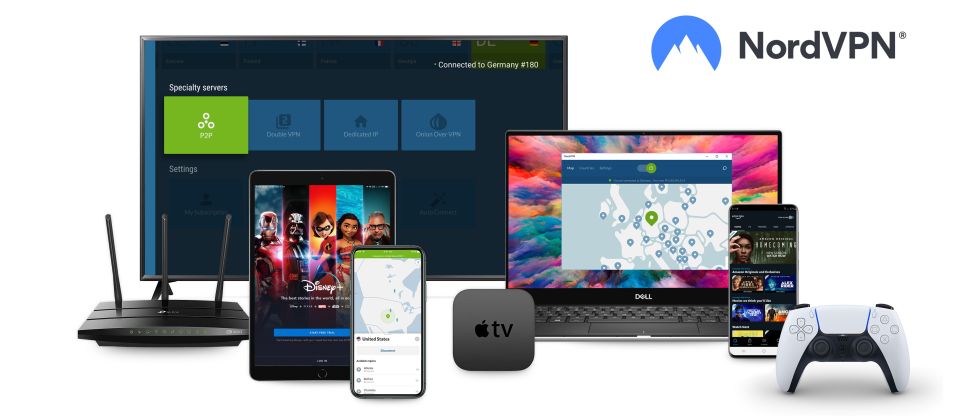
4. NordVPN
Fair prices, lightning-fast speeds, and handy security tools
Linux app: CLI | 'No logging' audit: Yes | Network: 7,000+ servers in 118 countries | Bitcoin support: Yes | Maximum connections: 10 | Trial: 30-day money back guarantee
Many VPNs reserve their best features for Windows, maybe Mac, but never quite get around to delivering them on Linux. NordVPN does things differently. It may 'only' have a command line offering, but this still supports all the core encryption and VPN technology, a top-quality kill switch to protect you if the connection drops, and automatic VPN connections that'll ensure you're always protected from snoopers and cybercriminals.
Some of these features go way beyond anything I've seen elsewhere. For example, the Meshnet feature, which is now free of charge, allows you to create a secure private network for multiple devices, wherever they are in the world. Once it's up and running, you can share folders, play network games, and route traffic through them as though you were all in the same building (only with the added security of an encrypted NordVPN connection). It may even be useful for those who share Netflix passwords.
▶ Try NordVPN with a 30-day money-back guarantee.
Read more about NordVPN ▼
Don't worry if you're not all that interested in the technicalities: NordVPN is a perfect pick for VPN newbies. All of its apps have a unique, modern design, although the map-based interface can be a little tricky to use if you're on your phone or an iPad.
NordVPN is currently my number one Netflix VPN, seeing as it effortlessly unblocks the US, UK, Canada, Australia, and Japan libraries. If you have subscriptions to other streaming platforms, you'll be glad to hear that NordVPN is just as adept at accessing Amazon Prime, BBC iPlayer, and Disney+, amongst others.
In addition to being an awesome streaming pick, NordVPN is among the fastest VPNs I've tested in a long time. It managed to max out my connection with speeds of over 950 Mbps. That means you'll have no trouble streaming HD, hopping into online games, and torrenting, and you can even leave the VPN running in the background as you go about your day-to-day browsing without noticing a huge impact.
It's also worth noting that a NordVPN subscription comes with some handy extras. Built-in ad-blocking and antivirus protection keep you safe as you hop from site to site, and users on the Complete plan also get access to its password manager, data breach scanner, and NordLocker secure cloud storage.
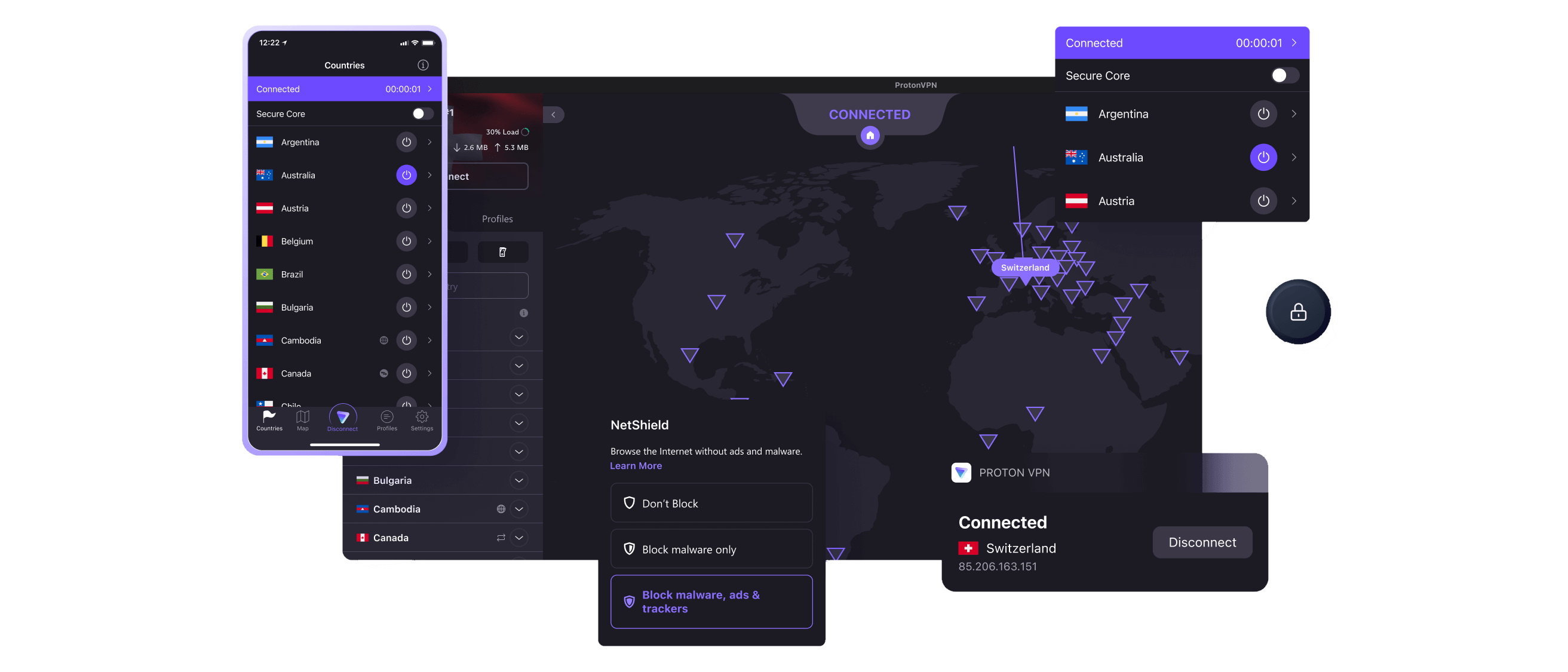
5. Proton VPN
An excellent free Linux VPN
Linux app: GUI, CLI | 'No logging' audit: Yes | Network: 9,000+ servers in 117 countries | Bitcoin support: Yes | Maximum connections: 10 | Trial: 30-day money-back guarantee, limited free plan
Proton VPN's Linux credentials are obvious from the moment you visit the website. The service has two Linux apps: a gorgeous GUI, and a lightweight CLI. Distro support is impressive, too, and includes Debian, Ubuntu, Mint, MX Linux, Kali Linux, Elementary OS, Fedora, and Arch Linux/ Manjaro. The website even includes an installation guide for each distro with all sorts of handy tips and details.
Proton VPN's Linux feature support is also better than most. Sure, the CLI app doesn't offer split tunneling (yet), but it's included with the GUI edition, along with a rock-solid kill switch that'll leap into action if your VPN connection drops. You'll also get access to Proton VPN's very own ad, malware, and tracker-blocking tech, so you can rest assured that your browsing sessions are more secure than ever.
▶ Try Proton VPN's unlimited free plan.
Proton VPN
Few VPNs can match Proton VPN when it comes to privacy, too. You'll often find providers using a tracker or two on their website and Android apps, which isn't ideal, even if they're only Google Analytics and a crash reporter. I noticed that Proton VPN doesn't have a single one—it's a rare service that really lives up to its privacy promises.
There have been a few privacy upgrades recently, too, including a new browser extension that should make it easier to bypass censorship. The Swiss-based VPN has even teamed up with German independent media firms to ensure users in oppressive countries have access to a trustworthy global news source—Deutsche Welle.
Of course, Proton VPN isn't without its issues. For example, I found that the Windows app can take up to 10 seconds to connect (whereas other providers only need 1 or 2), and its support doesn't quite match up when compared to the other top contenders. I'd like to see Proton VPN introduce live chat support, seeing as support site articles can't always resolve more technical issues.
Proton VPN has massively improved its speeds, achieving over 950Mbps using WireGuard. This means you'll have easy access to all sorts of streaming platforms, including Netflix and Amazon Prime—just remember that you'll need a paid account to reap these benefits.
How to choose a VPN
First things first, a quality Linux VPN needs to have its own app, simplifying the setup process and making it much easier to use. Some VPNs have command line (also known as CLI) apps, an increasing number have full GUI apps, a few even have both: check your prospective provider carefully before you sign up.
You'll also need to make sure the app has all the features you need. VPN websites often have lengthy lists of amazing tools, but 'forget' to mention that some of the best aren't available on Linux, as they're so focused on other platforms. Don't assume the app has any particular feature until you've seen it confirmed on the website.
A support team with real Linux experience is a big plus (even if you're an expert, you might need help occasionally.) Browse any Linux support pages for clues that a provider knows what it's doing. A couple of short pages last updated five years ago is probably a bad sign, but a lengthy list of detailed and genuinely useful content is far more encouraging.
It's not just about Linux features, of course; the key ingredients of a great VPN are the same for every platform.
Look for a service with locations in all the countries you need, with regularly-updated apps, and support for the fastest and most secure protocols (like WireGuard, Lightway, Nordlynx, OpenVPN.)
Many VPNs have a strict no-logs policy to confirm they're not monitoring your traffic. That's good, but it's even better if they've had the service independently audited to confirm that they're delivering on these promises.
If you regularly travel to countries that block VPNs, look for services that use obfuscation—technical trickery that makes it more difficult to detect VPN usage.
Linux VPN FAQs
What is today's best Linux VPN?
The best Linux VPN is Private Internet Access. It has a fantastic (and full) GUI, as well as a CLI app, and it is jam-packed with security features that'll keep your device secure.
PIA isn't just any old VPN service, though. It's an industry veteran that's proven its no-logs claim in court—twice!
Does Linux need a VPN?
Opting for Linux gives you an advantage in privacy and security when compared to other operating systems, but it can't shield you from every threat. Adding a VPN to your system brings all kinds of privacy benefits.
Connect to a VPN and your traffic is directed through a secure and encrypted tunnel to the VPN server, then on to its real destination (whatever site or resource you're trying to access.) This ensures hackers can't snoop on your traffic, even when you're using dodgy public Wi-Fi, and your local network and ISP won't be able to see what you're doing online, either.
Meanwhile, whether you're connecting to a P2P torrent peer or a regular website, it'll only see the IP address of the VPN server and not yours. There's no way for anyone to see that it's you downloading that torrent, visiting that website, or anything else.
The best VPNs have servers in VPNs all around the world, making them ideal for accessing content that might be blocked in your country. So, if you're looking to view US Netflix or access uncensored news your government really doesn't want you to see, a good VPN can unblock the content you need.
Can I use a free Linux VPN?
Linux is free, so opting for a free VPN might seem like an obvious choice. Unfortunately, it's usually a bad idea—some free VPNs leave you more vulnerable to privacy and security problems than if you didn't use any VPN at all.
The problem with most free services is that although they don't ask you for money, you'll pay in other ways. Some display ads, introducing the possibility that you'll be tracked or perhaps infected by malware. Others have been found to log your browsing history. I've even seen one say that it'll send screenshots of your device back to the provider.
Even when a provider is totally honest, the reality is that maintaining a quality VPN service is expensive. Take the free option and it's highly likely you'll be signing up for a service that compromises on speed, reliability, security, software development, and more. You're just rolling the dice and hoping that somehow it'll be 'good enough.'
But the real question is: why take that risk? Private Internet Access (PIA) is one of the best VPNs around, for instance, and although it's not free, sign up for the three-year plan and it'll cost you under seven cents a day.
We test and review VPN services in the context of legal recreational uses. For example: 1. Accessing a service from another country (subject to the terms and conditions of that service). 2. Protecting your online security and strengthening your online privacy when abroad. We do not support or condone the illegal or malicious use of VPN services. Consuming pirated content that is paid-for is neither endorsed nor approved by Future Publishing.
Sign up for breaking news, reviews, opinion, top tech deals, and more.

Rob is TechRadar's VPN Editor. Coming from a background in phones and technology, he's no stranger to the risks that come with putting yourself online. Over years of engaging with different platforms, testing the limits of his online persona, and feeling the brunt of several data breaches, Rob has come to gain a keen understanding of cybersecurity and the benefits of services such as VPNs in providing a secure online experience. He uses this to not only advise on the best ways to stay secure online but also share his own experiences and especially how to avoid trouble. Outside of work, you'll find Rob on the tennis courts, in the gym, or diving into the biggest and best games of the year.


