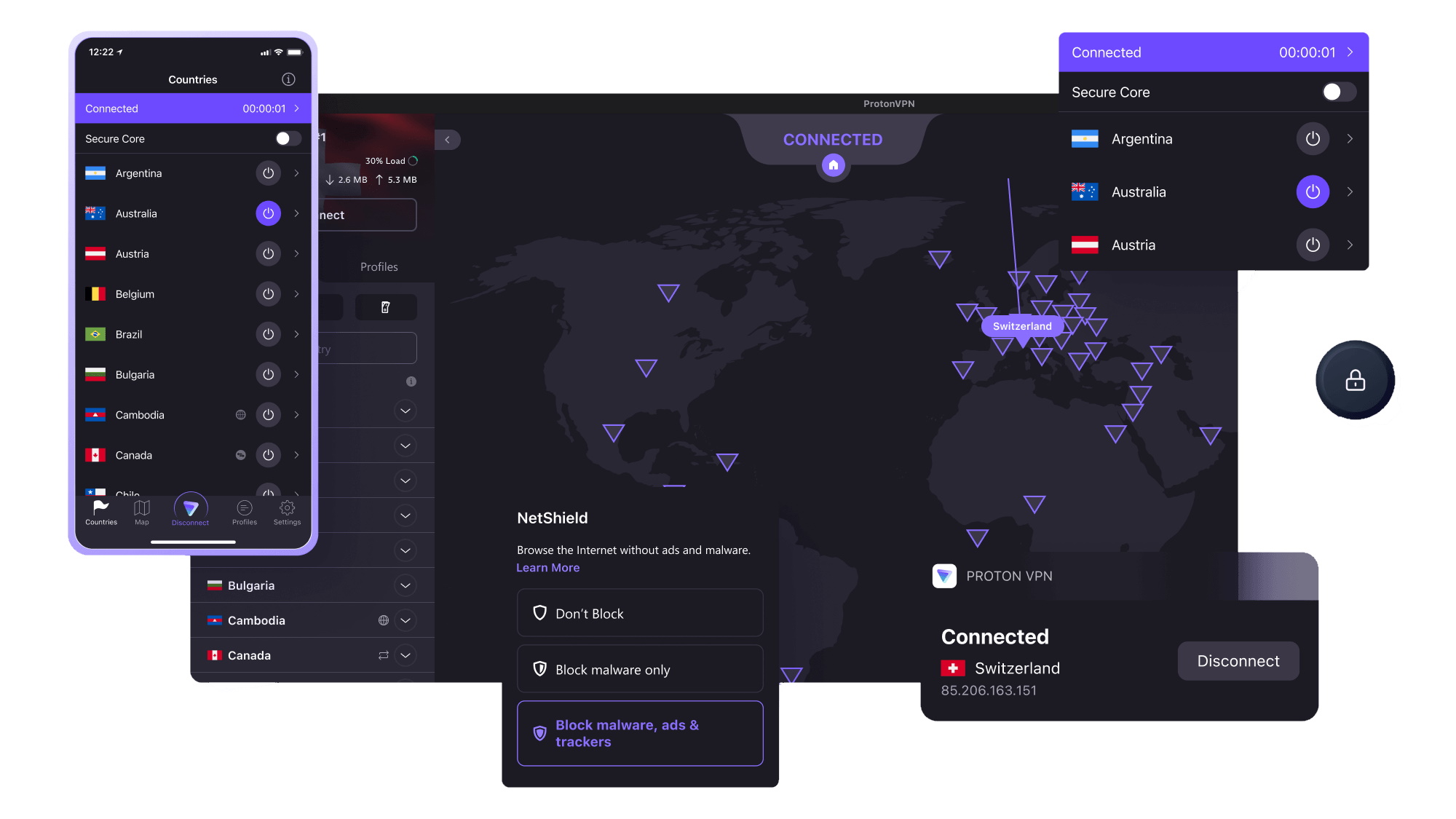The best VPN for Canada in 2026
Secure your internet freedom in the Great White North.

Sign up for breaking news, reviews, opinion, top tech deals, and more.
You are now subscribed
Your newsletter sign-up was successful
Today's best Canada VPNs help you retain access to streaming and sports content from all over the country (and the neighboring US), whether you're at home or abroad. Plus, while Canada's internet isn't heavily restricted or censored, Canada is part of the Five Eyes intelligence-sharing alliance.
VPN encryption ensures that your device's traffic and your identifiable data are kept safe from third parties and bad actors. Using a VPN is legal in Canada, but not all VPNs have a decent number of Canadian servers, which you'll need if you plan on accessing Canadian streaming platforms. Our guide only includes VPNs with multiple server locations in Canada, and we've tested them to ensure that they can reliably access Canada-specific sites and services.
NordVPN is the best VPN for Canada. It has 300 servers in 3 Canadian cities, and had no trouble accessing CBC, Crave, and Netflix Canada during our testing. Surfshark is a reliable alternative with the fastest speeds we’ve recorded, and although it has half as many Canadian servers as NordVPN, they cover the same three cities. Additionally, Surfshark's low-cost subscriptions will suit every budget, while still offering a good suite of features.
5 best VPNs: quick overview
1. NordVPN
The best VPN for most people
NordVPN unblocked every Canadian streaming platform during our testing, including Crave and CBC Gem, and is more than quick enough to keep up with 4K and HD programming without buffering hiccups. Plus, with servers in 3 Canadian cities, you won’t have to search far to find a local server - even if your nearest connection point is across the border in the States. NordVPN plans start from $3.39, and you’ll be covered by a handy 30-day money-back guarantee, too.
2. Surfshark
The best cheap (and fastest) VPN
For a tiny monthly fee of $1.99 a month, Surfshark gives users access to several security-enhancing tools and servers in 3 Canadian cities. That's great news for streamers and sports fans who want to stay up-to-date with the latest NHL and NFL action while traveling overseas or south of the border into the United States. In addition to budget-friendly prices and the fastest VPN speeds we’ve recorded in our in-house tests, all Surfshark plans are covered by a risk-free 30-day money-back guarantee.
3. ExpressVPN
The best VPN for beginners
ExpressVPN has servers in 3 Canadian cities, and is our go-to recommendation for VPN newbies as it's ready to use in just a few clicks. ExpressVPN's speeds are consistently quick, too, making it a great choice for tuning in to Netflix Canada or Ici TOU.TV without worrying about poor picture quality and stuttering. ExpressVPN cut its prices, too, meaning a 2-year Basic plan is now just $3.49, which is just a few cents more than you'd pay for the closest NordVPN alternative ($3.39), and you can put it to the test with its 30-day money-back guarantee.
4. PIA
The best VPN for Linux
Private Internet Access (PIA) has server coverage in 4 Canadian locations, which is more than NordVPN and Surfshark. That's good news if you're looking for a server that's as close to your hometown as possible. Despite encountering a few setbacks when streaming with PIA, the issues were resolved quickly, and we were able to stream CBC content with ease. PIA is another budget-friendly pick, too, from only $2.03 per month, and all plans come with a 30-day money-back guarantee.
5. Proton VPN
The best privacy-focused VPN
Proton VPN may only offer two Canadian locations compared to the three that NordVPN and Surfshark have, but 44 Canadian servers in total ensure locals have plenty of options, reducing the risk of congestion. Proton VPN is one of the fastest VPNs we've tested, too, so you can count on it to deliver a smooth streaming experience when tuning in to Crave and CBC Gem. See how Proton VPN stacks up with a 30-day money-back guarantee.

The best Canada VPNs in 2026
Why you can trust TechRadar
The best VPN overall
1. NordVPN
Our favorite VPN overall, with 300 servers in Canada
NordVPN offers the best all-around VPN for Canada right now. It has more than 300 NordVPN servers in Canada, dotted across 3 cities – Montreal, Toronto, and Vancouver. This even spread ensures users in the east and west have nearby connection points, though users in central Canada may find that their local VPN server is actually across the border in a nearby US state, like Denver.
NordVPN has several specialized server types, too. All of its Canadian servers support P2P file sharing, which means you won’t have to impact your download speeds by connecting to a server halfway around the world. The servers ensure that your original IP address is hidden while you're torrenting, and obfuscated servers in Toronto can help get around VPN bans and network restrictions (like those imposed by schools and workplaces). Still, the US gets the lion’s share of these obfuscated servers, with coverage in five locations total.
Read more about NordVPN ▼
There's a Double VPN connection point in Toronto, too, which routes your traffic through two servers instead of just one – making it much harder for third parties (including the Canadian government and garden-variety bad actors) to track you across the web.
NordVPN’s Dedicated IPs are also available in Toronto. These servers come in handy if you travel regularly and want a fixed point back home in Canada that you can use to access streaming sites, banking apps, and email services the same way you would if you were still in the country, while also reducing the risk of VPN detection. Plus, because only you have access to the IP address, it won't be affected by other users who could misuse the IP address and cause it to be marked as suspicious by sites and apps. Dedicated IPs can be added to your NordVPN plan for $3.69 a month.
It's worth noting that NordVPN has plenty of servers in the United States, close to the Canadian border, too. These come in handy for fans of Canadian teams playing in American sports leagues - like the Maple Leafs and Senators - especially considering the broadcasting Blackouts that might otherwise prevent you from tuning in to matches if you travel outside the area where these games are shown.
Users in Montreal can join the Boston server, Toronto can choose from Buffalo and New York, and Vancouver is close to the Seattle server. Connecting to a nearby VPN server means that your traffic doesn’t have to travel as far, and this can boost your VPN’s overall performance, translating into a better streaming experience.
NordVPN is our top-rated streaming VPN, and after connecting to a Montreal server, we had no trouble watching content on Crave and CBC Gem, and watched a few episodes of The Great Canadian Baking Show without drops in video quality.. In fact, we’ve never experienced any setbacks when tuning in to streaming services or enjoying HD content with NordVPN.
NordVPN has apps for virtually every platform you can think of, too, as well as browser extensions for Chrome, Edge, and Firefox, and smart TVs. NordVPN also happens to be the best VPN for Apple TV, and a close second behind Surfshark when it comes to Fire TV Stick. French Canadians will also be glad to learn that NordVPN has a French language option for Windows, macOS, Android, and iOS, under the General Settings option.
The best cheap VPN
2. Surfshark
A budget-friendly service with awesome unblocking power
Surfshark comes in a seriously close second to NordVPN for its Canadian performance. They’re on par with each other for coverage in Canada, both with servers in 3 cities: Montreal, Toronto, and Vancouver. However, although Surfshark has 120 servers in Canada, NordVPN has more than double, meaning it's better equipped to handle user demand during peak times or big sporting events. Still, we didn’t experience any congestion when connected to the Montreal server we used during testing.
Surfshark's server spread has the same gap as NordVPN's, lacking coverage in central Canada. With plenty of US-based servers near the border and in neighboring States, however, Canadians still have nearby access points at hand.
Read more about Surfshark▼
In Montreal, the nearest US server is in Boston or New York, Toronto has Buffalo nearby, and Vancouver can choose Seattle or stretch a little further to San Francisco. These servers come in handy for US expats who want access to US Netflix, or Canadian MLB fans who want to tune into Blue Jays matches even if they're outside the serviceable area of the live broadcast.
All of Surfshark's servers, including its Canadian selection, are P2P-friendly. This means you can rest assured that you won't leave an identifiable trail when engaging in P2P activity in Canada. In terms of more specialized servers, Surfshark offers Dedicated IPs based in Toronto for $3.75 a month, which are useful to people who regularly travel outside the country and want a reliable anchor point back in Canada they can use to access their banking, emails, social media, and local streaming with fewer security checks, and CAPTCHAs that might otherwise be triggered by the VPN’s location spoofing.
Surfshark is a reliable VPN for Netflix and other streaming services, and we’ve never run into any hiccups when putting its unblocking power to the test. During our most recent hands-on investigation, we connected to the Montreal server, closest to us, and were able to tune into a few episodes of The Waterfront on Netflix Canada without encountering a single buffering circle.
Surfshark's apps are straightforward and available for all platforms, and the Smart DNS tool even allows you to use Surfshark and check out Canadian streaming content on devices that don’t support VPNs natively (think consoles and some smart TVs). If you're a French Canadian looking for a French language support, you'll also be glad to learn that Surfshark provides French options for Windows, macOS, Android, and iOS – just head into the settings, tap App Settings, and select Language to switch it up.
The best VPN for beginners
3. ExpressVPN
Plenty of pins in Canada, plus supremely user-friendly apps
ExpressVPN is the best Canada VPN for beginners, thanks to apps that work right out of the box, available for practically every device and platform. It doesn't disclose the exact number of Canadian servers it has, but they're shared between three cities: Montreal, Toronto, and Vancouver. Anyone between these locations will likely find that the closest ExpressVPN server is in the United States.
Folks in Montreal can join the Boston server, Toronto is near New York, and Seattle is the closest option for Vancouver. Not only does this give users a nearby connection point for optimized everyday browsing (where data doesn’t have to travel to the opposite end of the country), but anyone wanting to keep up with the Raptors in the NBA when traveling outside of the “local” area, where matches are broadcast, can do so.
Read more about ExpressVPN ▼
All of ExpressVPN's Canadian servers support P2P activity, ensuring that your original IP address isn't revealed to other users in the file-sharing network, preventing it from being misused by bad actors.
Dedicated IPs based in Toronto are readily available, too, just like NordVPN and Surfshark. For $3.99 a month, you'll gain an IP address that belongs solely to you, meaning it's not impacted by other users and their potentially suspicious behaviour that could cause a shared IP address to become blacklisted or banned. Dedicated IPs are more reliable when it comes to accessing services like streaming, social media, and banking back home when you go on holiday. A dedicated IP from ExpressVPN is more expensive than NordVPN ($3.69) and Surfshark ($3.75), however. It's not a huge difference, but considering that it's an additional fee on top of an already pricey subscription, it's worth considering.
When it comes to streaming, we didn't have any issues streaming Canadian content when connected to a Montreal server, our closest option. We checked out Crave, StackTV, and CBC Gem without being asked to turn the VPN off, and caught up with Friday Night Lights in reliable HD.
ExpressVPN's apps are some of our favorites because they don’t require any VPN know-how to use – whereas PIA and Proton VPN include advanced tools for users who are more familiar with VPN technology. Plus, apps for Windows, macOS, Android, and iOS are available in French, giving first-language French speakers from Quebec the option to switch things up via the Settings menu.
The best Linux VPN
4. Private Internet Access (PIA)
Tons of servers, features, and privacy
Private Internet Access (PIA) combines budget-friendly pricing with reliable core VPN tools designed to give your digital privacy a boost, whether you're in Canada or abroad. It has the most Canadian server locations of all our picks, with four locations: Montreal, Toronto, Vancouver, and Ontario. This doesn't mean that PIA has more coverage in central Canada, however, and like ExpressVPN, PIA doesn't make its total Canadian server count public information.
This means that the nearest server to someone in Calgary or Winnipeg might be in the US. The good news is that PIA has servers in all 50 states, so you won't have to search far for a server that'll ensure the fastest possible connection. Montreal natives can connect to Vermont or New York, Vancouver has Seattle nearby, and Ontario and Toronto locals can take their pick of servers in New York, Secaucus, or even Miami.
Read more about PIA ▼
NHL Blackouts mean that games outside of a team's local territory might not be displayed in the local area, so these US servers are handy for followers of the Montreal Canadiens or Ottawa Senators, or fans of Netflix US who are traveling to Canada and want to tune in to content from back home.
PIA offers a variety of Canadian servers, too, and all of them are P2P-enabled, which keeps your identifiable details unreadable to anyone else in the swarm, preventing you from being caught up in phishing scams and identity fraud. Ontario also has an optimized streaming server, but we didn't find that it made any noticeable difference in our overall streaming experience.
Dedicated IPs are available in all of PIA's Canadian locations for an extra $5 per month, which gives locals an extra two choices compared to NordVPN, Surfshark, and ExpressVPN's sole option in Toronto. However, considering that these services offer dedicated IPs for less than $4, the additional location may not be worth the investment (especially if you do live near Toronto).
PIA's streaming performance is stable and can keep up with 4K and HD streaming. We were able to check out StackTV, Crave, and CBC Gem after connecting to the nearest Montreal server, and French-speaking Canadians who want to keep up with series like La Cabana and Sucre Sale will appreciate that PIA works with TVA, too.
There are PIA apps available for all platforms; desktops, mobiles, tablets, and smart TVs included. PIA also has our favorite Linux VPN app and, like Surfshark, offers unlimited simultaneous connections. While PIA does have French language support for its Windows app, available in the settings menu, there's no parity between its other apps. So, if you're a French Canadian wanting to use PIA in French on your mobile device, you'll need to change the language of the device to French
The best privacy-focused VPN
5. Proton VPN
A privacy-first VPN with an awesome free plan
Proton VPN is a favorite for privacy-focused users looking for innovative tools that’ll keep snoopers, bad actors, and even the Canadian government from spying on their activity. Server coverage in Canada isn't as extensive as the other VPNs on our list, but Proton VPN has 44 servers, total, far fewer than NordVPN (300) and Surfshark (120). This means that Proton VPN's servers are more likely to be impacted by congestion, as there are fewer servers to choose from, meaning Canadian users (and anyone wanting to spoof their location to Canada) aren't as evenly distributed. Proton VPN's coverage also extends to just two cities: Montreal and Toronto.
As a result, Proton VPN lacks coverage in central and eastern Canada, unlike the rest of the VPNs on this list, which, at least, have servers in Vancouver. The upside here is that Proton VPN has lots of servers in the US, which are viable alternatives to Canadians near the border looking for a nearby connection. These servers are in New York, Chicago, and Secaucus.
Read more about Proton VPN ▼
For fans of the NHL, MLB, and NBA who are traveling outside of Canada or on holiday, this is good news, as it means that Canadian team matches will always be accessible even if they're broadcast outside the local area, thanks to pesky sports Blackouts.
Proton VPN's streaming performance was mostly positive. We connected to a Montreal server, our closest option, and were able to load up Crave, CTV, and StackTV without being asked to turn off the VPN. We did need to change servers to fix a grainy picture issue that lasted when we tried to enjoy our annual Friends marathon via Crave, though the issue resolved quickly as soon as we reconnected.
Like all of our other choices, all Proton VPN servers in Canada support P2P traffic, so you can torrent without worrying about who might be able to see your original IP address and potentially trace your activity back to you. There are also streaming servers in Canada, which can help get around VPN bans and blacklists that might otherwise grind your movie marathons to a halt. However, when it comes to day-to-day streaming, we didn’t find that these servers improved the overall quality of the content we tuned into. Dedicated IPs are available - but only for businesses. Ultimately, if you want a Canadian dedicated IP, you're better off with one of our other recommendations.
Proton VPN apps are available for all popular platforms; Windows, macOS, Android, and iOS included. A recent revamp of the mobile apps has made them much easier to use, thanks to customizable widgets that display your recent connection points for easy future access, and nicer to look at and navigate. In fact, we find them almost comparable to ExpressVPN’s sleek, modern design. Proton VPN's Windows app has a French language option, which is great news for native French speakers. However, like PIA, there's no way to switch languages manually in Proton VPN’s other platforms - like iOS and Android - and you'll need to change the language of the device itself to use Proton VPN in French.

How we test
There are plenty of reasons to use a VPN in Canada - whether you’re a local who wants to protect their privacy without sacrificing speed by connecting to a nearby server, or if you’re on holiday and want to retain access to your favorite shows or sports from back home. We keep all possibilities in mind when testing the services on this list, and evaluate other key considerations:
- Servers. A Canada VPN needs servers in Canada. Ideally, these servers will be spread across multiple cities, too, so folks have access to local connection points. It's also important for a Canada VPN to have servers near the border in the United States. This allows users in Canada to access live sporting events that might otherwise be unavailable to Canadians who are far from home.
- Streaming. We tested the VPNs in this guide to ensure they can access Canadian streaming platforms like Crave, CTV, CBC Gem, and Ici TOU.TV, and did so by connecting to the closest Canadian server to us (which is usually the Montreal or Toronto option).
- Speed. A reliable Canada VPN needs to be quick enough to keep up with HD streaming, live sports, and general day-to-day browsing. This is why we recommend services that use the WireGuard protocol (or protocols based on WireGuard), as it's the quickest option available today, and often how we record the top speeds during our in-house testing. We use a 1 Gbps line to note the average speed of each VPN, retesting each morning and evening, and record any impact this has on the browsing or streaming experience.
Canada VPN FAQs
What is the best VPN for Canada?
NordVPN is today's best Canada VPN. It has 300 servers in 3 Canadian cities, total - Montreal, Toronto, and Vancouver. Plus, NordVPN is one of the quickest VPNs in our in-house tests, making it a great choice for smooth streaming, gaming, and everyday browsing. Check it out for yourself with a 30-day money-back guarantee.
Is a VPN legal in Canada?
Yes, using a VPN is legal in Canada, and there are no active VPN bans. With the rollout of age verification across the US, however, and subsequent VPN bans there, we're keeping an eye on the situation in Canada. It's also worth noting that any online activity that's illegal without a VPN is still illegal when using one - think downloading copyrighted content, etc.
How do I connect to a Canadian server with a VPN?
To connect to a Canada VPN server, you'll need to boot up your VPN and log in when prompted, then choose a Canadian location via the server list (or interactive map if one is available). Most of the VPNs in our rankings have servers in multiple Canadian cities, too, and joining the closest of these options will ensure a smoother connection.

River helps take care of cybersecurity content on TechRadar—ranging from breaking news pieces, reviews, and buying guides.
We test and review VPN services in the context of legal recreational uses. For example: 1. Accessing a service from another country (subject to the terms and conditions of that service). 2. Protecting your online security and strengthening your online privacy when abroad. We do not support or condone the illegal or malicious use of VPN services. Consuming pirated content that is paid-for is neither endorsed nor approved by Future Publishing.
Sign up for breaking news, reviews, opinion, top tech deals, and more.

River is a Tech Software Editor and VPN expert, helping take care of cybersecurity content on TechRadar, ranging from reviews, buying guides, and must-have VPN deals. River's expertise in the cybersecurity field opened their eyes to the startling amount of online snooping we accept into our daily lives. Now, River is committed to fighting for your right to digital privacy by shining a light on its biggest threats – and helping readers safeguard their data with the help of a VPN. Surfshark is River's favorite VPN, and they use it every day to keep their most sensitive details out of the hands of third-party trackers.